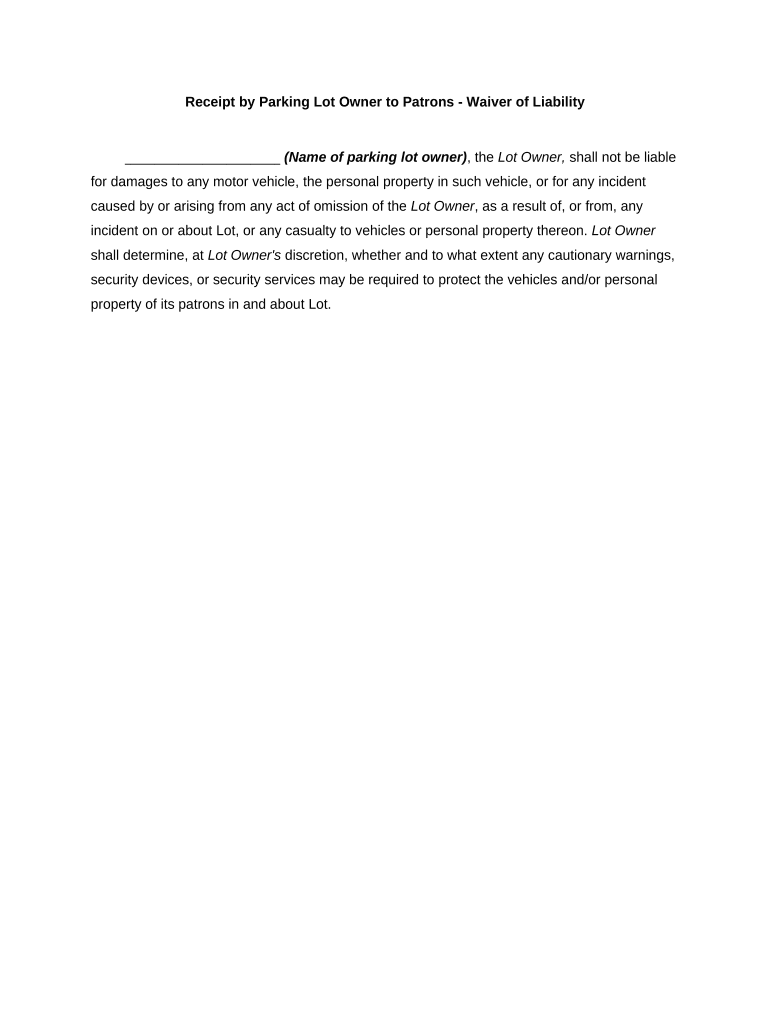
Parking Liability Form


What is the parking liability?
Parking liability refers to the legal responsibility of a property owner or operator for damages or injuries that occur in a parking area. This liability can arise from various situations, such as accidents involving vehicles, injuries to pedestrians, or damage to personal property. Understanding parking liability is crucial for businesses that operate parking facilities, as it helps them manage risk and ensure compliance with relevant laws.
Key elements of the parking liability
Several key elements define parking liability, including:
- Duty of care: Property owners must maintain a safe environment for users of their parking facilities.
- Breach of duty: If the property owner fails to meet safety standards or neglects maintenance, they may be liable for resulting damages.
- Causation: There must be a direct link between the breach of duty and the injury or damage that occurred.
- Damages: The injured party must demonstrate that they suffered actual damages, such as medical expenses or property loss.
Steps to complete the parking liability
Completing a parking liability form involves several steps to ensure its validity and effectiveness:
- Gather necessary information: Collect details about the incident, including dates, locations, and involved parties.
- Fill out the form: Accurately complete all required fields, ensuring clarity and precision.
- Obtain signatures: Ensure that all relevant parties sign the form, as this is essential for its legal standing.
- Store securely: Keep the completed form in a safe place, as it may be needed for future reference or legal purposes.
Legal use of the parking liability
The legal use of parking liability forms is essential for protecting both property owners and users. These forms can serve as evidence in legal disputes, helping to clarify responsibilities and potential compensation. It is important for businesses to understand the legal frameworks governing parking liability in their state, as these can vary significantly.
State-specific rules for the parking liability
Each state in the United States has its own regulations regarding parking liability. These rules can influence how liability is determined and what defenses may be available to property owners. For instance, some states may have laws that limit liability in certain circumstances, such as when a user is trespassing. It is advisable for businesses to consult legal experts familiar with their state's laws to ensure compliance.
Examples of using the parking liability
Examples of situations where parking liability may come into play include:
- A pedestrian slips and falls in a poorly maintained parking lot, leading to injury.
- A vehicle is damaged due to inadequate lighting or signage in a parking garage.
- A customer is injured as a result of a collision with another vehicle in the parking area.
Quick guide on how to complete parking liability
Complete Parking Liability effortlessly on any device
Digital document management has become increasingly popular among businesses and individuals. It offers an ideal eco-friendly alternative to traditional printed and signed documents, as you can easily locate the correct form and securely store it online. airSlate SignNow provides all the tools you require to create, modify, and eSign your documents swiftly without delays. Handle Parking Liability on any device with airSlate SignNow's Android or iOS applications and enhance any document-based workflow today.
The easiest way to modify and eSign Parking Liability seamlessly
- Locate Parking Liability and click on Get Form to begin.
- Utilize the tools we offer to fill out your document.
- Highlight pertinent sections of your documents or conceal sensitive information using tools that airSlate SignNow provides specifically for that purpose.
- Create your signature with the Sign tool, which takes seconds and carries the same legal validity as a conventional wet ink signature.
- Review all the details and click on the Done button to save your changes.
- Choose how you wish to send your form, via email, SMS, or invitation link, or download it to your computer.
Say goodbye to lost or misplaced documents, tedious form searches, or mistakes that necessitate printing new document copies. airSlate SignNow addresses all your document management needs in just a few clicks from any device you prefer. Alter and eSign Parking Liability and ensure effective communication throughout the document preparation process with airSlate SignNow.
Create this form in 5 minutes or less
Create this form in 5 minutes!
People also ask
-
What is parking liability?
Parking liability refers to the legal responsibilities associated with parking spaces and facilities. This includes ensuring that parked vehicles are safe from damage and that the area complies with local laws. Understanding parking liability can help businesses minimize risks and protect themselves from potential legal issues.
-
How can airSlate SignNow help manage parking liability documents?
airSlate SignNow provides a simple and effective way to manage all documents related to parking liability. With its eSignature capabilities, businesses can quickly sign liability waivers and agreements, ensuring compliance and safety. This streamlines the process and reduces the time spent on paperwork, allowing you to focus on your operations.
-
What features does airSlate SignNow offer for addressing parking liability?
airSlate SignNow includes features such as customizable templates, document tracking, and secure storage for parking liability agreements. Its user-friendly interface simplifies the eSigning process, enabling you to create, send, and manage documents seamlessly. These features enhance efficiency and accuracy in handling parking liability paperwork.
-
Is airSlate SignNow cost-effective for managing parking liability?
Yes, airSlate SignNow is designed to be a cost-effective solution for businesses managing parking liability documents. Its competitive pricing plans cater to various business sizes, ensuring you get the best value for your investment. By reducing operational costs associated with paper-based documentation, you can effectively manage parking liability without breaking the bank.
-
Can airSlate SignNow integrate with other tools for parking liability management?
Absolutely! airSlate SignNow offers robust integrations with popular business tools to streamline your parking liability management processes. Whether it's CRM systems or project management software, these integrations help keep your workflows efficient and connected, ensuring a smooth experience when handling liability documents.
-
What are the benefits of using airSlate SignNow for parking liability agreements?
Using airSlate SignNow for parking liability agreements offers numerous benefits, including increased efficiency and enhanced security. You can easily track document statuses and ensure timely signatures, which helps reduce delays in your operations. Additionally, airSlate SignNow adheres to security standards, ensuring that your sensitive parking liability information is protected.
-
How does airSlate SignNow ensure compliance in parking liability documents?
airSlate SignNow incorporates features that ensure compliance in parking liability documents, including customizable legal templates and audit trails. These tools help businesses create legally binding agreements while maintaining transparency. Consequently, you can confidently manage your parking liability responsibilities and meet regulatory requirements.
Get more for Parking Liability
- Annie mac renovation lending form
- Final walk through checklist form
- Caleb group application form
- Vacant land contract form
- Mutually agree on the condition of the property upon move in by signing this form
- Buyer counseling interview questionnaire form
- Room rental agreement template form
- Intervale center event facility rental application form
Find out other Parking Liability
- How Can I eSign Hawaii Banking Document
- How Do I eSign Hawaii Banking Document
- How Do I eSign Hawaii Banking Document
- Help Me With eSign Hawaii Banking Document
- How To eSign Hawaii Banking Document
- Can I eSign Hawaii Banking Presentation
- Can I Sign Iowa Courts Form
- Help Me With eSign Montana Banking Form
- Can I Sign Kentucky Courts Document
- How To eSign New York Banking Word
- Can I eSign South Dakota Banking PPT
- How Can I eSign South Dakota Banking PPT
- How Do I eSign Alaska Car Dealer Form
- How To eSign California Car Dealer Form
- Can I eSign Colorado Car Dealer Document
- How Can I eSign Colorado Car Dealer Document
- Can I eSign Hawaii Car Dealer Word
- How To eSign Hawaii Car Dealer PPT
- How To eSign Hawaii Car Dealer PPT
- How Do I eSign Hawaii Car Dealer PPT