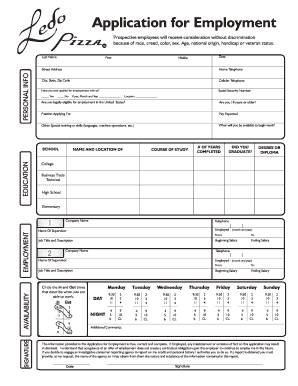
Ledo's Pizza Application Form


What is the Ledo's Pizza Application
The Ledo's Pizza Application is a formal document used by individuals seeking employment at Ledo's Pizza locations. This application collects essential information about the applicant, including personal details, work history, and references. It serves as the initial step in the hiring process, allowing Ledo's Pizza to evaluate candidates for various positions within the organization.
How to obtain the Ledo's Pizza Application
To obtain the Ledo's Pizza Application, candidates can visit the official Ledo's Pizza website or inquire directly at a local Ledo's Pizza restaurant. The application is typically available in both digital and printable formats, ensuring accessibility for all potential applicants. Interested individuals may also find the application in PDF format, which can be easily downloaded and filled out at their convenience.
Steps to complete the Ledo's Pizza Application
Completing the Ledo's Pizza Application involves several straightforward steps:
- Download the application in PDF format or collect a physical copy from a restaurant.
- Fill in personal information, including your name, address, and contact details.
- Provide employment history, listing previous jobs, roles, and responsibilities.
- Include references who can vouch for your character and work ethic.
- Review the application for accuracy and completeness before submission.
Legal use of the Ledo's Pizza Application
To ensure the legal validity of the Ledo's Pizza Application, it is essential to comply with employment laws and regulations. This includes providing truthful information and understanding that any misrepresentation may lead to disqualification or termination if discovered later. The application process must also adhere to privacy regulations, protecting the applicant's personal information throughout the hiring process.
Key elements of the Ledo's Pizza Application
The Ledo's Pizza Application includes several key elements that are crucial for the hiring process:
- Personal Information: Name, address, phone number, and email.
- Employment History: Previous employers, job titles, and dates of employment.
- References: Contact information for individuals who can provide recommendations.
- Availability: Days and times the applicant is available to work.
- Signature: Acknowledgment of the information provided and consent for background checks.
Application Process & Approval Time
The application process for Ledo's Pizza typically involves submitting the completed application to a hiring manager or through an online portal. After submission, applicants may expect a response within a week or two, depending on the volume of applications and the urgency of hiring needs. During this time, the management may conduct interviews and background checks to finalize the selection process.
Quick guide on how to complete ledos pizza application
Complete Ledo's Pizza Application effortlessly on any gadget
Digital document management has become increasingly favored by businesses and individuals alike. It presents an excellent environmentally-friendly substitute for conventional printed and signed documents, allowing you to obtain the correct format and securely store it online. airSlate SignNow equips you with all the tools necessary to create, modify, and eSign your documents promptly without interruptions. Manage Ledo's Pizza Application on any gadget with airSlate SignNow's Android or iOS applications and streamline any document-related task today.
The simplest method to modify and eSign Ledo's Pizza Application without any hassle
- Locate Ledo's Pizza Application and click on Get Form to begin.
- Utilize the tools we offer to fill out your form.
- Emphasize pertinent sections of the documents or obscure sensitive information with tools provided by airSlate SignNow specifically for this purpose.
- Generate your signature using the Sign tool, which takes just seconds and carries the same legal validity as a conventional wet ink signature.
- Review all the details and hit the Done button to save your modifications.
- Choose how you would like to send your form, whether by email, SMS, or invite link, or download it to your computer.
Say goodbye to lost or misplaced documents, tedious form searches, or mistakes that require printing new document copies. airSlate SignNow meets your document management needs in just a few clicks from any device you prefer. Modify and eSign Ledo's Pizza Application and ensure exceptional communication at every stage of the form preparation process with airSlate SignNow.
Create this form in 5 minutes or less
Create this form in 5 minutes!
People also ask
-
What is the ledo pizza menu pdf?
The ledo pizza menu pdf is a downloadable document that showcases the complete range of pizzas and other menu items offered by Ledo Pizza. Customers can easily access it to view prices, ingredients, and available sizes. This PDF format makes it simple to save or print for later reference.
-
How can I download the ledo pizza menu pdf?
To download the ledo pizza menu pdf, simply visit the official Ledo Pizza website and navigate to the menu section. There you will find a link to download the PDF version of the menu, making it easy to access on any device or print for convenience.
-
Are there any special deals listed in the ledo pizza menu pdf?
Yes, the ledo pizza menu pdf often includes special deals and promotions available at Ledo Pizza. By reviewing the PDF, customers can find current offers on pizzas and other menu items that help maximize value while enjoying delicious food.
-
Is the ledo pizza menu pdf updated regularly?
The ledo pizza menu pdf is updated regularly to reflect the latest menu changes, seasonal specials, and pricing adjustments. It's important to download the most recent version for accurate information so customers can make informed choices.
-
Can I find nutritional information in the ledo pizza menu pdf?
Yes, the ledo pizza menu pdf includes nutritional information for each menu item. This way, customers can easily check the calorie count, ingredient information, and dietary options, ensuring that they select meals that meet their individual dietary needs.
-
Is the ledo pizza menu pdf available in multiple languages?
Currently, the ledo pizza menu pdf is primarily available in English. However, customers can check the website for potential updates regarding the availability of translations or alternative language options.
-
How does the ledo pizza menu pdf compare to ordering online?
The ledo pizza menu pdf provides a complete overview of menu items, but ordering online through the Ledo Pizza website offers the advantage of convenience. Customers can click through options, customize orders, and complete transactions quickly, while the PDF serves as a great reference guide.
Get more for Ledo's Pizza Application
Find out other Ledo's Pizza Application
- eSignature North Dakota Real Estate Quitclaim Deed Later
- eSignature Minnesota Sports Rental Lease Agreement Free
- eSignature Minnesota Sports Promissory Note Template Fast
- eSignature Minnesota Sports Forbearance Agreement Online
- eSignature Oklahoma Real Estate Business Plan Template Free
- eSignature South Dakota Police Limited Power Of Attorney Online
- How To eSignature West Virginia Police POA
- eSignature Rhode Island Real Estate Letter Of Intent Free
- eSignature Rhode Island Real Estate Business Letter Template Later
- eSignature South Dakota Real Estate Lease Termination Letter Simple
- eSignature Tennessee Real Estate Cease And Desist Letter Myself
- How To eSignature New Mexico Sports Executive Summary Template
- Can I eSignature Utah Real Estate Operating Agreement
- eSignature Vermont Real Estate Warranty Deed Online
- eSignature Vermont Real Estate Operating Agreement Online
- eSignature Utah Real Estate Emergency Contact Form Safe
- eSignature Washington Real Estate Lease Agreement Form Mobile
- How Can I eSignature New York Sports Executive Summary Template
- eSignature Arkansas Courts LLC Operating Agreement Now
- How Do I eSignature Arizona Courts Moving Checklist