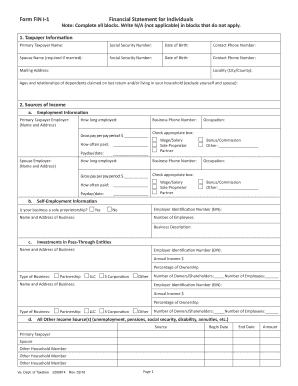
Form FIN 1 Financial Statement for Individuals Form FIN 1 Financial Statement for Individuals


Understanding the Virginia Financial Statement
The Virginia financial statement is a crucial document for individuals and businesses that provides a comprehensive overview of financial standing. It typically includes details about assets, liabilities, income, and expenses. This form is often required in various legal and financial contexts, such as loan applications, divorce proceedings, or bankruptcy filings. Accurately completing this statement is essential for ensuring that all financial information is presented clearly and transparently.
Steps to Complete the Virginia Financial Statement
Completing the Virginia financial statement involves several key steps:
- Gather necessary financial documents, including bank statements, tax returns, and pay stubs.
- List all assets, such as real estate, vehicles, and personal property, along with their estimated values.
- Detail all liabilities, including loans, credit card debts, and mortgages, specifying the amounts owed.
- Document monthly income sources, including salaries, rental income, and any other earnings.
- Outline monthly expenses, categorizing them into fixed and variable costs.
- Review the completed form for accuracy and completeness before submission.
Legal Use of the Virginia Financial Statement
The Virginia financial statement serves multiple legal purposes. It is often used in family law cases to determine financial obligations during divorce proceedings. Additionally, it may be required for court filings related to bankruptcy or debt restructuring. The accuracy of the information provided is vital, as discrepancies can lead to legal repercussions or affect the outcome of financial negotiations.
State-Specific Rules for the Virginia Financial Statement
Each state may have specific requirements regarding the completion and submission of financial statements. In Virginia, it is essential to adhere to local regulations, which may dictate the format, required disclosures, and deadlines for submission. Familiarizing oneself with these rules can help ensure compliance and avoid potential penalties.
Obtaining the Virginia Financial Statement
The Virginia financial statement can typically be obtained from various sources, including legal aid offices, financial institutions, or online resources. Many state government websites provide downloadable forms that can be filled out digitally or printed for manual completion. Ensuring that you have the most current version of the form is important for compliance with any recent changes in regulations.
Examples of Using the Virginia Financial Statement
There are numerous scenarios in which the Virginia financial statement may be required:
- During divorce proceedings to assess the division of assets and liabilities.
- When applying for a mortgage or personal loan to provide lenders with a clear financial picture.
- In bankruptcy filings to disclose financial status and obligations.
Quick guide on how to complete form fin 1 financial statement for individuals form fin 1 financial statement for individuals
Effortlessly Set Up Form FIN 1 Financial Statement For Individuals Form FIN 1 Financial Statement For Individuals on Any Device
Digital document management has gained traction among businesses and individuals alike. It serves as an ideal environmentally friendly substitute for conventional printed and signed documents, allowing you to access the necessary forms and securely keep them online. airSlate SignNow equips you with everything you require to design, alter, and electronically sign your documents rapidly, without any holdups. Manage Form FIN 1 Financial Statement For Individuals Form FIN 1 Financial Statement For Individuals on any device with airSlate SignNow's Android or iOS applications and enhance any document-related process today.
The easiest method to modify and electronically sign Form FIN 1 Financial Statement For Individuals Form FIN 1 Financial Statement For Individuals without stress
- Obtain Form FIN 1 Financial Statement For Individuals Form FIN 1 Financial Statement For Individuals and click Get Form to begin.
- Utilize the tools we provide to finalize your document.
- Emphasize key sections of your documents or conceal sensitive information with tools specifically provided by airSlate SignNow for that purpose.
- Create your eSignature using the Sign feature, which takes mere moments and holds the same legal validity as a conventional handwritten signature.
- Review all the details and click on the Done button to preserve your changes.
- Select your preferred method to send your form, whether by email, SMS, invitation link, or download it to your computer.
Forget about losing or misplacing documents, tedious form searches, or mistakes that necessitate reprinting new copies. airSlate SignNow caters to your document management needs in just a few clicks from any device you prefer. Modify and electronically sign Form FIN 1 Financial Statement For Individuals Form FIN 1 Financial Statement For Individuals and guarantee excellent communication throughout any phase of the form preparation process with airSlate SignNow.
Create this form in 5 minutes or less
Create this form in 5 minutes!
People also ask
-
What is a Virginia financial statement?
A Virginia financial statement is a critical document that outlines the financial position of an individual or business in Virginia. It typically includes assets, liabilities, and equity, providing a clear overview of one’s financial health. Utilizing airSlate SignNow can simplify the process of creating and sending this vital document.
-
How does airSlate SignNow streamline the Virginia financial statement process?
airSlate SignNow offers an intuitive platform that allows users to easily create, send, and eSign Virginia financial statements. With templates and customization options, users can quickly assemble necessary documents without the hassle of traditional paper methods. This not only saves time but ensures accuracy in your financial reporting.
-
What are the pricing options for using airSlate SignNow for a Virginia financial statement?
airSlate SignNow provides flexible pricing plans designed to fit various business needs when managing Virginia financial statements. Subscribers can choose from different tiers based on their expected document volume and feature requirements. Each plan includes access to essential eSignature functionalities to conveniently handle important financial documents.
-
Can I integrate airSlate SignNow with other financial tools for my Virginia financial statements?
Yes, airSlate SignNow offers seamless integrations with various financial tools and software, making it easy to manage your Virginia financial statements. Users can connect with popular accounting programs to import data directly, enhancing efficiency. This integration allows for a streamlined workflow, reducing the risk of errors in financial documentation.
-
What are the security features of airSlate SignNow for Virginia financial statements?
Security is a top priority at airSlate SignNow, especially when dealing with sensitive information like Virginia financial statements. The platform utilizes advanced encryption protocols and complies with industry-leading standards to ensure data is protected. Additionally, user authentication measures ensure that only authorized personnel can access and sign financial documents.
-
How can airSlate SignNow benefit businesses handling Virginia financial statements?
Businesses utilizing airSlate SignNow for their Virginia financial statements benefit from increased efficiency and accuracy in document management. The platform reduces the manual effort required in preparing and signing financial documents, thus speeding up transactions and decisions. Additionally, the ability to track and manage documents electronically improves organization and access to important information.
-
Is there customer support available for users managing Virginia financial statements?
Absolutely, airSlate SignNow provides comprehensive customer support for all users handling Virginia financial statements. Whether you have inquiries about the process, features, or need technical assistance, the support team is available through various channels. This ensures that users can efficiently navigate the platform and make the most out of their document management experience.
Get more for Form FIN 1 Financial Statement For Individuals Form FIN 1 Financial Statement For Individuals
Find out other Form FIN 1 Financial Statement For Individuals Form FIN 1 Financial Statement For Individuals
- Electronic signature New Jersey Non-Profit Business Plan Template Online
- Electronic signature Massachusetts Legal Resignation Letter Now
- Electronic signature Massachusetts Legal Quitclaim Deed Easy
- Electronic signature Minnesota Legal LLC Operating Agreement Free
- Electronic signature Minnesota Legal LLC Operating Agreement Secure
- Electronic signature Louisiana Life Sciences LLC Operating Agreement Now
- Electronic signature Oregon Non-Profit POA Free
- Electronic signature South Dakota Non-Profit Business Plan Template Now
- Electronic signature South Dakota Non-Profit Lease Agreement Template Online
- Electronic signature Legal Document Missouri Online
- Electronic signature Missouri Legal Claim Online
- Can I Electronic signature Texas Non-Profit Permission Slip
- Electronic signature Missouri Legal Rental Lease Agreement Simple
- Electronic signature Utah Non-Profit Cease And Desist Letter Fast
- Electronic signature Missouri Legal Lease Agreement Template Free
- Electronic signature Non-Profit PDF Vermont Online
- Electronic signature Non-Profit PDF Vermont Computer
- Electronic signature Missouri Legal Medical History Mobile
- Help Me With Electronic signature West Virginia Non-Profit Business Plan Template
- Electronic signature Nebraska Legal Living Will Simple