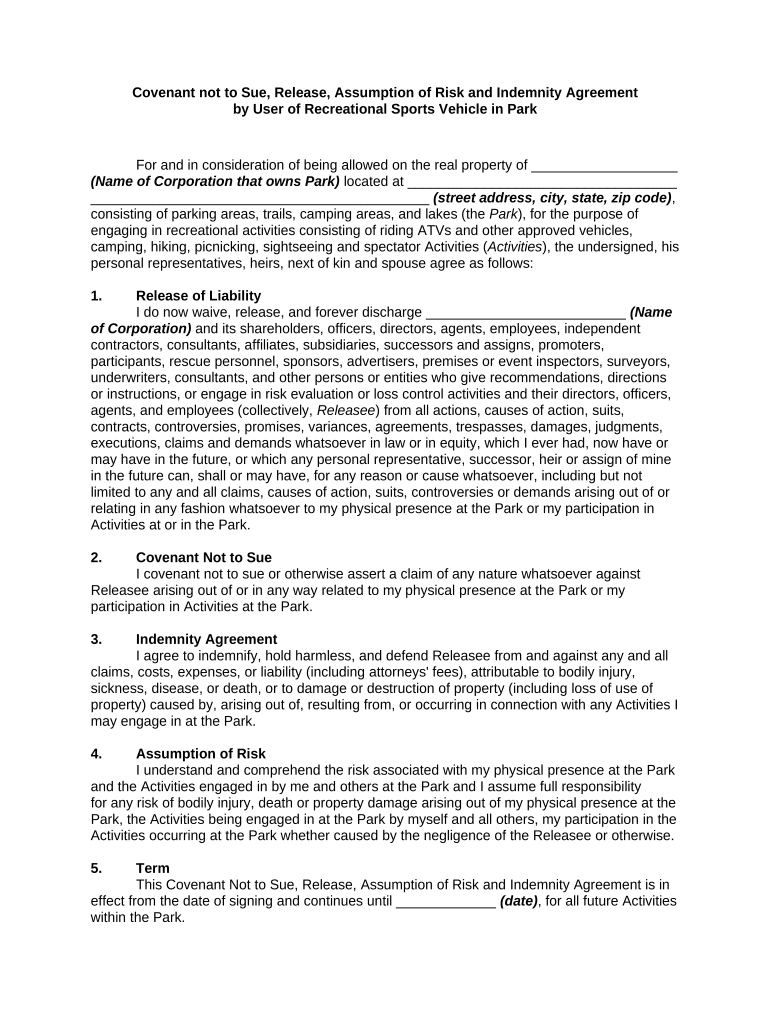
Not Sue Agreement Form


What is the Not Sue Agreement
The Not Sue Agreement, often referred to as a covenant not to sue, is a legal document that outlines the terms under which one party agrees not to pursue legal action against another. This agreement is typically used to prevent litigation in situations where a dispute may arise. It serves as a mutual understanding between the parties involved, ensuring that they will resolve their issues without resorting to court. This type of agreement is commonly utilized in various contexts, including business transactions, settlements, and employment relationships.
How to use the Not Sue Agreement
Using a Not Sue Agreement involves several steps to ensure that it is effective and legally binding. First, both parties should clearly outline the specific terms of the agreement, including the scope of the release and any conditions that may apply. It is essential to include details such as the parties involved, the nature of the dispute, and the duration of the agreement. Once the terms are agreed upon, both parties should sign the document, ideally in the presence of a witness or notary public to enhance its validity. After signing, each party should retain a copy for their records.
Steps to complete the Not Sue Agreement
Completing a Not Sue Agreement involves a systematic approach to ensure all necessary elements are included. Here are the key steps:
- Identify the parties involved in the agreement.
- Clearly define the dispute or issue that is being addressed.
- Outline the specific terms of the agreement, including what actions are being waived.
- Specify any conditions or limitations related to the agreement.
- Ensure both parties review the document thoroughly before signing.
- Sign the agreement in the presence of a witness or notary, if possible.
- Distribute copies to all parties involved for their records.
Key elements of the Not Sue Agreement
A comprehensive Not Sue Agreement should include several key elements to ensure its effectiveness. These elements typically consist of:
- The names and contact information of all parties involved.
- A clear statement of the intent to release the right to sue.
- A description of the specific claims or disputes being addressed.
- The duration of the agreement and any conditions that apply.
- Signature lines for all parties, along with dates of signing.
Legal use of the Not Sue Agreement
The legal use of a Not Sue Agreement is contingent upon its compliance with relevant laws and regulations. For the agreement to be enforceable, it must be clear, voluntary, and not obtained through coercion or fraud. Additionally, it should comply with state-specific laws that govern contracts and agreements. It is advisable for parties to seek legal counsel when drafting or signing a Not Sue Agreement to ensure that it meets all legal requirements and adequately protects their interests.
State-specific rules for the Not Sue Agreement
Each state in the U.S. may have specific rules and regulations governing the use of Not Sue Agreements. These rules can affect the enforceability of the agreement, including requirements for signatures, notarization, and the types of claims that can be released. It is important for parties to familiarize themselves with their state’s laws regarding such agreements to ensure compliance. Consulting with a legal professional can provide clarity on any state-specific nuances that may apply.
Quick guide on how to complete not sue agreement 497331361
Effortlessly prepare Not Sue Agreement on any device
The management of documents online has increasingly gained traction among businesses and individuals. It offers an ideal environmentally-friendly alternative to traditional printed and signed documents, allowing you to obtain the correct forms and securely store them online. airSlate SignNow provides all the tools necessary to create, modify, and electronically sign your documents quickly and without interruption. Manage Not Sue Agreement on any device with airSlate SignNow's Android or iOS applications and streamline any document-related task today.
How to modify and eSign Not Sue Agreement with ease
- Locate Not Sue Agreement and click Get Form to begin.
- Use the tools we offer to complete your form.
- Emphasize pertinent sections of the documents or redact sensitive information with tools that airSlate SignNow provides specifically for that purpose.
- Create your eSignature using the Sign tool, which takes just seconds and has the same legal validity as a conventional wet ink signature.
- Review the information and click the Done button to save your changes.
- Select your preferred method to send your form, by email, SMS, or invitation link, or download it to your computer.
Eliminate worries about lost or misplaced documents, tedious form searching, or errors that require new copies to be printed. airSlate SignNow fulfills your document management needs in just a few clicks from any device you choose. Alter and eSign Not Sue Agreement and guarantee outstanding communication at any stage of your form preparation process with airSlate SignNow.
Create this form in 5 minutes or less
Create this form in 5 minutes!
People also ask
-
What is a sue release and how can it be used with airSlate SignNow?
A sue release is a legal document that ensures the parties involved relinquish any claims against one another. With airSlate SignNow, you can easily create, send, and eSign sue release documents, streamlining the legal process and ensuring all parties have a clear understanding of their agreements.
-
How does airSlate SignNow ensure the security of my sue release documents?
airSlate SignNow prioritizes document security by using advanced encryption methods to protect your sue release documents. Additionally, our platform complies with industry standards, providing secure storage and access controls to ensure that your sensitive information remains confidential.
-
Is there a cost associated with using airSlate SignNow for sue release documents?
Yes, airSlate SignNow offers a variety of pricing plans to fit different business needs. You can choose a plan that includes features tailored for managing sue release documents, making it a cost-effective solution for your eSigning and document management requirements.
-
Can I integrate airSlate SignNow with other apps for handling sue release documents?
Absolutely! airSlate SignNow integrates with numerous applications, including popular CRM and project management tools. This allows you to seamlessly manage your sue release documents alongside other business processes, enhancing your workflow efficiency.
-
What features does airSlate SignNow offer for creating sue release documents?
airSlate SignNow provides an intuitive drag-and-drop interface for creating sue release documents easily. You can customize templates, add eSignature fields, and ensure compliance, making the process straightforward and user-friendly.
-
What are the benefits of using airSlate SignNow for sue release documents?
Using airSlate SignNow for sue release documents increases efficiency by reducing the time spent on managing paperwork. The platform also ensures quick turnaround times for eSignatures, which is critical for resolving disputes efficiently.
-
Is support available if I have questions about sue release documents on airSlate SignNow?
Yes, airSlate SignNow offers comprehensive customer support, including resources and guides specifically for sue release documents. You can signNow out to our support team via chat or email for any inquiries you may have.
Get more for Not Sue Agreement
Find out other Not Sue Agreement
- Electronic signature South Dakota Non-Profit Business Plan Template Now
- Electronic signature South Dakota Non-Profit Lease Agreement Template Online
- Electronic signature Legal Document Missouri Online
- Electronic signature Missouri Legal Claim Online
- Can I Electronic signature Texas Non-Profit Permission Slip
- Electronic signature Missouri Legal Rental Lease Agreement Simple
- Electronic signature Utah Non-Profit Cease And Desist Letter Fast
- Electronic signature Missouri Legal Lease Agreement Template Free
- Electronic signature Non-Profit PDF Vermont Online
- Electronic signature Non-Profit PDF Vermont Computer
- Electronic signature Missouri Legal Medical History Mobile
- Help Me With Electronic signature West Virginia Non-Profit Business Plan Template
- Electronic signature Nebraska Legal Living Will Simple
- Electronic signature Nevada Legal Contract Safe
- How Can I Electronic signature Nevada Legal Operating Agreement
- How Do I Electronic signature New Hampshire Legal LLC Operating Agreement
- How Can I Electronic signature New Mexico Legal Forbearance Agreement
- Electronic signature New Jersey Legal Residential Lease Agreement Fast
- How To Electronic signature New York Legal Lease Agreement
- How Can I Electronic signature New York Legal Stock Certificate