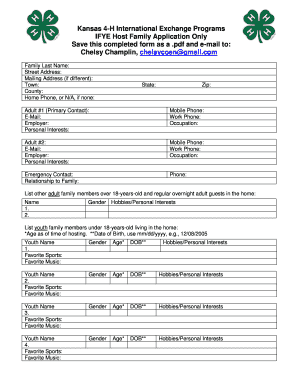
IFYE Host Family Application Only Form


What is the IFYE Host Family Application Only
The IFYE Host Family Application Only is a specific form designed for individuals or families interested in hosting international youth through the IFYE (International Four-H Youth Exchange) program. This application collects essential information about the host family, including their background, living situation, and willingness to provide cultural exchange experiences. It is a crucial step in the process of becoming an approved host family, ensuring that participants are matched with suitable hosts who can provide a supportive environment.
How to use the IFYE Host Family Application Only
Using the IFYE Host Family Application Only involves several straightforward steps. First, gather all necessary information about your family, including details about your home, lifestyle, and any previous experience with cultural exchanges. Next, access the application form, which can typically be filled out online for convenience. Carefully complete each section, ensuring that all information is accurate and comprehensive. Once finished, review the application for any errors before submitting it electronically or printing it for mailing, depending on the submission method you choose.
Steps to complete the IFYE Host Family Application Only
Completing the IFYE Host Family Application Only requires a systematic approach. Follow these steps:
- Gather personal and family information, including contact details and family dynamics.
- Provide information about your home environment, including the number of rooms and available amenities.
- Detail your interests and motivations for hosting an international youth participant.
- Review the application for completeness and accuracy.
- Submit the application electronically or via mail, as per the guidelines provided.
Legal use of the IFYE Host Family Application Only
The legal use of the IFYE Host Family Application Only is governed by various regulations that ensure the safety and well-being of both the host family and the youth participant. It is essential that the information provided is truthful and complete, as any discrepancies could lead to disqualification from the program. Additionally, the application must comply with relevant privacy laws to protect the personal information of all parties involved. Using a secure platform for submission, such as signNow, helps maintain the confidentiality and integrity of the application.
Eligibility Criteria
To be eligible to submit the IFYE Host Family Application Only, applicants must meet specific criteria. These typically include being a resident of the United States, having adequate space to accommodate a youth participant, and demonstrating a genuine interest in cultural exchange. Additionally, potential host families may need to undergo background checks and provide references to ensure a safe and welcoming environment for the exchange student. Understanding these criteria is vital for a successful application process.
Form Submission Methods (Online / Mail / In-Person)
The IFYE Host Family Application Only can be submitted through various methods, depending on the preferences of the applicant and the guidelines set by the program. Common submission methods include:
- Online submission via a secure platform, which is often the most convenient option.
- Mailing a printed version of the completed application to the designated program office.
- In-person submission, if applicable, during designated events or meetings.
Each method has its own advantages, and applicants should choose the one that best fits their needs while ensuring compliance with submission deadlines.
Quick guide on how to complete ifye host family application only
Effortlessly prepare IFYE Host Family Application Only on any device
Managing documents online has gained traction among businesses and individuals alike. It serves as an ideal environmentally friendly alternative to conventional printed and signed paperwork, allowing you to obtain the necessary form and securely archive it online. airSlate SignNow equips you with all the tools required to create, modify, and eSign your documents swiftly without delays. Manage IFYE Host Family Application Only on any device using airSlate SignNow's Android or iOS applications and streamline any document-related process today.
How to edit and eSign IFYE Host Family Application Only with ease
- Obtain IFYE Host Family Application Only and click on Get Form to begin.
- Utilize the tools we offer to fill out your form.
- Emphasize relevant sections of the documents or mask sensitive information with tools specifically provided by airSlate SignNow for that purpose.
- Create your eSignature using the Sign tool, which takes just seconds and carries the same legal significance as a traditional wet ink signature.
- Review the information and click on the Done button to save your modifications.
- Choose your preferred method to send your form, whether by email, SMS, or invitation link, or download it to your computer.
Say goodbye to lost or misplaced documents, tedious form searches, or mistakes that require reprinting new document copies. airSlate SignNow fulfills all your document management needs in a few clicks from any device you choose. Edit and eSign IFYE Host Family Application Only and ensure seamless communication throughout the document preparation process with airSlate SignNow.
Create this form in 5 minutes or less
Create this form in 5 minutes!
People also ask
-
What is the IFYE Host Family Application Only process?
The IFYE Host Family Application Only process is a streamlined procedure that allows families to apply to become hosts for IFYE participants. It involves completing an online application where families provide necessary information about their home and family dynamics. The application is designed to be user-friendly, making it easy for potential hosts to get started.
-
What are the benefits of completing the IFYE Host Family Application Only?
Completing the IFYE Host Family Application Only offers several benefits, including fostering cultural exchange and making lifelong connections with international youth. It also provides families the opportunity to share their culture while learning about another culture firsthand. This enriching experience can lead to personal growth for both the host family and the participants.
-
Is there a cost associated with the IFYE Host Family Application Only?
No, the IFYE Host Family Application Only is free of charge. There are no hidden fees or costs involved in submitting your application. This allows interested families to apply without financial constraints, ensuring that everyone has the opportunity to participate in this rewarding program.
-
How does the IFYE Host Family Application Only integrate with other programs?
The IFYE Host Family Application Only integrates seamlessly with various educational and cultural exchange programs. This compatibility allows host families to access resources and support from affiliated organizations. Participants can also benefit from the holistic support structure provided through these integrations.
-
What features does the IFYE Host Family Application Only include?
The IFYE Host Family Application Only includes features such as a straightforward application form, helpful resources for host families, and a direct line of communication with program coordinators. We ensure that families have all the information they need to navigate the application process effectively. These features collectively enhance the application experience for everyone involved.
-
How long does the IFYE Host Family Application Only take to process?
The processing time for the IFYE Host Family Application Only can vary, but generally, applicants can expect feedback within a few weeks. This timeframe allows the program coordinators to thoroughly review each application for accuracy and completeness. Prompt feedback ensures that families can prepare for welcoming their international guests on time.
-
What qualifications do I need to apply via the IFYE Host Family Application Only?
To apply using the IFYE Host Family Application Only, families should simply have a willingness to host and a conducive living environment. There are no strict qualifications; however, having an open mind and a respectful attitude toward cultural differences is essential. All applications are reviewed on a case-by-case basis to ensure a good match.
Get more for IFYE Host Family Application Only
- Warranty deed from individual to corporation rhode island form
- Ri waiver form
- Quitclaim deed from individual to llc rhode island form
- Warranty deed from individual to llc rhode island form
- Ri lien 497325081 form
- Quitclaim deed from husband and wife to corporation rhode island form
- Warranty deed from husband and wife to corporation rhode island form
- Divorce worksheet and law summary for contested or uncontested case of over 25 pages ideal client interview form rhode island
Find out other IFYE Host Family Application Only
- eSignature New Jersey Healthcare / Medical Credit Memo Myself
- eSignature North Dakota Healthcare / Medical Medical History Simple
- Help Me With eSignature Arkansas High Tech Arbitration Agreement
- eSignature Ohio Healthcare / Medical Operating Agreement Simple
- eSignature Oregon Healthcare / Medical Limited Power Of Attorney Computer
- eSignature Pennsylvania Healthcare / Medical Warranty Deed Computer
- eSignature Texas Healthcare / Medical Bill Of Lading Simple
- eSignature Virginia Healthcare / Medical Living Will Computer
- eSignature West Virginia Healthcare / Medical Claim Free
- How To eSignature Kansas High Tech Business Plan Template
- eSignature Kansas High Tech Lease Agreement Template Online
- eSignature Alabama Insurance Forbearance Agreement Safe
- How Can I eSignature Arkansas Insurance LLC Operating Agreement
- Help Me With eSignature Michigan High Tech Emergency Contact Form
- eSignature Louisiana Insurance Rental Application Later
- eSignature Maryland Insurance Contract Safe
- eSignature Massachusetts Insurance Lease Termination Letter Free
- eSignature Nebraska High Tech Rental Application Now
- How Do I eSignature Mississippi Insurance Separation Agreement
- Help Me With eSignature Missouri Insurance Profit And Loss Statement