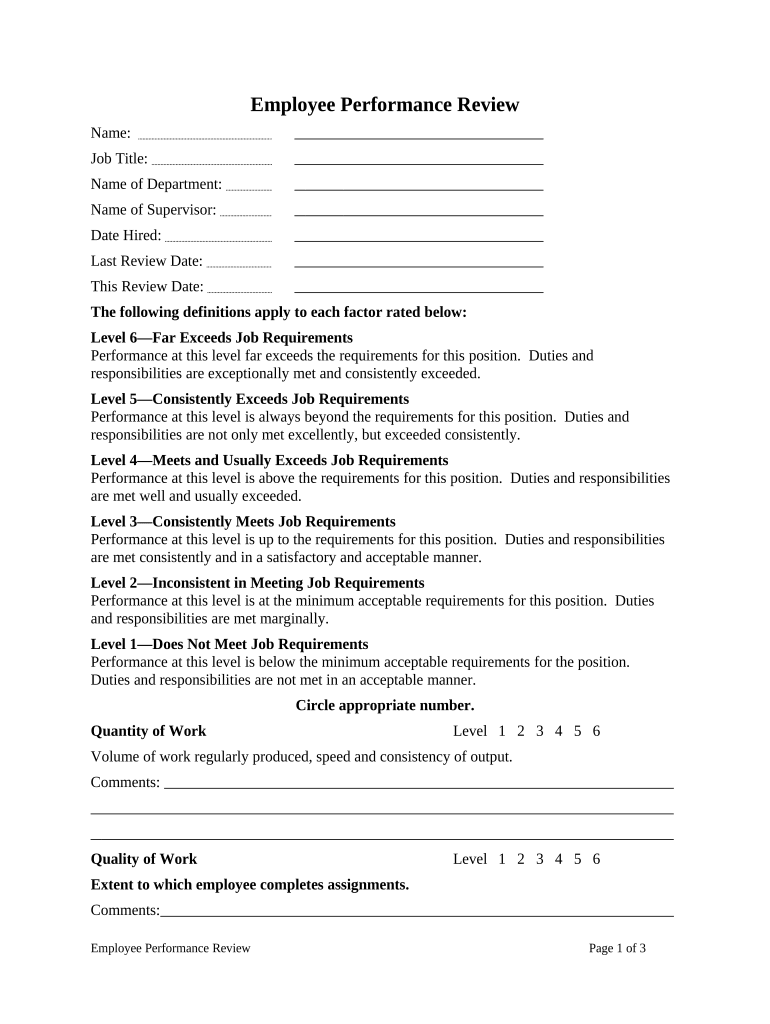
Performance Review Employment


What is the Performance Review Employment
The performance review employment is a formal assessment process used by organizations to evaluate an employee's job performance over a specific period. This document typically includes feedback on various aspects of the employee's work, such as productivity, teamwork, and adherence to company policies. The performance review serves as a critical tool for both employees and employers, providing insights into strengths and areas for improvement. It also plays a role in career development, compensation adjustments, and succession planning.
How to use the Performance Review Employment
Using the performance review employment effectively involves several steps. First, employees should prepare by reflecting on their accomplishments and challenges during the review period. Next, they should engage in a constructive dialogue with their supervisor, discussing feedback and setting future goals. The performance review should be documented clearly, capturing key points discussed and agreed upon. Finally, both parties should sign the document to acknowledge its contents, ensuring that it is stored securely for future reference.
Steps to complete the Performance Review Employment
Completing the performance review employment involves a structured approach. Begin by gathering relevant performance data, including previous reviews, project outcomes, and feedback from peers. Next, draft the review using a standardized template to ensure consistency. Include sections for self-assessment, supervisor comments, and future objectives. Once the draft is prepared, schedule a meeting with the employee to discuss the review, allowing for an open exchange of thoughts. After finalizing the document, both the employee and supervisor should sign it to confirm agreement.
Legal use of the Performance Review Employment
The legal use of the performance review employment is essential for ensuring that the document holds validity in workplace disputes or legal matters. To be legally binding, the review must adhere to relevant employment laws and regulations. This includes providing accurate and fair assessments, maintaining confidentiality, and ensuring that the process is free from discrimination. Proper documentation, including signatures and timestamps, enhances the review's legal standing, making it a reliable reference in case of grievances or employment-related issues.
Key elements of the Performance Review Employment
Key elements of the performance review employment include several critical components. These typically encompass the employee's job responsibilities, performance metrics, strengths, weaknesses, and areas for improvement. Additionally, the review should outline specific goals for the upcoming period, providing a clear roadmap for the employee's development. Feedback from multiple sources, such as peers and supervisors, can enrich the review, offering a comprehensive view of the employee's performance. Finally, a signature section is necessary to validate the review process.
Examples of using the Performance Review Employment
Examples of using the performance review employment can vary across different industries and roles. For instance, in a sales environment, the review may focus on meeting sales targets, customer satisfaction ratings, and teamwork in achieving departmental goals. In contrast, a performance review for a technical role might emphasize project completion, innovation, and adherence to deadlines. These examples illustrate how the performance review can be tailored to reflect the unique contributions of employees in various positions, ensuring relevance and effectiveness.
Quick guide on how to complete performance review employment
Complete Performance Review Employment effortlessly on any device
Digital document management has become prevalent among organizations and individuals. It offers an ideal eco-friendly alternative to traditional printed and signed paperwork, as you can easily find the correct form and securely store it online. airSlate SignNow equips you with all the resources necessary to create, modify, and eSign your documents promptly without delays. Handle Performance Review Employment on any device using airSlate SignNow's Android or iOS applications and streamline any document-related process today.
How to modify and eSign Performance Review Employment with ease
- Find Performance Review Employment and click Get Form to begin.
- Utilize the tools we provide to complete your form.
- Emphasize important sections of the documents or obscure sensitive information with tools that airSlate SignNow offers specifically for that purpose.
- Create your eSignature using the Sign tool, which takes mere seconds and holds the same legal validity as a conventional handwritten signature.
- Verify all the details and click on the Done button to save your changes.
- Select how you want to send your form, whether by email, text message (SMS), invitation link, or download it to your computer.
Put an end to lost or misplaced files, tedious form searches, or mistakes that require printing new document copies. airSlate SignNow meets your document management needs in just a few clicks from any device of your choice. Modify and eSign Performance Review Employment and ensure excellent communication at every step of your form preparation process with airSlate SignNow.
Create this form in 5 minutes or less
Create this form in 5 minutes!
People also ask
-
What is performance review employment?
Performance review employment refers to the process where employees receive feedback on their work performance, typically conducted on an annual or semi-annual basis. This process helps organizations evaluate employee contributions and develop strategies for employee growth and improvement.
-
How can airSlate SignNow assist with performance review employment?
airSlate SignNow streamlines the performance review employment process by enabling businesses to send, sign, and store performance review documents electronically. This not only saves time but also enhances tracking and ensures that all documentation is securely managed.
-
What features does airSlate SignNow offer for performance reviews?
With airSlate SignNow, you can create customizable templates for performance reviews, facilitate easy collaboration between managers and employees, and incorporate digital signatures to validate the reviews. These features ensure a seamless and efficient performance review employment process.
-
Is airSlate SignNow cost-effective for managing performance review employment?
Yes, airSlate SignNow offers competitive pricing plans that make it a cost-effective solution for managing performance review employment. Businesses can choose from various plans based on their needs, ensuring that they have access to essential tools without overspending.
-
Can airSlate SignNow integrate with other HR tools for performance reviews?
Absolutely! airSlate SignNow integrates with various HR tools and platforms, enhancing the performance review employment workflow. This allows companies to sync employee data and performance metrics seamlessly, making the overall process more efficient.
-
What are the benefits of using airSlate SignNow for performance reviews?
Using airSlate SignNow for performance reviews enhances efficiency, reduces paperwork, and improves compliance. The ability to eSign documents securely means that managers and employees can complete the review process faster, leading to higher satisfaction and engagement.
-
What security measures are in place for documents related to performance review employment?
airSlate SignNow prioritizes security, employing robust encryption and authentication measures for all documents involved in performance review employment. This ensures that sensitive employee information remains protected, providing peace of mind for both employers and employees.
Get more for Performance Review Employment
Find out other Performance Review Employment
- Electronic signature Iowa Business Operations Resignation Letter Online
- Electronic signature North Carolina Car Dealer Purchase Order Template Safe
- Electronic signature Kentucky Business Operations Quitclaim Deed Mobile
- Electronic signature Pennsylvania Car Dealer POA Later
- Electronic signature Louisiana Business Operations Last Will And Testament Myself
- Electronic signature South Dakota Car Dealer Quitclaim Deed Myself
- Help Me With Electronic signature South Dakota Car Dealer Quitclaim Deed
- Electronic signature South Dakota Car Dealer Affidavit Of Heirship Free
- Electronic signature Texas Car Dealer Purchase Order Template Online
- Electronic signature Texas Car Dealer Purchase Order Template Fast
- Electronic signature Maryland Business Operations NDA Myself
- Electronic signature Washington Car Dealer Letter Of Intent Computer
- Electronic signature Virginia Car Dealer IOU Fast
- How To Electronic signature Virginia Car Dealer Medical History
- Electronic signature Virginia Car Dealer Separation Agreement Simple
- Electronic signature Wisconsin Car Dealer Contract Simple
- Electronic signature Wyoming Car Dealer Lease Agreement Template Computer
- How Do I Electronic signature Mississippi Business Operations Rental Application
- Electronic signature Missouri Business Operations Business Plan Template Easy
- Electronic signature Missouri Business Operations Stock Certificate Now