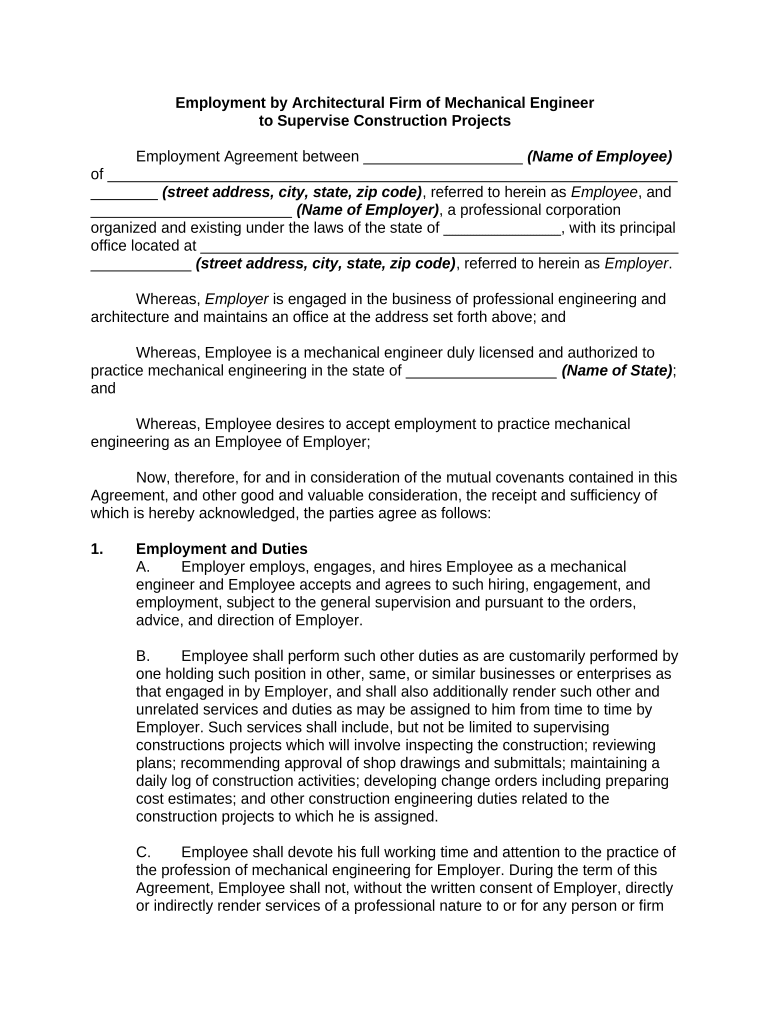
Construction Projects Form


What is the Construction Projects
The construction projects form is a crucial document used in the planning, execution, and management of construction activities. This form serves as a formal agreement outlining the responsibilities, timelines, and expectations of all parties involved. It is essential for ensuring that projects are completed on time and within budget while adhering to legal and regulatory standards. The form typically includes details such as project scope, budget estimates, and timelines, making it a foundational element in the construction industry.
How to use the Construction Projects
Using the construction projects form effectively requires understanding its components and the context in which it is applied. Begin by gathering all necessary information, such as project specifications, contractor details, and budgetary constraints. Once this information is compiled, fill out the form accurately, ensuring that all parties involved review the details. After completion, the form should be signed electronically using a reliable eSignature solution, which enhances security and ensures that the document is legally binding. This process streamlines communication and record-keeping, making it easier to manage the project.
Steps to complete the Construction Projects
Completing the construction projects form involves several key steps to ensure accuracy and compliance. First, identify the project stakeholders and gather their input on the project details. Next, outline the project scope, including tasks, timelines, and budget. After drafting the form, review it with all parties to confirm agreement on the terms. Once finalized, use an eSignature platform to sign the document, ensuring that each signature is authenticated and recorded. Finally, store the completed form securely for future reference and compliance purposes.
Legal use of the Construction Projects
The legal use of the construction projects form is governed by various regulations that ensure its validity. To be considered legally binding, the form must comply with the Electronic Signatures in Global and National Commerce (ESIGN) Act and the Uniform Electronic Transactions Act (UETA). These laws establish that electronic signatures have the same legal standing as traditional handwritten signatures, provided that certain conditions are met. Utilizing a trusted eSignature solution helps guarantee that the form adheres to these legal requirements, protecting all parties involved in the construction project.
Key elements of the Construction Projects
Several key elements must be included in the construction projects form to ensure clarity and effectiveness. These elements typically encompass the project title, a detailed description of the work to be performed, the names and contact information of all parties involved, and a timeline for project completion. Additionally, the form should outline the payment terms and conditions, including any penalties for late payments or non-compliance. By incorporating these elements, the form serves as a comprehensive guide for all stakeholders throughout the construction process.
Examples of using the Construction Projects
Examples of using the construction projects form can vary widely depending on the type of construction undertaken. For instance, a residential building project may use the form to outline the scope of work for contractors, including timelines for each phase of construction. In contrast, a commercial renovation project might utilize the form to delineate responsibilities among multiple subcontractors, ensuring that each party understands their role. These examples illustrate how the form can be tailored to meet the specific needs of different construction projects, enhancing communication and accountability.
Quick guide on how to complete construction projects
Complete Construction Projects effortlessly on any device
Virtual document management has gained traction among businesses and individuals. It serves as an ideal eco-conscious alternative to traditional printed and signed documents, as you can obtain the necessary form and securely store it online. airSlate SignNow provides all the resources you need to create, adjust, and eSign your documents promptly without delays. Manage Construction Projects on any platform using airSlate SignNow's Android or iOS apps and enhance any document-related operation today.
The simplest way to modify and eSign Construction Projects without hassle
- Locate Construction Projects and click on Get Form to begin.
- Use the tools we offer to complete your form.
- Highlight pertinent sections of your documents or redact sensitive information with the tools that airSlate SignNow specifically provides for that purpose.
- Create your eSignature with the Sign tool, which only takes seconds and carries the same legal validity as a conventional wet ink signature.
- Review the information and click on the Done button to save your changes.
- Choose how you want to send your form, via email, text message (SMS), or invite link, or download it to your computer.
Put an end to lost or misplaced documents, tedious form searching, or errors that necessitate printing new document copies. airSlate SignNow addresses all your document management needs in just a few clicks from your preferred device. Adjust and eSign Construction Projects and guarantee outstanding communication at any stage of the form preparation process with airSlate SignNow.
Create this form in 5 minutes or less
Create this form in 5 minutes!
People also ask
-
How can airSlate SignNow enhance the management of construction projects?
airSlate SignNow streamlines the document management process for construction projects by allowing users to send, sign, and store essential documents electronically. This eliminates the delays associated with paper documents and ensures all parties are aligned with real-time updates. By simplifying workflows, airSlate SignNow helps construction teams focus more on project delivery.
-
What features does airSlate SignNow offer for organizing construction project documentation?
airSlate SignNow offers features like customizable templates, in-app notifications, and document tracking specifically designed for construction projects. These tools enhance efficiency by ensuring proper documentation is readily available and organized throughout the project lifecycle. Users can also set reminders for critical deadlines associated with project documents.
-
Is airSlate SignNow's pricing suitable for small construction businesses?
Yes, airSlate SignNow offers competitive pricing plans that cater to small construction businesses looking to streamline their processes. With a cost-effective solution, users can manage documents without breaking the bank, allowing them to allocate resources more effectively for other aspects of their construction projects. Free trials and flexible subscription options further support budget management.
-
How does airSlate SignNow integrate with other tools used in construction projects?
airSlate SignNow integrates seamlessly with popular construction management software, enabling smooth workflows and efficient information sharing. With such integrations, users can enhance collaboration among teams, ensuring that all construction project stakeholders have access to critical documents. This interconnectedness helps in maintaining project timelines and improving communication.
-
What are the security features of airSlate SignNow for sensitive construction project data?
airSlate SignNow prioritizes data security, offering features such as AES-256 encryption and secure user authentication to protect sensitive information related to construction projects. Regular security audits ensure that your documents remain safe from unauthorized access or bsignNowes. This makes it a trustworthy solution for handling essential project documentation.
-
Can airSlate SignNow help with compliance in construction projects?
Absolutely, airSlate SignNow aids in ensuring compliance for construction projects by providing legally binding electronic signatures and the ability to maintain a complete audit trail. This helps teams to adhere to industry regulations and legal requirements relevant to their projects. Automating the compliance process dramatically reduces risks associated with document mishandling.
-
What benefits does airSlate SignNow provide for remote construction project teams?
airSlate SignNow offers signNow benefits for remote construction project teams, enabling them to collaborate effectively from anywhere. With the ability to send and sign documents digitally, teams can maintain workflow continuity regardless of location. This flexibility not only enhances productivity but also improves communication among project stakeholders.
Get more for Construction Projects
- Mc 48 final statement on garnishment of periodic payments form
- Dl1 form ni
- Approved by omb washington dc 20554 instructions for form
- Juridical ltopf application form
- Mg 11 witness statement 802 form
- Loyalty card plus application form
- Are motion default for failure to plead form
- Dissertation project for mba marketing pdf form
Find out other Construction Projects
- Help Me With eSignature Tennessee Banking PDF
- How Can I eSignature Virginia Banking PPT
- How Can I eSignature Virginia Banking PPT
- Can I eSignature Washington Banking Word
- Can I eSignature Mississippi Business Operations Document
- How To eSignature Missouri Car Dealer Document
- How Can I eSignature Missouri Business Operations PPT
- How Can I eSignature Montana Car Dealer Document
- Help Me With eSignature Kentucky Charity Form
- How Do I eSignature Michigan Charity Presentation
- How Do I eSignature Pennsylvania Car Dealer Document
- How To eSignature Pennsylvania Charity Presentation
- Can I eSignature Utah Charity Document
- How Do I eSignature Utah Car Dealer Presentation
- Help Me With eSignature Wyoming Charity Presentation
- How To eSignature Wyoming Car Dealer PPT
- How To eSignature Colorado Construction PPT
- How To eSignature New Jersey Construction PDF
- How To eSignature New York Construction Presentation
- How To eSignature Wisconsin Construction Document