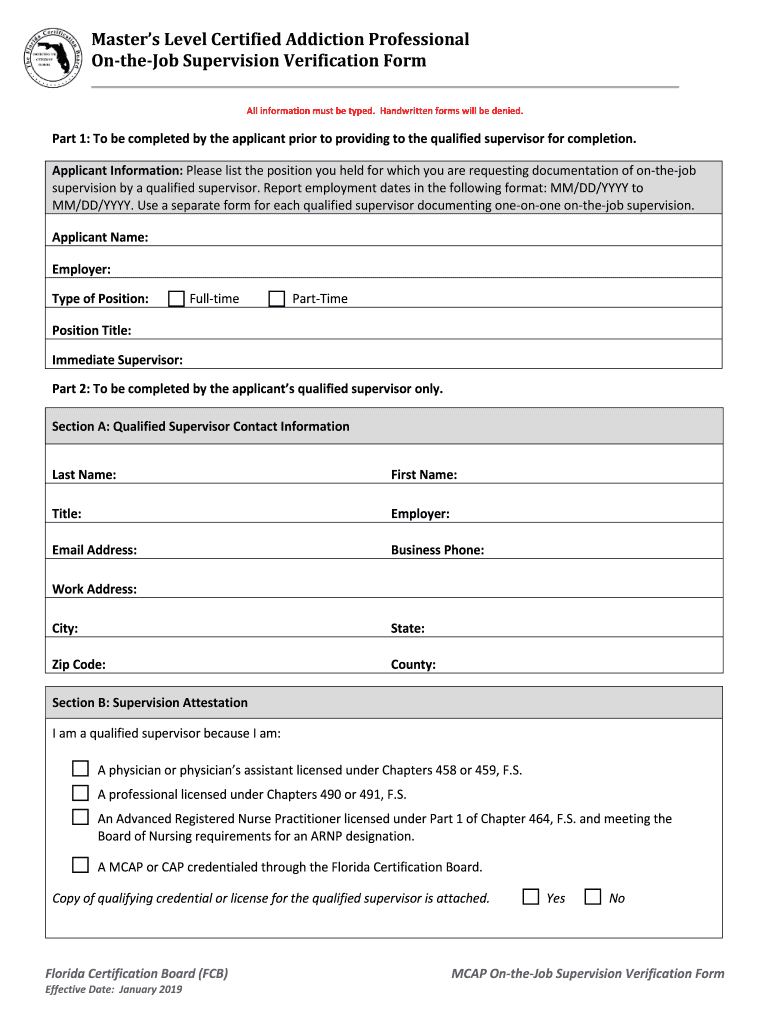
On the Job Supervision Form


What is the On The Job Supervision
The On The Job Supervision form is a critical document used to ensure that employees are properly monitored and guided during their work processes. This form serves as a record of supervision, detailing the responsibilities of supervisors and the tasks assigned to employees. It is particularly important in industries where safety and compliance are paramount. By documenting the supervision process, organizations can maintain accountability and ensure that employees receive the necessary support and guidance.
How to Use the On The Job Supervision
Using the On The Job Supervision form involves several steps to ensure that it is completed accurately and effectively. First, supervisors should familiarize themselves with the specific requirements of the form. This includes understanding the necessary information that must be documented, such as employee names, tasks, and supervision details. Next, supervisors should fill out the form during or after the supervision period, ensuring that all relevant details are captured. Finally, the completed form should be stored securely for future reference, as it may be needed for compliance audits or employee evaluations.
Steps to Complete the On The Job Supervision
Completing the On The Job Supervision form requires careful attention to detail. Here are the essential steps:
- Gather all necessary information about the employee and the tasks being supervised.
- Clearly outline the scope of supervision, including specific tasks and objectives.
- Document the date and time of supervision to maintain an accurate record.
- Include any observations or comments that may be relevant to the employee's performance.
- Ensure that both the supervisor and employee sign the form to validate the supervision process.
Legal Use of the On The Job Supervision
The On The Job Supervision form holds legal significance as it provides documented evidence of supervision practices within an organization. This documentation can be crucial in cases of disputes or compliance issues. To ensure its legal validity, the form must be completed accurately and stored securely. Additionally, organizations should comply with relevant labor laws and regulations governing supervision and employee rights to enhance the form's legal standing.
Key Elements of the On The Job Supervision
Several key elements must be included in the On The Job Supervision form to ensure its effectiveness:
- Employee Information: Full name, position, and identification number.
- Supervisor Details: Name and title of the supervising individual.
- Task Description: Clear outline of the tasks being supervised.
- Date and Time: When the supervision took place.
- Observations: Notes on employee performance and any issues encountered.
Examples of Using the On The Job Supervision
The On The Job Supervision form can be utilized in various scenarios across different industries. For instance, in construction, supervisors may use the form to document safety checks and compliance with regulations during a project. In healthcare, it can serve to track the supervision of new staff members as they learn procedures. Each example illustrates the form's versatility and importance in maintaining standards and ensuring accountability in the workplace.
Quick guide on how to complete on the job supervision
Complete On The Job Supervision effortlessly on any device
Online document management has become increasingly favored by organizations and individuals alike. It presents an ideal eco-friendly substitute to conventional printed and signed paperwork, as you can easily obtain the necessary form and securely archive it online. airSlate SignNow equips you with all the resources you need to create, modify, and electronically sign your documents swiftly without delays. Manage On The Job Supervision on any platform with airSlate SignNow mobile applications for Android or iOS and enhance any document-focused workflow today.
How to modify and eSign On The Job Supervision seamlessly
- Locate On The Job Supervision and click on Get Form to initiate the process.
- Utilize the tools we provide to complete your document.
- Emphasize pertinent sections of the documents or conceal sensitive information with tools specifically designed for that purpose by airSlate SignNow.
- Create your eSignature using the Sign tool, which takes mere seconds and carries the same legal validity as a conventional wet ink signature.
- Review the details and click on the Done button to preserve your changes.
- Select your preferred method of sending your form, whether by email, SMS, or invitation link, or download it to your computer.
Say goodbye to lost or scattered documents, cumbersome form navigation, or mistakes that require reprinting new document copies. airSlate SignNow caters to your document management needs in just a few clicks from your preferred device. Alter and eSign On The Job Supervision and ensure effective communication throughout your form preparation journey with airSlate SignNow.
Create this form in 5 minutes or less
Create this form in 5 minutes!
People also ask
-
What is mcap verification in the context of airSlate SignNow?
Mcap verification is a process that ensures the authenticity and integrity of electronically signed documents within airSlate SignNow. This feature guarantees that all signatures are securely verified, providing peace of mind for businesses during document transactions.
-
How does airSlate SignNow facilitate mcap verification?
airSlate SignNow uses advanced encryption and secure identification methods for mcap verification. This ensures that every eSignature is validated and cannot be tampered with, fostering trust and compliance in business transactions.
-
Are there any additional costs for mcap verification with airSlate SignNow?
No, mcap verification is included in the standard pricing of airSlate SignNow, making it a cost-effective solution for businesses. Our transparent pricing structure ensures that you receive all the necessary features, including mcap verification, without hidden fees.
-
What are the benefits of using mcap verification with airSlate SignNow?
The benefits of using mcap verification with airSlate SignNow include enhanced document security, compliance with legal standards, and increased confidence in digital transactions. By ensuring that signatures are verifiable, businesses can streamline their processes while maintaining high security.
-
Can mcap verification be integrated with other applications?
Absolutely! airSlate SignNow offers seamless integrations with various platforms that support mcap verification. This means you can enhance your existing workflows by leveraging our secure eSigning features alongside other business applications.
-
How does mcap verification improve the signing experience?
Mcap verification enhances the signing experience by providing users with a sense of security regarding their signed documents. With verified signatures, businesses can engage in digital transactions confidently, knowing that their agreements are legitimate and enforceable.
-
Is mcap verification important for legal compliance?
Yes, mcap verification plays a crucial role in legal compliance by ensuring that electronic signatures meet established standards. By utilizing airSlate SignNow's mcap verification feature, businesses can create binding agreements that uphold legal integrity in their operations.
Get more for On The Job Supervision
- Letter from tenant to landlord containing notice of failure to return security deposit and demand for return rhode island form
- Letter from tenant to landlord containing notice of wrongful deductions from security deposit and demand for return rhode island form
- Letter from tenant to landlord containing request for permission to sublease rhode island form
- Letter from landlord to tenant that sublease granted rent paid by subtenant but tenant still liable for rent and damages rhode form
- Rhode island tenant 497325139 form
- Letter from tenant to landlord about landlords refusal to allow sublease is unreasonable rhode island form
- Letter from landlord to tenant with 30 day notice of expiration of lease and nonrenewal by landlord vacate by expiration rhode form
- Letter from tenant to landlord for 30 day notice to landlord that tenant will vacate premises on or prior to expiration of 497325142 form
Find out other On The Job Supervision
- Sign West Virginia Business Operations Rental Lease Agreement Now
- How To Sign Colorado Car Dealer Arbitration Agreement
- Sign Florida Car Dealer Resignation Letter Now
- Sign Georgia Car Dealer Cease And Desist Letter Fast
- Sign Georgia Car Dealer Purchase Order Template Mobile
- Sign Delaware Car Dealer Limited Power Of Attorney Fast
- How To Sign Georgia Car Dealer Lease Agreement Form
- How To Sign Iowa Car Dealer Resignation Letter
- Sign Iowa Car Dealer Contract Safe
- Sign Iowa Car Dealer Limited Power Of Attorney Computer
- Help Me With Sign Iowa Car Dealer Limited Power Of Attorney
- Sign Kansas Car Dealer Contract Fast
- Sign Kansas Car Dealer Agreement Secure
- Sign Louisiana Car Dealer Resignation Letter Mobile
- Help Me With Sign Kansas Car Dealer POA
- How Do I Sign Massachusetts Car Dealer Warranty Deed
- How To Sign Nebraska Car Dealer Resignation Letter
- How Can I Sign New Jersey Car Dealer Arbitration Agreement
- How Can I Sign Ohio Car Dealer Cease And Desist Letter
- How To Sign Ohio Car Dealer Arbitration Agreement