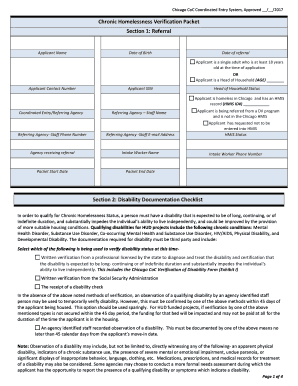
Homelessness Verification Form


What is the homelessness verification form?
The homelessness verification form is a crucial document used to confirm an individual's or family's status as homeless. This form is often required by various organizations and agencies to access services, housing assistance, or benefits aimed at supporting those experiencing homelessness. By providing necessary details about the individual's living situation, this form helps facilitate access to resources that can aid in their transition to stable housing.
How to use the homelessness verification form
Using the homelessness verification form involves several steps to ensure accurate completion and submission. First, gather all required information, including personal details and specific circumstances surrounding the individual's homelessness. Next, fill out the form clearly and accurately, ensuring that all sections are completed. Once filled out, the form should be signed and dated, as this validates the information provided. After completing the form, it can be submitted to the relevant agency or organization, either online or in person, depending on their requirements.
Steps to complete the homelessness verification form
Completing the homelessness verification form requires attention to detail. Follow these steps:
- Read the instructions carefully to understand the requirements.
- Provide accurate personal information, including name, contact details, and any identification numbers.
- Detail the circumstances of homelessness, including dates and locations.
- Include any supporting documentation that may be required, such as letters from shelters or social workers.
- Review the completed form for accuracy before signing.
- Submit the form as instructed by the agency or organization requesting it.
Legal use of the homelessness verification form
The homelessness verification form must be completed in accordance with legal standards to ensure its validity. This includes adhering to local and federal regulations regarding the documentation of homelessness. Properly executed, the form serves as a legally binding document that can support an individual's application for assistance. It is essential to ensure that all information provided is truthful and accurate, as providing false information can lead to penalties or denial of services.
Eligibility criteria for the homelessness verification form
Eligibility for using the homelessness verification form typically depends on the individual's circumstances. Generally, individuals must demonstrate that they lack a fixed, regular, and adequate nighttime residence. This may include those living in shelters, transitional housing, or places not meant for human habitation. Additionally, some organizations may have specific criteria regarding the duration of homelessness or other factors that must be met to qualify for assistance.
Required documents
When completing the homelessness verification form, certain documents may be required to support the application. Commonly requested documents include:
- Identification, such as a driver's license or state ID.
- Proof of homelessness, which may include letters from shelters or social services.
- Any relevant medical or social service records that pertain to the individual's situation.
Form submission methods
The homelessness verification form can be submitted through various methods, depending on the agency's requirements. Options typically include:
- Online submission through the agency's website or a designated portal.
- Mailing the completed form to the appropriate office.
- In-person delivery at designated locations, such as shelters or social service offices.
Quick guide on how to complete homelessness verification form
Complete Homelessness Verification Form effortlessly on any device
Online document management has become increasingly popular among businesses and individuals. It offers an ideal eco-friendly alternative to traditional printed and signed documents, allowing you to access the correct form and securely store it online. airSlate SignNow provides you with all the tools necessary to create, modify, and eSign your documents quickly without delays. Manage Homelessness Verification Form on any platform with the airSlate SignNow Android or iOS applications and streamline any document-centric process today.
How to modify and eSign Homelessness Verification Form effortlessly
- Obtain Homelessness Verification Form and click Get Form to begin.
- Utilize the tools we provide to fill out your document.
- Highlight relevant parts of your documents or conceal sensitive information with tools that airSlate SignNow specifically offers for that purpose.
- Create your signature with the Sign tool, which takes seconds and carries the same legal validity as a conventional wet ink signature.
- Review all the information and click on the Done button to save your changes.
- Select how you would like to send your form, via email, text message (SMS), or invitation link, or download it to your computer.
Eliminate the worry of lost or misplaced documents, tedious form searches, or errors that require printing new copies. airSlate SignNow addresses your document management needs in just a few clicks from any device of your choice. Edit and eSign Homelessness Verification Form and ensure effective communication at every stage of the form preparation process with airSlate SignNow.
Create this form in 5 minutes or less
Create this form in 5 minutes!
People also ask
-
What is a homelessness verification form?
A homelessness verification form is a document used to confirm an individual's or family's homeless status. This form is essential for accessing various resources and services designed to assist those experiencing homelessness. By providing accurate information, it helps agencies and organizations address the needs of homeless individuals effectively.
-
How do I complete a homelessness verification form using airSlate SignNow?
Completing a homelessness verification form with airSlate SignNow is straightforward. You can upload the form, fill it out electronically, and utilize our e-signature feature to sign it securely. This process is streamlined for efficiency, allowing you to submit the form quickly and get the assistance you need.
-
What are the benefits of using airSlate SignNow for the homelessness verification form?
Using airSlate SignNow for your homelessness verification form provides several benefits, including enhanced security and easy access. The platform ensures that your documents are stored securely and can be retrieved at any time. Additionally, our intuitive interface simplifies the process, making it easier for users to manage their forms.
-
Is airSlate SignNow affordable for organizations assisting homelessness?
Yes, airSlate SignNow is a cost-effective solution ideal for organizations focused on assisting those experiencing homelessness. Our pricing plans are designed to accommodate various organizational sizes and budgets, allowing you to utilize the homelessness verification form without straining your resources. Contact our sales team to find a plan that fits your needs.
-
Can I integrate airSlate SignNow with other software to manage the homelessness verification form?
Absolutely! airSlate SignNow offers various integration options with popular software and tools. This flexibility allows you to connect your existing systems with our platform, streamlining the process of managing your homelessness verification form alongside other essential documents.
-
What security measures does airSlate SignNow implement for file protection?
airSlate SignNow prioritizes security with robust measures for protecting your documents, including the homelessness verification form. We utilize encryption protocols during data transmission and storage to safeguard sensitive information. Additionally, user authentication ensures that only authorized individuals can access your documents.
-
How can I track the status of my homelessness verification form?
Tracking the status of your homelessness verification form is easy with airSlate SignNow. The platform features a user-friendly dashboard where you can monitor the current status of all your sent documents. This feature allows you to stay updated and ensure timely submissions.
Get more for Homelessness Verification Form
- Mutual wills package of last wills and testaments for man and woman living together not married with adult children rhode island form
- Mutual wills or last will and testaments for man and woman living together not married with minor children rhode island form
- Non marital cohabitation living together agreement rhode island form
- Paternity law and procedure handbook rhode island form
- Bill of sale in connection with sale of business by individual or corporate seller rhode island form
- Office lease agreement rhode island form
- Family counseling service form rhode island
- Ri entering form
Find out other Homelessness Verification Form
- How To Integrate Sign in Banking
- How To Use Sign in Banking
- Help Me With Use Sign in Banking
- Can I Use Sign in Banking
- How Do I Install Sign in Banking
- How To Add Sign in Banking
- How Do I Add Sign in Banking
- How Can I Add Sign in Banking
- Can I Add Sign in Banking
- Help Me With Set Up Sign in Government
- How To Integrate eSign in Banking
- How To Use eSign in Banking
- How To Install eSign in Banking
- How To Add eSign in Banking
- How To Set Up eSign in Banking
- How To Save eSign in Banking
- How To Implement eSign in Banking
- How To Set Up eSign in Construction
- How To Integrate eSign in Doctors
- How To Use eSign in Doctors