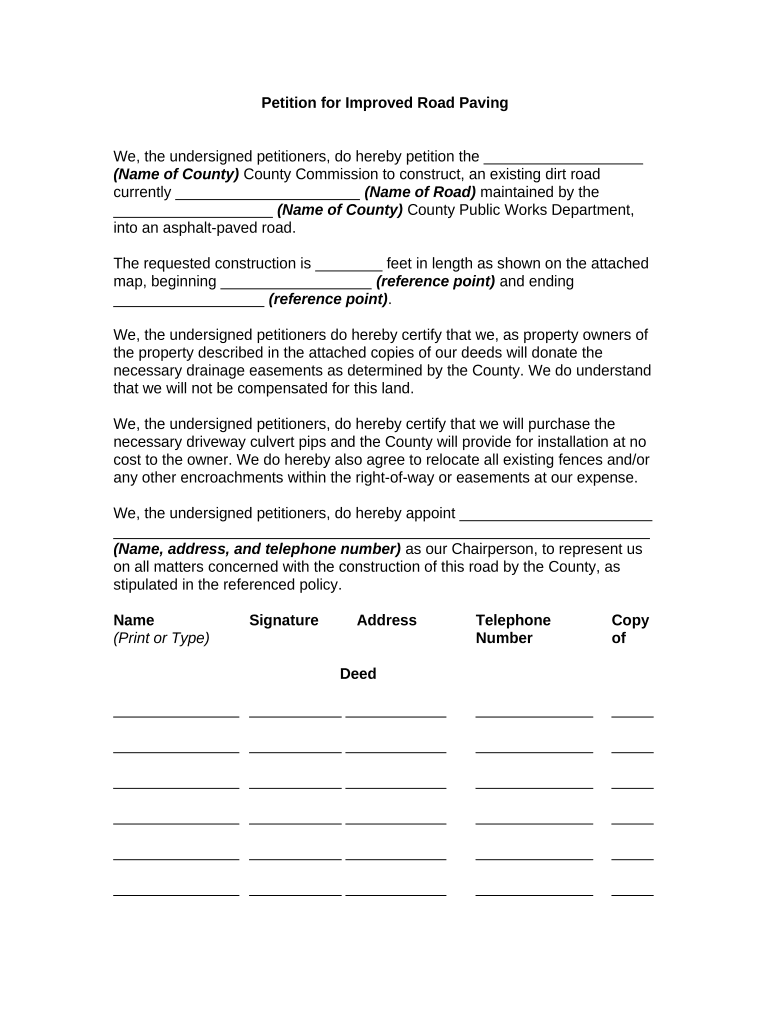
Petition for Improved Road Paving Form


What is the Petition For Improved Road Paving
The Petition For Improved Road Paving is a formal request submitted by residents to local government authorities, aimed at addressing the condition of roads in their community. This document serves as a collective voice for citizens who seek enhancements in road quality, safety, and accessibility. By gathering signatures and presenting this petition, residents can demonstrate the need for repairs or upgrades, influencing decision-makers to allocate resources for road improvements.
How to use the Petition For Improved Road Paving
Using the Petition For Improved Road Paving involves several key steps. First, gather community members who share the same concerns about road conditions. Next, create a clear and concise petition that outlines the specific issues and desired improvements. Once the petition is drafted, circulate it among residents to collect signatures. It is essential to ensure that all signers provide their full names and addresses to validate their support. After collecting the necessary signatures, submit the petition to the appropriate local government office for review and action.
Steps to complete the Petition For Improved Road Paving
Completing the Petition For Improved Road Paving requires careful attention to detail. Begin by drafting the petition, clearly stating the problems with the current road conditions and the proposed improvements. Follow these steps:
- Identify the specific roads that need attention.
- Gather community input to ensure all concerns are addressed.
- Draft the petition, including a clear request for action.
- Collect signatures from residents, ensuring each signer includes their name and address.
- Review the petition for completeness and accuracy.
- Submit the petition to the designated local authority.
Key elements of the Petition For Improved Road Paving
Several key elements should be included in the Petition For Improved Road Paving to ensure its effectiveness. These elements include:
- A clear title indicating the purpose of the petition.
- A detailed description of the road conditions and specific issues.
- A list of proposed improvements or repairs.
- Space for signatures, including names and addresses of supporters.
- A statement of the petitioner's intent to submit the petition to local authorities.
Legal use of the Petition For Improved Road Paving
The Petition For Improved Road Paving is a legally recognized document that allows citizens to express their concerns and request action from local governments. To ensure its legal standing, it must be properly formatted and include all required elements, such as signatures and addresses. Local laws may dictate specific procedures for submitting petitions, so it is important to familiarize yourself with these regulations to enhance the petition's legitimacy.
State-specific rules for the Petition For Improved Road Paving
Each state in the U.S. may have different rules and regulations governing the submission of petitions for road improvements. It is crucial to research your state's specific requirements, including:
- The minimum number of signatures required.
- Any specific forms or formats that must be followed.
- Deadlines for submission.
- Designated offices for filing petitions.
Understanding these state-specific rules will help ensure that your petition is valid and stands the best chance of receiving the attention it deserves.
Quick guide on how to complete petition for improved road paving
Effortlessly prepare Petition For Improved Road Paving on any device
Digital document management has gained traction among businesses and individuals alike. It presents an excellent eco-friendly substitute for conventional printed and signed documents, enabling you to easily locate the appropriate form and securely store it online. airSlate SignNow provides you with all the tools required to create, edit, and eSign your documents swiftly and without delays. Manage Petition For Improved Road Paving across any platform using airSlate SignNow's Android or iOS applications and simplify any document-related task today.
How to modify and eSign Petition For Improved Road Paving with ease
- Find Petition For Improved Road Paving and then click Get Form to begin.
- Utilize the tools we offer to complete your document.
- Highlight crucial sections of your documents or redact confidential information with tools that airSlate SignNow specifically offers for that purpose.
- Create your signature using the Sign feature, which only takes a few seconds and holds the same legal validity as a conventional wet ink signature.
- Review the information and then click the Done button to save your modifications.
- Select how you wish to send your form: via email, text message (SMS), or invitation link, or download it to your computer.
Stop worrying about lost or misplaced files, tedious form searches, or errors that necessitate printing new document copies. airSlate SignNow meets your document management needs in just a few clicks from any device you choose. Modify and eSign Petition For Improved Road Paving and ensure outstanding communication at every stage of your form preparation process with airSlate SignNow.
Create this form in 5 minutes or less
Create this form in 5 minutes!
People also ask
-
What is a Petition For Improved Road Paving?
A Petition For Improved Road Paving is a formal request made by residents to local authorities to enhance the condition of road surfaces in their community. This type of petition typically outlines the issues concerning road safety and usability, promoting better infrastructure. Using airSlate SignNow, you can streamline the process of creating and managing your petition digitally.
-
How do I create a Petition For Improved Road Paving using airSlate SignNow?
Creating a Petition For Improved Road Paving with airSlate SignNow is simple. You can use customizable templates to draft your petition, include signatures from community members, and send it electronically for review. Our platform ensures that the entire process is efficient, reducing paperwork while increasing outsignNow.
-
Are there costs associated with filing a Petition For Improved Road Paving?
The costs of filing a Petition For Improved Road Paving can vary based on local regulations. However, using airSlate SignNow, you can minimize expenses since our service offers a cost-effective solution for document management and e-signatures. Check our pricing page for more details on subscription options.
-
What features does airSlate SignNow offer for managing a Petition For Improved Road Paving?
airSlate SignNow provides numerous features for managing a Petition For Improved Road Paving, including customizable templates, automated workflows, and real-time tracking of signatures. Our user-friendly interface makes it easy to collect and verify signatories' information, ensuring your petition is ready for submission in no time.
-
Can I share my Petition For Improved Road Paving with others electronically?
Yes, airSlate SignNow allows you to share your Petition For Improved Road Paving electronically with ease. You can send your petition to community members through email or direct links, making it easier for them to review and sign it quickly. This electronic sharing option enhances participation and speeds up the process.
-
How does airSlate SignNow ensure the security of my Petition For Improved Road Paving?
Security is a top priority for airSlate SignNow. We utilize industry-standard encryption protocols to protect your Petition For Improved Road Paving and all associated data. Additionally, our platform includes access controls and audit trails to ensure that your documents remain confidential and secure throughout the signing process.
-
What are the benefits of using airSlate SignNow for a Petition For Improved Road Paving?
Using airSlate SignNow for a Petition For Improved Road Paving offers several benefits, including enhanced organization, faster collection of signatures, and reduced paperwork. Our platform simplifies the petition process, enabling you to focus on engaging your community rather than managing logistics. This efficiency can signNowly boost your chances of a successful petition.
Get more for Petition For Improved Road Paving
Find out other Petition For Improved Road Paving
- Help Me With eSignature Kentucky Charity Form
- How Do I eSignature Michigan Charity Presentation
- How Do I eSignature Pennsylvania Car Dealer Document
- How To eSignature Pennsylvania Charity Presentation
- Can I eSignature Utah Charity Document
- How Do I eSignature Utah Car Dealer Presentation
- Help Me With eSignature Wyoming Charity Presentation
- How To eSignature Wyoming Car Dealer PPT
- How To eSignature Colorado Construction PPT
- How To eSignature New Jersey Construction PDF
- How To eSignature New York Construction Presentation
- How To eSignature Wisconsin Construction Document
- Help Me With eSignature Arkansas Education Form
- Can I eSignature Louisiana Education Document
- Can I eSignature Massachusetts Education Document
- Help Me With eSignature Montana Education Word
- How To eSignature Maryland Doctors Word
- Help Me With eSignature South Dakota Education Form
- How Can I eSignature Virginia Education PDF
- How To eSignature Massachusetts Government Form