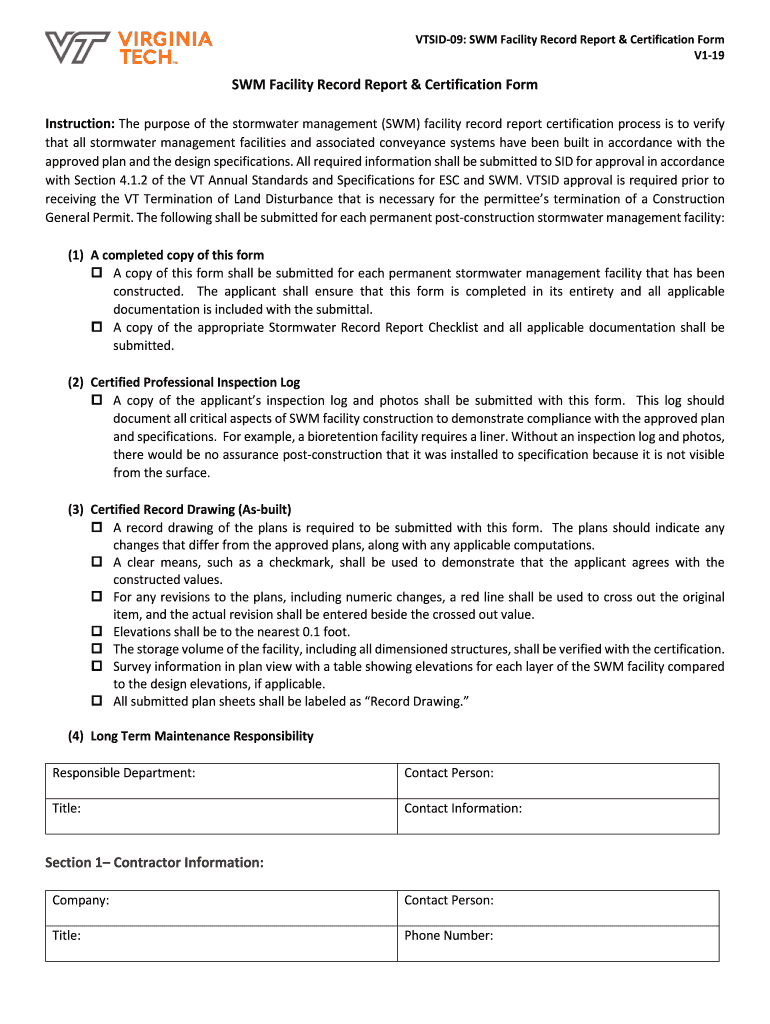
VTSID 09 SWM Facility Record Report & Certification Form


What is the VTSID 09 SWM Facility Record Report & Certification Form
The VTSID 09 SWM Facility Record Report & Certification Form is a crucial document used for reporting and certifying the operational status of solid waste management facilities. This form ensures compliance with state regulations and helps maintain the integrity of waste management practices. It serves as a record of the facility's activities, including waste types handled, quantities processed, and adherence to environmental standards. Proper completion of this form is essential for regulatory compliance and can impact the facility's operational permits.
Steps to complete the VTSID 09 SWM Facility Record Report & Certification Form
Completing the VTSID 09 SWM Facility Record Report & Certification Form involves several key steps to ensure accuracy and compliance. Begin by gathering all necessary information regarding the facility's operations, including waste types and quantities. Next, fill out each section of the form, ensuring that all data is accurate and reflects the current operational status. After completing the form, review it for any errors or omissions. Finally, submit the form according to the specified submission methods, whether online, by mail, or in person, ensuring that you retain a copy for your records.
Legal use of the VTSID 09 SWM Facility Record Report & Certification Form
The legal use of the VTSID 09 SWM Facility Record Report & Certification Form is governed by state regulations concerning waste management. This form must be completed accurately to ensure that the facility operates within the law. It serves as a legal document that can be referenced during audits or inspections by regulatory authorities. Adhering to the legal requirements associated with this form helps protect the facility from potential penalties and ensures compliance with environmental standards.
Key elements of the VTSID 09 SWM Facility Record Report & Certification Form
Several key elements must be included in the VTSID 09 SWM Facility Record Report & Certification Form for it to be valid. These elements typically include:
- Facility Information: Name, address, and contact details of the facility.
- Operational Status: Details about the types of waste managed and the quantities processed.
- Compliance Certification: A statement confirming adherence to relevant regulations.
- Signature: The form must be signed by an authorized representative of the facility.
How to obtain the VTSID 09 SWM Facility Record Report & Certification Form
The VTSID 09 SWM Facility Record Report & Certification Form can typically be obtained through state environmental agencies or waste management authorities. Many states provide the form online for easy access, allowing facilities to download and print it as needed. It is important to ensure that you are using the most current version of the form to comply with any updated regulations. If you have difficulty locating the form online, contacting your local environmental agency can provide guidance on how to obtain it.
Form Submission Methods (Online / Mail / In-Person)
Submitting the VTSID 09 SWM Facility Record Report & Certification Form can be done through various methods, depending on state regulations. Common submission methods include:
- Online Submission: Many states allow electronic submission through their official websites, providing a streamlined process.
- Mail: The form can be printed and mailed to the designated state agency. Ensure that you send it to the correct address to avoid delays.
- In-Person: Some facilities may choose to submit the form in person at local regulatory offices, which can allow for immediate confirmation of receipt.
Quick guide on how to complete vtsid 09 swm facility record report amp certification form
Effortlessly handle VTSID 09 SWM Facility Record Report & Certification Form on any device
Managing documents online has become increasingly favored by businesses and individuals alike. It offers an ideal eco-friendly substitute to traditional printed and signed materials, enabling you to locate the appropriate form and securely store it online. airSlate SignNow equips you with all the tools necessary to create, modify, and electronically sign your documents swiftly without delays. Manage VTSID 09 SWM Facility Record Report & Certification Form on any device with the airSlate SignNow applications for Android or iOS and streamline any document-related task today.
How to modify and electronically sign VTSID 09 SWM Facility Record Report & Certification Form with ease
- Locate VTSID 09 SWM Facility Record Report & Certification Form and click on Get Form to commence.
- Use the tools we offer to complete your form.
- Emphasize important sections of your documents or redact sensitive information with tools specifically provided by airSlate SignNow for that purpose.
- Generate your eSignature with the Sign tool, which takes mere seconds and has the same legal authority as a standard wet signature.
- Review the details and click on the Done button to save your modifications.
- Select your preferred delivery method for your form, whether by email, text message (SMS), or invite link, or download it to your computer.
Say goodbye to lost or misplaced documents, tedious form searching, or mistakes that necessitate printing new copies. airSlate SignNow caters to your document management needs in just a few clicks from any device of your choosing. Modify and electronically sign VTSID 09 SWM Facility Record Report & Certification Form and ensure outstanding communication throughout your form preparation process with airSlate SignNow.
Create this form in 5 minutes or less
Create this form in 5 minutes!
People also ask
-
What is the vtsid09 certification download and why is it important?
The vtsid09 certification download is a credential that validates your expertise in using airSlate SignNow for document management and electronic signatures. Obtaining this certification enhances your professional profile and demonstrates your ability to efficiently manage electronic documents, making it essential for anyone looking to advance their career in digital business solutions.
-
How can I access the vtsid09 certification download?
You can access the vtsid09 certification download directly from the airSlate SignNow website after completing the necessary training modules. Once you pass the certification exam, the download link will be provided, allowing you to keep a digital copy for your records and share it with potential employers.
-
What are the costs associated with obtaining the vtsid09 certification download?
Currently, there is no cost to obtain the vtsid09 certification download if you enroll in our training program, which may be offered for free or at a nominal fee. This makes it an affordable option for professionals looking to enhance their credentials without breaking the bank.
-
What benefits does the vtsid09 certification provide?
The benefits of obtaining the vtsid09 certification download include improved job prospects, higher earning potential, and recognition as a knowledgeable user of airSlate SignNow. Additionally, certified individuals often have access to exclusive resources and community support to help them in their professional growth.
-
Is the vtsid09 certification download recognized industry-wide?
Yes, the vtsid09 certification download is recognized by employers and professionals across various industries that utilize document management solutions. Earning this certification establishes your credibility and expertise, making you a desirable candidate for companies looking for proficient users of airSlate SignNow.
-
Are there any prerequisites for the vtsid09 certification download?
While there are no strict prerequisites for the vtsid09 certification download, familiarity with airSlate SignNow and its functionalities will signNowly benefit your certification process. We recommend reviewing the available training materials before attempting the exam for a higher chance of success.
-
Can I use the vtsid09 certification download for professional development?
Absolutely! The vtsid09 certification download is an excellent asset for ongoing professional development, demonstrating your commitment to learning and improving your skills in the digital document arena. Many organizations value certifications like this when considering candidates for advanced positions.
Get more for VTSID 09 SWM Facility Record Report & Certification Form
- Concrete mason contractor package rhode island form
- Demolition contractor package rhode island form
- Security contractor package rhode island form
- Insulation contractor package rhode island form
- Paving contractor package rhode island form
- Site work contractor package rhode island form
- Siding contractor package rhode island form
- Refrigeration contractor package rhode island form
Find out other VTSID 09 SWM Facility Record Report & Certification Form
- How Can I Electronic signature New York Life Sciences Word
- How Can I Electronic signature North Dakota Legal Word
- How To Electronic signature Ohio Legal PDF
- How To Electronic signature Ohio Legal Document
- How To Electronic signature Oklahoma Legal Document
- How To Electronic signature Oregon Legal Document
- Can I Electronic signature South Carolina Life Sciences PDF
- How Can I Electronic signature Rhode Island Legal Document
- Can I Electronic signature South Carolina Legal Presentation
- How Can I Electronic signature Wyoming Life Sciences Word
- How To Electronic signature Utah Legal PDF
- How Do I Electronic signature Arkansas Real Estate Word
- How Do I Electronic signature Colorado Real Estate Document
- Help Me With Electronic signature Wisconsin Legal Presentation
- Can I Electronic signature Hawaii Real Estate PPT
- How Can I Electronic signature Illinois Real Estate Document
- How Do I Electronic signature Indiana Real Estate Presentation
- How Can I Electronic signature Ohio Plumbing PPT
- Can I Electronic signature Texas Plumbing Document
- How To Electronic signature Michigan Real Estate Form