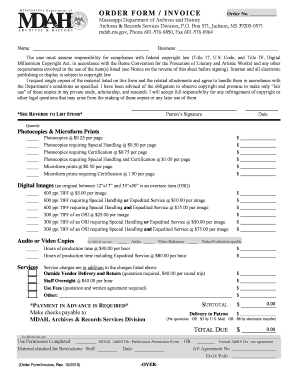
Archives & Records Services Division, P Form


What is the Archives & Records Services Division, P
The Archives & Records Services Division, P is a crucial component of record management within various organizations. This form is designed to facilitate the proper handling, storage, and retrieval of important documents and records. It serves as a formal request for accessing archived materials, ensuring that individuals and entities can maintain compliance with legal and regulatory standards. Understanding the purpose and function of this form is essential for effective record-keeping practices.
Steps to complete the Archives & Records Services Division, P
Completing the Archives & Records Services Division, P form involves several key steps to ensure accuracy and compliance. Begin by gathering all necessary information, including personal identification details and specifics about the records requested. Next, carefully fill out the form, ensuring that all fields are completed accurately. Double-check for any required signatures and dates. Once completed, submit the form through the designated method, whether online, by mail, or in person, as per the guidelines provided by the issuing authority.
Legal use of the Archives & Records Services Division, P
The legal use of the Archives & Records Services Division, P form is governed by various regulations that ensure the integrity and confidentiality of the records involved. To be considered legally binding, the form must comply with relevant laws, such as the ESIGN Act and UETA, which govern electronic signatures and records. It is important to understand these legal frameworks to ensure that the completed form meets all necessary compliance requirements, thereby safeguarding the interests of all parties involved.
How to obtain the Archives & Records Services Division, P
Obtaining the Archives & Records Services Division, P form can be done through several channels. Typically, it is available on the official website of the organization responsible for records management. Users can download the form directly or request a physical copy through mail or in-person visits to the appropriate office. It is advisable to check for any specific requirements or additional documentation needed when requesting the form to ensure a smooth process.
Examples of using the Archives & Records Services Division, P
There are various scenarios in which the Archives & Records Services Division, P form may be utilized. For instance, an individual may need to access historical records for legal purposes, such as verifying property ownership or retrieving documents for court cases. Additionally, organizations may use this form to request archived employee records for compliance audits. Each example highlights the importance of this form in facilitating access to essential information while adhering to legal standards.
Required Documents
When submitting the Archives & Records Services Division, P form, certain documents may be required to support the request. Commonly required documents include proof of identity, such as a government-issued ID, and any relevant case numbers or reference materials that pertain to the records being requested. It is crucial to review the specific requirements outlined by the issuing authority to ensure that all necessary documentation is included with the submission.
Quick guide on how to complete archives amp records services division p
Finish Archives & Records Services Division, P effortlessly on any device
Digital document management has gained traction among businesses and individuals. It offers an excellent eco-friendly substitute for traditional printed and signed papers, as you can locate the correct form and securely keep it online. airSlate SignNow supplies you with all the resources needed to create, modify, and eSign your documents swiftly without delays. Manage Archives & Records Services Division, P on any device with airSlate SignNow Android or iOS applications and enhance any document-related process today.
The easiest way to alter and eSign Archives & Records Services Division, P without any hassle
- Obtain Archives & Records Services Division, P and click Get Form to begin.
- Utilize the tools we provide to complete your form.
- Emphasize important sections of your documents or conceal sensitive information with tools that airSlate SignNow has specifically for that purpose.
- Create your signature using the Sign tool, which only takes seconds and holds the same legal significance as a traditional ink signature.
- Review all the information and click the Done button to secure your modifications.
- Select how you wish to send your form, via email, text message (SMS), invitation link, or download it to your computer.
Eliminate concerns about lost or misplaced documents, tedious form searching, or mistakes that necessitate printing new document versions. airSlate SignNow addresses your document management needs in just a few clicks from any device you prefer. Modify and eSign Archives & Records Services Division, P and guarantee outstanding communication throughout the form preparation process with airSlate SignNow.
Create this form in 5 minutes or less
Create this form in 5 minutes!
People also ask
-
What is the Archives & Records Services Division, P. offered by airSlate SignNow?
The Archives & Records Services Division, P. provides efficient solutions for managing and archiving documents electronically. With airSlate SignNow, businesses can easily send, sign, and store important records securely.
-
How does airSlate SignNow ensure the security of my documents in the Archives & Records Services Division, P.?
airSlate SignNow prioritizes security through encryption and compliance with industry standards. The Archives & Records Services Division, P. utilizes multiple layers of security to protect your sensitive documents and maintain data integrity.
-
Can I integrate airSlate SignNow with other applications while using the Archives & Records Services Division, P.?
Yes, airSlate SignNow offers seamless integrations with a variety of applications, enhancing the functionality of the Archives & Records Services Division, P. This allows businesses to streamline their workflows by connecting to tools they already use.
-
What are the pricing options for the Archives & Records Services Division, P. in airSlate SignNow?
airSlate SignNow provides flexible pricing plans suitable for businesses of all sizes. The Archives & Records Services Division, P. offers cost-effective packages that scale according to your needs, ensuring great value for your investment.
-
What features does the Archives & Records Services Division, P. include?
The Archives & Records Services Division, P. includes features such as electronic signatures, document templates, and customizable workflows. These tools are designed to facilitate efficient document management and enhance your overall productivity.
-
How can the Archives & Records Services Division, P. benefit my business?
Utilizing the Archives & Records Services Division, P. can help your business save time and reduce costs associated with traditional document handling. It enables quick access to records, fosters collaboration, and enhances compliance with regulatory standards.
-
Is it easy to use airSlate SignNow's Archives & Records Services Division, P. for new users?
Absolutely! airSlate SignNow is designed with user-friendliness in mind. The Archives & Records Services Division, P. offers intuitive interfaces and helpful resources to ensure that even new users can start managing their documents efficiently.
Get more for Archives & Records Services Division, P
- Commercial contract for contractor south dakota form
- Excavator contract for contractor south dakota form
- Renovation contract for contractor south dakota form
- Concrete mason contract for contractor south dakota form
- Demolition contract for contractor south dakota form
- Framing contract for contractor south dakota form
- Security contract for contractor south dakota form
- Insulation contract for contractor south dakota form
Find out other Archives & Records Services Division, P
- eSign Wisconsin High Tech Cease And Desist Letter Fast
- eSign New York Government Emergency Contact Form Online
- eSign North Carolina Government Notice To Quit Now
- eSign Oregon Government Business Plan Template Easy
- How Do I eSign Oklahoma Government Separation Agreement
- How Do I eSign Tennessee Healthcare / Medical Living Will
- eSign West Virginia Healthcare / Medical Forbearance Agreement Online
- eSign Alabama Insurance LLC Operating Agreement Easy
- How Can I eSign Alabama Insurance LLC Operating Agreement
- eSign Virginia Government POA Simple
- eSign Hawaii Lawers Rental Application Fast
- eSign Hawaii Lawers Cease And Desist Letter Later
- How To eSign Hawaii Lawers Cease And Desist Letter
- How Can I eSign Hawaii Lawers Cease And Desist Letter
- eSign Hawaii Lawers Cease And Desist Letter Free
- eSign Maine Lawers Resignation Letter Easy
- eSign Louisiana Lawers Last Will And Testament Mobile
- eSign Louisiana Lawers Limited Power Of Attorney Online
- eSign Delaware Insurance Work Order Later
- eSign Delaware Insurance Credit Memo Mobile