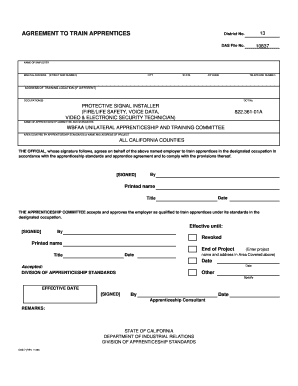
Das 7 Form


What is the Das 7
The Das 7 form, also known as the California Das 7 form, is a critical document used in the state of California to facilitate the registration of apprentices. This form is essential for businesses looking to establish apprenticeship programs, ensuring compliance with state regulations. The Das 7 serves as an application that outlines the details of the apprenticeship agreement, including the roles and responsibilities of both the employer and the apprentice.
Steps to complete the Das 7
Completing the Das 7 form involves several key steps to ensure accuracy and compliance. First, gather all necessary information, including the names and contact details of both the apprentice and the employer. Next, fill out the form with specific details regarding the apprenticeship, such as the duration, training outline, and any relevant certifications. After completing the form, review it thoroughly to ensure all information is correct. Finally, submit the Das 7 form to the appropriate state agency for approval.
Legal use of the Das 7
The legal use of the Das 7 form is governed by California state laws regarding apprenticeship programs. For the form to be considered legally binding, it must be completed accurately and submitted in accordance with state regulations. This includes obtaining the necessary signatures from both the employer and the apprentice. Additionally, maintaining compliance with relevant labor laws is crucial to ensure that the apprenticeship is recognized as valid and enforceable.
Key elements of the Das 7
Several key elements must be included in the Das 7 form to ensure its effectiveness. These elements typically include:
- Apprentice Information: Full name, address, and contact details.
- Employer Information: Business name, address, and contact details.
- Training Plan: A detailed outline of the training to be provided, including duration and objectives.
- Signatures: Required signatures from both the employer and the apprentice to validate the agreement.
How to obtain the Das 7
The Das 7 form can be obtained through the California Division of Apprenticeship Standards (DAS) website or by visiting local DAS offices. It is important to ensure that you are using the most current version of the form, as updates may occur. Additionally, some organizations may provide the Das 7 form as part of their apprenticeship program materials, making it readily accessible for employers and apprentices alike.
Form Submission Methods
Once the Das 7 form is completed, it can be submitted through various methods. The most common submission methods include:
- Online Submission: Many applicants choose to submit the form electronically through the California DAS website.
- Mail: The completed form can be mailed to the appropriate state agency address.
- In-Person: Applicants may also submit the form in person at local DAS offices, where staff can provide assistance if needed.
Quick guide on how to complete das 7
Complete Das 7 seamlessly on any device
Digital document management has gained signNow traction among companies and individuals. It serves as an ideal eco-friendly substitute for conventional printed and signed documents, allowing you to obtain the required form and securely store it online. airSlate SignNow provides you with all the tools necessary to create, modify, and electronically sign your documents swiftly without any delays. Manage Das 7 across any platform with airSlate SignNow Android or iOS applications and enhance any document-based procedure today.
How to alter and electronically sign Das 7 effortlessly
- Find Das 7 and click Get Form to begin.
- Utilize the tools we provide to complete your document.
- Highlight pertinent sections of the documents or obscure sensitive information with tools that airSlate SignNow offers specifically for that purpose.
- Generate your signature using the Sign feature, which takes mere seconds and has the same legal validity as a conventional wet ink signature.
- Review all the details and click on the Done button to save your modifications.
- Select how you wish to send your form, via email, SMS, or invitation link, or download it to your computer.
Eliminate concerns about lost or misplaced documents, tedious form searches, or errors that require printing new document copies. airSlate SignNow meets your document management needs in just a few clicks from your preferred device. Alter and electronically sign Das 7 and ensure excellent communication at every stage of the form preparation process with airSlate SignNow.
Create this form in 5 minutes or less
Create this form in 5 minutes!
People also ask
-
What is das 7 and how does it work with airSlate SignNow?
Das 7 refers to a key feature set in airSlate SignNow that enables users to create, send, and manage documents effortlessly. With this integrated functionality, businesses can easily streamline their document workflows while ensuring secure eSignatures.
-
How much does it cost to use das 7 features in airSlate SignNow?
AirSlate SignNow offers competitive pricing options that include the das 7 features. Depending on the plan you choose, you can enjoy access to these advanced functionalities without overspending while benefiting from a cost-effective solution.
-
What are the key benefits of using das 7 with airSlate SignNow?
Using das 7 with airSlate SignNow provides several benefits, including enhanced document security, faster turnaround times through eSignatures, and improved collaboration amongst team members. This powerful combination ensures that your business operates efficiently and securely.
-
Can das 7 be integrated with other software applications?
Yes, das 7 in airSlate SignNow can easily integrate with various third-party applications. This capability allows businesses to connect their existing software systems and enhance their overall workflow efficiency.
-
Are there any user training resources available for das 7 in airSlate SignNow?
Absolutely! AirSlate SignNow offers comprehensive training resources for users to maximize their understanding of das 7 features. These resources include tutorials, webinars, and customer support to help you fully leverage the platform.
-
Is there a free trial available for das 7 in airSlate SignNow?
AirSlate SignNow frequently offers free trials, allowing potential users to explore the das 7 features. This is an excellent opportunity to evaluate its capabilities before committing to a paid subscription.
-
What types of documents can be managed using das 7?
With das 7 in airSlate SignNow, you can manage various document types, including contracts, agreements, and forms. This versatility supports businesses in handling different document needs efficiently and securely.
Get more for Das 7
Find out other Das 7
- eSign Maine Lawers Resignation Letter Easy
- eSign Louisiana Lawers Last Will And Testament Mobile
- eSign Louisiana Lawers Limited Power Of Attorney Online
- eSign Delaware Insurance Work Order Later
- eSign Delaware Insurance Credit Memo Mobile
- eSign Insurance PPT Georgia Computer
- How Do I eSign Hawaii Insurance Operating Agreement
- eSign Hawaii Insurance Stock Certificate Free
- eSign New Hampshire Lawers Promissory Note Template Computer
- Help Me With eSign Iowa Insurance Living Will
- eSign North Dakota Lawers Quitclaim Deed Easy
- eSign Ohio Lawers Agreement Computer
- eSign North Dakota Lawers Separation Agreement Online
- How To eSign North Dakota Lawers Separation Agreement
- eSign Kansas Insurance Moving Checklist Free
- eSign Louisiana Insurance Promissory Note Template Simple
- eSign Texas Lawers Contract Fast
- eSign Texas Lawers Lease Agreement Free
- eSign Maine Insurance Rental Application Free
- How Can I eSign Maryland Insurance IOU