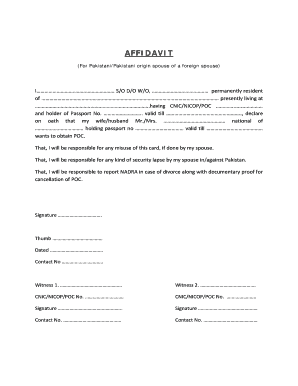
Pakistan Affidavit Form


What is the Pakistan Affidavit
The Pakistan affidavit is a legal document that serves as a written statement made under oath, often used to affirm certain facts or declarations. It is commonly utilized in legal proceedings, immigration processes, and other official matters where a formal declaration is required. The affidavit must be signed by the individual making the statement, known as the affiant, and typically requires notarization to enhance its credibility. This document can be crucial in various situations, including verifying identity, confirming residency, or attesting to specific events or relationships.
How to use the Pakistan Affidavit
Using the Pakistan affidavit involves several key steps. First, identify the specific purpose for which the affidavit is needed, as this will guide the information that must be included. Next, gather all necessary details and documents that support your statements. When filling out the affidavit, ensure that all information is accurate and complete. After completing the document, it is essential to sign it in the presence of a notary public, who will verify your identity and witness the signing. Once notarized, the affidavit can be submitted to the relevant authority or organization as required.
Steps to complete the Pakistan Affidavit
Completing a Pakistan affidavit involves a systematic approach to ensure its validity. Here are the steps to follow:
- Determine the purpose of the affidavit and the specific information required.
- Collect supporting documents and evidence that substantiate your claims.
- Fill out the affidavit form accurately, including all necessary details.
- Review the completed affidavit for any errors or omissions.
- Sign the affidavit in front of a notary public to authenticate it.
- Submit the notarized affidavit to the relevant entity or keep it for your records.
Key elements of the Pakistan Affidavit
The key elements of a Pakistan affidavit include the following:
- Affiant Information: The full name, address, and contact details of the person making the affidavit.
- Statement of Facts: A clear and concise declaration of the facts being affirmed.
- Oath or Affirmation: A statement indicating that the affiant swears or affirms the truth of the information provided.
- Signature: The affiant's signature, which must be witnessed by a notary public.
- Date and Location: The date and place where the affidavit is signed.
Legal use of the Pakistan Affidavit
The legal use of a Pakistan affidavit is significant in various contexts, such as court proceedings, immigration applications, and property disputes. It serves as a sworn statement that can be presented as evidence in legal matters. Courts often rely on affidavits to establish facts when direct testimony is not available. It is important to ensure that the affidavit complies with local laws and regulations, as improper use or inaccuracies can lead to legal repercussions. Always consult legal counsel if unsure about the affidavit's application in specific situations.
How to obtain the Pakistan Affidavit
Obtaining a Pakistan affidavit typically involves accessing a standard form that can be filled out according to your specific needs. Many legal service providers and online platforms offer templates for various types of affidavits. You can also consult with a legal professional who can assist in drafting the affidavit tailored to your requirements. Once the form is completed, it must be signed and notarized to be considered valid. In some cases, you may need to submit the affidavit to a government agency or court, depending on its intended use.
Quick guide on how to complete pakistan affidavit
Effortlessly Prepare Pakistan Affidavit on Any Device
Managing documents online has gained traction among businesses and individuals alike. It serves as an ideal environmentally-friendly alternative to traditional printed and signed documents, allowing you to access the correct forms and securely store them online. airSlate SignNow equips you with all the tools necessary to create, modify, and eSign your documents quickly and without delays. Handle Pakistan Affidavit on any platform using airSlate SignNow's Android or iOS applications and streamline your document-related processes today.
How to Modify and eSign Pakistan Affidavit With Ease
- Find Pakistan Affidavit and click Get Form to initiate.
- Utilize the tools we provide to complete your form.
- Emphasize pertinent sections of your documents or redact sensitive details with tools that airSlate SignNow offers specifically for this purpose.
- Generate your eSignature using the Sign tool, which takes only seconds and holds the same legal validity as a conventional handwritten signature.
- Review the information and click on the Done button to save your changes.
- Choose how you want to share your form: via email, SMS, invite link, or download it to your computer.
Eliminate concerns about lost or misplaced documents, tedious form searches, or mistakes that necessitate printing additional copies. airSlate SignNow meets your document management needs in just a few clicks from any device of your preference. Modify and eSign Pakistan Affidavit and ensure excellent communication at every stage of your form preparation process with airSlate SignNow.
Create this form in 5 minutes or less
Create this form in 5 minutes!
People also ask
-
What is a Pakistan affidavit?
A Pakistan affidavit is a legal document that serves as a written statement confirmed by oath or affirmation. It's typically used to verify facts or assertions within legal proceedings or administrative processes in Pakistan. Using airSlate SignNow, you can easily create, send, and eSign your Pakistan affidavit securely online.
-
How does airSlate SignNow help with Pakistan affidavits?
airSlate SignNow provides a user-friendly platform to create and manage Pakistan affidavits digitally. With features like easy document customization, secure eSigning, and real-time tracking, it simplifies the process of handling legal documents. This efficiency ensures that your Pakistan affidavit is processed quickly and securely.
-
What are the costs associated with using airSlate SignNow for Pakistan affidavits?
airSlate SignNow offers competitive pricing plans, making it affordable to draft and eSign Pakistan affidavits. Pricing varies based on the number of users and features required, but we provide flexible options to suit different budgets. Sign up today to explore our pricing and find the right plan for your needs.
-
Can I integrate airSlate SignNow with other applications for Pakistan affidavits?
Yes, airSlate SignNow supports integrations with various applications that can enhance your experience managing Pakistan affidavits. You can connect with popular tools like Google Drive, Dropbox, and CRM platforms to streamline your document workflows. This integration capability ensures that managing your Pakistan affidavit is seamless.
-
What are the benefits of using airSlate SignNow for Pakistan affidavits?
Using airSlate SignNow for Pakistan affidavits offers several advantages, including enhanced security, legal compliance, and reduced turnaround time. The platform facilitates easy access to documents and allows multiple parties to eSign from anywhere, which is essential in today’s fast-paced environment. This efficiency saves time and resources while ensuring accuracy.
-
Is it legally binding to eSign a Pakistan affidavit through airSlate SignNow?
Yes, eSigning a Pakistan affidavit through airSlate SignNow is legally binding and compliant with eSignature laws. This ensures that your digitally signed documents hold the same legal weight as traditional signatures. The platform’s robust security features help maintain the integrity of your Pakistan affidavit.
-
How can I ensure my Pakistan affidavit is secure on airSlate SignNow?
airSlate SignNow takes document security seriously, implementing high-level encryption and access controls to protect your Pakistan affidavit. All data is stored securely, and user authentication measures keep unauthorized users at bay. Trust us to keep your sensitive documents safe during the signing process.
Get more for Pakistan Affidavit
- Texas easement form
- Right way easement form
- Texas easement public form
- Texas foreign judgment enrollment texas form
- Texas detainer form
- Court eviction texas form
- Texas expungement form
- Real estate home sales package with offer to purchase contract of sale disclosure statements and more for residential house 497327761 form
Find out other Pakistan Affidavit
- Sign Minnesota Employee Appraisal Form Online
- How To Sign Alabama Employee Satisfaction Survey
- Sign Colorado Employee Satisfaction Survey Easy
- Sign North Carolina Employee Compliance Survey Safe
- Can I Sign Oklahoma Employee Satisfaction Survey
- How Do I Sign Florida Self-Evaluation
- How Do I Sign Idaho Disclosure Notice
- Sign Illinois Drug Testing Consent Agreement Online
- Sign Louisiana Applicant Appraisal Form Evaluation Free
- Sign Maine Applicant Appraisal Form Questions Secure
- Sign Wisconsin Applicant Appraisal Form Questions Easy
- Sign Alabama Deed of Indemnity Template Later
- Sign Alabama Articles of Incorporation Template Secure
- Can I Sign Nevada Articles of Incorporation Template
- Sign New Mexico Articles of Incorporation Template Safe
- Sign Ohio Articles of Incorporation Template Simple
- Can I Sign New Jersey Retainer Agreement Template
- Sign West Virginia Retainer Agreement Template Myself
- Sign Montana Car Lease Agreement Template Fast
- Can I Sign Illinois Attorney Approval