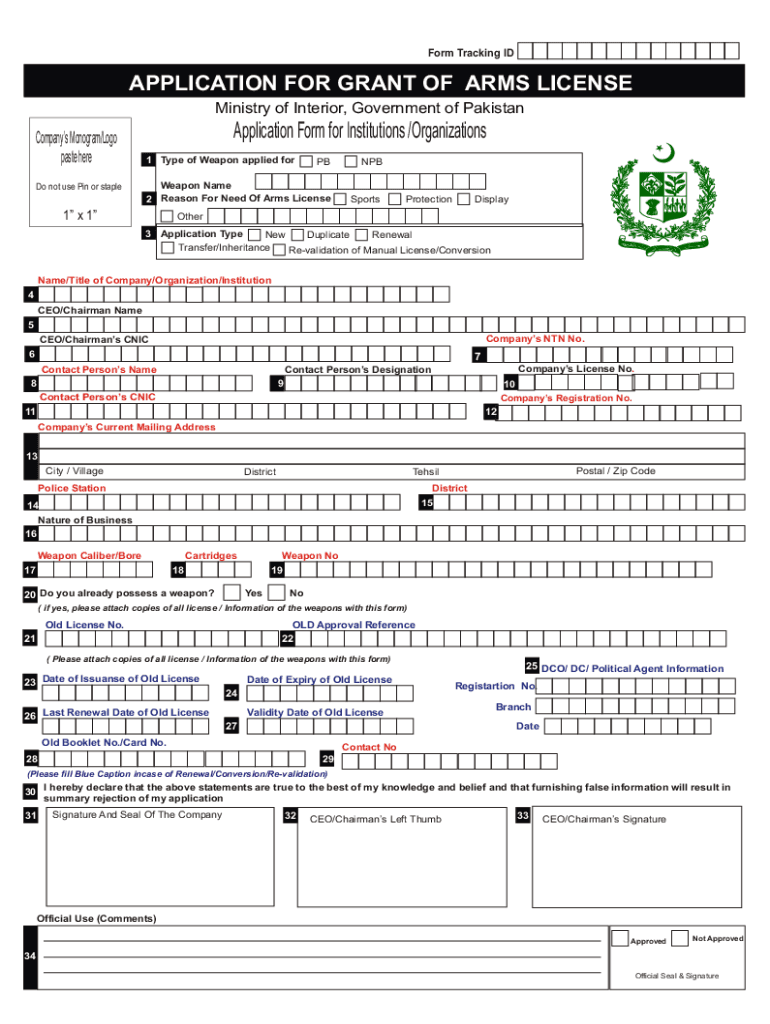
Application Grant Arms License Form


What is the Application Grant Arms License Form
The application grant arms license form is a formal document required for individuals seeking permission to possess and carry firearms. This form serves as a legal request to the relevant authorities, typically the ministry of interior or a designated licensing body, to evaluate eligibility based on specific criteria. It ensures that applicants meet the necessary legal standards before being granted an arms license, which is crucial for public safety and regulatory compliance.
Steps to Complete the Application Grant Arms License Form
Completing the application grant arms license form involves several key steps to ensure accuracy and compliance. First, gather all necessary personal information, including identification details, address, and contact information. Next, provide any required background information, such as previous firearm ownership or criminal history. After filling out the form, review all entries for completeness and accuracy. Finally, submit the application either electronically or via mail, depending on the specific submission guidelines provided by the issuing authority.
Legal Use of the Application Grant Arms License Form
The legal use of the application grant arms license form is governed by federal and state laws that outline the requirements for firearm possession. This form must be completed accurately to ensure that the application is processed without delays. Legal considerations include the applicant's age, residency status, and any disqualifying factors such as felony convictions. Understanding these legal frameworks is essential for a successful application process.
Eligibility Criteria
Eligibility criteria for the application grant arms license form typically include several factors that applicants must meet. These may include being at least eighteen years old, being a resident of the state where the application is submitted, and passing background checks. Some states may also require proof of firearm safety training or a mental health evaluation. It is important for applicants to familiarize themselves with their specific state's requirements to ensure compliance.
Required Documents
When submitting the application grant arms license form, applicants must provide several supporting documents. Commonly required documents include a valid government-issued identification, proof of residency, and any certificates related to firearm training. Some jurisdictions may also request additional documentation, such as character references or proof of employment. Ensuring that all required documents are included can help expedite the application process.
Form Submission Methods
The application grant arms license form can typically be submitted through various methods, including online platforms, mail, or in-person at designated offices. Online submission is often the most efficient method, allowing for quicker processing times. However, applicants should verify the preferred submission method with their local licensing authority, as procedures may vary by state.
Application Process & Approval Time
The application process for the grant arms license typically involves several stages, including submission, review, and approval. After the application is submitted, the licensing authority will conduct background checks and verify the information provided. The approval time can vary significantly depending on the jurisdiction, ranging from a few weeks to several months. Applicants are encouraged to check with their local authorities for specific timelines and any potential delays that may arise during the review process.
Quick guide on how to complete application grant arms license form
Effortlessly Prepare Application Grant Arms License Form on Any Device
Digital document management has become increasingly popular among businesses and individuals alike. It offers an ideal eco-friendly option to conventional printed and signed documents, allowing you to obtain the correct form and securely store it online. airSlate SignNow provides you with all the necessary tools to create, modify, and electronically sign your documents swiftly and without interruptions. Manage Application Grant Arms License Form on any device using airSlate SignNow's Android or iOS applications and improve any document-related process today.
The Easiest Way to Edit and Electronically Sign Application Grant Arms License Form
- Obtain Application Grant Arms License Form and click on Get Form to begin.
- Utilize the tools we offer to fill out your document.
- Emphasize important sections of your documents or redact sensitive information with tools specifically designed for this purpose by airSlate SignNow.
- Create your electronic signature using the Sign tool, which takes just seconds and holds the same legal validity as a conventional wet ink signature.
- Review all the details and click on the Done button to save your updates.
- Decide how you would like to send your form, whether by email, SMS, invite link, or download it to your computer.
Say goodbye to lost or misplaced documents, tedious form searching, or mistakes that necessitate printing additional copies. airSlate SignNow fulfills all your document management requirements in just a few clicks from any device you prefer. Edit and electronically sign Application Grant Arms License Form to ensure effective communication at every stage of the form preparation process with airSlate SignNow.
Create this form in 5 minutes or less
Create this form in 5 minutes!
People also ask
-
What is the ministry of interior arms license form 2023 download?
The ministry of interior arms license form 2023 download is an official document required to apply for an arms license in 2023. This form ensures that applicants comply with the necessary regulations and guidelines set forth by the ministry of interior.
-
How can I get the ministry of interior arms license form 2023 download?
You can easily obtain the ministry of interior arms license form 2023 download from the official website of the ministry of interior or through authorized local offices. Ensure you have all the required information to complete the form accurately.
-
Is there a fee associated with the ministry of interior arms license form 2023 download?
Yes, there is typically a fee associated with applying for an arms license after downloading the ministry of interior arms license form 2023. The fee amount can vary based on the type of license and specific state regulations, so it's advisable to check the latest guidelines.
-
What features are included in the ministry of interior arms license form 2023 download?
The ministry of interior arms license form 2023 download includes sections for personal information, reasons for the application, and details of any previous licenses. It also typically requires supporting documents which must be submitted alongside the form.
-
What benefits do I gain by using the ministry of interior arms license form 2023 download?
By using the ministry of interior arms license form 2023 download, you streamline the application process for obtaining an arms license. This ensures you are following legal guidelines and speeding up the approval time for your application.
-
How does airSlate SignNow assist with the ministry of interior arms license form 2023 download?
airSlate SignNow empowers users to electronically sign and send documents, including the ministry of interior arms license form 2023 download, with ease. This digital solution simplifies document management and ensures a secure submission process.
-
Can I integrate the ministry of interior arms license form 2023 download with other applications?
Yes, with airSlate SignNow, you can integrate the ministry of interior arms license form 2023 download with various applications for enhanced workflow efficiency. This allows you to streamline your documentation processes across different platforms.
Get more for Application Grant Arms License Form
Find out other Application Grant Arms License Form
- Sign Pennsylvania Legal Affidavit Of Heirship Computer
- Sign Connecticut Life Sciences Rental Lease Agreement Online
- Sign Connecticut Life Sciences Affidavit Of Heirship Easy
- Sign Tennessee Legal LLC Operating Agreement Online
- How To Sign Tennessee Legal Cease And Desist Letter
- How Do I Sign Tennessee Legal Separation Agreement
- Sign Virginia Insurance Memorandum Of Understanding Easy
- Sign Utah Legal Living Will Easy
- Sign Virginia Legal Last Will And Testament Mobile
- How To Sign Vermont Legal Executive Summary Template
- How To Sign Vermont Legal POA
- How Do I Sign Hawaii Life Sciences Business Plan Template
- Sign Life Sciences PPT Idaho Online
- Sign Life Sciences PPT Idaho Later
- How Do I Sign Hawaii Life Sciences LLC Operating Agreement
- Sign Idaho Life Sciences Promissory Note Template Secure
- How To Sign Wyoming Legal Quitclaim Deed
- Sign Wisconsin Insurance Living Will Now
- Sign Wyoming Insurance LLC Operating Agreement Simple
- Sign Kentucky Life Sciences Profit And Loss Statement Now