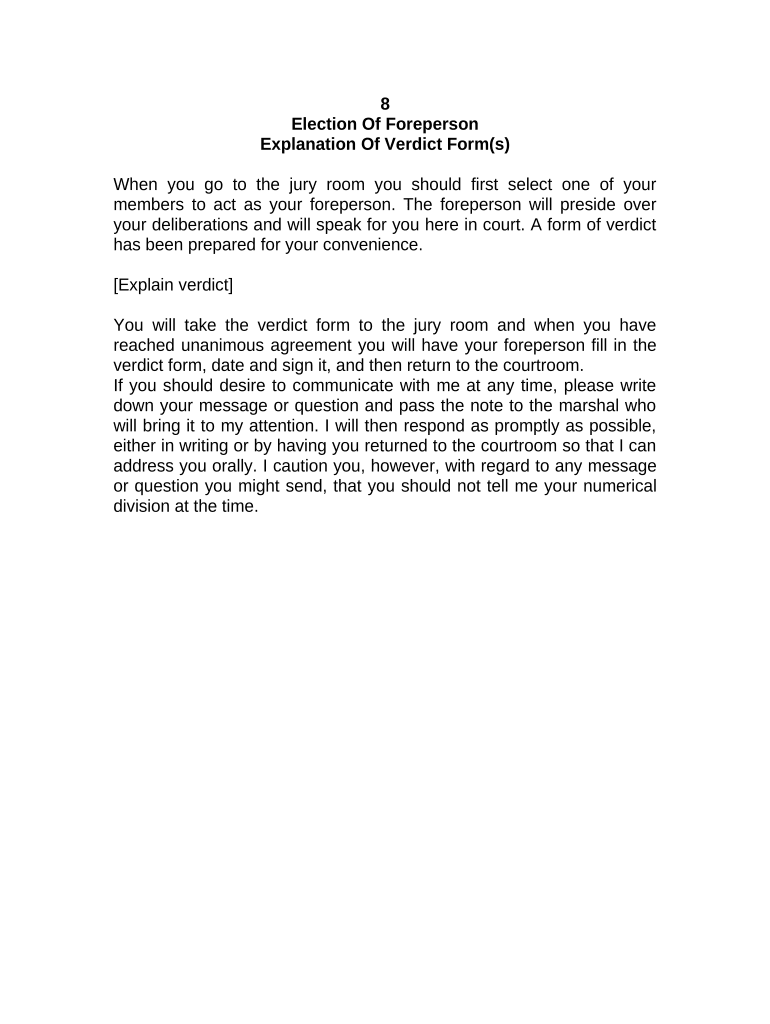
Jury Instruction 8 Election of Foreperson Explanation of Verdict Forms


What is the Jury Instruction 8 Election Of Foreperson Explanation Of Verdict Forms
The Jury Instruction 8 Election of Foreperson Explanation of Verdict Forms is a legal document used within the judicial system to guide jurors in the election of a foreperson. This form outlines the responsibilities of the foreperson and provides instructions on how to communicate the verdict to the court. It ensures that jurors understand their roles and the importance of their decision-making process. This form is essential for maintaining the integrity of the jury's deliberation and verdict reporting.
How to use the Jury Instruction 8 Election Of Foreperson Explanation Of Verdict Forms
To use the Jury Instruction 8 Election of Foreperson Explanation of Verdict Forms effectively, jurors should first familiarize themselves with the contents of the form. During jury deliberations, jurors will discuss and decide who will serve as the foreperson. Once elected, the foreperson will utilize the form to communicate the jury's verdict. It is important for jurors to ensure that the form is filled out accurately and submitted to the court in a timely manner, reflecting the collective decision of the jury.
Steps to complete the Jury Instruction 8 Election Of Foreperson Explanation Of Verdict Forms
Completing the Jury Instruction 8 Election of Foreperson Explanation of Verdict Forms involves several key steps:
- Gather all jurors for a discussion to elect the foreperson.
- Vote on the candidate for foreperson, ensuring the process is fair and transparent.
- Once elected, the foreperson should fill out the form, including the names of jurors and the verdict.
- Review the completed form for accuracy before submission.
- Submit the form to the court as directed, ensuring it is done within the required timeframe.
Key elements of the Jury Instruction 8 Election Of Foreperson Explanation Of Verdict Forms
Key elements of the Jury Instruction 8 Election of Foreperson Explanation of Verdict Forms include:
- The names of the jurors participating in the election.
- The name of the elected foreperson.
- The verdict reached by the jury.
- Signatures of the jurors to validate the form.
- The date of the election and submission of the form.
Legal use of the Jury Instruction 8 Election Of Foreperson Explanation Of Verdict Forms
The legal use of the Jury Instruction 8 Election of Foreperson Explanation of Verdict Forms is crucial in ensuring that the jury's decisions are documented and recognized by the court. This form serves as an official record of the jury's deliberations and final verdict. Proper completion and submission of this form help uphold the legal standards required for jury trials, ensuring that the verdict is delivered in accordance with judicial procedures.
State-specific rules for the Jury Instruction 8 Election Of Foreperson Explanation Of Verdict Forms
Different states may have specific rules regarding the use of the Jury Instruction 8 Election of Foreperson Explanation of Verdict Forms. Jurors should be aware of their state’s regulations, which may dictate how the form is to be filled out, the timeline for submission, and any additional requirements that must be met. Familiarity with these state-specific rules can help ensure compliance and the validity of the jury's verdict.
Quick guide on how to complete jury instruction 8 election of foreperson explanation of verdict forms
Effortlessly Prepare Jury Instruction 8 Election Of Foreperson Explanation Of Verdict Forms on Any Device
Digital document management has gained traction among organizations and individuals alike. It offers an ideal eco-friendly substitute for conventional printed and signed paperwork, allowing you to access the necessary forms and securely store them online. airSlate SignNow equips you with all the tools required to create, modify, and electronically sign your documents promptly without any holdups. Manage Jury Instruction 8 Election Of Foreperson Explanation Of Verdict Forms seamlessly on any device using the airSlate SignNow apps for Android or iOS and optimize your document-related processes today.
How to Modify and eSign Jury Instruction 8 Election Of Foreperson Explanation Of Verdict Forms with Ease
- Locate Jury Instruction 8 Election Of Foreperson Explanation Of Verdict Forms and click on Get Form to commence.
- Leverage the tools we offer to complete your form.
- Emphasize pertinent sections of your documents or obscure sensitive information using the tools specifically designed for that purpose by airSlate SignNow.
- Create your signature with the Sign tool, which only takes moments and carries the same legal validity as a conventional handwritten signature.
- Verify all details and click on the Done button to finalize your changes.
- Select your preferred method to send your form—via email, SMS, invitation link, or download it to your computer.
Eliminate concerns about lost or mislaid files, tedious form searching, or errors that necessitate printing new document copies. airSlate SignNow simplifies all your document management needs in just a few clicks from any device of your preference. Modify and eSign Jury Instruction 8 Election Of Foreperson Explanation Of Verdict Forms to guarantee excellent communication throughout your document preparation journey with airSlate SignNow.
Create this form in 5 minutes or less
Create this form in 5 minutes!
People also ask
-
What is the Jury Instruction 8 Election Of Foreperson?
The Jury Instruction 8 Election Of Foreperson is a critical legal directive that outlines how jurors should select their foreperson. Understanding this instruction helps jurors in fulfilling their role effectively during a trial. Additionally, airSlate SignNow can streamline the process by enabling jurors to securely eSign related documents.
-
How does airSlate SignNow support the Jury Instruction 8 Election Of Foreperson process?
airSlate SignNow facilitates the entire process of document signing related to the Jury Instruction 8 Election Of Foreperson. By offering a user-friendly interface, parties involved can electronically sign necessary documents swiftly. This ensures the election process is executed smoothly and efficiently.
-
Are there any costs associated with using airSlate SignNow for Jury Instruction 8 Election Of Foreperson documents?
Yes, airSlate SignNow provides a cost-effective solution for eSigning documents related to the Jury Instruction 8 Election Of Foreperson. With flexible pricing plans, users can choose the package that best fits their needs and budget. The investment is worth it for the efficiency and security it offers.
-
What features does airSlate SignNow offer for managing documents like Jury Instruction 8 Election Of Foreperson?
airSlate SignNow offers an array of features, including customizable templates, automated workflows, and real-time tracking. These features enhance the management of documents associated with the Jury Instruction 8 Election Of Foreperson, simplifying the entire process. Users benefit from enhanced organization and reduced paperwork.
-
Is airSlate SignNow compliant with legal standards for Jury Instruction 8 Election Of Foreperson documents?
Absolutely! airSlate SignNow complies with all relevant legal standards, ensuring that electronic signatures for Jury Instruction 8 Election Of Foreperson documents are legally binding. This compliance reassures users that their eSigned documents will hold up in court, providing peace of mind.
-
What benefits does airSlate SignNow provide for eSigning Jury Instruction 8 Election Of Foreperson forms?
Using airSlate SignNow for eSigning Jury Instruction 8 Election Of Foreperson forms offers numerous benefits, including increased speed, security, and accessibility. By digitizing the signature process, users can save time and reduce paperwork. This efficiency is particularly beneficial in legal settings where time sensitivity is crucial.
-
Can airSlate SignNow integrate with other platforms for Jury Instruction 8 Election Of Foreperson management?
Yes, airSlate SignNow can seamlessly integrate with various platforms, enhancing the management of Jury Instruction 8 Election Of Foreperson documents. These integrations facilitate a smoother workflow, allowing users to connect with their existing tools easily. This ensures that all relevant data is centralized and accessible.
Get more for Jury Instruction 8 Election Of Foreperson Explanation Of Verdict Forms
- Florida state employees form 15
- Standard one reid state technical college form
- Ui340 form
- Individual forms and publications ides home
- Work permit ma form
- You can download a copy of the waiver form here michigan
- Instructions for completing liquid industrial by product uniform program fee worksheet attachment a to eqp5122
- Deqs transporter form eqp5122a
Find out other Jury Instruction 8 Election Of Foreperson Explanation Of Verdict Forms
- eSignature Ohio Non-Profit LLC Operating Agreement Later
- eSignature Ohio Non-Profit LLC Operating Agreement Easy
- How Can I eSignature Ohio Lawers Lease Termination Letter
- Can I eSignature Ohio Lawers Lease Termination Letter
- Can I eSignature Oregon Non-Profit Last Will And Testament
- Can I eSignature Oregon Orthodontists LLC Operating Agreement
- How To eSignature Rhode Island Orthodontists LLC Operating Agreement
- Can I eSignature West Virginia Lawers Cease And Desist Letter
- eSignature Alabama Plumbing Confidentiality Agreement Later
- How Can I eSignature Wyoming Lawers Quitclaim Deed
- eSignature California Plumbing Profit And Loss Statement Easy
- How To eSignature California Plumbing Business Letter Template
- eSignature Kansas Plumbing Lease Agreement Template Myself
- eSignature Louisiana Plumbing Rental Application Secure
- eSignature Maine Plumbing Business Plan Template Simple
- Can I eSignature Massachusetts Plumbing Business Plan Template
- eSignature Mississippi Plumbing Emergency Contact Form Later
- eSignature Plumbing Form Nebraska Free
- How Do I eSignature Alaska Real Estate Last Will And Testament
- Can I eSignature Alaska Real Estate Rental Lease Agreement