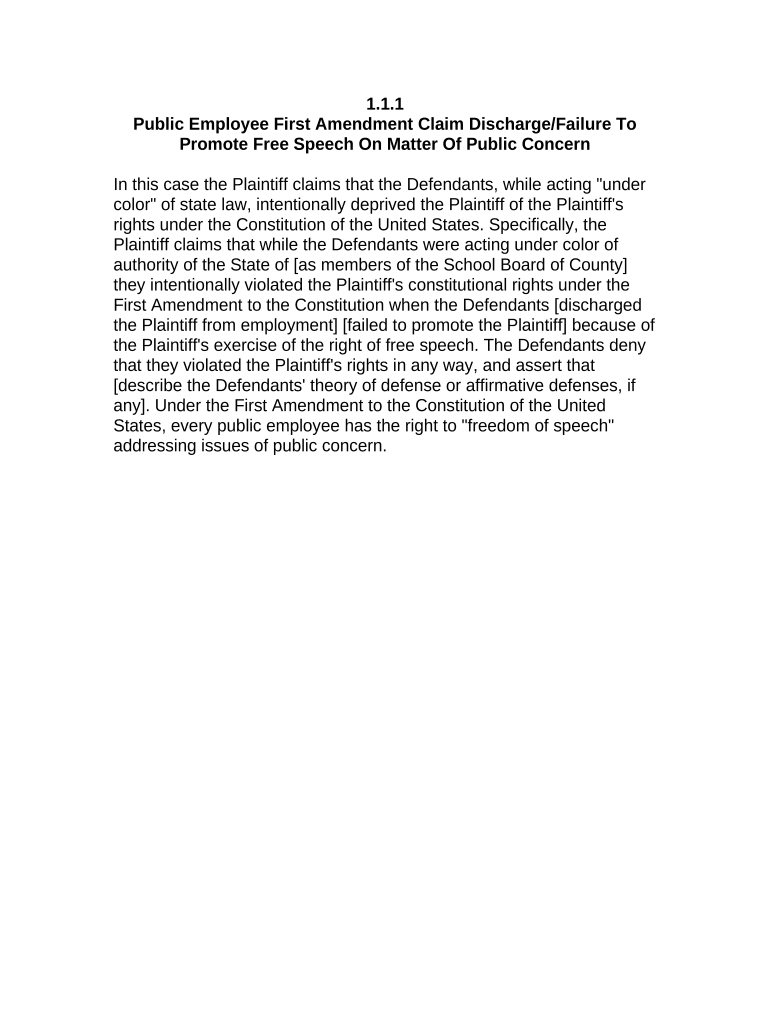
Jury Instruction 1 1 1 Public Employee First Amendment Claim Discharge Failure to Promote Speech on Matter of Public Concern Form


What is the Jury Instruction 1 1 1 Public Employee First Amendment Claim Discharge Failure To Promote Speech On Matter Of Public Concern
The Jury Instruction 1 1 1 pertains to claims made by public employees under the First Amendment. This instruction addresses situations where a public employee alleges that their discharge or failure to promote was due to their speech on matters of public concern. The instruction is significant as it helps juries understand the legal standards applicable to these claims, ensuring that the rights of public employees to speak on important issues are protected while balancing the interests of the government as an employer.
Key elements of the Jury Instruction 1 1 1 Public Employee First Amendment Claim Discharge Failure To Promote Speech On Matter Of Public Concern
This jury instruction includes several critical elements that must be established for a successful claim. First, the speech in question must address a matter of public concern, meaning it relates to issues that affect the community or society at large. Second, the employee must demonstrate that their speech was a substantial or motivating factor in the adverse employment action taken against them, such as discharge or failure to promote. Lastly, the government employer must show that it would have taken the same action regardless of the employee's speech, which is a crucial aspect of the legal analysis.
Steps to complete the Jury Instruction 1 1 1 Public Employee First Amendment Claim Discharge Failure To Promote Speech On Matter Of Public Concern
Completing the Jury Instruction 1 1 1 involves several steps. First, the public employee must gather evidence to support their claim, including documentation of the speech and any related employment actions. Next, they should consult legal counsel to understand the nuances of their case and the specific legal standards that apply. Following this, the employee can prepare their case for presentation, ensuring that all relevant facts and legal arguments are clearly articulated. Finally, the instruction is presented to the jury during the trial, where it guides their deliberations on the matter.
Legal use of the Jury Instruction 1 1 1 Public Employee First Amendment Claim Discharge Failure To Promote Speech On Matter Of Public Concern
The legal use of this jury instruction is pivotal in court cases involving public employee speech. It serves as a framework for jurors to evaluate the evidence presented and determine whether the employee's First Amendment rights were violated. Courts rely on this instruction to ensure that the jury understands the legal principles governing such claims, which helps uphold the balance between free speech rights and the interests of government employers.
How to use the Jury Instruction 1 1 1 Public Employee First Amendment Claim Discharge Failure To Promote Speech On Matter Of Public Concern
Using the Jury Instruction 1 1 1 effectively requires a clear understanding of its components. Legal representatives must explain the instruction to the jury, emphasizing the importance of public concern and the implications of the employee's speech. It is also essential to provide context regarding the employment actions taken and how they relate to the employee's speech. This instruction should be integrated into the overall strategy of the case, ensuring that jurors are equipped to make informed decisions based on the law and the evidence presented.
Examples of using the Jury Instruction 1 1 1 Public Employee First Amendment Claim Discharge Failure To Promote Speech On Matter Of Public Concern
Examples of cases that might invoke this jury instruction include situations where a teacher speaks out against school policies, or a police officer raises concerns about public safety practices. In each case, the employee's speech must be shown to have a substantial connection to their employment actions. These examples help illustrate how the instruction applies in real-world scenarios, providing jurors with a clearer understanding of the implications of their decisions.
Quick guide on how to complete jury instruction 111 public employee first amendment claim discharge failure to promote free speech on matter of public concern
Complete Jury Instruction 1 1 1 Public Employee First Amendment Claim Discharge Failure To Promote Speech On Matter Of Public Concern effortlessly on any device
Managing documents online has gained popularity among businesses and individuals. It serves as an ideal eco-friendly alternative to traditional printed and signed documents, allowing you to obtain the correct form and securely store it online. airSlate SignNow equips you with all the necessary tools to create, alter, and electronically sign your documents swiftly without any hold-ups. Handle Jury Instruction 1 1 1 Public Employee First Amendment Claim Discharge Failure To Promote Speech On Matter Of Public Concern on any platform using the airSlate SignNow Android or iOS applications and enhance any document-based procedure today.
How to modify and eSign Jury Instruction 1 1 1 Public Employee First Amendment Claim Discharge Failure To Promote Speech On Matter Of Public Concern effortlessly
- Locate Jury Instruction 1 1 1 Public Employee First Amendment Claim Discharge Failure To Promote Speech On Matter Of Public Concern and then click Get Form to begin.
- Utilize the tools we provide to finalize your document.
- Highlight important sections of your documents or conceal sensitive information using tools that airSlate SignNow presents specifically for that purpose.
- Create your signature with the Sign feature, which takes moments and has the same legal validity as a conventional ink signature.
- Review all the information and then click the Done button to save your modifications.
- Choose how you wish to send your form: by email, text message (SMS), invitation link, or download it to your computer.
No more worries about lost or misplaced documents, tedious searches for forms, or mistakes that require printing new copies. airSlate SignNow meets your needs in document management with just a few clicks from any device of your choice. Alter and eSign Jury Instruction 1 1 1 Public Employee First Amendment Claim Discharge Failure To Promote Speech On Matter Of Public Concern and ensure outstanding communication at every stage of your form preparation process with airSlate SignNow.
Create this form in 5 minutes or less
Create this form in 5 minutes!
People also ask
-
What is the Jury Instruction 1 1 1 Public Employee First Amendment Claim Discharge Failure To Promote Speech On Matter Of Public Concern?
The Jury Instruction 1 1 1 Public Employee First Amendment Claim Discharge Failure To Promote Speech On Matter Of Public Concern addresses the legal protections afforded to public employees when they speak on matters of public interest. Understanding this instruction is vital for both employees and employers to navigate potential legal challenges related to free speech in the workplace.
-
How can airSlate SignNow assist in managing legal documents related to Jury Instruction 1 1 1 Public Employee First Amendment Claim Discharge?
airSlate SignNow provides a user-friendly platform to create, send, and eSign legal documents efficiently. By streamlining this process, users can ensure that all necessary documentation, including those relating to the Jury Instruction 1 1 1 Public Employee First Amendment Claim Discharge, is handled correctly and in compliance with legal standards.
-
What are the key features of airSlate SignNow relevant for legal professionals dealing with public employee claims?
Key features of airSlate SignNow include customizable templates, secure document storage, and audit trails, which are crucial for legal professionals. These features allow for the efficient management of documents relating to the Jury Instruction 1 1 1 Public Employee First Amendment Claim Discharge, ensuring that all communications are tracked and secure.
-
Is airSlate SignNow cost-effective for small businesses addressing public employee claims?
Yes, airSlate SignNow is designed to be a cost-effective solution for businesses of all sizes, including small enterprises. By offering flexible pricing plans, users can access essential tools to manage documents related to the Jury Instruction 1 1 1 Public Employee First Amendment Claim Discharge without a signNow financial burden.
-
Can airSlate SignNow integrate with other legal software I’m currently using?
Absolutely, airSlate SignNow supports various integrations with popular legal software, enhancing workflow efficiency for legal teams. This compatibility enables seamless management of documents related to the Jury Instruction 1 1 1 Public Employee First Amendment Claim Discharge, ensuring that all tools work harmoniously together.
-
What benefits does airSlate SignNow offer for tracking compliance with public employee speech regulations?
airSlate SignNow allows for comprehensive tracking and management of all documents, ensuring compliance with regulations around public employee speech. This is particularly useful for references regarding the Jury Instruction 1 1 1 Public Employee First Amendment Claim Discharge, as it helps organizations maintain records that can substantiate adherence to legal requirements.
-
How does the eSigning feature streamline the document process for public employee claims?
The eSigning feature of airSlate SignNow simplifies the document signing process, allowing for quick and legally binding signatures from anywhere. This is crucial for expediting processes related to the Jury Instruction 1 1 1 Public Employee First Amendment Claim Discharge, helping organizations address public employee claims swiftly and efficiently.
Get more for Jury Instruction 1 1 1 Public Employee First Amendment Claim Discharge Failure To Promote Speech On Matter Of Public Concern
- Certificate of compliance minnesota workers compensation law form
- Mississippi workers compensation forms
- Office only 1 office only 2 i student information
- Rs5420 form
- Model complaint form for reporting sexual harassment nygov
- Tc403hr form
- Bwc form r 2 fillable
- Claimant authorized representative r 2 ohio bwc form
Find out other Jury Instruction 1 1 1 Public Employee First Amendment Claim Discharge Failure To Promote Speech On Matter Of Public Concern
- Help Me With Electronic signature Montana Police Word
- How To Electronic signature Tennessee Real Estate Document
- How Do I Electronic signature Utah Real Estate Form
- How To Electronic signature Utah Real Estate PPT
- How Can I Electronic signature Virginia Real Estate PPT
- How Can I Electronic signature Massachusetts Sports Presentation
- How To Electronic signature Colorado Courts PDF
- How To Electronic signature Nebraska Sports Form
- How To Electronic signature Colorado Courts Word
- How To Electronic signature Colorado Courts Form
- How To Electronic signature Colorado Courts Presentation
- Can I Electronic signature Connecticut Courts PPT
- Can I Electronic signature Delaware Courts Document
- How Do I Electronic signature Illinois Courts Document
- How To Electronic signature Missouri Courts Word
- How Can I Electronic signature New Jersey Courts Document
- How Can I Electronic signature New Jersey Courts Document
- Can I Electronic signature Oregon Sports Form
- How To Electronic signature New York Courts Document
- How Can I Electronic signature Oklahoma Courts PDF