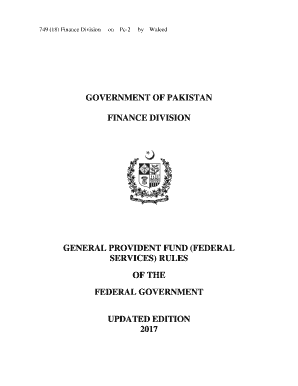
General Provident Fund Services Rules Form


Understanding the General Provident Fund Services Rules
The General Provident Fund Services Rules govern the management and allocation of funds for employees in various sectors. These rules outline how contributions are made, the eligibility criteria for membership, and the processes for withdrawing funds. Understanding these rules is essential for employees to effectively manage their contributions and benefits. The rules also specify the rights and responsibilities of both the employees and the managing authority, ensuring transparency and accountability in fund management.
Steps to Complete the General Provident Fund Services Rules
Completing the General Provident Fund Services Rules involves several key steps. First, individuals need to gather all necessary documentation, including identification and employment details. Next, they should fill out the required forms accurately, ensuring all information is complete to avoid delays. Once the forms are filled, they can be submitted either online or via traditional mail, depending on the specific requirements of the managing authority. It is advisable to keep copies of all submitted documents for personal records.
Legal Use of the General Provident Fund Services Rules
To ensure the legal use of the General Provident Fund Services Rules, it is crucial to comply with applicable laws and regulations. This includes adhering to the guidelines set forth by the managing authority and ensuring that all contributions are made on time. Additionally, understanding the legal implications of fund withdrawals and the conditions under which they can occur is essential. Non-compliance can lead to penalties, which may affect an individual's eligibility for future benefits.
Required Documents for the General Provident Fund Services Rules
When applying for or managing a General Provident Fund, specific documents are typically required. These may include:
- Proof of identity, such as a government-issued ID
- Employment verification documents
- Completed application forms
- Any additional documentation as specified by the managing authority
Having these documents ready can streamline the application process and ensure compliance with the rules.
Eligibility Criteria for the General Provident Fund Services Rules
Eligibility for participation in the General Provident Fund is generally determined by employment status and tenure. Typically, employees who are full-time and have completed a minimum period of service are eligible to enroll. Specific criteria may vary based on the organization or sector, so it is important for individuals to review the rules applicable to their specific situation. Understanding these criteria helps in planning for future contributions and benefits.
Form Submission Methods for the General Provident Fund Services Rules
Forms related to the General Provident Fund can usually be submitted through various methods, including:
- Online submission via the official portal
- Mailing physical copies to the designated office
- In-person submission at the relevant administrative office
Choosing the appropriate submission method can depend on individual preferences and the specific guidelines provided by the managing authority.
Quick guide on how to complete general provident fund services rules
Complete General Provident Fund Services Rules effortlessly on any device
Digital document management has gained traction among businesses and individuals alike. It offers an ideal environmentally friendly substitute for traditional printed and signed papers, allowing you to obtain the necessary form and securely store it online. airSlate SignNow provides you with all the resources required to create, edit, and eSign your documents swiftly without interruptions. Manage General Provident Fund Services Rules on any device with airSlate SignNow Android or iOS applications and streamline any document-related process today.
The easiest method to modify and eSign General Provident Fund Services Rules without hassle
- Find General Provident Fund Services Rules and click on Get Form to initiate the process.
- Utilize the tools available to complete your form.
- Emphasize pertinent sections of the documents or obscure sensitive information with tools that airSlate SignNow provides specifically for that purpose.
- Create your signature using the Sign tool, which takes moments and carries the same legal validity as a conventional wet ink signature.
- Verify all the details and click on the Done button to save your changes.
- Choose how you wish to send your form, via email, text message (SMS), or invite link, or download it to your computer.
Eliminate concerns of forgotten or lost files, tedious form navigation, or errors that require printing new document copies. airSlate SignNow fulfills all your document management needs in just a few clicks from any device of your choice. Modify and eSign General Provident Fund Services Rules and ensure excellent communication at every stage of your form preparation journey with airSlate SignNow.
Create this form in 5 minutes or less
Create this form in 5 minutes!
People also ask
-
What are the key features of airSlate SignNow that align with Pakistan fund rules?
airSlate SignNow includes features such as document templates, e-signatures, and compliance tracking that adhere to Pakistan fund rules. These features ensure that all agreements meet the necessary legal standards, making the process seamless for businesses operating within these regulations.
-
How does airSlate SignNow help businesses comply with Pakistan fund rules?
By utilizing airSlate SignNow, businesses can easily manage their digital documents while ensuring compliance with Pakistan fund rules. The platform provides tools that help in tracking changes, maintaining records, and ensuring that all signatures are legally binding, which is crucial for compliance.
-
Is airSlate SignNow cost-effective for small businesses in Pakistan?
Yes, airSlate SignNow offers a variety of pricing plans that are cost-effective for small businesses navigating Pakistan fund rules. This makes it accessible for startups and small enterprises looking to manage their documentation without hefty investments.
-
What integrations does airSlate SignNow offer that support compliance with Pakistan fund rules?
airSlate SignNow integrates seamlessly with various applications such as Google Drive, Dropbox, and CRM systems to streamline workflows under Pakistan fund rules. These integrations help businesses maintain consistent compliance while enhancing productivity and document management.
-
Can airSlate SignNow be used for international agreements related to Pakistan fund rules?
Absolutely! airSlate SignNow is designed to handle both local and international agreements, ensuring that they follow Pakistan fund rules. This flexibility allows businesses to engage in cross-border transactions while maintaining regulatory compliance.
-
What security measures does airSlate SignNow implement for documents related to Pakistan fund rules?
airSlate SignNow employs top-notch security measures including encryption and two-factor authentication to protect documents which relate to Pakistan fund rules. These protocols ensure that sensitive information remains confidential and secure throughout the signing process.
-
How can I get started with airSlate SignNow for Pakistan fund rules compliance?
Getting started with airSlate SignNow is simple; you can sign up for a free trial on the website. The user-friendly interface and resources available will help you quickly navigate the features that ensure compliance with Pakistan fund rules.
Get more for General Provident Fund Services Rules
- Security guard form
- Reporting company form
- Lease or rental agreement of vending game or entertainment machines with option to purchase and own lease or rent to own 497328904 form
- Creditors notifying form
- Construction contract form
- Electrical drywall and general construction contract with subcontractor 497328907 form
- Creditors form
- Common driveway form
Find out other General Provident Fund Services Rules
- eSignature Texas Healthcare / Medical Bill Of Lading Simple
- eSignature Virginia Healthcare / Medical Living Will Computer
- eSignature West Virginia Healthcare / Medical Claim Free
- How To eSignature Kansas High Tech Business Plan Template
- eSignature Kansas High Tech Lease Agreement Template Online
- eSignature Alabama Insurance Forbearance Agreement Safe
- How Can I eSignature Arkansas Insurance LLC Operating Agreement
- Help Me With eSignature Michigan High Tech Emergency Contact Form
- eSignature Louisiana Insurance Rental Application Later
- eSignature Maryland Insurance Contract Safe
- eSignature Massachusetts Insurance Lease Termination Letter Free
- eSignature Nebraska High Tech Rental Application Now
- How Do I eSignature Mississippi Insurance Separation Agreement
- Help Me With eSignature Missouri Insurance Profit And Loss Statement
- eSignature New Hampshire High Tech Lease Agreement Template Mobile
- eSignature Montana Insurance Lease Agreement Template Online
- eSignature New Hampshire High Tech Lease Agreement Template Free
- How To eSignature Montana Insurance Emergency Contact Form
- eSignature New Jersey High Tech Executive Summary Template Free
- eSignature Oklahoma Insurance Warranty Deed Safe