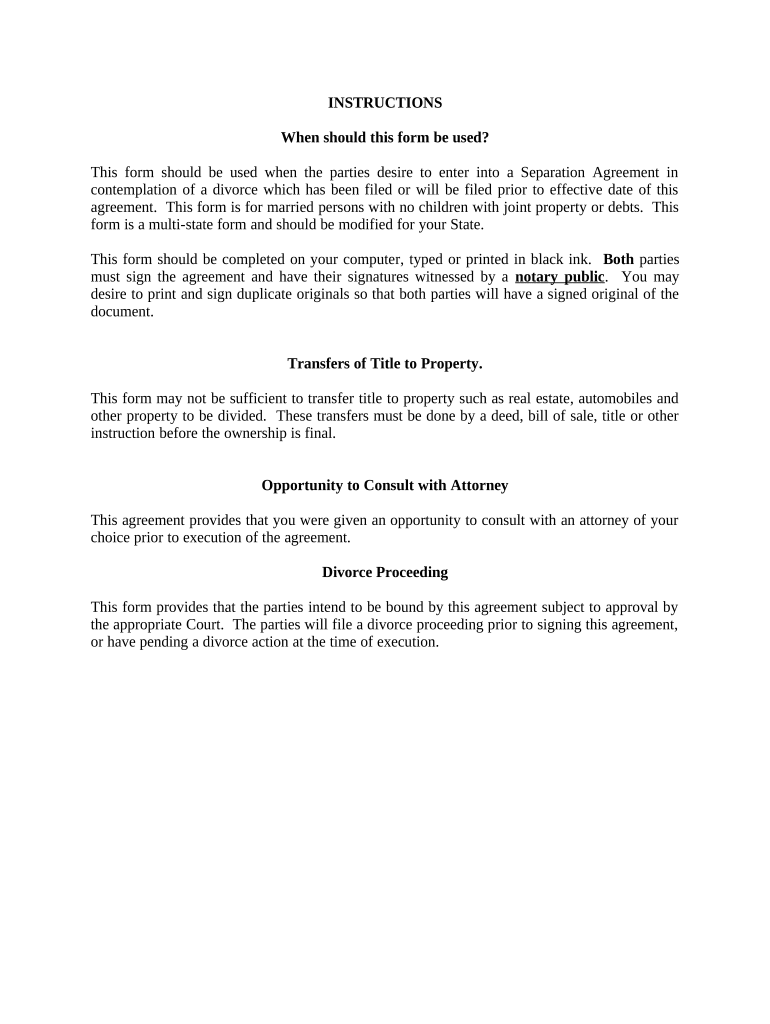
Domestic Settlement Agreement Form


What is the Domestic Settlement Agreement
A domestic settlement agreement is a legally binding document that outlines the terms and conditions agreed upon by parties involved in a domestic dispute, often related to divorce, child custody, or property division. This agreement serves to resolve conflicts amicably and provides clarity on each party's rights and responsibilities. It is essential for ensuring that both parties understand and accept the terms, reducing the likelihood of future disputes.
Key Elements of the Domestic Settlement Agreement
When drafting a domestic settlement agreement, several key elements should be included to ensure its effectiveness and legal validity. These elements typically encompass:
- Identification of Parties: Clearly state the names and addresses of all parties involved.
- Terms of Agreement: Outline specific terms regarding asset division, child custody, visitation rights, and financial obligations.
- Dispute Resolution: Include provisions for resolving any future disputes that may arise from the agreement.
- Signatures: Ensure that all parties sign the document, indicating their consent to the terms.
Steps to Complete the Domestic Settlement Agreement
Completing a domestic settlement agreement involves several important steps to ensure that the document is thorough and legally binding. These steps include:
- Gather Necessary Information: Collect all relevant financial documents, property titles, and any other information needed to make informed decisions.
- Draft the Agreement: Write the agreement, incorporating all key elements and terms agreed upon by both parties.
- Review and Revise: Carefully review the document for accuracy and completeness, making necessary revisions based on feedback from both parties.
- Sign the Agreement: Have all parties sign the document in the presence of a notary public, if required, to enhance its legal standing.
Legal Use of the Domestic Settlement Agreement
The domestic settlement agreement is legally enforceable once signed by both parties. To ensure its legal use, it must comply with relevant state laws and regulations. This includes adhering to any specific requirements regarding notarization and filing with the court. Once filed, the agreement can be enforced in court, providing a legal framework for resolving disputes that may arise in the future.
How to Obtain the Domestic Settlement Agreement
Obtaining a domestic settlement agreement can be done through various means. Many legal resources provide templates that can be customized to fit individual circumstances. Additionally, consulting with a family law attorney can provide valuable guidance in drafting a comprehensive agreement that meets legal standards. Online platforms also offer tools for creating and signing these agreements electronically, ensuring a streamlined process.
State-Specific Rules for the Domestic Settlement Agreement
Each state in the United States may have specific rules and regulations governing domestic settlement agreements. It is crucial to be aware of these state-specific guidelines to ensure compliance. This may include requirements for notarization, filing procedures, and any mandatory disclosures. Consulting with a legal professional familiar with local laws can help navigate these requirements effectively.
Quick guide on how to complete domestic settlement agreement
Complete Domestic Settlement Agreement effortlessly on any device
Online document management has gained popularity among organizations and individuals. It offers an ideal eco-friendly substitute for conventional printed and signed paperwork, as you can easily find the required form and securely keep it online. airSlate SignNow equips you with all the resources needed to create, modify, and eSign your documents quickly without delays. Handle Domestic Settlement Agreement on any device using the airSlate SignNow Android or iOS applications and enhance any document-centric process today.
How to edit and eSign Domestic Settlement Agreement without hassle
- Obtain Domestic Settlement Agreement and click on Get Form to begin.
- Utilize the tools we offer to complete your document.
- Emphasize relevant sections of your documents or redact sensitive information with tools that airSlate SignNow provides specifically for that purpose.
- Generate your eSignature using the Sign feature, which takes seconds and carries the same legal validity as a conventional wet ink signature.
- Review the details and click on the Done button to save your modifications.
- Choose how you wish to share your form, whether by email, text message (SMS), or invitation link, or download it to your computer.
Say goodbye to lost or misplaced documents, tedious form searches, or mistakes that necessitate printing new document copies. airSlate SignNow addresses all your needs in document management in just a few clicks from any device you prefer. Edit and eSign Domestic Settlement Agreement and maintain effective communication at every stage of the form creation process with airSlate SignNow.
Create this form in 5 minutes or less
Create this form in 5 minutes!
People also ask
-
What is a domestic settlement agreement?
A domestic settlement agreement is a legally binding contract created between parties resolving their disputes, typically within family law matters. It outlines agreements on issues like child custody, property division, and spousal support, ensuring both parties are on the same page. Utilizing airSlate SignNow can streamline this process by enabling easy eSigning of such agreements.
-
How does airSlate SignNow facilitate the creation of domestic settlement agreements?
airSlate SignNow simplifies the creation of domestic settlement agreements by providing customizable templates and intuitive tools for document preparation. Users can upload existing agreements or start from scratch, making it easier to formulate terms that suit their needs. The platform’s user-friendly interface ensures that even non-tech-savvy users can create effective agreements quickly.
-
What are the pricing options for using airSlate SignNow for domestic settlement agreements?
AirSlate SignNow offers competitive pricing tiers tailored to different business needs, making electronic signature solutions for domestic settlement agreements accessible for all budgets. Pricing plans include options for individual users as well as teams, allowing you to choose the level that best fits your organization’s requirements. Visit our website for a detailed breakdown of our subscription options.
-
Is airSlate SignNow secure for storing domestic settlement agreements?
Absolutely! AirSlate SignNow employs advanced security measures, including end-to-end encryption and secure cloud storage, to protect your domestic settlement agreements. You can trust that your documents are safe from unauthorized access and comply with legal standards for data protection.
-
Can I integrate airSlate SignNow with other platforms for managing domestic settlement agreements?
Yes, airSlate SignNow supports integration with various third-party applications, such as CRM systems and document management tools, enhancing its functionality for managing domestic settlement agreements. This allows for seamless sharing of information and streamlined workflows across different platforms. Check our integration directory for more details.
-
What are the benefits of using airSlate SignNow for domestic settlement agreements?
Using airSlate SignNow for domestic settlement agreements provides numerous benefits, including increased efficiency and reduced turnaround time. The ease of eSigning accelerates the agreement process, eliminating the need for physical meetings. Additionally, the platform facilitates tracking and managing document statuses, ensuring a smoother resolution to disputes.
-
How long does it take to complete a domestic settlement agreement with airSlate SignNow?
The time it takes to complete a domestic settlement agreement with airSlate SignNow varies based on the complexity of the agreement and the number of parties involved. However, the eSigning feature signNowly speeds up the process, allowing most agreements to be completed within hours rather than days. Users can track the signing progress in real time.
Get more for Domestic Settlement Agreement
- 2017 ocn certification test application oncology oncc form
- Couple focused services in publicly funded family planning form
- General accident form
- 2018 program application information packet medical assisting
- Bridge registration form
- Patient forms fyzical therapy amp balance centers pbc
- Tokio marine form
- Pre participation screening form
Find out other Domestic Settlement Agreement
- How To Sign Iowa Christmas Bonus Letter
- How To Sign Nevada Christmas Bonus Letter
- Sign New Jersey Promotion Announcement Simple
- Sign Louisiana Company Bonus Letter Safe
- How To Sign Delaware Letter of Appreciation to Employee
- How To Sign Florida Letter of Appreciation to Employee
- How Do I Sign New Jersey Letter of Appreciation to Employee
- How Do I Sign Delaware Direct Deposit Enrollment Form
- How To Sign Alabama Employee Emergency Notification Form
- How To Sign Oklahoma Direct Deposit Enrollment Form
- Sign Wyoming Direct Deposit Enrollment Form Online
- Sign Nebraska Employee Suggestion Form Now
- How Can I Sign New Jersey Employee Suggestion Form
- Can I Sign New York Employee Suggestion Form
- Sign Michigan Overtime Authorization Form Mobile
- How To Sign Alabama Payroll Deduction Authorization
- How To Sign California Payroll Deduction Authorization
- How To Sign Utah Employee Emergency Notification Form
- Sign Maine Payroll Deduction Authorization Simple
- How To Sign Nebraska Payroll Deduction Authorization