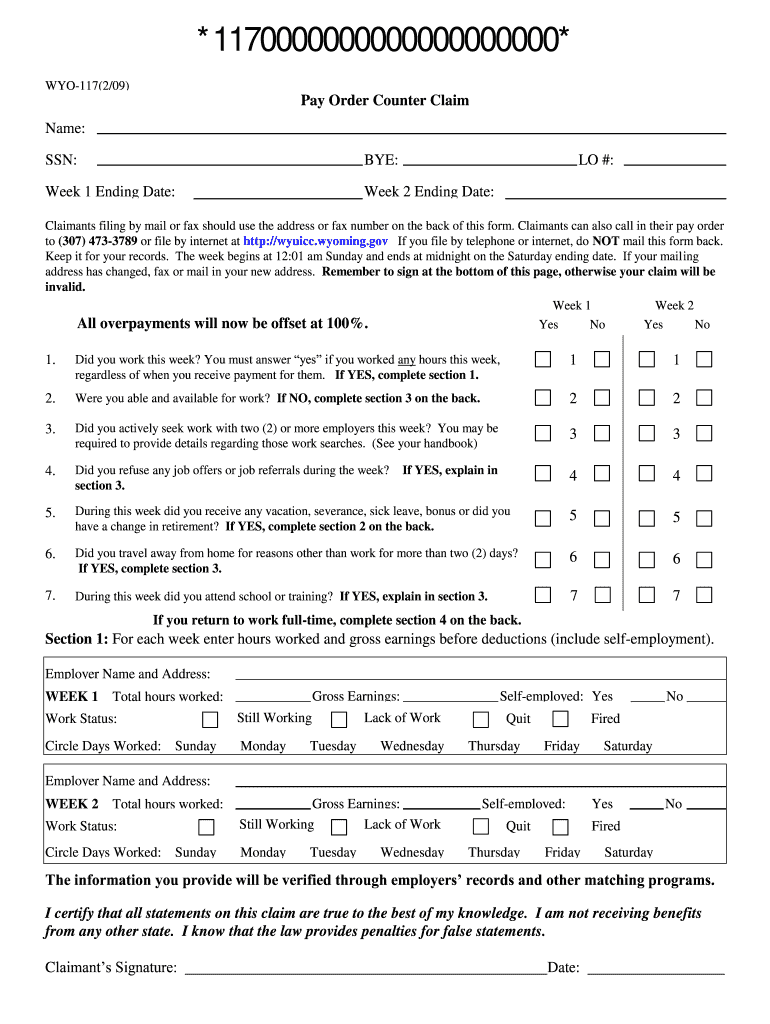
117 Pay Order Counter Claim Wyoming Department of Workforce Wyomingworkforce 2009-2026


Understanding the 117 Pay Order Counter Claim
The 117 Pay Order Counter Claim is a legal document utilized within the Wyoming Department of Workforce Services. This form is essential for individuals who wish to contest decisions made regarding unemployment benefits or wage claims. It serves as a formal method to present your case, providing a structured way to communicate your arguments and evidence to the relevant authorities. Understanding the purpose and implications of this form is crucial for anyone navigating disputes related to workforce issues in Wyoming.
Steps to Complete the 117 Pay Order Counter Claim
Completing the 117 Pay Order Counter Claim involves several key steps to ensure accuracy and compliance. Begin by gathering all necessary information, including your personal details, the specifics of the claim you are contesting, and any supporting documentation. Next, fill out the form carefully, ensuring that all sections are completed with accurate information. It is important to review the form for any errors before submission. Once completed, submit the form according to the guidelines provided by the Wyoming Department of Workforce Services, which may include options for online submission, mailing, or in-person delivery.
Legal Use of the 117 Pay Order Counter Claim
The legal use of the 117 Pay Order Counter Claim is significant, as it provides individuals with a formal avenue to dispute decisions that affect their employment rights. This form must be filled out in accordance with Wyoming state laws and regulations, ensuring that all claims are presented within the designated time frames. Proper use of this form can lead to a fair review of your case, potentially resulting in the reversal of unfavorable decisions regarding unemployment benefits or wage disputes.
Key Elements of the 117 Pay Order Counter Claim
When filling out the 117 Pay Order Counter Claim, several key elements must be included for the claim to be valid. These elements typically include your name, contact information, the specifics of the original claim, and a detailed explanation of why you are contesting the decision. Additionally, any supporting documents, such as pay stubs or correspondence related to the claim, should be attached to strengthen your case. Ensuring that these elements are accurately represented is crucial for a successful submission.
Eligibility Criteria for Filing the 117 Pay Order Counter Claim
Eligibility to file the 117 Pay Order Counter Claim generally requires that you have been directly affected by a decision made by the Wyoming Department of Workforce Services regarding unemployment benefits or wage claims. It is essential to verify that your situation falls within the parameters set by state regulations. This may include specific time limits for filing the counter claim and the nature of the dispute. Understanding these criteria helps ensure that your claim is valid and can be processed effectively.
Examples of Using the 117 Pay Order Counter Claim
Utilizing the 117 Pay Order Counter Claim can take various forms depending on individual circumstances. For instance, if you have been denied unemployment benefits due to a perceived lack of eligibility, you may file a counter claim to present evidence of your qualifications. Similarly, if an employer disputes your wage claim, you can use this form to formally contest their assertions and provide supporting documentation. Each example illustrates the importance of this form in protecting your rights within the workforce.
Quick guide on how to complete 117 pay order counter claim wyoming department of workforce wyomingworkforce
Optimize Your HR Procedures with 117 Pay Order Counter Claim Wyoming Department Of Workforce Wyomingworkforce Template
Every HR expert recognizes the importance of keeping employee documentation organized and tidy. With airSlate SignNow, you gain access to an extensive library of state-specific labor forms that signNowly enhance the organization, management, and storage of all work-related documents in a single location. airSlate SignNow can assist you in managing 117 Pay Order Counter Claim Wyoming Department Of Workforce Wyomingworkforce administration from inception to completion, with all-encompassing editing and eSignature tools available whenever necessary. Improve your precision, document safety, and eliminate minor manual errors in just a few clicks.
The most efficient way to modify and eSign 117 Pay Order Counter Claim Wyoming Department Of Workforce Wyomingworkforce:
- Select the appropriate state and search for the form you need.
- Access the form page and click on Get Form to start editing it.
- Wait for 117 Pay Order Counter Claim Wyoming Department Of Workforce Wyomingworkforce to load in our editor and follow the prompts indicating required fields.
- Input your details or incorporate additional fillable fields into the form.
- Utilize our tools and features to customize your form as necessary: annotate, black out sensitive information, and create an eSignature.
- Review your form for mistakes before proceeding with its submission.
- Click Done to save modifications and download your document.
- Alternatively, send your document directly to your recipients and gather signatures and information.
- Safely archive completed forms in your airSlate SignNow account and access them whenever desired.
Employing a versatile eSignature solution is essential when handling 117 Pay Order Counter Claim Wyoming Department Of Workforce Wyomingworkforce. Make even the most complicated workflow as straightforward as possible with airSlate SignNow. Start your free trial today to explore what you can achieve with your team.
Create this form in 5 minutes or less
Create this form in 5 minutes!
How to create an eSignature for the 117 pay order counter claim wyoming department of workforce wyomingworkforce
How to create an electronic signature for your 117 Pay Order Counter Claim Wyoming Department Of Workforce Wyomingworkforce online
How to make an electronic signature for your 117 Pay Order Counter Claim Wyoming Department Of Workforce Wyomingworkforce in Chrome
How to generate an eSignature for signing the 117 Pay Order Counter Claim Wyoming Department Of Workforce Wyomingworkforce in Gmail
How to generate an electronic signature for the 117 Pay Order Counter Claim Wyoming Department Of Workforce Wyomingworkforce from your mobile device
How to create an eSignature for the 117 Pay Order Counter Claim Wyoming Department Of Workforce Wyomingworkforce on iOS
How to generate an eSignature for the 117 Pay Order Counter Claim Wyoming Department Of Workforce Wyomingworkforce on Android devices
People also ask
-
What is the wyui phone number for airSlate SignNow customer support?
The wyui phone number for airSlate SignNow customer support is available on our contact page. Our dedicated support team is ready to assist you with any questions regarding our eSigning platform. Whether you have inquiries about features or need help with your account, feel free to give us a call using the wyui phone number.
-
How can I find the best pricing options for airSlate SignNow?
To explore the best pricing options for airSlate SignNow, visit our pricing page. There, you will find a breakdown of our plans tailored for businesses of varying sizes. If you have further questions, don’t hesitate to signNow out via the wyui phone number for personalized assistance.
-
What features does airSlate SignNow offer?
airSlate SignNow offers a range of robust features including eSigning, document management, and customizable templates. With these tools, businesses can streamline their workflows effectively. For more detailed information, call us using the wyui phone number, and we would be happy to explain our features further.
-
How does airSlate SignNow benefit my business?
Utilizing airSlate SignNow allows your business to save time and increase efficiency by facilitating seamless document signing. Our platform is designed to enhance productivity while ensuring security and compliance. For specific benefits tailored to your needs, contact us at the wyui phone number.
-
Can I integrate airSlate SignNow with other software?
Yes, airSlate SignNow supports numerous integrations with popular software solutions, making it a versatile choice for businesses. You can seamlessly connect your existing tools with our platform to enhance your operations. For more information on specific integrations, please call us using the wyui phone number.
-
Is there a free trial available for airSlate SignNow?
Absolutely! airSlate SignNow offers a free trial that allows you to test our features before committing. To get started, simply visit our website, and you'll be guided through the sign-up process. If you need assistance during your trial, don’t hesitate to signNow out via the wyui phone number.
-
What security measures does airSlate SignNow implement?
airSlate SignNow prioritizes the security of your documents by employing top-notch encryption and compliance with industry standards. We ensure that all signed documents are secure and protected against unauthorized access. For detailed inquiries regarding our security measures, please contact us at the wyui phone number.
Get more for 117 Pay Order Counter Claim Wyoming Department Of Workforce Wyomingworkforce
Find out other 117 Pay Order Counter Claim Wyoming Department Of Workforce Wyomingworkforce
- Sign Wyoming Tenant lease agreement Now
- Sign Florida Contract Safe
- Sign Nebraska Contract Safe
- How To Sign North Carolina Contract
- How Can I Sign Alabama Personal loan contract template
- Can I Sign Arizona Personal loan contract template
- How To Sign Arkansas Personal loan contract template
- Sign Colorado Personal loan contract template Mobile
- How Do I Sign Florida Personal loan contract template
- Sign Hawaii Personal loan contract template Safe
- Sign Montana Personal loan contract template Free
- Sign New Mexico Personal loan contract template Myself
- Sign Vermont Real estate contracts Safe
- Can I Sign West Virginia Personal loan contract template
- How Do I Sign Hawaii Real estate sales contract template
- Sign Kentucky New hire forms Myself
- Sign Alabama New hire packet Online
- How Can I Sign California Verification of employment form
- Sign Indiana Home rental application Online
- Sign Idaho Rental application Free