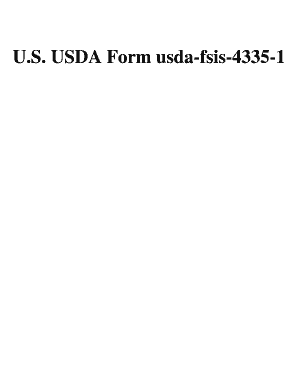
Fsis 4335 Form


What is the FSIS 4335?
The FSIS 4335 is a form used by the United States Department of Agriculture (USDA) to facilitate the promotion of employees within the Food Safety and Inspection Service (FSIS). This form is essential for documenting the qualifications and eligibility of candidates seeking promotion. It ensures that the promotion process is transparent and compliant with federal guidelines. The FSIS 4335 is specifically designed to capture relevant information about the applicant's experience, skills, and contributions to the agency.
Steps to Complete the FSIS 4335
Completing the FSIS 4335 form involves several key steps to ensure accuracy and compliance:
- Gather necessary personal and professional information, including employment history and qualifications.
- Fill out the form accurately, ensuring all sections are completed. Pay attention to details such as dates and job titles.
- Review the form for any errors or omissions. It is crucial that all information is correct before submission.
- Submit the completed form according to the specified guidelines, either electronically or through traditional mail.
Legal Use of the FSIS 4335
The FSIS 4335 form is legally binding when completed correctly and submitted in accordance with USDA regulations. It serves as an official document that supports the promotion process within the FSIS. To ensure its legal standing, the form must meet specific requirements, including proper signatures and adherence to relevant federal employment laws. Compliance with these regulations helps protect both the agency and the employees involved in the promotion process.
Key Elements of the FSIS 4335
Understanding the key elements of the FSIS 4335 is vital for effective completion:
- Applicant Information: Personal details, including name, position, and contact information.
- Qualifications: A comprehensive overview of the applicant's skills and experiences relevant to the position.
- Promotion Justification: A section where the applicant must outline the reasons for their promotion request.
- Signature: The applicant must sign the form to validate their submission.
How to Obtain the FSIS 4335
The FSIS 4335 form can be obtained through the official USDA or FSIS websites. It is typically available as a downloadable PDF for easy access. Employees may also request a copy from their human resources department or designated personnel responsible for promotions within the agency. Ensuring you have the latest version of the form is important, as updates may occur that affect its content or submission process.
Form Submission Methods
Submitting the FSIS 4335 can be done through various methods, depending on the guidelines provided by the FSIS. Common submission methods include:
- Online Submission: Many agencies now allow for electronic submission through secure portals.
- Mail: Completed forms can be sent via traditional postal service to the designated FSIS office.
- In-Person: Employees may also choose to submit the form directly to their human resources department.
Quick guide on how to complete fsis 4335
Complete Fsis 4335 effortlessly on any device
Digital document management has gained traction among businesses and individuals alike. It offers an ideal eco-friendly substitute for conventional printed and signed papers, allowing you to obtain the appropriate format and securely archive it online. airSlate SignNow provides you with all the tools necessary to generate, modify, and electronically sign your documents promptly without delays. Handle Fsis 4335 on any device with airSlate SignNow's Android or iOS applications and enhance any document-centric process today.
The simplest way to modify and electronically sign Fsis 4335 without stress
- Find Fsis 4335 and click Get Form to begin.
- Use the tools we offer to complete your document.
- Emphasize relevant sections of your documents or redact sensitive information with tools specifically provided by airSlate SignNow for that purpose.
- Create your signature using the Sign feature, which takes mere seconds and holds the same legal significance as a conventional ink signature.
- Verify the details and click on the Done button to secure your modifications.
- Select your preferred method for sending your form, be it via email, SMS, invitation link, or download it to your computer.
Eliminate concerns about lost or misplaced documents, tedious form navigation, or mistakes that necessitate reprinting copies of your paperwork. airSlate SignNow meets your document management needs in just a few clicks from any device you choose. Modify and electronically sign Fsis 4335 while ensuring excellent communication throughout your form preparation process with airSlate SignNow.
Create this form in 5 minutes or less
Create this form in 5 minutes!
How to create an eSignature for the fsis 4335
The best way to generate an electronic signature for a PDF document online
The best way to generate an electronic signature for a PDF document in Google Chrome
The way to generate an eSignature for signing PDFs in Gmail
The way to make an electronic signature right from your smart phone
The way to make an eSignature for a PDF document on iOS
The way to make an electronic signature for a PDF on Android OS
People also ask
-
What is the 4335 promotion fillable in airSlate SignNow?
The 4335 promotion fillable is a feature that allows users to create customizable and fillable forms easily. This streamlined solution helps businesses gather information efficiently, saving time and reducing errors in data entry.
-
How can the 4335 promotion fillable enhance my document workflow?
By utilizing the 4335 promotion fillable, businesses can automate their document workflows, ensuring that forms are filled out correctly and submitted on time. This leads to increased productivity and smoother operations, allowing teams to focus on core activities.
-
Is there a cost associated with using the 4335 promotion fillable?
While airSlate SignNow offers various pricing plans, the 4335 promotion fillable is included in many of these options. These plans are designed to be cost-effective, ensuring you only pay for features that enhance your document processes.
-
What types of documents can be created with the 4335 promotion fillable?
The 4335 promotion fillable allows users to create a wide range of documents, such as contracts, applications, and surveys. This versatility makes it an ideal choice for businesses seeking to streamline their documentation needs.
-
Are there any integrations available for the 4335 promotion fillable?
Yes, airSlate SignNow supports numerous integrations with popular platforms and tools. This enables seamless workflows by allowing you to connect the 4335 promotion fillable with software you already use, such as CRM and project management applications.
-
Can I customize the 4335 promotion fillable forms?
Absolutely, the 4335 promotion fillable offers robust customization options. You can tailor the look and functionality of your forms to fit your brand and meet your specific data collection needs.
-
How secure is the data collected through the 4335 promotion fillable?
Data security is a top priority with airSlate SignNow. The 4335 promotion fillable utilizes advanced encryption and compliance standards to protect sensitive information collected through your forms, ensuring safety and privacy.
Get more for Fsis 4335
Find out other Fsis 4335
- Can I Electronic signature Utah Non-Profit PPT
- How Do I Electronic signature Nebraska Legal Form
- Help Me With Electronic signature Nevada Legal Word
- How Do I Electronic signature Nevada Life Sciences PDF
- How Can I Electronic signature New York Life Sciences Word
- How Can I Electronic signature North Dakota Legal Word
- How To Electronic signature Ohio Legal PDF
- How To Electronic signature Ohio Legal Document
- How To Electronic signature Oklahoma Legal Document
- How To Electronic signature Oregon Legal Document
- Can I Electronic signature South Carolina Life Sciences PDF
- How Can I Electronic signature Rhode Island Legal Document
- Can I Electronic signature South Carolina Legal Presentation
- How Can I Electronic signature Wyoming Life Sciences Word
- How To Electronic signature Utah Legal PDF
- How Do I Electronic signature Arkansas Real Estate Word
- How Do I Electronic signature Colorado Real Estate Document
- Help Me With Electronic signature Wisconsin Legal Presentation
- Can I Electronic signature Hawaii Real Estate PPT
- How Can I Electronic signature Illinois Real Estate Document