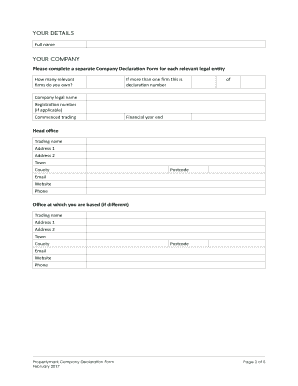
COMPANY DECLARATION FORM Propertymark Co


What is the COMPANY DECLARATION FORM Propertymark Co
The COMPANY DECLARATION FORM Propertymark Co is a legal document used by businesses to declare their status and compliance with relevant regulations. This form is crucial for entities that operate within the real estate sector, particularly for those affiliated with Propertymark, a recognized professional body in the UK. The form typically includes essential information about the company, such as its name, registration details, and the nature of its business activities. It serves as a formal declaration that the company adheres to the standards and practices set forth by Propertymark, ensuring transparency and accountability in its operations.
How to use the COMPANY DECLARATION FORM Propertymark Co
Using the COMPANY DECLARATION FORM Propertymark Co involves several straightforward steps. First, ensure that you have the correct version of the form, which can usually be obtained from Propertymark's official resources. Next, fill in the required fields accurately, providing details about your business and its compliance status. Once completed, the form should be reviewed for any errors or omissions. After verification, it can be submitted electronically or via mail, depending on the submission guidelines provided by Propertymark. Utilizing electronic tools for this process can streamline the submission and ensure that your declaration is processed efficiently.
Steps to complete the COMPANY DECLARATION FORM Propertymark Co
Completing the COMPANY DECLARATION FORM Propertymark Co involves a series of methodical steps:
- Obtain the latest version of the form from Propertymark.
- Read the instructions carefully to understand the requirements.
- Fill in your company’s name, registration number, and relevant business details.
- Provide information regarding compliance with Propertymark's standards.
- Review the completed form for accuracy and completeness.
- Submit the form as per the specified method, either electronically or by mail.
Legal use of the COMPANY DECLARATION FORM Propertymark Co
The legal use of the COMPANY DECLARATION FORM Propertymark Co is vital for ensuring that your business remains compliant with industry regulations. This form acts as a formal declaration of your company's adherence to Propertymark's standards, which can be crucial in legal contexts. By submitting this form, businesses affirm their commitment to ethical practices and transparency. It is important to retain a copy of the submitted form for your records, as it may be required for future audits or compliance checks.
Key elements of the COMPANY DECLARATION FORM Propertymark Co
The COMPANY DECLARATION FORM Propertymark Co includes several key elements that are essential for its validity. These elements typically encompass:
- Company Information: Name, registration number, and address.
- Compliance Declaration: A statement affirming adherence to Propertymark’s standards.
- Signature: An authorized representative must sign the form to validate it.
- Date of Submission: The date when the form is completed and submitted.
Examples of using the COMPANY DECLARATION FORM Propertymark Co
There are various scenarios in which the COMPANY DECLARATION FORM Propertymark Co may be utilized. For instance, real estate agencies may need to submit this form when applying for membership with Propertymark. Additionally, businesses may use the form to demonstrate compliance during regulatory audits or when seeking partnerships with other organizations in the real estate sector. The form serves as a testament to a company's commitment to maintaining high professional standards, which can enhance credibility and trust with clients and partners alike.
Quick guide on how to complete company declaration form propertymark co
Utilize COMPANY DECLARATION FORM Propertymark Co effortlessly on any gadget
Digital document administration has gained signNow traction among companies and individuals alike. It serves as an excellent environmentally friendly substitute for conventional printed and signed papers, enabling you to obtain the necessary form and securely archive it online. airSlate SignNow provides you with all the tools required to generate, modify, and electronically sign your documents promptly without any setbacks. Manage COMPANY DECLARATION FORM Propertymark Co on any gadget with airSlate SignNow's Android or iOS applications and simplify any document-related task today.
Steps to modify and electronically sign COMPANY DECLARATION FORM Propertymark Co with ease
- Obtain COMPANY DECLARATION FORM Propertymark Co and select Get Form to commence.
- Utilize the tools we offer to fill out your document.
- Emphasize signNow sections of the documents or redact sensitive information with tools that airSlate SignNow provides specifically for that purpose.
- Create your electronic signature using the Sign feature, which takes just seconds and holds the same legal validity as a traditional ink signature.
- Review the details and click on the Done button to save your modifications.
- Select your preferred method of sending your form, whether by email, SMS, invitation link, or download it to your computer.
Eliminate concerns about lost or misplaced documents, tedious form searches, or mistakes that necessitate printing new copies. airSlate SignNow addresses your document management needs in just a few clicks from any device you choose. Edit and electronically sign COMPANY DECLARATION FORM Propertymark Co to ensure effective communication at every step of the document preparation process with airSlate SignNow.
Create this form in 5 minutes or less
Create this form in 5 minutes!
People also ask
-
What is the COMPANY DECLARATION FORM Propertymark Co. and why is it necessary?
The COMPANY DECLARATION FORM Propertymark Co. is a vital document that ensures compliance with industry regulations. It helps businesses maintain transparency and credibility by declaring their adherence to standards. Completing this form can enhance your firm's reputation among clients and stakeholders.
-
How can I access the COMPANY DECLARATION FORM Propertymark Co. using airSlate SignNow?
You can easily access the COMPANY DECLARATION FORM Propertymark Co. through airSlate SignNow's user-friendly platform. Simply log in, navigate to the templates, and find the form ready for customization. This process streamlines document handling and ensures quick compliance.
-
What features does airSlate SignNow offer for completing the COMPANY DECLARATION FORM Propertymark Co.?
airSlate SignNow provides various features for completing the COMPANY DECLARATION FORM Propertymark Co., including real-time editing, electronic signatures, and document tracking. These tools enable you to collaborate with team members efficiently and ensure that all necessary parties sign the document promptly.
-
Is there a cost associated with using airSlate SignNow for the COMPANY DECLARATION FORM Propertymark Co.?
Yes, there are pricing plans available for using airSlate SignNow, which include access to the COMPANY DECLARATION FORM Propertymark Co. and other essential features. The pricing structure is designed to be cost-effective, allowing businesses to choose a plan that best fits their needs and budget.
-
What are the benefits of using the COMPANY DECLARATION FORM Propertymark Co. in airSlate SignNow?
Using the COMPANY DECLARATION FORM Propertymark Co. in airSlate SignNow simplifies the document signing process, reduces administrative burdens, and enhances compliance accuracy. It fosters better communication and collaboration among stakeholders, helping to speed up the approval process.
-
Can the COMPANY DECLARATION FORM Propertymark Co. be integrated with other tools?
Yes, airSlate SignNow supports integrations with various applications, making it easy to use the COMPANY DECLARATION FORM Propertymark Co. alongside other tools you may already use. This flexibility allows for creating a seamless workflow that enhances productivity and efficiency.
-
What support is available for using the COMPANY DECLARATION FORM Propertymark Co. with airSlate SignNow?
airSlate SignNow offers robust customer support for users of the COMPANY DECLARATION FORM Propertymark Co. Support options include FAQs, tutorials, and direct assistance from the customer service team. This ensures that you can resolve any issues or questions quickly and efficiently.
Get more for COMPANY DECLARATION FORM Propertymark Co
Find out other COMPANY DECLARATION FORM Propertymark Co
- Can I Sign Oklahoma Employee Satisfaction Survey
- How Do I Sign Florida Self-Evaluation
- How Do I Sign Idaho Disclosure Notice
- Sign Illinois Drug Testing Consent Agreement Online
- Sign Louisiana Applicant Appraisal Form Evaluation Free
- Sign Maine Applicant Appraisal Form Questions Secure
- Sign Wisconsin Applicant Appraisal Form Questions Easy
- Sign Alabama Deed of Indemnity Template Later
- Sign Alabama Articles of Incorporation Template Secure
- Can I Sign Nevada Articles of Incorporation Template
- Sign New Mexico Articles of Incorporation Template Safe
- Sign Ohio Articles of Incorporation Template Simple
- Can I Sign New Jersey Retainer Agreement Template
- Sign West Virginia Retainer Agreement Template Myself
- Sign Montana Car Lease Agreement Template Fast
- Can I Sign Illinois Attorney Approval
- Sign Mississippi Limited Power of Attorney Later
- How Can I Sign Kansas Attorney Approval
- How Do I Sign New Mexico Limited Power of Attorney
- Sign Pennsylvania Car Lease Agreement Template Simple