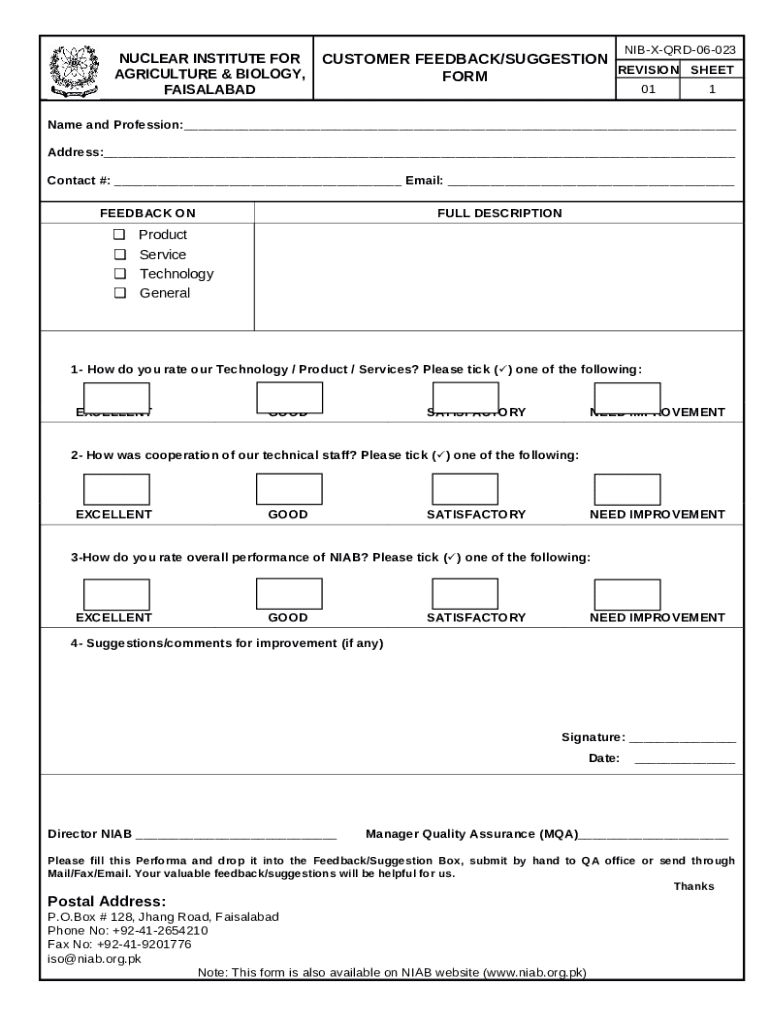
Feedback FormJean Tyson Child Development Study Center


What is the Feedback Form Jean Tyson Child Development Study Center
The Feedback Form Jean Tyson Child Development Study Center is a specialized document designed to gather insights and evaluations from parents, guardians, and educators involved in the center's programs. This form plays a crucial role in assessing the effectiveness of the center's educational strategies and overall environment. By collecting feedback, the center aims to enhance its services and ensure that it meets the developmental needs of children effectively.
How to use the Feedback Form Jean Tyson Child Development Study Center
Using the Feedback Form Jean Tyson Child Development Study Center is straightforward. Participants can access the form digitally, allowing for easy completion and submission. The form typically includes sections for personal information, feedback on specific programs, and open-ended questions for additional comments. It is important to provide honest and constructive feedback, as this information is vital for the center's continuous improvement.
Steps to complete the Feedback Form Jean Tyson Child Development Study Center
Completing the Feedback Form Jean Tyson Child Development Study Center involves several key steps:
- Access the form through the designated online platform.
- Fill in your personal details, including name and contact information.
- Respond to specific questions regarding your experience with the center's programs.
- Provide any additional comments or suggestions in the designated section.
- Review your responses for accuracy before submitting the form.
Legal use of the Feedback Form Jean Tyson Child Development Study Center
The Feedback Form Jean Tyson Child Development Study Center is legally valid when it is completed and submitted in accordance with relevant regulations. Electronic submissions are recognized under laws such as the ESIGN Act and UETA, which affirm the legality of eSignatures and digital forms. It is essential to ensure that the form is filled out accurately and submitted through secure channels to maintain its legal standing.
Key elements of the Feedback Form Jean Tyson Child Development Study Center
Key elements of the Feedback Form Jean Tyson Child Development Study Center include:
- Personal identification information of the respondent.
- Specific questions about the programs and services offered.
- Rating scales for quantitative feedback.
- Open-ended sections for qualitative insights and suggestions.
Examples of using the Feedback Form Jean Tyson Child Development Study Center
Examples of using the Feedback Form Jean Tyson Child Development Study Center can include:
- A parent providing feedback on their child's progress in a specific program.
- An educator sharing insights about the effectiveness of teaching methods used at the center.
- Suggestions for new activities or resources that could enhance the learning environment.
Quick guide on how to complete feedback formjean tyson child development study center
Complete Feedback FormJean Tyson Child Development Study Center effortlessly on any device
Digital document management has become increasingly popular among businesses and individuals. It offers a perfect eco-friendly substitute to traditional printed and signed paperwork, allowing you to access the correct form and securely store it online. airSlate SignNow provides you with all the tools necessary to create, edit, and eSign your documents quickly and without delays. Manage Feedback FormJean Tyson Child Development Study Center on any device using airSlate SignNow's Android or iOS applications and enhance any document-centered workflow today.
How to modify and eSign Feedback FormJean Tyson Child Development Study Center with ease
- Obtain Feedback FormJean Tyson Child Development Study Center and click on Get Form to begin.
- Make use of the tools we provide to complete your document.
- Highlight relevant sections of your documents or obscure sensitive information with tools that airSlate SignNow offers specifically for that purpose.
- Create your eSignature using the Sign feature, which takes seconds and holds the same legal validity as a traditional handwritten signature.
- Review all the information and click on the Done button to save your changes.
- Select how you wish to send your form, whether by email, SMS, or invitation link, or download it to your computer.
Forget about lost or misplaced documents, tedious form searches, or errors that necessitate printing new copies. airSlate SignNow fulfills all your document management requirements in just a few clicks from any device you prefer. Edit and eSign Feedback FormJean Tyson Child Development Study Center and ensure outstanding communication at any stage of the form preparation process with airSlate SignNow.
Create this form in 5 minutes or less
Create this form in 5 minutes!
People also ask
-
What is the Feedback FormJean Tyson Child Development Study Center used for?
The Feedback FormJean Tyson Child Development Study Center is designed to gather thoughts and opinions from parents and caregivers regarding the services offered. This feedback is crucial in helping the center improve and adapt its programs to better meet the needs of the community.
-
How much does it cost to implement the Feedback FormJean Tyson Child Development Study Center?
Implementing the Feedback FormJean Tyson Child Development Study Center is affordable, with flexible pricing options that cater to different budgets. Our pricing is designed to ensure that all child development centers can benefit from our service.
-
What features does the Feedback FormJean Tyson Child Development Study Center offer?
The Feedback FormJean Tyson Child Development Study Center includes customizable templates, data analytics, and reporting tools. These features allow you to create tailored feedback forms and gain valuable insights for your center’s improvement.
-
Can the Feedback FormJean Tyson Child Development Study Center be integrated with other tools?
Yes, the Feedback FormJean Tyson Child Development Study Center can seamlessly integrate with various management systems and CRM software. This integration helps streamline data collection and ensures all feedback is easily accessible.
-
How can the Feedback FormJean Tyson Child Development Study Center benefit my organization?
The Feedback FormJean Tyson Child Development Study Center allows organizations to collect actionable insights from parents, leading to enhanced program quality. This feedback helps institutions adapt to changing needs, facilitating better outcomes for children.
-
What’s the process for creating a feedback form with the Feedback FormJean Tyson Child Development Study Center?
Creating a feedback form with the Feedback FormJean Tyson Child Development Study Center is straightforward and user-friendly. You can customize templates to fit your needs, add specific questions, and then share the form easily with parents.
-
Is the Feedback FormJean Tyson Child Development Study Center user-friendly for all demographics?
Absolutely! The Feedback FormJean Tyson Child Development Study Center is designed to be intuitive and accessible for users of all ages. Parents and caregivers will find it easy to navigate and provide their valuable feedback.
Get more for Feedback FormJean Tyson Child Development Study Center
Find out other Feedback FormJean Tyson Child Development Study Center
- eSign Education PDF Wyoming Mobile
- Can I eSign Nebraska Finance & Tax Accounting Business Plan Template
- eSign Nebraska Finance & Tax Accounting Business Letter Template Online
- eSign Nevada Finance & Tax Accounting Resignation Letter Simple
- eSign Arkansas Government Affidavit Of Heirship Easy
- eSign California Government LLC Operating Agreement Computer
- eSign Oklahoma Finance & Tax Accounting Executive Summary Template Computer
- eSign Tennessee Finance & Tax Accounting Cease And Desist Letter Myself
- eSign Finance & Tax Accounting Form Texas Now
- eSign Vermont Finance & Tax Accounting Emergency Contact Form Simple
- eSign Delaware Government Stock Certificate Secure
- Can I eSign Vermont Finance & Tax Accounting Emergency Contact Form
- eSign Washington Finance & Tax Accounting Emergency Contact Form Safe
- How To eSign Georgia Government Claim
- How Do I eSign Hawaii Government Contract
- eSign Hawaii Government Contract Now
- Help Me With eSign Hawaii Government Contract
- eSign Hawaii Government Contract Later
- Help Me With eSign California Healthcare / Medical Lease Agreement
- Can I eSign California Healthcare / Medical Lease Agreement