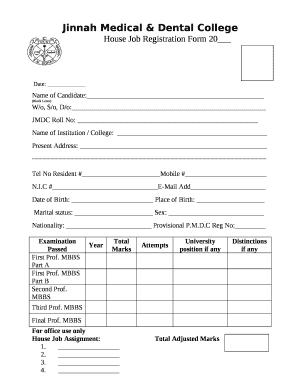
House Job Registration Form 20


What is the House Job Registration Form 20
The House Job Registration Form 20 is an essential document for medical graduates in Pakistan seeking to apply for a house job. This form serves as a formal application to hospitals and medical institutions, allowing candidates to register for a structured training program. Completing this form accurately is crucial, as it provides the necessary information for institutions to evaluate applicants based on their qualifications and readiness for the house job.
Steps to complete the House Job Registration Form 20
Completing the House Job Registration Form 20 involves several important steps to ensure accuracy and compliance. Follow these steps to facilitate a smooth application process:
- Gather necessary documents, including your medical degree, transcripts, and identification.
- Fill out personal information, including your full name, contact details, and educational background.
- Provide details about your internship and any relevant clinical experience.
- Review the form for completeness and accuracy before submission.
- Submit the form through the designated method, whether online or in person, as specified by the institution.
Legal use of the House Job Registration Form 20
The House Job Registration Form 20 is legally binding once submitted to the relevant medical institution. It is important to understand that the information provided must be truthful and accurate, as any discrepancies can lead to disqualification or legal repercussions. Institutions may require electronic signatures or other forms of verification to ensure the legitimacy of the application.
How to obtain the House Job Registration Form 20
The House Job Registration Form 20 can typically be obtained from the official website of the medical institution where you intend to apply. Many institutions offer the form as a downloadable PDF or an online application. Ensure you are accessing the most current version of the form to avoid any issues during the application process.
Required Documents
When completing the House Job Registration Form 20, applicants must prepare several supporting documents. Commonly required documents include:
- Medical degree certificate
- Transcripts of academic records
- National identification card or passport
- Proof of internship completion
- Recent passport-sized photographs
Form Submission Methods
Submitting the House Job Registration Form 20 can be done through various methods, depending on the institution's requirements. Common submission methods include:
- Online submission via the institution's website
- Mailing the completed form and documents to the designated address
- In-person submission at the administration office of the medical institution
Quick guide on how to complete house job registration form 20
Complete House Job Registration Form 20 effortlessly on any device
Managing documents online has gained signNow traction among businesses and individuals alike. It serves as an ideal eco-friendly substitute for conventional printed and signed documents, allowing you to access the right forms and store them securely online. airSlate SignNow equips you with all the resources necessary to create, modify, and electronically sign your documents promptly and without interruptions. Handle House Job Registration Form 20 on any platform using the airSlate SignNow Android or iOS applications and streamline any document-related task today.
The easiest way to alter and electronically sign House Job Registration Form 20 without hassle
- Obtain House Job Registration Form 20 and click Get Form to begin.
- Utilize the tools we provide to fill out your form.
- Select important sections of your documents or redact sensitive information using tools that airSlate SignNow offers specifically for that purpose.
- Create your signature using the Sign tool, which takes mere seconds and holds the same legal validity as a traditional handwritten signature.
- Review all the information and click on the Done button to save your modifications.
- Choose your preferred method to deliver your form: via email, text message (SMS), invitation link, or download it to your computer.
Eliminate worries about lost or mislaid documents, tedious searches for forms, or errors that necessitate printing new copies. airSlate SignNow meets your needs in document management in just a few clicks from any device you prefer. Edit and electronically sign House Job Registration Form 20 while ensuring effective communication throughout the form completion process with airSlate SignNow.
Create this form in 5 minutes or less
Create this form in 5 minutes!
People also ask
-
What is the cost of airSlate SignNow for managing a pakistan house job?
The pricing for airSlate SignNow varies based on the plan you choose, but it remains cost-effective for managing tasks like a pakistan house job. We offer different tiers, each designed to cater to varying business needs. You can easily scale your plan according to the volume of documents signed during your house job.
-
What features does airSlate SignNow provide for a pakistan house job?
airSlate SignNow includes features such as customizable templates, automated workflows, and secure document storage, specifically beneficial for a pakistan house job. With these tools, you can streamline the signing process and ensure all necessary documents are managed effectively. This enhances productivity and reduces paperwork hassles.
-
How does airSlate SignNow improve efficiency in a pakistan house job?
Using airSlate SignNow in your pakistan house job signNowly boosts efficiency by allowing you to send and eSign documents electronically. This eliminates the need for physical paperwork and reduces time spent on document processing. As a result, you can focus more on completing your house job rather than managing paperwork.
-
Can airSlate SignNow integrate with other tools for my pakistan house job?
Yes, airSlate SignNow offers multiple integrations with popular software that can help streamline your pakistan house job. Whether you are using project management tools or CRM systems, you can seamlessly connect them for enhanced workflow efficiency. This interconnectedness ensures that all your data remains synchronized and organized.
-
Is airSlate SignNow secure for sensitive documents related to a pakistan house job?
Absolutely! Security is a top priority at airSlate SignNow, especially when handling sensitive documents related to a pakistan house job. We implement advanced encryption protocols and compliance with industry standards to protect your data. Rest assured, your important house job documents are safe with us.
-
What are the benefits of using airSlate SignNow for my pakistan house job?
The primary benefits of using airSlate SignNow for your pakistan house job include increased efficiency, reduced manual errors, and improved document management. By automating the signing process, you can complete jobs faster and with greater accuracy. This not only saves time but also enhances customer satisfaction.
-
Is there a mobile app for airSlate SignNow that helps with a pakistan house job?
Yes, airSlate SignNow offers a mobile app that allows you to manage your pakistan house job on the go. You can send and eSign documents, review agreements, and access templates right from your mobile device. This flexibility means you can stay productive even when you're away from your desk.
Get more for House Job Registration Form 20
Find out other House Job Registration Form 20
- How Can I Electronic signature Ohio Real Estate Document
- How To Electronic signature Hawaii Sports Presentation
- How To Electronic signature Massachusetts Police Form
- Can I Electronic signature South Carolina Real Estate Document
- Help Me With Electronic signature Montana Police Word
- How To Electronic signature Tennessee Real Estate Document
- How Do I Electronic signature Utah Real Estate Form
- How To Electronic signature Utah Real Estate PPT
- How Can I Electronic signature Virginia Real Estate PPT
- How Can I Electronic signature Massachusetts Sports Presentation
- How To Electronic signature Colorado Courts PDF
- How To Electronic signature Nebraska Sports Form
- How To Electronic signature Colorado Courts Word
- How To Electronic signature Colorado Courts Form
- How To Electronic signature Colorado Courts Presentation
- Can I Electronic signature Connecticut Courts PPT
- Can I Electronic signature Delaware Courts Document
- How Do I Electronic signature Illinois Courts Document
- How To Electronic signature Missouri Courts Word
- How Can I Electronic signature New Jersey Courts Document