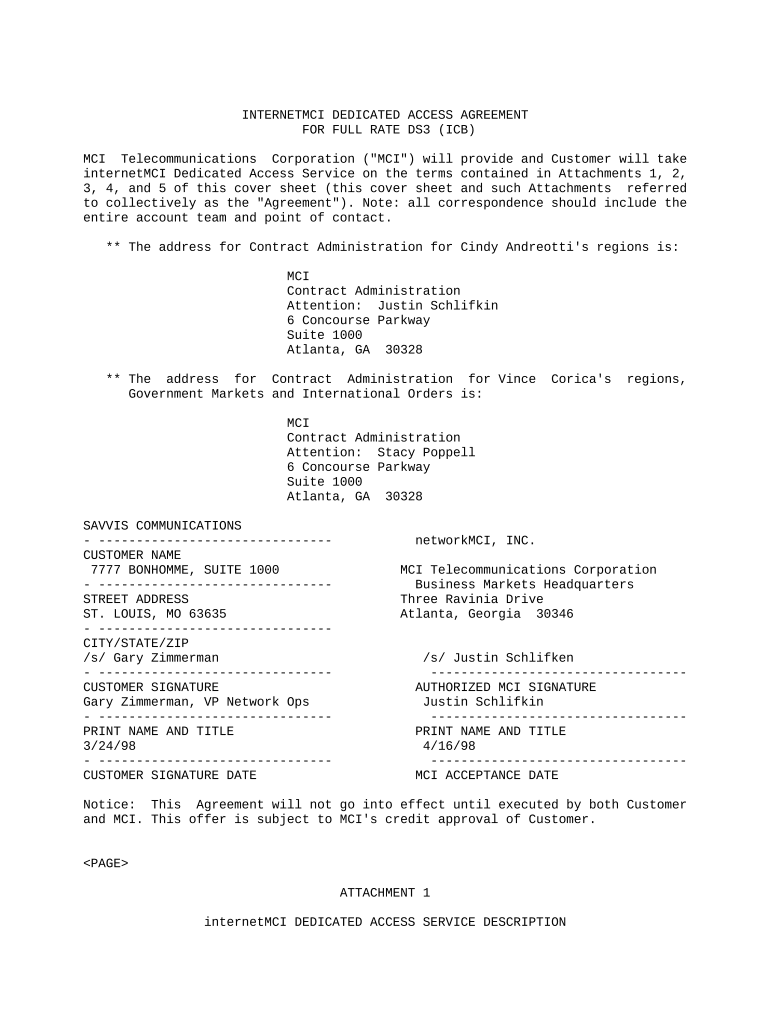
Access Agreement Form


What is the Access Agreement
An access agreement is a legally binding document that outlines the terms and conditions under which one party grants another party access to specific property or information. This agreement is crucial in various contexts, including real estate, business transactions, and data sharing. The primary purpose of an access agreement is to protect the interests of both parties by clearly defining the scope of access, responsibilities, and liabilities. It ensures that all parties understand their rights and obligations, thereby minimizing potential disputes.
Key Elements of the Access Agreement
Several essential components must be included in an access agreement to ensure its effectiveness and legal validity. These elements typically include:
- Parties Involved: Clearly identify all parties entering the agreement.
- Scope of Access: Define what access is being granted, including specific locations or information.
- Duration: Specify the time frame for which the access is granted.
- Liability and Indemnification: Outline responsibilities for damages or losses incurred during the access period.
- Confidentiality Clauses: Include provisions to protect sensitive information from unauthorized disclosure.
Steps to Complete the Access Agreement
Completing an access agreement involves several critical steps to ensure that the document is accurate and legally binding. Follow these steps for effective completion:
- Gather Necessary Information: Collect details about the parties involved, the property or information being accessed, and any relevant legal requirements.
- Draft the Agreement: Use a template or create a custom document that includes all key elements outlined above.
- Review and Revise: Have all parties review the agreement to ensure clarity and mutual understanding. Make any necessary revisions.
- Sign the Agreement: Ensure that all parties sign the document, either physically or electronically, to validate the agreement.
- Distribute Copies: Provide copies of the signed agreement to all parties for their records.
Legal Use of the Access Agreement
The legal use of an access agreement is governed by various laws and regulations that vary by state. In the United States, it is essential to comply with local laws regarding property access and contractual agreements. The access agreement must meet specific legal standards to be enforceable in court. This includes ensuring that all parties have the legal capacity to enter into the agreement and that the terms are clear and not misleading. Additionally, electronic signatures are recognized under U.S. law, provided that they comply with the ESIGN and UETA acts.
Examples of Using the Access Agreement
Access agreements can be utilized in numerous scenarios, including:
- Property Access: Granting contractors access to a construction site for repairs or renovations.
- Data Sharing: Allowing a third party to access proprietary data for research or development purposes.
- Event Access: Providing access to venues for events, specifying terms of use and liability.
State-Specific Rules for the Access Agreement
Each state in the U.S. may have unique rules and regulations regarding access agreements. It is crucial to be aware of these state-specific requirements to ensure compliance. For instance, some states may require additional disclosures or specific language to be included in the agreement. Consulting with a legal professional familiar with local laws can help ensure that the access agreement meets all necessary legal standards and protects the interests of all parties involved.
Quick guide on how to complete access agreement
Complete Access Agreement effortlessly on any device
Digital document management has become increasingly favored by companies and individuals alike. It offers an ideal eco-friendly alternative to traditional printed and signed documents, allowing you to locate the appropriate form and securely store it online. airSlate SignNow equips you with all the tools necessary to create, modify, and eSign your documents quickly and efficiently. Handle Access Agreement on any platform using airSlate SignNow's Android or iOS applications and simplify any document-centric task today.
How to modify and eSign Access Agreement with ease
- Locate Access Agreement and click on Get Form to begin.
- Utilize the tools we provide to complete your form.
- Highlight pertinent sections of the documents or obscure sensitive information with tools that airSlate SignNow offers specifically for that purpose.
- Create your eSignature using the Sign tool, which takes only seconds and holds the same legal validity as an ink signature.
- Review the details and click on the Done button to save your changes.
- Choose your preferred method to send your form, whether by email, text message (SMS), or through an invite link, or download it to your computer.
Say goodbye to lost or misplaced documents, tedious form searching, or errors that require reprinting new copies. airSlate SignNow addresses your document management requirements in just a few clicks from your device of choice. Modify and eSign Access Agreement while ensuring excellent communication at every stage of the form preparation process with airSlate SignNow.
Create this form in 5 minutes or less
Create this form in 5 minutes!
People also ask
-
What is an access agreement?
An access agreement is a legal document that outlines the terms under which one party can access another party's resources or information. In the context of airSlate SignNow, it ensures that all parties involved have a clear understanding of their rights and obligations regarding document access and usage.
-
How does airSlate SignNow enhance access agreement management?
airSlate SignNow simplifies the management of access agreements by providing a seamless eSignature solution. This allows users to create, send, and sign access agreements quickly, ensuring that all necessary parties can access the document promptly and efficiently.
-
Can I customize my access agreement templates?
Yes, airSlate SignNow allows users to customize access agreement templates to meet specific needs. You can easily adjust fields, add clauses, and incorporate your branding to create a tailored document that fits your business requirements.
-
Is airSlate SignNow cost-effective for small businesses managing access agreements?
Absolutely! airSlate SignNow offers pricing plans designed to be affordable for small businesses. With its cost-effective features, you can manage multiple access agreements without breaking the bank, allowing you to focus on your core business goals.
-
Does airSlate SignNow offer integrations for managing access agreements?
Yes, airSlate SignNow integrates seamlessly with various business applications to help you manage access agreements effectively. These integrations enhance your workflow by allowing documents to be accessed and signed directly within your existing systems.
-
What are the security features related to access agreements in airSlate SignNow?
Security is a top priority at airSlate SignNow. The platform offers robust security features for your access agreements, including encryption, two-factor authentication, and secure storage, ensuring that your sensitive documents are protected at all times.
-
Can I track the status of my access agreements with airSlate SignNow?
Yes, airSlate SignNow provides real-time tracking for your access agreements. You can easily monitor which parties have viewed or signed the document, giving you full visibility over the agreement's status and helping streamline your document workflow.
Get more for Access Agreement
- State of rhode island division of motor vehicles rigov form
- Gu 1338 mass form
- Itd 0020 form
- Small estate affidavit idaho transportation department itdidaho form
- Free idaho small estate affidavitform cao pb 01 pdf
- Itd 3227 form
- Internet application for replacement idaho drivers license or identification card form
- Vehicle color chart form
Find out other Access Agreement
- eSign Utah Outsourcing Services Contract Computer
- How Do I eSign Maryland Interview Non-Disclosure (NDA)
- Help Me With eSign North Dakota Leave of Absence Agreement
- How To eSign Hawaii Acknowledgement of Resignation
- How Can I eSign New Jersey Resignation Letter
- How Do I eSign Ohio Resignation Letter
- eSign Arkansas Military Leave Policy Myself
- How To eSign Hawaii Time Off Policy
- How Do I eSign Hawaii Time Off Policy
- Help Me With eSign Hawaii Time Off Policy
- How To eSign Hawaii Addressing Harassement
- How To eSign Arkansas Company Bonus Letter
- eSign Hawaii Promotion Announcement Secure
- eSign Alaska Worksheet Strengths and Weaknesses Myself
- How To eSign Rhode Island Overtime Authorization Form
- eSign Florida Payroll Deduction Authorization Safe
- eSign Delaware Termination of Employment Worksheet Safe
- Can I eSign New Jersey Job Description Form
- Can I eSign Hawaii Reference Checking Form
- Help Me With eSign Hawaii Acknowledgement Letter