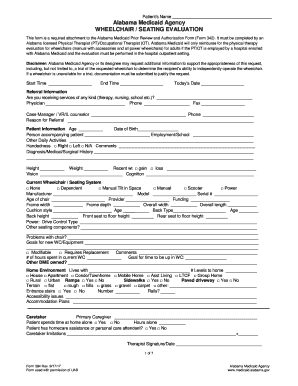
Alabama Medicaid Agency Prior Authorization Instruction Form


What is the Medicaid wheelchair evaluation?
The Medicaid wheelchair evaluation is a comprehensive assessment process that determines an individual's need for a wheelchair or other mobility device. This evaluation is crucial for ensuring that patients receive the appropriate equipment that meets their medical needs. The evaluation typically involves a healthcare professional who will assess the patient's physical condition, mobility limitations, and overall health status. This process is essential for obtaining Medicaid coverage for the wheelchair, as it provides the necessary documentation to support the request.
Key elements of the Medicaid wheelchair evaluation
Several key elements are involved in the Medicaid wheelchair evaluation process. These include:
- Medical history: A detailed account of the patient’s medical background, including any conditions that affect mobility.
- Physical examination: An assessment of the patient’s physical capabilities, including strength, range of motion, and coordination.
- Functional assessment: Evaluating how the patient performs daily activities and their specific mobility needs.
- Recommendations: A healthcare provider will make recommendations for the type of wheelchair or mobility device that best suits the patient’s needs.
Steps to complete the Medicaid wheelchair evaluation
Completing the Medicaid wheelchair evaluation involves several important steps:
- Schedule an appointment: Contact a qualified healthcare provider to arrange an evaluation.
- Gather necessary documents: Prepare your medical history and any relevant documentation that may assist in the evaluation.
- Attend the evaluation: Participate in the assessment, where the healthcare provider will evaluate your needs.
- Receive recommendations: After the evaluation, the provider will discuss the recommended mobility device and the next steps for obtaining it.
Eligibility criteria for Medicaid wheelchair evaluation
To qualify for a Medicaid wheelchair evaluation, individuals must meet specific eligibility criteria. These criteria typically include:
- Being a Medicaid recipient or eligible for Medicaid coverage.
- Having a medical condition that significantly impairs mobility.
- Demonstrating a need for a wheelchair based on the assessment conducted by a healthcare provider.
Required documents for the Medicaid wheelchair evaluation
When preparing for the Medicaid wheelchair evaluation, it is essential to have the following documents ready:
- Proof of Medicaid eligibility: Documentation that confirms your enrollment in the Medicaid program.
- Medical records: Recent medical records that detail your health condition and mobility issues.
- Referral letter: A letter from your primary care physician or specialist recommending the wheelchair evaluation.
Form submission methods for Medicaid wheelchair evaluation
Once the Medicaid wheelchair evaluation is completed, the necessary forms must be submitted for approval. Submission methods typically include:
- Online submission: Many states offer online portals for submitting Medicaid forms.
- Mail: Forms can be printed and mailed to the appropriate Medicaid office.
- In-person submission: Individuals may also choose to deliver forms directly to their local Medicaid office.
Quick guide on how to complete alabama medicaid agency prior authorization instruction
Effortlessly complete Alabama Medicaid Agency Prior Authorization Instruction on any device
Online document management has gained signNow popularity among businesses and individuals. It presents an ideal eco-friendly alternative to conventional printed and signed documents, allowing you to access the necessary forms and securely store them online. airSlate SignNow equips you with all the tools required to create, modify, and electronically sign your documents swiftly and without delays. Manage Alabama Medicaid Agency Prior Authorization Instruction on any platform using airSlate SignNow’s Android or iOS applications and enhance any document-centric process today.
How to edit and eSign Alabama Medicaid Agency Prior Authorization Instruction with ease
- Find Alabama Medicaid Agency Prior Authorization Instruction and click Get Form to begin.
- Utilize the tools we provide to fill out your document.
- Highlight pertinent sections of the documents or redact sensitive information with tools specifically provided by airSlate SignNow.
- Create your signature using the Sign feature, which takes moments and carries the same legal validity as a traditional handwritten signature.
- Review the details and click on the Done button to save your modifications.
- Choose your preferred method for sending your form: via email, text message (SMS), invitation link, or download it to your computer.
Eliminate concerns over lost or misplaced documents, tedious form searching, or errors that necessitate printing new copies. airSlate SignNow meets all your document management needs in just a few clicks from any device you choose. Edit and eSign Alabama Medicaid Agency Prior Authorization Instruction to ensure outstanding communication at every stage of the document preparation process with airSlate SignNow.
Create this form in 5 minutes or less
Create this form in 5 minutes!
People also ask
-
What is a Medicaid wheelchair evaluation?
A Medicaid wheelchair evaluation is a comprehensive assessment conducted by qualified healthcare professionals to determine an individual's need for a wheelchair based on their medical condition. This evaluation is crucial in ensuring that patients receive the appropriate mobility aids funded by Medicaid.
-
How can airSlate SignNow assist in the Medicaid wheelchair evaluation process?
airSlate SignNow streamlines the Medicaid wheelchair evaluation process by providing an easy-to-use platform for filling out and signing necessary documents. You can quickly prepare and send evaluation forms to specialists, ensuring a smooth and efficient workflow for both healthcare providers and patients.
-
Are there any costs associated with the Medicaid wheelchair evaluation?
The cost of a Medicaid wheelchair evaluation can vary based on the provider and location, but Medicaid often covers the costs if the evaluation is properly documented and administered. Utilizing airSlate SignNow can help you manage these financial aspects efficiently by enabling accurate submissions and tracking.
-
What features does airSlate SignNow offer for managing Medicaid wheelchair evaluations?
airSlate SignNow offers features such as document templates, e-signatures, and secure cloud storage, making it ideal for managing Medicaid wheelchair evaluations. These tools simplify the documentation process, ensuring compliance and enhancing communication between all parties involved.
-
How does airSlate SignNow ensure the security of my documents during the Medicaid wheelchair evaluation?
airSlate SignNow prioritizes the security of your documents by using advanced encryption and secure data transmission protocols. These measures guarantee that sensitive information related to your Medicaid wheelchair evaluation remains protected throughout the entire process.
-
Can airSlate SignNow help with integrating other tools for Medicaid wheelchair evaluations?
Yes, airSlate SignNow seamlessly integrates with various healthcare management systems and applications to enhance the Medicaid wheelchair evaluation process. These integrations allow for automatic updates and easier access to patient records, streamlining workflows for healthcare providers.
-
What are the benefits of using airSlate SignNow for my Medicaid wheelchair evaluation needs?
Using airSlate SignNow for your Medicaid wheelchair evaluation provides several benefits, including time savings, improved accuracy, and enhanced collaboration. The ease of use ensures that all parties can complete the evaluation process without unnecessary delays or complications.
Get more for Alabama Medicaid Agency Prior Authorization Instruction
- Waiver release participation form
- Liability paragliding form
- Waiver and release from liability for adult for sorority function form
- Waiver and release from liability for minor child for sorority function form
- Waiver and release from liability for adult for fraternity event form
- Release liability event form
- Waiver release liability form 497427219
- Babysitting form 497427220
Find out other Alabama Medicaid Agency Prior Authorization Instruction
- Electronic signature North Carolina Banking Claim Secure
- Electronic signature North Carolina Banking Separation Agreement Online
- How Can I Electronic signature Iowa Car Dealer Promissory Note Template
- Electronic signature Iowa Car Dealer Limited Power Of Attorney Myself
- Electronic signature Iowa Car Dealer Limited Power Of Attorney Fast
- How Do I Electronic signature Iowa Car Dealer Limited Power Of Attorney
- Electronic signature Kentucky Car Dealer LLC Operating Agreement Safe
- Electronic signature Louisiana Car Dealer Lease Template Now
- Electronic signature Maine Car Dealer Promissory Note Template Later
- Electronic signature Maryland Car Dealer POA Now
- Electronic signature Oklahoma Banking Affidavit Of Heirship Mobile
- Electronic signature Oklahoma Banking Separation Agreement Myself
- Electronic signature Hawaii Business Operations Permission Slip Free
- How Do I Electronic signature Hawaii Business Operations Forbearance Agreement
- Electronic signature Massachusetts Car Dealer Operating Agreement Free
- How To Electronic signature Minnesota Car Dealer Credit Memo
- Electronic signature Mississippi Car Dealer IOU Now
- Electronic signature New Hampshire Car Dealer NDA Now
- Help Me With Electronic signature New Hampshire Car Dealer Warranty Deed
- Electronic signature New Hampshire Car Dealer IOU Simple