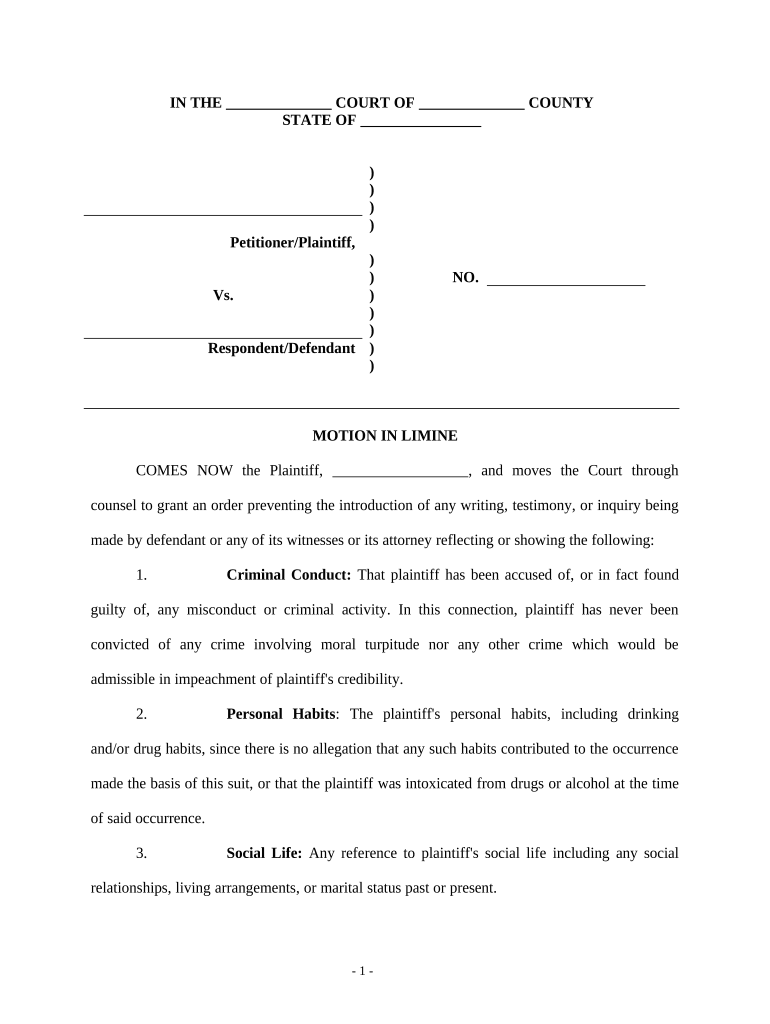
Motion Injury Form


What is the motion personal injury?
The motion personal injury refers to a legal document filed in court to request a specific action or ruling related to a personal injury case. This form is crucial for individuals seeking compensation for injuries sustained due to the negligence of another party. It outlines the details of the case, including the nature of the injury, the circumstances surrounding it, and the relief sought. Understanding this document is essential for anyone involved in a personal injury claim, as it serves as a formal request to the court to address specific issues pertinent to the case.
How to use the motion personal injury
Using the motion personal injury involves several key steps. First, gather all relevant information regarding the case, including medical records, accident reports, and any correspondence with insurance companies. Next, complete the motion form accurately, ensuring that all necessary details are included. After filling out the form, it must be filed with the appropriate court, along with any required fees. Finally, serve copies of the motion to all involved parties, ensuring that they are aware of the request being made. Utilizing digital tools can streamline this process, making it easier to manage documentation and signatures.
Steps to complete the motion personal injury
Completing the motion personal injury involves a systematic approach to ensure accuracy and compliance with legal standards. Here are the essential steps:
- Gather necessary documentation, such as medical records and evidence of negligence.
- Fill out the motion form, clearly stating the request and supporting arguments.
- Review the form for completeness and accuracy, ensuring all required fields are filled.
- File the motion with the court, paying any associated fees.
- Serve copies of the motion to all relevant parties, including the opposing counsel.
By following these steps, individuals can effectively navigate the process of filing a motion personal injury and ensure their case is presented clearly to the court.
Legal use of the motion personal injury
The legal use of the motion personal injury is governed by specific regulations and guidelines that ensure its validity in court. To be legally binding, the motion must comply with local court rules and procedures. This includes proper formatting, timely filing, and adherence to deadlines. Additionally, the motion must be supported by evidence that substantiates the claims made within it. Understanding these legal requirements is crucial for anyone looking to file a motion, as failure to comply may result in dismissal or delays in the case.
Key elements of the motion personal injury
Several key elements must be included in the motion personal injury to ensure it is effective and legally sound. These elements include:
- Case Information: Names of the parties involved, case number, and court details.
- Statement of Facts: A clear and concise description of the events leading to the injury.
- Legal Basis: The laws or statutes that support the motion.
- Relief Sought: A detailed explanation of what the filer is requesting from the court.
- Signature: The signature of the individual filing the motion or their attorney.
Incorporating these elements helps to create a comprehensive motion that effectively communicates the request to the court.
Examples of using the motion personal injury
Examples of using the motion personal injury can vary widely based on the specifics of each case. Common scenarios include:
- Requesting a change in the trial date due to unforeseen circumstances.
- Seeking additional time to gather evidence or prepare for trial.
- Filing for a summary judgment when there is clear evidence supporting the claim.
- Requesting a motion to compel discovery when the opposing party fails to provide necessary documents.
These examples illustrate how the motion personal injury can be utilized strategically in various stages of a personal injury case.
Quick guide on how to complete motion injury
Easily Prepare Motion Injury on Any Device
The management of online documents has gained traction among businesses and individuals alike. It offers an excellent environmentally friendly substitute for traditional printed and signed paperwork, allowing you to obtain the necessary format and securely store it online. airSlate SignNow equips you with all the tools required to create, modify, and electronically sign your documents swiftly without delays. Manage Motion Injury across any platform using the airSlate SignNow apps for Android or iOS and streamline your document-related processes today.
How to Edit and Electronically Sign Motion Injury Effortlessly
- Obtain Motion Injury and click on Get Form to commence.
- Utilize the tools we provide to finalize your document.
- Emphasize key sections of the documents or obscure sensitive information using the tools that airSlate SignNow specifically offers for that purpose.
- Create your electronic signature using the Sign tool, which only takes seconds and holds the same legal standing as a conventional wet ink signature.
- Review all details and click the Done button to save your changes.
- Select your preferred method for sending your form: via email, SMS, invitation link, or download it to your computer.
Eliminate the hassle of lost or misfiled documents, tedious form searching, or errors that necessitate printing new copies. airSlate SignNow fulfills all your document management requirements in just a few clicks from any device you prefer. Edit and electronically sign Motion Injury and ensure seamless communication at every stage of the form preparation process with airSlate SignNow.
Create this form in 5 minutes or less
Create this form in 5 minutes!
People also ask
-
What is a motion personal injury document?
A motion personal injury document is a legal filing used in personal injury cases to request specific actions from the court. It outlines the details of the case and supports the party's claims. Using airSlate SignNow can streamline the creation and signing of these documents, making the process more efficient.
-
How can airSlate SignNow help with motion personal injury cases?
airSlate SignNow simplifies the process of preparing and signing motion personal injury documents. With its intuitive interface and electronic signature capabilities, legal professionals can quickly assemble and send essential documents for review and approval, reducing delays in the legal process.
-
What are the pricing options for airSlate SignNow?
airSlate SignNow offers flexible pricing plans suitable for businesses of all sizes, including options for individual practitioners handling motion personal injury cases. Each plan includes access to essential features such as unlimited document sending and eSigning. You can choose the plan that best fits your needs and budget.
-
What features does airSlate SignNow provide for handling motion personal injury documents?
Key features of airSlate SignNow for motion personal injury documents include customizable templates, electronic signatures, and real-time tracking of document status. These tools enable legal professionals to manage cases efficiently while ensuring compliance and security for sensitive information.
-
Are there any integrations available with airSlate SignNow?
Yes, airSlate SignNow integrates seamlessly with various applications, including CRM systems and cloud storage services. This compatibility allows for easy document management and enhances the workflow for handling motion personal injury cases. These integrations help ensure all documents are stored and accessed efficiently.
-
What are the benefits of using airSlate SignNow for personal injury attorneys?
Using airSlate SignNow offers tremendous benefits for personal injury attorneys, including increased productivity and reduced paperwork. Attorneys can quickly prepare motion personal injury documents, obtain electronic signatures, and track the progress of their submissions, leading to faster case resolutions and improved client satisfaction.
-
Is airSlate SignNow secure for sensitive legal documents?
Absolutely, airSlate SignNow prioritizes the security of sensitive legal documents, including motion personal injury filings. The platform employs robust encryption methods and complies with industry regulations to ensure that your data remains protected, alleviating concerns about data bsignNowes and unauthorized access.
Get more for Motion Injury
- Tara raven controller wheel fun rentalslinkedin form
- Sewanee incident form
- Tel 925 424 form
- Complete this form in conjunction with the uconn health workplace violence prevention policy
- University of tennessee at chattanooga office of the form
- Vehicle rental instructionsoberlin college and conservatory form
- What are ancillary services in health carehealthfully form
- Student housing application amp license agreement form
Find out other Motion Injury
- Sign Alaska Finance & Tax Accounting Purchase Order Template Computer
- Sign Alaska Finance & Tax Accounting Lease Termination Letter Free
- Can I Sign California Finance & Tax Accounting Profit And Loss Statement
- Sign Indiana Finance & Tax Accounting Confidentiality Agreement Later
- Sign Iowa Finance & Tax Accounting Last Will And Testament Mobile
- Sign Maine Finance & Tax Accounting Living Will Computer
- Sign Montana Finance & Tax Accounting LLC Operating Agreement Computer
- How Can I Sign Montana Finance & Tax Accounting Residential Lease Agreement
- Sign Montana Finance & Tax Accounting Residential Lease Agreement Safe
- How To Sign Nebraska Finance & Tax Accounting Letter Of Intent
- Help Me With Sign Nebraska Finance & Tax Accounting Letter Of Intent
- Sign Nebraska Finance & Tax Accounting Business Letter Template Online
- Sign Rhode Island Finance & Tax Accounting Cease And Desist Letter Computer
- Sign Vermont Finance & Tax Accounting RFP Later
- Can I Sign Wyoming Finance & Tax Accounting Cease And Desist Letter
- Sign California Government Job Offer Now
- How Do I Sign Colorado Government Cease And Desist Letter
- How To Sign Connecticut Government LLC Operating Agreement
- How Can I Sign Delaware Government Residential Lease Agreement
- Sign Florida Government Cease And Desist Letter Online