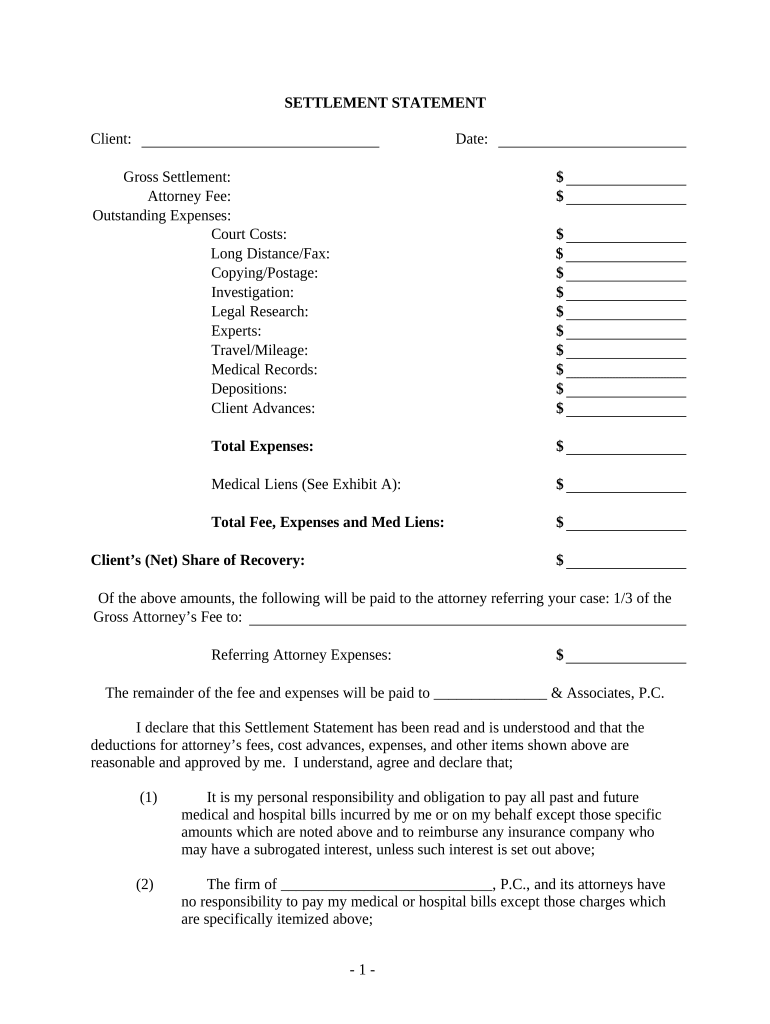
Personal Injury Settlement Statement Form


What is the Personal Injury Settlement Statement
The Personal Injury Settlement Statement is a legal document that outlines the terms and conditions of a settlement reached between a plaintiff and a defendant in a personal injury case. This statement serves as a formal record of the agreement, detailing the compensation awarded to the injured party for damages incurred due to the incident. It typically includes information such as the amount of the settlement, the parties involved, and any conditions that must be met for the settlement to be finalized.
How to use the Personal Injury Settlement Statement
To effectively use the Personal Injury Settlement Statement, it is essential to ensure that all relevant details are accurately filled out. This includes the names of the parties involved, the date of the settlement, and the total amount agreed upon. Once completed, both parties should review the document to confirm that all information is correct. After verification, signatures from both the plaintiff and defendant are required to make the document legally binding. It is advisable to keep copies of the signed statement for personal records and future reference.
Steps to complete the Personal Injury Settlement Statement
Completing the Personal Injury Settlement Statement involves several key steps:
- Gather all necessary information, including details of the incident, medical records, and any previous correspondence regarding the case.
- Fill out the statement with accurate information, ensuring that all sections are completed, including the settlement amount and any stipulations.
- Review the document thoroughly to check for errors or omissions.
- Have both parties sign the document to validate the agreement.
- Distribute copies of the signed statement to all parties involved.
Key elements of the Personal Injury Settlement Statement
The Personal Injury Settlement Statement contains several key elements that are crucial for its validity:
- Parties Involved: Names and contact information of the plaintiff and defendant.
- Settlement Amount: Total compensation agreed upon for the injuries sustained.
- Conditions: Any specific conditions or stipulations related to the settlement.
- Date of Agreement: The date on which the settlement was reached.
- Signatures: Signatures of both parties to confirm acceptance of the terms.
Legal use of the Personal Injury Settlement Statement
The Personal Injury Settlement Statement is legally binding once it is signed by both parties. It serves as evidence of the agreement and can be presented in court if necessary. This document helps to prevent future disputes regarding the settlement, as it clearly outlines the terms agreed upon. It is important to ensure that the statement complies with relevant state laws to maintain its legal standing.
Digital vs. Paper Version
Both digital and paper versions of the Personal Injury Settlement Statement are acceptable for legal purposes. Digital versions can be completed and signed electronically, offering convenience and efficiency. However, it is essential to ensure that the digital format complies with eSignature laws and regulations. Paper versions should be filled out by hand and signed in ink. Regardless of the format chosen, both versions must include the necessary information and signatures to be considered valid.
Quick guide on how to complete personal injury settlement statement 497426663
Accomplish Personal Injury Settlement Statement effortlessly on any device
Digital document management has become increasingly preferred by organizations and individuals. It offers an excellent environmentally friendly alternative to traditional printed and signed files, as you can locate the necessary form and securely store it online. airSlate SignNow provides you with all the resources you require to create, modify, and eSign your documents quickly and without delays. Manage Personal Injury Settlement Statement on any device with airSlate SignNow's Android or iOS applications and simplify any document-related processes today.
The easiest way to modify and eSign Personal Injury Settlement Statement with ease
- Locate Personal Injury Settlement Statement and click on Get Form to initiate.
- Utilize the tools we offer to finalize your document.
- Emphasize important sections of your documents or conceal sensitive information with tools that airSlate SignNow specifically provides for that purpose.
- Create your signature using the Sign feature, which takes moments and holds the same legal validity as a conventional wet ink signature.
- Review all the details and click on the Done button to save your changes.
- Choose how you prefer to send your form, either by email, SMS, or invitation link, or download it to your computer.
Forget about lost or misplaced documents, tedious form hunting, or errors that require printing new document copies. airSlate SignNow meets your document management needs in just a few clicks from any device you prefer. Modify and eSign Personal Injury Settlement Statement and ensure effective communication throughout the form preparation process with airSlate SignNow.
Create this form in 5 minutes or less
Create this form in 5 minutes!
People also ask
-
What is a Personal Injury Settlement Statement?
A Personal Injury Settlement Statement is a detailed document that outlines the financial terms of a personal injury settlement. It includes information such as compensation amounts, payment timelines, and any deductions for legal fees or medical expenses. Understanding this statement is crucial for both injured parties and their legal representatives.
-
How does airSlate SignNow simplify the process of handling Personal Injury Settlement Statements?
airSlate SignNow streamlines the process of creating and managing Personal Injury Settlement Statements by offering user-friendly eSignature capabilities. Users can easily customize templates, obtain signatures quickly, and ensure compliance with legal standards. This saves time and enhances the efficiency of document handling.
-
What are the pricing options for using airSlate SignNow for Personal Injury Settlement Statements?
airSlate SignNow offers flexible pricing plans to suit different business needs, whether you're a solo attorney or part of a larger firm. Find plans that are cost-effective while ensuring all necessary features for managing Personal Injury Settlement Statements. Explore monthly or annual subscription options that fit your budget.
-
Are there any integrations available with airSlate SignNow for managing Personal Injury Settlement Statements?
Yes, airSlate SignNow integrates seamlessly with various third-party applications like Google Drive, Dropbox, and CRM systems. These integrations allow for easy access and management of Personal Injury Settlement Statements and related documents. You can sync your workflow across platforms to enhance productivity.
-
What security measures does airSlate SignNow implement for Personal Injury Settlement Statements?
airSlate SignNow prioritizes the security of your Personal Injury Settlement Statements by using advanced encryption protocols and secure cloud storage. This ensures that all sensitive information is protected from unauthorized access. Additionally, users can set access permissions to enhance document security.
-
Can I track changes made to a Personal Injury Settlement Statement using airSlate SignNow?
Absolutely! airSlate SignNow provides an audit trail feature that allows you to track all changes made to a Personal Injury Settlement Statement. This includes timestamps of edits and signatures, offering full transparency and accountability in document handling. This is essential for legal and compliance purposes.
-
Is it possible to automate the creation of Personal Injury Settlement Statements with airSlate SignNow?
Yes, airSlate SignNow offers automation features that help you create Personal Injury Settlement Statements efficiently. You can utilize template libraries and automated workflows to minimize manual entry and reduce the risk of errors. This speeds up the preparation process and ensures consistency in documentation.
Get more for Personal Injury Settlement Statement
- Travel claim information guest without a number
- Frostburg state university complaint form
- Form type hsc
- Declaration missing receipt form
- Student financial services norco college form
- Facility management certificate planning chart form
- Authorization forms university of oklahoma
- Csu ge breadth certification plan 2020 2021 pierce college form
Find out other Personal Injury Settlement Statement
- eSignature Mississippi Plumbing Emergency Contact Form Later
- eSignature Plumbing Form Nebraska Free
- How Do I eSignature Alaska Real Estate Last Will And Testament
- Can I eSignature Alaska Real Estate Rental Lease Agreement
- eSignature New Jersey Plumbing Business Plan Template Fast
- Can I eSignature California Real Estate Contract
- eSignature Oklahoma Plumbing Rental Application Secure
- How Can I eSignature Connecticut Real Estate Quitclaim Deed
- eSignature Pennsylvania Plumbing Business Plan Template Safe
- eSignature Florida Real Estate Quitclaim Deed Online
- eSignature Arizona Sports Moving Checklist Now
- eSignature South Dakota Plumbing Emergency Contact Form Mobile
- eSignature South Dakota Plumbing Emergency Contact Form Safe
- Can I eSignature South Dakota Plumbing Emergency Contact Form
- eSignature Georgia Real Estate Affidavit Of Heirship Later
- eSignature Hawaii Real Estate Operating Agreement Online
- eSignature Idaho Real Estate Cease And Desist Letter Online
- eSignature Idaho Real Estate Cease And Desist Letter Simple
- eSignature Wyoming Plumbing Quitclaim Deed Myself
- eSignature Colorado Sports Living Will Mobile