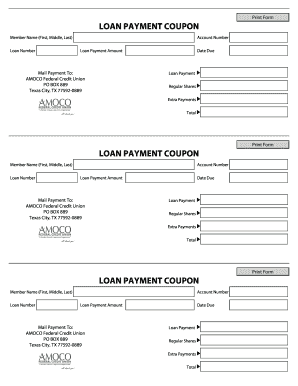
Amoco Loan Payment Form


What is the Amoco Loan Payment
The Amoco loan payment refers to the structured repayment process for loans obtained through Amoco Federal Credit Union. This payment method is designed to facilitate the repayment of personal loans, auto loans, and other financial products offered by the credit union. The loan payment typically includes principal and interest components, which vary based on the loan terms and conditions agreed upon at the time of borrowing.
Steps to complete the Amoco Loan Payment
Completing the Amoco loan payment involves several straightforward steps:
- Gather necessary information, including your Amoco account number and the loan details.
- Choose your payment method, which may include online payments, automatic withdrawals, or check payments.
- If paying online, log in to your Amoco Federal Credit Union account and navigate to the loan payment section.
- Enter the payment amount and confirm the transaction details.
- Review and submit your payment. Ensure you receive a confirmation for your records.
How to use the Amoco Loan Payment
The Amoco loan payment can be utilized in various ways to manage your financial obligations effectively. Members can make one-time payments or set up recurring payments to ensure timely repayment. Utilizing online banking tools provided by Amoco Federal Credit Union can simplify the process, allowing members to track payments, view loan balances, and manage their accounts from anywhere.
Legal use of the Amoco Loan Payment
The legal use of the Amoco loan payment is governed by the terms outlined in the loan agreement. It is essential to adhere to these terms to ensure compliance with federal and state regulations. The payment must be made in accordance with the agreed-upon schedule to avoid penalties and maintain a positive credit history. Additionally, using secure methods for submitting payments, such as the Amoco online portal, helps protect sensitive financial information.
Required Documents
To complete the Amoco loan payment, certain documents may be required, including:
- Your Amoco account information.
- Loan agreement details, including terms and payment schedule.
- Identification documents, if required for verification purposes.
Who Issues the Form
The Amoco loan payment form is issued by Amoco Federal Credit Union. This financial institution provides members with the necessary documentation for managing their loans, including payment forms and online access to their accounts. Members can obtain these forms through the credit union's website or by contacting customer service for assistance.
Quick guide on how to complete amoco loan payment
Effortlessly Prepare Amoco Loan Payment on Any Device
Digital document management has gained traction among enterprises and individuals alike. It offers an ideal environmentally-friendly substitute for traditional printed and signed documents, allowing you to locate the appropriate form and securely archive it online. airSlate SignNow equips you with all the tools necessary to create, adjust, and electronically sign your documents quickly and without holdups. Manage Amoco Loan Payment on any device using airSlate SignNow’s Android or iOS applications and simplify your document-related tasks today.
How to Adjust and Electronically Sign Amoco Loan Payment with Ease
- Locate Amoco Loan Payment and click Get Form to initiate the process.
- Utilize the tools we offer to fill out your document.
- Mark important sections of the documents or obscure sensitive information using tools that airSlate SignNow specifically provides for that purpose.
- Create your signature with the Sign feature, which takes just seconds and has the same legal validity as a conventional wet ink signature.
- Review all the details and click the Done button to save your changes.
- Select how you wish to send your document, whether by email, text message (SMS), invitation link, or download it to your computer.
Put an end to lost or disorganized files, tedious document searches, or mistakes that require printing new copies. airSlate SignNow fulfills all your document management needs with just a few clicks from any device you prefer. Modify and electronically sign Amoco Loan Payment and maintain excellent communication throughout the document preparation process with airSlate SignNow.
Create this form in 5 minutes or less
Create this form in 5 minutes!
People also ask
-
What is the amoco routing number?
The amoco routing number is a nine-digit code that identifies your bank within the financial system. It is essential for various transactions, including direct deposits, electronic payments, and wire transfers related to Amoco's services. Knowing the amoco routing number ensures that your funds are directed accurately and efficiently.
-
How can I find my amoco routing number?
You can find your amoco routing number on the bottom left corner of your checks or by logging into your online banking account. Alternatively, you can visit the Amoco website or contact customer service for assistance. It's important to keep this number handy for any financial transactions.
-
Are there fees associated with using the amoco routing number for transactions?
Using the amoco routing number for direct deposits or electronic transfers typically does not incur any fees. However, certain types of transactions, such as wire transfers, may have associated costs. It's advisable to check with Amoco for detailed information on any potential fees.
-
Can I use the amoco routing number for international transactions?
The amoco routing number is primarily used for domestic transactions within the United States. For international transactions, you may need additional information such as SWIFT codes. Always verify the requirements with your bank when sending money across borders.
-
What benefits do I get when using the amoco routing number?
Using the amoco routing number facilitates smooth and accurate transactions, ensuring funds are directed to the correct financial institution. This helps prevent delays in processing payments or deposits. Additionally, it adds a layer of security and efficiency to your banking experience.
-
Does airSlate SignNow support integration with banking services that require the amoco routing number?
Yes, airSlate SignNow seamlessly integrates with various banking and financial services that utilize the amoco routing number for transactions. This makes it easier for businesses to send and eSign documents while ensuring that all banking details, including routing numbers, are handled efficiently.
-
How does using the amoco routing number streamline my business operations?
Incorporating the amoco routing number into your financial processes can signNowly streamline operations by automating transactions. This efficiency reduces manual input errors and minimizes processing time for payments and receipts. Ultimately, it allows your business to focus on growth while maintaining a reliable cash flow.
Get more for Amoco Loan Payment
Find out other Amoco Loan Payment
- How Can I Sign New York Finance & Tax Accounting Document
- How Can I Sign Ohio Finance & Tax Accounting Word
- Can I Sign Oklahoma Finance & Tax Accounting PPT
- How To Sign Ohio Government Form
- Help Me With Sign Washington Government Presentation
- How To Sign Maine Healthcare / Medical PPT
- How Do I Sign Nebraska Healthcare / Medical Word
- How Do I Sign Washington Healthcare / Medical Word
- How Can I Sign Indiana High Tech PDF
- How To Sign Oregon High Tech Document
- How Do I Sign California Insurance PDF
- Help Me With Sign Wyoming High Tech Presentation
- How Do I Sign Florida Insurance PPT
- How To Sign Indiana Insurance Document
- Can I Sign Illinois Lawers Form
- How To Sign Indiana Lawers Document
- How To Sign Michigan Lawers Document
- How To Sign New Jersey Lawers PPT
- How Do I Sign Arkansas Legal Document
- How Can I Sign Connecticut Legal Document