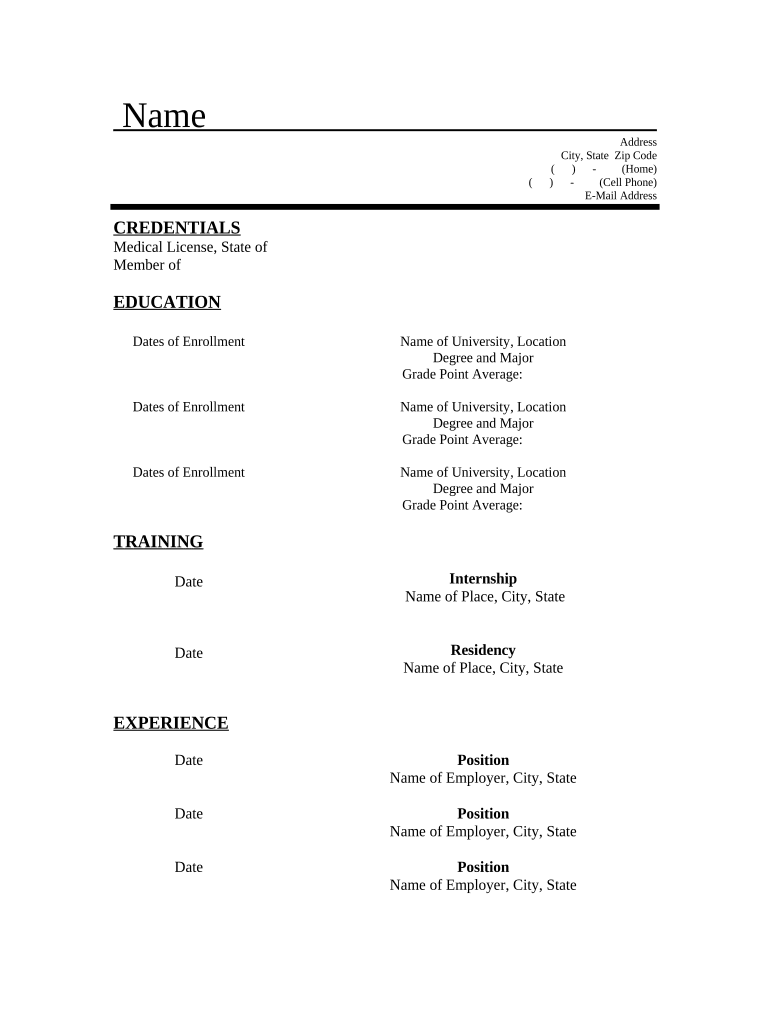
Resume for Staff Medical Examiner Form


What is the Resume For Staff Medical Examiner
The Resume for Staff Medical Examiner is a specialized document designed to outline the qualifications, experience, and skills of professionals in the medical examination field. This form is essential for individuals seeking employment in roles that involve forensic analysis, medical assessments, and related responsibilities. It serves as a formal representation of a candidate's credentials, showcasing their educational background, relevant certifications, and practical experience in medical examination settings.
How to use the Resume For Staff Medical Examiner
Using the Resume for Staff Medical Examiner involves several steps to ensure it accurately reflects your qualifications. Begin by gathering all relevant information, including your educational achievements, work history, and any specialized training in medical examination. Organize this information into clear sections, such as education, experience, and skills. Once compiled, tailor the resume to highlight aspects most pertinent to the position you are applying for, ensuring it aligns with the requirements outlined in job postings.
Steps to complete the Resume For Staff Medical Examiner
Completing the Resume for Staff Medical Examiner requires a systematic approach. Follow these steps:
- Gather Information: Collect your educational records, work history, certifications, and any relevant training.
- Choose a Format: Select a professional layout that enhances readability and highlights key information.
- Write a Summary: Include a brief summary at the top that encapsulates your career goals and qualifications.
- Detail Your Experience: List your work experience chronologically, focusing on roles related to medical examination.
- Highlight Skills: Emphasize skills relevant to the medical examination field, such as analytical abilities and attention to detail.
- Proofread: Review your resume for grammatical errors and clarity before finalizing it.
Legal use of the Resume For Staff Medical Examiner
The legal use of the Resume for Staff Medical Examiner is crucial for ensuring that the information presented is truthful and accurate. Misrepresentation on a resume can lead to serious consequences, including job termination or legal action. It is important to verify that all claims made regarding education, experience, and certifications are substantiated. Additionally, when submitting the resume, ensure compliance with any specific employer requirements regarding documentation and background checks.
Key elements of the Resume For Staff Medical Examiner
Key elements of the Resume for Staff Medical Examiner include:
- Contact Information: Your name, phone number, email address, and LinkedIn profile, if applicable.
- Objective Statement: A concise statement outlining your career goals and what you bring to the role.
- Education: Details of your academic qualifications, including degrees obtained and institutions attended.
- Professional Experience: A chronological list of relevant positions held, including duties and achievements.
- Certifications: Any certifications related to medical examination or forensic science.
- Skills: A list of pertinent skills that enhance your qualifications for the role.
Examples of using the Resume For Staff Medical Examiner
Examples of using the Resume for Staff Medical Examiner can vary based on the specific job application. For instance, when applying for a position in a forensic lab, the resume should emphasize laboratory skills and any relevant forensic coursework. Alternatively, if applying for a role in a medical examiner's office, highlight experience in conducting autopsies or collaborating with law enforcement. Tailoring the resume to fit the specific job description increases the chances of standing out to hiring managers.
Quick guide on how to complete resume for staff medical examiner
Effortlessly Prepare Resume For Staff Medical Examiner on Any Device
Digital document management has gained traction among businesses and individuals. It serves as an ideal environmentally friendly alternative to conventional printed and signed documents, allowing you to locate the appropriate form and securely save it online. airSlate SignNow equips you with all the tools necessary to create, modify, and electronically sign your documents swiftly without any delays. Manage Resume For Staff Medical Examiner on any platform with airSlate SignNow's Android or iOS applications and streamline any document-related process today.
How to Modify and Electronically Sign Resume For Staff Medical Examiner with Ease
- Obtain Resume For Staff Medical Examiner and click Get Form to begin.
- Utilize the tools provided to fill out your form.
- Emphasize relevant sections of your documents or redact sensitive information using tools specifically designed for that purpose by airSlate SignNow.
- Generate your electronic signature with the Sign feature, which takes just seconds and carries the same legal validity as a conventional wet ink signature.
- Review the information and click the Done button to save your changes.
- Select how you wish to send your form: via email, SMS, invite link, or download it to your computer.
Eliminate concerns about lost or misplaced files, tedious form navigation, or errors that necessitate printing additional document copies. airSlate SignNow addresses all your document management needs with just a few clicks from any device of your choice. Modify and electronically sign Resume For Staff Medical Examiner while ensuring excellent communication at all stages of your form preparation process with airSlate SignNow.
Create this form in 5 minutes or less
Create this form in 5 minutes!
People also ask
-
What features does airSlate SignNow offer for creating a Resume For Staff Medical Examiner?
airSlate SignNow provides a user-friendly platform that allows you to create and manage documents, including a Resume For Staff Medical Examiner. Key features include customizable templates, electronic signatures, and secure cloud storage, making it easy to create professional resumes quickly.
-
How can airSlate SignNow help streamline the resume submission process for a Staff Medical Examiner?
With airSlate SignNow, submitting a Resume For Staff Medical Examiner is efficient and straightforward. You can send your resume electronically, ensuring it signNowes potential employers instantly and securely, which helps in accelerating the hiring process.
-
Is airSlate SignNow suitable for professionals looking to submit a Resume For Staff Medical Examiner?
Absolutely! airSlate SignNow is designed for professionals in various fields, including those looking to submit a Resume For Staff Medical Examiner. Its simple interface and powerful features make it an ideal solution for creating and sharing resumes efficiently.
-
What are the pricing options for airSlate SignNow when preparing a Resume For Staff Medical Examiner?
airSlate SignNow offers several pricing plans that cater to different needs, making it affordable for individuals and businesses alike. You can choose a plan based on your usage, with options for free trials that allow you to test the service before committing to a specific plan.
-
Can I integrate airSlate SignNow with other applications when submitting a Resume For Staff Medical Examiner?
Yes, airSlate SignNow offers integrations with various applications and platforms. This allows you to seamlessly share your Resume For Staff Medical Examiner through your preferred tools, enhancing your workflow and saving time while applying for jobs.
-
What benefits does airSlate SignNow provide for those creating a Resume For Staff Medical Examiner?
Using airSlate SignNow for your Resume For Staff Medical Examiner provides numerous benefits, including increased efficiency, enhanced security, and professional presentation. The platform simplifies the resume creation process, making it easier to focus on crafting a compelling document.
-
How secure is airSlate SignNow when handling a Resume For Staff Medical Examiner?
airSlate SignNow prioritizes security and ensures that your documents, including your Resume For Staff Medical Examiner, are protected. With robust encryption and secure cloud storage, you can trust that your personal information remains confidential and safe.
Get more for Resume For Staff Medical Examiner
Find out other Resume For Staff Medical Examiner
- eSignature Louisiana Non-Profit Business Plan Template Now
- How Do I eSignature North Dakota Life Sciences Operating Agreement
- eSignature Oregon Life Sciences Job Offer Myself
- eSignature Oregon Life Sciences Job Offer Fast
- eSignature Oregon Life Sciences Warranty Deed Myself
- eSignature Maryland Non-Profit Cease And Desist Letter Fast
- eSignature Pennsylvania Life Sciences Rental Lease Agreement Easy
- eSignature Washington Life Sciences Permission Slip Now
- eSignature West Virginia Life Sciences Quitclaim Deed Free
- Can I eSignature West Virginia Life Sciences Residential Lease Agreement
- eSignature New York Non-Profit LLC Operating Agreement Mobile
- How Can I eSignature Colorado Orthodontists LLC Operating Agreement
- eSignature North Carolina Non-Profit RFP Secure
- eSignature North Carolina Non-Profit Credit Memo Secure
- eSignature North Dakota Non-Profit Quitclaim Deed Later
- eSignature Florida Orthodontists Business Plan Template Easy
- eSignature Georgia Orthodontists RFP Secure
- eSignature Ohio Non-Profit LLC Operating Agreement Later
- eSignature Ohio Non-Profit LLC Operating Agreement Easy
- How Can I eSignature Ohio Lawers Lease Termination Letter