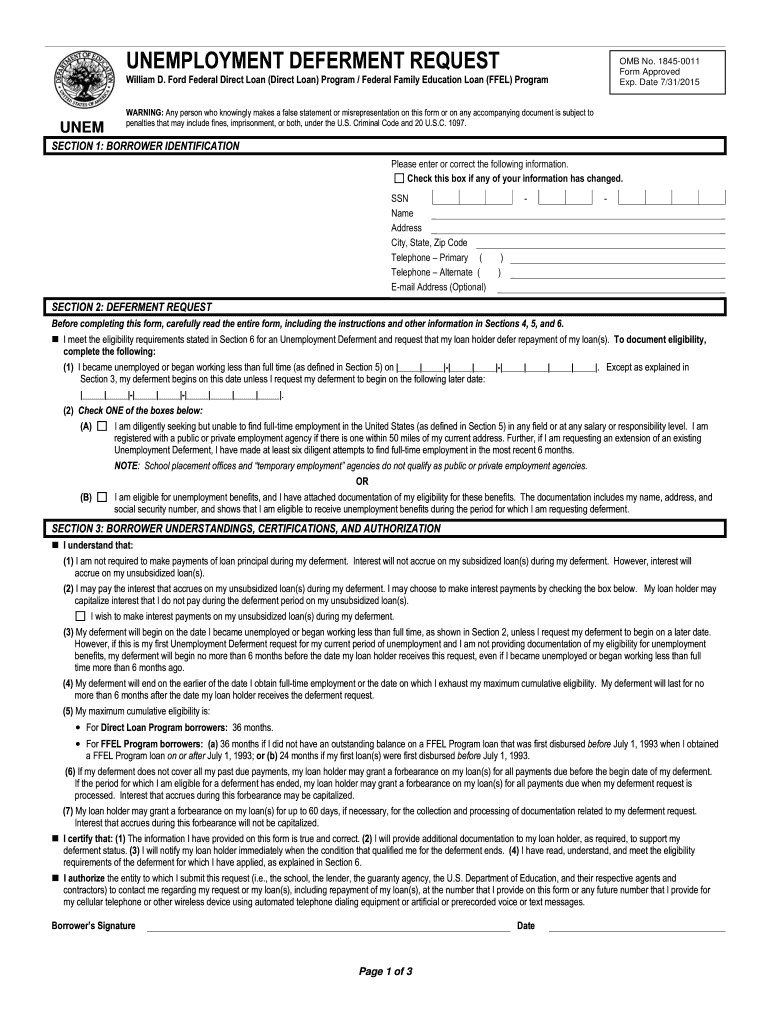
Department of Education Unemployment Deferment Form


What is the Department Of Education Unemployment Deferment Form
The Department of Education Unemployment Deferment Form is a crucial document for borrowers who are experiencing financial hardship due to unemployment. This form allows eligible borrowers to temporarily postpone their student loan payments without accruing interest on certain types of loans. Understanding the purpose of this form is essential for managing student loan obligations effectively during challenging financial times.
How to use the Department Of Education Unemployment Deferment Form
Using the Department of Education Unemployment Deferment Form involves several straightforward steps. First, you must complete the form accurately, providing necessary personal information and details about your unemployment status. After filling out the form, submit it to your loan servicer for review. It is important to keep a copy of the completed form for your records. Once approved, your loan servicer will notify you of the deferment period and any additional requirements.
Steps to complete the Department Of Education Unemployment Deferment Form
Completing the Department of Education Unemployment Deferment Form requires careful attention to detail. Follow these steps:
- Gather necessary information, including your Social Security number, loan details, and employment history.
- Fill out the form completely, ensuring all sections are addressed.
- Sign and date the form to verify that the information is accurate.
- Submit the form to your loan servicer via the preferred method, which may include online submission or mailing a physical copy.
- Follow up with your loan servicer to confirm receipt and check the status of your application.
Eligibility Criteria
To qualify for the Department of Education Unemployment Deferment, borrowers must meet specific eligibility criteria. Generally, this includes being unemployed or underemployed and actively seeking work. Additionally, borrowers must have federal student loans that are eligible for deferment. It is essential to review the guidelines provided by the Department of Education to ensure that all conditions are met before submitting the deferment request.
Required Documents
When applying for the Department of Education Unemployment Deferment, certain documents may be required to support your application. Commonly needed documents include:
- A completed Unemployment Deferment Form.
- Proof of unemployment, such as a termination letter or unemployment benefits statement.
- Any additional documentation requested by your loan servicer.
Having these documents ready can expedite the review process and increase the likelihood of approval.
Form Submission Methods (Online / Mail / In-Person)
The Department of Education Unemployment Deferment Form can typically be submitted through various methods, depending on your loan servicer's policies. Common submission methods include:
- Online submission through your loan servicer's website, which is often the fastest option.
- Mailing a physical copy of the completed form to the address provided by your loan servicer.
- In-person submission, if your loan servicer has local offices available.
It is advisable to check with your loan servicer for specific instructions on the preferred submission method.
Quick guide on how to complete department of education unemployment deferment form
Discover the simplest method to complete and authorize your Department Of Education Unemployment Deferment Form
Are you still spending time preparing your official documents on paper instead of online? airSlate SignNow presents a superior way to fill out and sign your Department Of Education Unemployment Deferment Form and related forms for public services. Our advanced eSignature solution equips you with everything necessary to manage documents swiftly and in accordance with formal standards - robust PDF editing, organizing, securing, signing, and sharing capabilities all accessible within a user-friendly interface.
Only a few steps are required to fill out and sign your Department Of Education Unemployment Deferment Form:
- Upload the editable template to the editor using the Get Form button.
- Verify the information you need to include in your Department Of Education Unemployment Deferment Form.
- Navigate through the fields with the Next option to ensure you don’t miss anything.
- Utilize Text, Check, and Cross tools to fill in the blanks with your information.
- Update the content with Text boxes or Images from the upper toolbar.
- Emphasize what is important or Blackout sections that are no longer relevant.
- Click on Sign to generate a legally compliant eSignature using any method you prefer.
- Add the Date beside your signature and finalize your task with the Done button.
Store your prepared Department Of Education Unemployment Deferment Form in the Documents section of your profile, download it, or export it to your chosen cloud storage. Our solution also enables adaptable form sharing. There’s no necessity to print your templates when you need to submit them to the appropriate public office - handle it via email, fax, or by requesting a USPS “snail mail” delivery from your account. Give it a try now!
Create this form in 5 minutes or less
FAQs
-
How can I fill out Google's intern host matching form to optimize my chances of receiving a match?
I was selected for a summer internship 2016.I tried to be very open while filling the preference form: I choose many products as my favorite products and I said I'm open about the team I want to join.I even was very open in the location and start date to get host matching interviews (I negotiated the start date in the interview until both me and my host were happy.) You could ask your recruiter to review your form (there are very cool and could help you a lot since they have a bigger experience).Do a search on the potential team.Before the interviews, try to find smart question that you are going to ask for the potential host (do a search on the team to find nice and deep questions to impress your host). Prepare well your resume.You are very likely not going to get algorithm/data structure questions like in the first round. It's going to be just some friendly chat if you are lucky. If your potential team is working on something like machine learning, expect that they are going to ask you questions about machine learning, courses related to machine learning you have and relevant experience (projects, internship). Of course you have to study that before the interview. Take as long time as you need if you feel rusty. It takes some time to get ready for the host matching (it's less than the technical interview) but it's worth it of course.
-
How do I fill out the form of DU CIC? I couldn't find the link to fill out the form.
Just register on the admission portal and during registration you will get an option for the entrance based course. Just register there. There is no separate form for DU CIC.
-
How can I apply for an education loan from SBI online?
Step 1: Go to GyanDhan’s website. Check your loan eligibility here.Step 2: Apply for loan with collateral at GyanDhanStep3: Fill the Complete Application form.Done ! You will get a mail from SBI that they have received your application along with a mail from GyanDhan which will contain the details of the branch manger and the documents required.GyanDhan is in partnership with SBI for education loan abroad. GyanDhan team has technically integrated their systems so that customer can fill the GyanDhan’s form and it automatically get applied to SBI. The idea is to make education loan process so simple via GyanDhan that students don’t have to worry finances when they think of higher education abroad.GyanDhan is a marketplace for an education loan abroad and are in partnership with banks like SBI, BOB, Axis and many more.PS: I work at GyanDhan
-
How do I fill out the application form for an educational loan online?
Depending on which country you are in and what kind of lender you are going for. There are bank loans and licensed money lenders. If you are taking a large amount, banks are recommended. If you are working, need a small amount for your tuition and in need of it fast, you can try a licensed moneylender.
Create this form in 5 minutes!
How to create an eSignature for the department of education unemployment deferment form
How to create an electronic signature for your Department Of Education Unemployment Deferment Form online
How to generate an electronic signature for the Department Of Education Unemployment Deferment Form in Chrome
How to create an eSignature for putting it on the Department Of Education Unemployment Deferment Form in Gmail
How to create an eSignature for the Department Of Education Unemployment Deferment Form straight from your smart phone
How to create an eSignature for the Department Of Education Unemployment Deferment Form on iOS
How to make an eSignature for the Department Of Education Unemployment Deferment Form on Android devices
People also ask
-
What is the Department Of Education Unemployment Deferment Form?
The Department Of Education Unemployment Deferment Form is a document that allows borrowers to temporarily postpone their student loan payments due to unemployment. By submitting this form, you can ensure that your loans remain in good standing while you seek new employment opportunities.
-
How can airSlate SignNow help with the Department Of Education Unemployment Deferment Form?
airSlate SignNow simplifies the process of completing and submitting the Department Of Education Unemployment Deferment Form. With our easy-to-use platform, you can fill out the form electronically, eSign it, and send it directly to your loan servicer, streamlining the entire process.
-
Is there a cost associated with using airSlate SignNow for the Department Of Education Unemployment Deferment Form?
Using airSlate SignNow to manage your Department Of Education Unemployment Deferment Form is cost-effective. Our pricing plans are designed to accommodate various needs, ensuring that you can complete important documentation like the deferment form without breaking the bank.
-
Can I track the status of my Department Of Education Unemployment Deferment Form submitted through airSlate SignNow?
Yes, airSlate SignNow provides real-time tracking for all documents, including the Department Of Education Unemployment Deferment Form. You can easily monitor its status and receive notifications when it has been viewed or signed by the necessary parties.
-
What features does airSlate SignNow offer for managing the Department Of Education Unemployment Deferment Form?
Our platform offers features such as eSigning, document templates, and automated workflows specifically for the Department Of Education Unemployment Deferment Form. These tools enhance efficiency, making it easier for you to complete and submit your deferment request.
-
Are there integrations available for the Department Of Education Unemployment Deferment Form?
airSlate SignNow seamlessly integrates with various applications to help you manage the Department Of Education Unemployment Deferment Form alongside your other tools. Whether you use cloud storage or productivity software, our integrations ensure a smooth workflow.
-
How secure is my information when using the Department Of Education Unemployment Deferment Form with airSlate SignNow?
Your security is our top priority at airSlate SignNow. When you use the Department Of Education Unemployment Deferment Form, all data is encrypted and stored securely, ensuring that your personal information remains confidential and protected.
Get more for Department Of Education Unemployment Deferment Form
Find out other Department Of Education Unemployment Deferment Form
- Can I Electronic signature Florida Promissory Note Template
- How To Electronic signature Hawaii Promissory Note Template
- Electronic signature Indiana Promissory Note Template Now
- Electronic signature Kansas Promissory Note Template Online
- Can I Electronic signature Louisiana Promissory Note Template
- Electronic signature Rhode Island Promissory Note Template Safe
- How To Electronic signature Texas Promissory Note Template
- Electronic signature Wyoming Indemnity Agreement Template Free
- Electronic signature Iowa Bookkeeping Contract Safe
- Electronic signature New York Bookkeeping Contract Myself
- Electronic signature South Carolina Bookkeeping Contract Computer
- Electronic signature South Carolina Bookkeeping Contract Myself
- Electronic signature South Carolina Bookkeeping Contract Easy
- How To Electronic signature South Carolina Bookkeeping Contract
- How Do I eSignature Arkansas Medical Records Release
- How Do I eSignature Iowa Medical Records Release
- Electronic signature Texas Internship Contract Safe
- Electronic signature North Carolina Day Care Contract Later
- Electronic signature Tennessee Medical Power of Attorney Template Simple
- Electronic signature California Medical Services Proposal Mobile