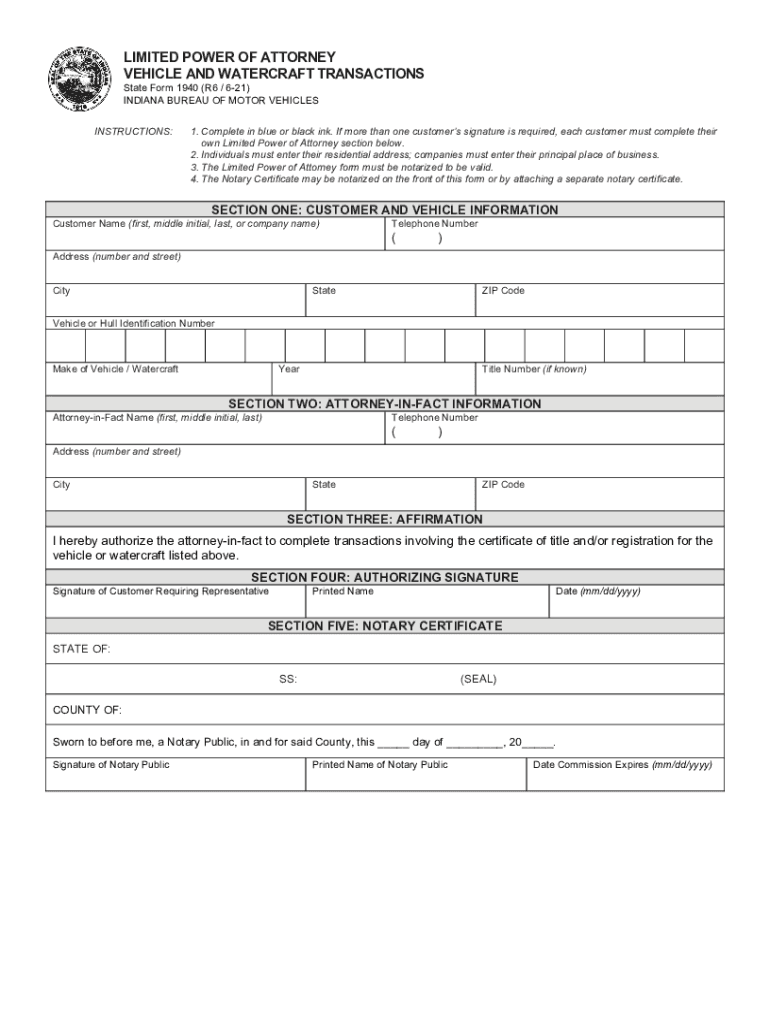
State Form 1940 R6 6 21


What is the State Form 1940?
The State Form 1940 is an official document used in Indiana, specifically designed for the purpose of granting limited power of attorney for vehicle and watercraft transactions. This form allows an individual to authorize another person to act on their behalf in matters related to the ownership, registration, and transfer of vehicles or watercraft. It is crucial for individuals who may be unable to handle these transactions personally due to various reasons, such as being out of state or having health issues.
How to use the State Form 1940
Using the State Form 1940 involves filling out specific sections that identify both the principal (the person granting the power) and the attorney-in-fact (the person receiving the power). The form requires details such as the names, addresses, and signatures of both parties, along with a description of the vehicle or watercraft involved. After completing the form, it must be signed in the presence of a notary public to ensure its legal validity. This notarization is a critical step in the process, as it confirms the identity of the signers and the authenticity of the document.
Steps to complete the State Form 1940
Completing the State Form 1940 involves several key steps:
- Obtain the form from a reliable source, such as the Indiana Bureau of Motor Vehicles (BMV) website or local BMV offices.
- Fill in the required information, including the names and addresses of the principal and attorney-in-fact, and details about the vehicle or watercraft.
- Review the information for accuracy, ensuring all necessary details are included.
- Sign the form in the presence of a notary public, who will then notarize the document.
- Submit the completed form to the appropriate agency or keep it for your records, depending on your specific needs.
Legal use of the State Form 1940
The State Form 1940 is legally binding once it has been completed and notarized. This means that the attorney-in-fact has the authority to act on behalf of the principal in all matters specified in the form. It is important to ensure that the form is executed according to Indiana state laws to avoid any potential disputes or challenges regarding its validity. Proper use of the form can facilitate smooth transactions involving vehicles and watercraft, making it a valuable tool for individuals needing assistance in these matters.
Key elements of the State Form 1940
Several key elements must be included in the State Form 1940 for it to be valid:
- Principal's Information: Full name and address of the individual granting power.
- Attorney-in-Fact's Information: Full name and address of the individual receiving power.
- Description of the Vehicle or Watercraft: Make, model, year, and identification number (VIN or HIN).
- Signatures: Signatures of both the principal and attorney-in-fact.
- Notary Section: A designated area for the notary public to sign and stamp the document.
Who Issues the Form
The State Form 1940 is issued by the Indiana Bureau of Motor Vehicles (BMV). This agency is responsible for overseeing vehicle registration and related transactions in the state. Individuals can obtain the form directly from the BMV's official website or at local BMV offices. It is essential to use the most current version of the form to ensure compliance with state regulations.
Quick guide on how to complete state form 1940 r6 6 21
Effortlessly prepare State Form 1940 R6 6 21 on any device
Digital document management has become increasingly popular among companies and individuals. It offers an ideal eco-friendly alternative to conventional printed and signed papers, allowing you to access the correct format and securely store it online. airSlate SignNow equips you with all the necessary tools to create, modify, and electronically sign your documents swiftly without delays. Manage State Form 1940 R6 6 21 on any device using airSlate SignNow's Android or iOS applications and enhance any document-focused process today.
How to modify and electronically sign State Form 1940 R6 6 21 with ease
- Obtain State Form 1940 R6 6 21 and click on Get Form to initiate.
- Utilize the tools we offer to complete your document.
- Emphasize pertinent sections of the documents or obscure sensitive information with specialized tools provided by airSlate SignNow.
- Create your signature using the Sign tool, which takes mere seconds and holds the same legal validity as a traditional ink signature.
- Review all the details and click on the Done button to save your modifications.
- Choose your preferred method to share your form, via email, SMS, invite link, or download it to your computer.
Eliminate concerns about lost or misfiled documents, tedious form navigation, or mistakes that necessitate printing new copies. airSlate SignNow fulfills your document management needs in just a few clicks from any device you select. Alter and electronically sign State Form 1940 R6 6 21 and ensure exceptional communication at every stage of the form preparation process with airSlate SignNow.
Create this form in 5 minutes or less
Create this form in 5 minutes!
People also ask
-
What is the Indiana 1940 power attorney form?
The Indiana 1940 power attorney form is a legal document that allows you to designate someone to act on your behalf for financial or health-related decisions. This form is crucial to ensure that your wishes are followed in case you become incapacitated. Using airSlate SignNow, you can easily create and manage your Indiana 1940 power attorney form online.
-
How do I fill out the Indiana 1940 power attorney form?
Filling out the Indiana 1940 power attorney form involves entering personal information for both the principal and the agent. Ensure you specify the powers granted to the agent and sign the document according to Indiana laws. With airSlate SignNow, you can complete this process electronically, making it quick and straightforward.
-
What are the benefits of using airSlate SignNow for the Indiana 1940 power attorney form?
Using airSlate SignNow for your Indiana 1940 power attorney form streamlines the signing process, allowing you to eSign documents quickly and securely. It also provides cloud storage for easy access and management of your legal documents. The platform's user-friendly interface simplifies the entire process, saving you time and effort.
-
Is there a cost associated with the Indiana 1940 power attorney form on airSlate SignNow?
While the Indiana 1940 power attorney form can be created and downloaded for free, airSlate SignNow offers premium features that may incur costs. These features include advanced eSigning capabilities and additional document storage options. Explore the pricing plans on airSlate SignNow to find the right solution for your needs.
-
Can I use airSlate SignNow on my mobile device for the Indiana 1940 power attorney form?
Yes, airSlate SignNow is fully compatible with mobile devices, allowing you to manage your Indiana 1940 power attorney form on-the-go. Whether you need to fill out, send, or eSign the document, the mobile interface makes it convenient. Download the airSlate SignNow app to access all features from your smartphone or tablet.
-
Are there any limitations to using the Indiana 1940 power attorney form?
While the Indiana 1940 power attorney form is a powerful legal tool, it may have limitations regarding the powers granted, which must be clearly specified in the document. Moreover, ensure compliance with Indiana state laws when executing the form. airSlate SignNow helps you stay informed about these requirements for effective use.
-
Can multiple agents be named in the Indiana 1940 power attorney form?
Yes, you can name multiple agents in the Indiana 1940 power attorney form; however, it's essential to clarify whether they must act jointly or can act independently. This decision will impact how decisions are made in your absence. airSlate SignNow allows you to customize your document to reflect your preferences clearly.
Get more for State Form 1940 R6 6 21
- General form of agreement for sale of business by sole proprietor asset purchase agreement
- Squatters rights 497331188 form
- Contract computer services form
- Affidavit adverse possession form
- Boundary line inspectors form
- Party wall form
- Release waiver liability form
- Affidavit by attorney for defendant in support of motion for reduction of sentence for defendants assistance with another form
Find out other State Form 1940 R6 6 21
- eSign Vermont Sports Stock Certificate Secure
- eSign Tennessee Police Cease And Desist Letter Now
- Help Me With eSign Texas Police Promissory Note Template
- eSign Utah Police LLC Operating Agreement Online
- eSign West Virginia Police Lease Agreement Online
- eSign Wyoming Sports Residential Lease Agreement Online
- How Do I eSign West Virginia Police Quitclaim Deed
- eSignature Arizona Banking Moving Checklist Secure
- eSignature California Banking Warranty Deed Later
- eSignature Alabama Business Operations Cease And Desist Letter Now
- How To eSignature Iowa Banking Quitclaim Deed
- How To eSignature Michigan Banking Job Description Template
- eSignature Missouri Banking IOU Simple
- eSignature Banking PDF New Hampshire Secure
- How Do I eSignature Alabama Car Dealer Quitclaim Deed
- eSignature Delaware Business Operations Forbearance Agreement Fast
- How To eSignature Ohio Banking Business Plan Template
- eSignature Georgia Business Operations Limited Power Of Attorney Online
- Help Me With eSignature South Carolina Banking Job Offer
- eSignature Tennessee Banking Affidavit Of Heirship Online