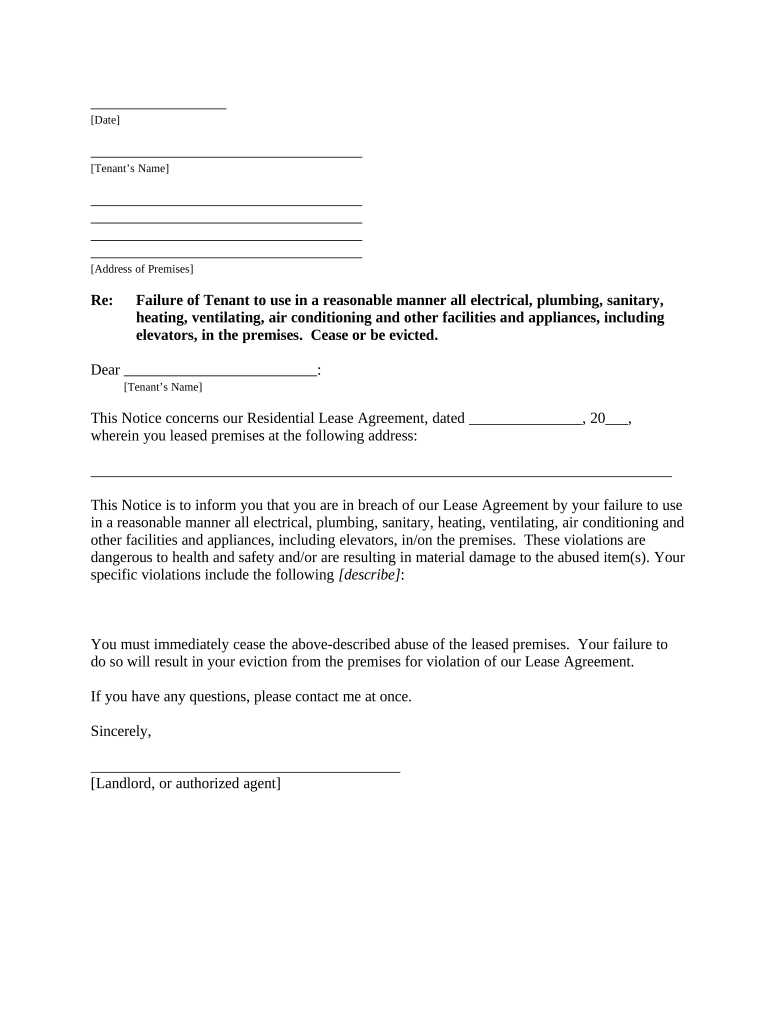
Letter Landlord in Form


What is the letter landlord in?
The letter landlord in is a formal document often used in rental agreements and property management. It serves as a communication tool between tenants and landlords, addressing various issues such as lease terms, maintenance requests, or notices to vacate. This letter is essential for documenting interactions and ensuring that both parties are aware of their rights and responsibilities. In the context of U.S. law, it is crucial that this letter is clear and concise to avoid misunderstandings.
How to use the letter landlord in
Using the letter landlord in effectively requires understanding its purpose and structure. Begin by clearly stating the reason for the letter, whether it is a request, notice, or inquiry. Include relevant details such as dates, names, and specific issues. It is important to maintain a professional tone throughout the letter. Once completed, the letter can be sent via email or traditional mail, ensuring that a copy is retained for personal records.
Steps to complete the letter landlord in
Completing the letter landlord in involves several key steps:
- Identify the purpose of the letter, such as a maintenance request or lease inquiry.
- Gather necessary information, including tenant and landlord names, addresses, and relevant dates.
- Draft the letter, starting with a formal greeting and clearly stating the issue or request.
- Provide any supporting details or documentation that may be required.
- Conclude with a polite closing and your contact information.
- Review the letter for clarity and correctness before sending it.
Legal use of the letter landlord in
The letter landlord in holds legal significance in the context of rental agreements. It serves as a written record of communication, which can be vital in disputes or legal proceedings. To ensure its legal validity, the letter should be clear, factual, and free of ambiguous language. It is advisable to keep a copy of the letter and any responses received, as these documents can be crucial in establishing a timeline of events and communications.
Key elements of the letter landlord in
When drafting the letter landlord in, include the following key elements:
- Contact Information: Include both tenant and landlord names and addresses.
- Date: Clearly state the date the letter is written.
- Subject Line: Briefly indicate the purpose of the letter.
- Body: Clearly articulate the issue, request, or notice.
- Signature: End with your name and contact information.
Examples of using the letter landlord in
Examples of the letter landlord in can vary based on the situation:
- A tenant requesting repairs for a broken appliance.
- A landlord notifying a tenant of a rent increase.
- A tenant providing notice of intent to vacate the property.
- A landlord addressing lease violations or concerns.
Quick guide on how to complete letter landlord in 497428103
Complete Letter Landlord In effortlessly on any device
Online document management has become increasingly popular with businesses and individuals. It serves as an ideal eco-friendly alternative to conventional printed and signed documentation, allowing you to obtain the necessary form and securely store it online. airSlate SignNow equips you with all the tools required to create, modify, and eSign your documents swiftly without delays. Manage Letter Landlord In on any device using airSlate SignNow Android or iOS applications and streamline any document-centered process today.
The easiest way to modify and eSign Letter Landlord In without stress
- Find Letter Landlord In and click on Get Form to begin.
- Use the tools we provide to complete your document.
- Emphasize important sections of the documents or redact sensitive information with tools that airSlate SignNow offers specifically for that purpose.
- Create your eSignature with the Sign feature, which takes seconds and holds the same legal validity as a traditional ink signature.
- Review the information and click on the Done button to save your modifications.
- Select how you want to send your form, via email, SMS, or invitation link, or download it to your computer.
Say goodbye to lost or misplaced documents, tedious form searches, or mistakes that necessitate reprinting new document copies. airSlate SignNow addresses all your requirements in document management in just a few clicks from a device of your choice. Edit and eSign Letter Landlord In and ensure excellent communication at any stage of your form preparation process with airSlate SignNow.
Create this form in 5 minutes or less
Create this form in 5 minutes!
People also ask
-
What is the best way to create a letter to a landlord in airSlate SignNow?
To create a letter to a landlord in airSlate SignNow, you can start by choosing a template that suits your needs or create a document from scratch. The platform allows you to easily add text, customize fields, and integrate electronic signatures, ensuring a professional and quick submission process. Additionally, you can save your templates for future use.
-
How does airSlate SignNow simplify sending a letter to a landlord?
airSlate SignNow simplifies sending a letter to a landlord by providing an intuitive interface to upload your document and add recipient email addresses with ease. Once you send the letter, it can be eSigned quickly, saving time and eliminating the need for physical paperwork. This efficiency can streamline communications signNowly.
-
Is there a cost to send a letter to a landlord using airSlate SignNow?
Yes, there is a cost associated with using airSlate SignNow to send a letter to a landlord. The platform offers various pricing plans tailored to individual or business needs, ensuring you get the features necessary for effective document management. Each plan includes options for eSigning, document templates, and customer support, making it a cost-effective solution.
-
What features does airSlate SignNow offer for sending letters to landlords?
airSlate SignNow offers several features that enhance the process of sending letters to landlords. These include customizable templates, the ability to add text and fields easily, and secure electronic signatures. Additionally, users can track the status of their sent letters, providing peace of mind throughout the process.
-
Can I integrate airSlate SignNow with other applications for letter management?
Yes, airSlate SignNow supports integrations with various applications, enhancing your letter management process. This means you can connect the platform to your CRM, cloud storage, or productivity tools seamlessly. By integrating airSlate SignNow, you can streamline your workflows and improve documentation efficiency.
-
What are the benefits of using airSlate SignNow for letters to landlords?
Using airSlate SignNow for letters to landlords offers numerous benefits, including increased efficiency, reduced turnaround times, and the ability to manage documents from anywhere. The electronic signature feature also enhances security and compliance, making it a reliable choice for sensitive communications. This ensures that both landlords and tenants can handle their transactions with ease.
-
How secure is sending a letter to a landlord in airSlate SignNow?
Sending a letter to a landlord in airSlate SignNow is secure due to the platform’s encryption and compliance with industry standards. All documents are stored securely, and eSignatures are protected to ensure authenticity. With airSlate SignNow, you can trust that your sensitive information will remain confidential and secure.
Get more for Letter Landlord In
- Netspend risk management and compliance guidelines for incomm distributors form
- Morgan state university health entrance certificate form
- Aflac accident claim form 464225839
- Wa northwest registered agent stock certificate form
- Canada imm 3031 f form
- Canada court of justice notice of intention to appear province of ontario form
- Au form 69 ucpr 39
- Columbia gorge community college official transcript request form
Find out other Letter Landlord In
- Electronic signature Government Word Illinois Now
- Can I Electronic signature Illinois Government Rental Lease Agreement
- Electronic signature Kentucky Government Promissory Note Template Fast
- Electronic signature Kansas Government Last Will And Testament Computer
- Help Me With Electronic signature Maine Government Limited Power Of Attorney
- How To Electronic signature Massachusetts Government Job Offer
- Electronic signature Michigan Government LLC Operating Agreement Online
- How To Electronic signature Minnesota Government Lease Agreement
- Can I Electronic signature Minnesota Government Quitclaim Deed
- Help Me With Electronic signature Mississippi Government Confidentiality Agreement
- Electronic signature Kentucky Finance & Tax Accounting LLC Operating Agreement Myself
- Help Me With Electronic signature Missouri Government Rental Application
- Can I Electronic signature Nevada Government Stock Certificate
- Can I Electronic signature Massachusetts Education Quitclaim Deed
- Can I Electronic signature New Jersey Government LLC Operating Agreement
- Electronic signature New Jersey Government Promissory Note Template Online
- Electronic signature Michigan Education LLC Operating Agreement Myself
- How To Electronic signature Massachusetts Finance & Tax Accounting Quitclaim Deed
- Electronic signature Michigan Finance & Tax Accounting RFP Now
- Electronic signature Oklahoma Government RFP Later