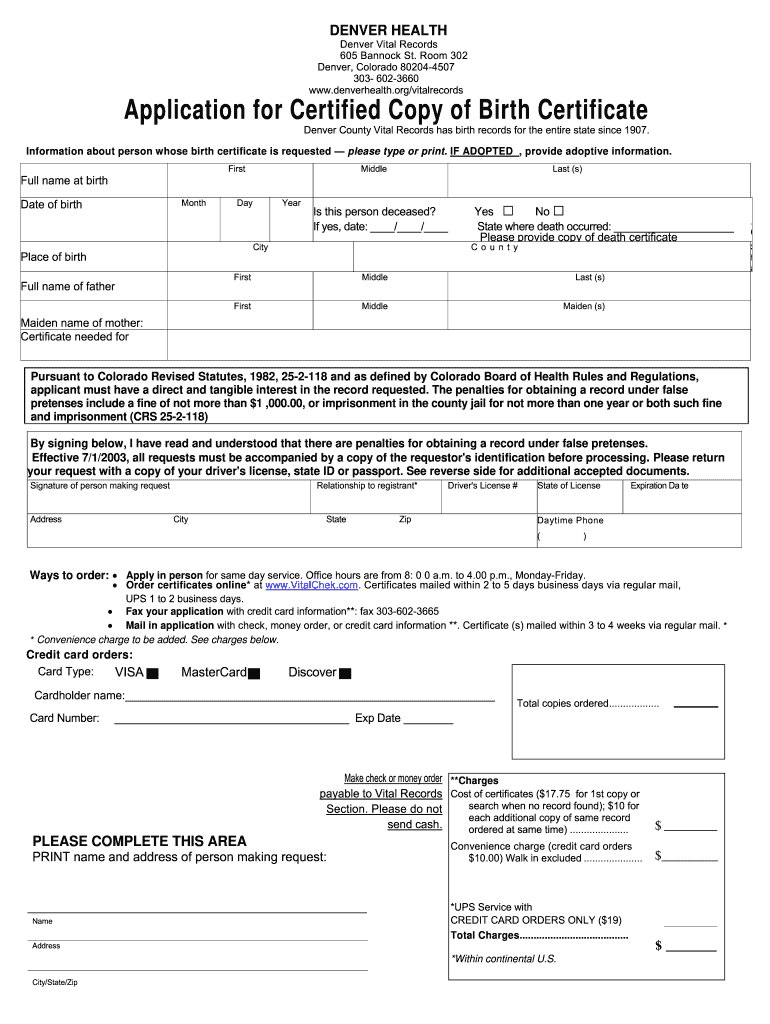
Colorado Birth Certificate Application PDF Form


What is the Colorado Birth Certificate Application PDF
The Colorado Birth Certificate Application PDF is an official document used to request a certified copy of a birth certificate in the state of Colorado. This application is essential for individuals needing to obtain their birth records for various purposes, such as applying for a passport, enrolling in school, or verifying identity. The form captures vital information, including the applicant's details, the individual's name as it appears on the birth certificate, date of birth, and place of birth. Understanding the significance of this document is crucial for ensuring compliance with state regulations when requesting vital records.
How to Use the Colorado Birth Certificate Application PDF
Using the Colorado Birth Certificate Application PDF involves several straightforward steps. First, download the application from a reliable source. Next, fill out the form with accurate information, ensuring all required fields are completed. It is important to provide identification and any necessary supporting documents, such as a government-issued ID, to validate your request. Once the form is completed, submit it according to the instructions provided, either online, by mail, or in person at designated offices. Following these steps carefully helps facilitate a smooth application process.
Steps to Complete the Colorado Birth Certificate Application PDF
Completing the Colorado Birth Certificate Application PDF requires careful attention to detail. Here are the steps to follow:
- Download the application from an official source.
- Provide your full name, date of birth, and place of birth.
- Include your contact information and relationship to the person named on the certificate.
- Attach a copy of your valid identification.
- Sign and date the application to certify that the information is accurate.
- Submit the application via the designated method, ensuring you include any required fees.
By adhering to these steps, applicants can ensure their requests are processed efficiently.
Legal Use of the Colorado Birth Certificate Application PDF
The Colorado Birth Certificate Application PDF serves a legal purpose, allowing individuals to request vital records that are recognized by various institutions. These records are often required for legal processes, such as name changes, estate settlements, and immigration matters. It is essential to understand that the information provided on the application must be truthful and accurate, as any discrepancies can lead to delays or rejection of the request. Additionally, the application must be submitted in accordance with Colorado state laws regarding vital records.
Required Documents
When applying for a birth certificate using the Colorado Birth Certificate Application PDF, specific documents are required to validate the request. Applicants must provide:
- A completed application form.
- A government-issued photo ID, such as a driver's license or passport.
- Proof of relationship to the individual named on the birth certificate, if applicable.
- Payment for any associated fees, typically made via check or money order.
Ensuring that all required documents are included helps prevent delays in processing the application.
Form Submission Methods
The Colorado Birth Certificate Application PDF can be submitted through various methods, providing flexibility for applicants. The available submission options include:
- Online submission through the designated state website.
- Mailing the completed application to the appropriate vital records office.
- In-person submission at local health departments or vital records offices.
Choosing the method that best suits your needs can streamline the process of obtaining a birth certificate.
Quick guide on how to complete colorado denver application birth certificate form
Utilize the simpler approach to handle your Colorado Birth Certificate Application Pdf
The traditional techniques for finalizing and approving documents consume an excessively long duration in comparison to contemporary document management systems. You previously had to look for suitable forms, print them out, fill in all the required information, and mail them. You can acquire, fill out, and sign your Colorado Birth Certificate Application Pdf all within a single web browser tab using airSlate SignNow. Preparing your Colorado Birth Certificate Application Pdf is more straightforward than ever.
Steps to finalize your Colorado Birth Certificate Application Pdf with airSlate SignNow
- Access the category page needed and find your state-specific Colorado Birth Certificate Application Pdf. You can also utilize the search bar.
- Verify the version of the form is accurate by previewing it.
- Click Obtain form and enter editing mode.
- Fill in your document with the necessary information using the editing features.
- Examine the added information and click the Sign option to validate your form.
- Select the easiest way to create your signature: create it, sketch your signature, or upload its file.
- Click FINISH to store modifications.
- Download the document to your device or move to Sharing options to send it electronically.
Efficient online tools like airSlate SignNow simplify the process of filling out and submitting your documents. Give it a try to see how much time document management and approval processes are genuinely meant to take. You will save a signNow amount of time.
Create this form in 5 minutes or less
FAQs
-
Where can I get the form for migration certificate?
Migration is issued by the Universities themselves.The best way is to inquire your college they will guide you further.In case you happen to be from A.P.J Abdul Kalam Technical Universityhere is the link to get it issued online.Hope it helpsStudent Service (Dashboard) Dr. A.P.J. Abdul Kalam Technical University (Lucknow)Regards
-
Is a caste certificate necessary to bring for filling out the NEET 2018 application form?
Yes, caste certificate is necessary at the time applying for NEET 2018.Before applying for NEET you need to collect following things:Make sure you belong to central govt. accepted reserved caste. Some castes are reserved category in a particular state only.Make sure your name and other details in caste certificate matches 10th and 12th marksheet.In case of any discrepancies you can always ask cbse helpline to suggest you what to do next.
Create this form in 5 minutes!
How to create an eSignature for the colorado denver application birth certificate form
How to make an eSignature for the Colorado Denver Application Birth Certificate Form online
How to generate an electronic signature for your Colorado Denver Application Birth Certificate Form in Google Chrome
How to make an eSignature for putting it on the Colorado Denver Application Birth Certificate Form in Gmail
How to create an electronic signature for the Colorado Denver Application Birth Certificate Form from your mobile device
How to make an eSignature for the Colorado Denver Application Birth Certificate Form on iOS
How to create an electronic signature for the Colorado Denver Application Birth Certificate Form on Android
People also ask
-
What is the process for the Denver application birth certificate using airSlate SignNow?
To complete the Denver application birth certificate, you can utilize airSlate SignNow to fill out the necessary forms digitally. Our platform allows you to eSign and submit your application quickly and securely, reducing the risk of errors and delays. Simply create your document using our tools, and you'll be guided through the process step-by-step.
-
How much does it cost to use airSlate SignNow for a Denver application birth certificate?
airSlate SignNow offers competitive pricing plans that cater to individuals and businesses alike. Using our service to apply for a Denver application birth certificate is cost-effective, as you can save on printing and mailing fees. Check our pricing page for specific details and to find a plan that suits your needs.
-
What features does airSlate SignNow offer for managing the Denver application birth certificate?
Our platform provides various features for managing your Denver application birth certificate effectively. With airSlate SignNow, you can customize templates, set signing orders, and track document status in real-time. These features not only streamline the application process but also enhance collaboration between multiple parties.
-
Can I integrate airSlate SignNow with other applications for my Denver application birth certificate?
Yes, airSlate SignNow offers integrations with a wide range of applications, making it easy to manage your Denver application birth certificate along with your other business processes. You can connect with platforms like Google Drive, Dropbox, and more for seamless document management. This integration capability enhances workflow efficiency and simplifies your overall process.
-
What are the benefits of using airSlate SignNow for my Denver application birth certificate?
Using airSlate SignNow for your Denver application birth certificate offers numerous benefits, including faster processing times and increased accuracy. Our eSigning feature reduces the need for physical signatures, allowing you to complete the application swiftly. Additionally, you can access your documents anytime, ensuring you're always ready to take action.
-
Is airSlate SignNow secure for submitting a Denver application birth certificate?
Absolutely! airSlate SignNow prioritizes security and privacy for all users submitting a Denver application birth certificate. Our platform uses advanced encryption methods to protect your personal information and documents, ensuring that your data remains confidential and secure throughout the signing process.
-
How can I get support while using airSlate SignNow for my Denver application birth certificate?
airSlate SignNow offers robust customer support to assist you while using our platform for your Denver application birth certificate. You can access our comprehensive help center, which includes FAQs, guides, and tutorial videos. Additionally, our support team is available via chat and email to answer any questions you may have.
Get more for Colorado Birth Certificate Application Pdf
Find out other Colorado Birth Certificate Application Pdf
- eSignature West Virginia Banking Limited Power Of Attorney Fast
- eSignature West Virginia Banking Limited Power Of Attorney Easy
- Can I eSignature Wisconsin Banking Limited Power Of Attorney
- eSignature Kansas Business Operations Promissory Note Template Now
- eSignature Kansas Car Dealer Contract Now
- eSignature Iowa Car Dealer Limited Power Of Attorney Easy
- How Do I eSignature Iowa Car Dealer Limited Power Of Attorney
- eSignature Maine Business Operations Living Will Online
- eSignature Louisiana Car Dealer Profit And Loss Statement Easy
- How To eSignature Maryland Business Operations Business Letter Template
- How Do I eSignature Arizona Charity Rental Application
- How To eSignature Minnesota Car Dealer Bill Of Lading
- eSignature Delaware Charity Quitclaim Deed Computer
- eSignature Colorado Charity LLC Operating Agreement Now
- eSignature Missouri Car Dealer Purchase Order Template Easy
- eSignature Indiana Charity Residential Lease Agreement Simple
- How Can I eSignature Maine Charity Quitclaim Deed
- How Do I eSignature Michigan Charity LLC Operating Agreement
- eSignature North Carolina Car Dealer NDA Now
- eSignature Missouri Charity Living Will Mobile