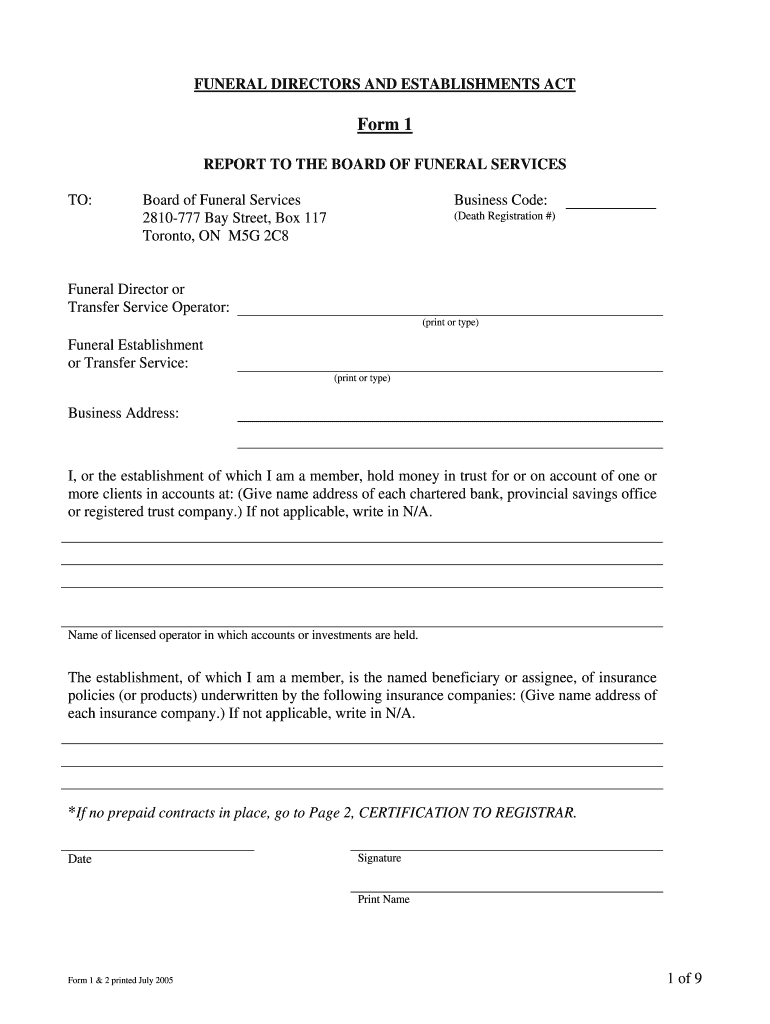
Report to the Board of Funeral Services Form 1 2005-2026


What is the Report to the Board of Funeral Services Form 1
The Report to the Board of Funeral Services Form 1 is a crucial document used by funeral service providers in the United States. This form serves as a formal report that outlines various operational aspects of a funeral establishment. It is designed to ensure compliance with state regulations and to provide transparency in the funeral services industry. By submitting this form, funeral directors report on their business practices, financial status, and adherence to legal requirements, which helps maintain the integrity of the profession.
Steps to Complete the Report to the Board of Funeral Services Form 1
Completing the Report to the Board of Funeral Services Form 1 involves several key steps to ensure accuracy and compliance:
- Gather necessary information about your funeral establishment, including business name, address, and license number.
- Compile financial records that reflect the establishment's operations for the reporting period.
- Fill out the form accurately, ensuring all sections are completed and that the information provided is truthful and up to date.
- Review the completed form for any errors or omissions before submission.
- Submit the form by the designated deadline, either electronically or via mail, depending on state requirements.
Legal Use of the Report to the Board of Funeral Services Form 1
The legal use of the Report to the Board of Funeral Services Form 1 is governed by state regulations that mandate its submission by licensed funeral directors. This form must be completed in accordance with applicable laws to ensure that the information provided is legally binding and can be used in regulatory reviews. Failure to comply with these legal requirements may result in penalties, including fines or loss of licensure.
Key Elements of the Report to the Board of Funeral Services Form 1
Several key elements are essential to the Report to the Board of Funeral Services Form 1. These include:
- Business Information: Details about the funeral establishment, including its legal name and address.
- Financial Data: A summary of financial transactions, including income and expenses related to funeral services.
- Compliance Statements: Affirmations regarding adherence to state laws and ethical standards in funeral practices.
- Signature of the Funeral Director: The form must be signed by the licensed funeral director, confirming the accuracy of the information provided.
How to Obtain the Report to the Board of Funeral Services Form 1
The Report to the Board of Funeral Services Form 1 can typically be obtained from the state board or regulatory agency overseeing funeral services in your area. Many states provide downloadable versions of the form on their official websites. Additionally, funeral directors may request a physical copy directly from the board's office. It is essential to ensure that you are using the most current version of the form to comply with state regulations.
Form Submission Methods
Submitting the Report to the Board of Funeral Services Form 1 can be done through various methods, depending on state guidelines. Common submission methods include:
- Online Submission: Many states offer an online portal where funeral directors can submit the form electronically.
- Mail: The form can often be printed and mailed to the appropriate regulatory office.
- In-Person Submission: Some funeral directors may choose to deliver the form in person to ensure it is received and processed promptly.
Quick guide on how to complete report to the board of funeral services form 1
Discover how to effortlessly navigate the Report To The Board Of Funeral Services Form 1 completion with this simple guide
Submitting and finalizing documents online is becoming more prevalent and the preferred option for many clients. It provides various benefits compared to traditional printed documents, including convenience, time savings, increased precision, and enhanced security.
Utilizing tools like airSlate SignNow, you have the ability to find, modify, sign, and enhance as well as send your Report To The Board Of Funeral Services Form 1 without being hindered by tedious printing and scanning. Follow this brief tutorial to begin and complete your form.
Utilize these instructions to obtain and complete Report To The Board Of Funeral Services Form 1
- Begin by clicking on the Get Form button to access your document in our editor.
- Pay attention to the green label on the left indicating required fields to ensure you do not miss them.
- Leverage our advanced features to annotate, modify, sign, secure, and enhance your document.
- Safeguard your file or convert it into a fillable form using the appropriate tab options.
- Review the document and check for mistakes or inconsistencies.
- Click DONE to complete the editing process.
- Rename your form or keep the existing title.
- Choose the storage service you wish to use for saving your document, send it via USPS, or click the Download Now button to save your file.
If Report To The Board Of Funeral Services Form 1 is not what you were seeking, you can explore our extensive range of pre-made templates that you can fill out with minimal effort. Check out our offering today!
Create this form in 5 minutes or less
FAQs
-
Are there any chances to fill out the improvement form for 2019 of the RBSE board for 12 class?
Hari om, you are asking a question as to : “ Are there any chancesto fill out the improvement form for 2019 of the RBSE Board for 12 class?”. Hari om. Hari om.ANSWER :Browse through the following links for further details regarding the answers to your questions on the improvement exam for class 12 of RBSE 2019 :how to give improvement exams in rbse class 12is there a chance to fill rbse improvement form 2019 for a 12th class studentHari om.
-
Am I supposed to report income which is earned outside of the US? I have to fill the 1040NR form.
If you are a US citizen, resident(?), or company based within the US or its territories, you are required by the IRS to give them a part of whatever you made. I'm not going to go into specifics, but as they say, "the only difference between a tax man and a taxidermist is that the taxidermist leaves the skin" -Mark Twain
-
Is it necessary to fill out the forms for the 12th Board Improvement Exam from the same school?
No. Not at allU don't need to enroll in any school for appearing in improvement exam of 12th boards u can easily do it by your own and sit in an examination hall as a private candidate which is considered equivalent to the regular students, only the difference is that u don't go to school..That's enough for this question, i thinkPls upvote the answer if u feel it helpful
-
How do I fill out the form of DU CIC? I couldn't find the link to fill out the form.
Just register on the admission portal and during registration you will get an option for the entrance based course. Just register there. There is no separate form for DU CIC.
Create this form in 5 minutes!
How to create an eSignature for the report to the board of funeral services form 1
How to create an eSignature for the Report To The Board Of Funeral Services Form 1 online
How to create an eSignature for the Report To The Board Of Funeral Services Form 1 in Chrome
How to make an electronic signature for putting it on the Report To The Board Of Funeral Services Form 1 in Gmail
How to create an electronic signature for the Report To The Board Of Funeral Services Form 1 right from your mobile device
How to generate an eSignature for the Report To The Board Of Funeral Services Form 1 on iOS devices
How to make an electronic signature for the Report To The Board Of Funeral Services Form 1 on Android
People also ask
-
What is the Report To The Board Of Funeral Services Form 1?
The Report To The Board Of Funeral Services Form 1 is a required document for funeral service providers to report specific information to regulatory boards. This form ensures compliance with state laws and helps maintain transparency in the funeral industry. Using airSlate SignNow, you can easily create, fill out, and sign this form digitally.
-
How does airSlate SignNow help with the Report To The Board Of Funeral Services Form 1?
airSlate SignNow provides an efficient platform to prepare and sign the Report To The Board Of Funeral Services Form 1 online. With its user-friendly interface, you can streamline the process of completing and submitting this important document, saving time and reducing paperwork.
-
Is there a cost associated with using airSlate SignNow for the Report To The Board Of Funeral Services Form 1?
Yes, airSlate SignNow offers various pricing plans to suit different business needs, including access to features specifically for managing the Report To The Board Of Funeral Services Form 1. You can choose a plan that fits your budget, ensuring you have all the necessary tools at your disposal without overspending.
-
Can I integrate airSlate SignNow with other software for the Report To The Board Of Funeral Services Form 1?
Absolutely! airSlate SignNow offers seamless integrations with various applications, allowing you to connect with your existing systems when working on the Report To The Board Of Funeral Services Form 1. This flexibility enhances your workflow and ensures that all data is synchronized across platforms.
-
What features does airSlate SignNow offer for managing the Report To The Board Of Funeral Services Form 1?
airSlate SignNow includes features such as document templates, electronic signatures, and real-time collaboration specifically for the Report To The Board Of Funeral Services Form 1. These tools make it easy to manage your documents efficiently and ensure compliance with regulations.
-
How secure is my data when using airSlate SignNow for the Report To The Board Of Funeral Services Form 1?
When using airSlate SignNow, your data is protected with advanced encryption and security protocols. This ensures that all information submitted through the Report To The Board Of Funeral Services Form 1 remains confidential and secure, giving you peace of mind.
-
Can I track the status of the Report To The Board Of Funeral Services Form 1 using airSlate SignNow?
Yes, airSlate SignNow provides real-time tracking for documents, including the Report To The Board Of Funeral Services Form 1. You can easily monitor when the form is viewed, signed, and completed, ensuring that you stay informed throughout the process.
Get more for Report To The Board Of Funeral Services Form 1
- Photosynthesis and cell energy worksheet answers form
- District deputyamp39s degree exemplification report knights of kofc form
- 2017 cym basketball score sheet form
- Disposition of toxic drugs and chemicals in man pdf form
- I application for a grant from the joseph amp annie cattle jacattletrust co form
- Our consignment agreement furniture buy consignment form
- Seamstress contract agreement form
- Jsa submission form
Find out other Report To The Board Of Funeral Services Form 1
- eSign West Virginia Education Resignation Letter Secure
- eSign Education PDF Wyoming Mobile
- Can I eSign Nebraska Finance & Tax Accounting Business Plan Template
- eSign Nebraska Finance & Tax Accounting Business Letter Template Online
- eSign Nevada Finance & Tax Accounting Resignation Letter Simple
- eSign Arkansas Government Affidavit Of Heirship Easy
- eSign California Government LLC Operating Agreement Computer
- eSign Oklahoma Finance & Tax Accounting Executive Summary Template Computer
- eSign Tennessee Finance & Tax Accounting Cease And Desist Letter Myself
- eSign Finance & Tax Accounting Form Texas Now
- eSign Vermont Finance & Tax Accounting Emergency Contact Form Simple
- eSign Delaware Government Stock Certificate Secure
- Can I eSign Vermont Finance & Tax Accounting Emergency Contact Form
- eSign Washington Finance & Tax Accounting Emergency Contact Form Safe
- How To eSign Georgia Government Claim
- How Do I eSign Hawaii Government Contract
- eSign Hawaii Government Contract Now
- Help Me With eSign Hawaii Government Contract
- eSign Hawaii Government Contract Later
- Help Me With eSign California Healthcare / Medical Lease Agreement