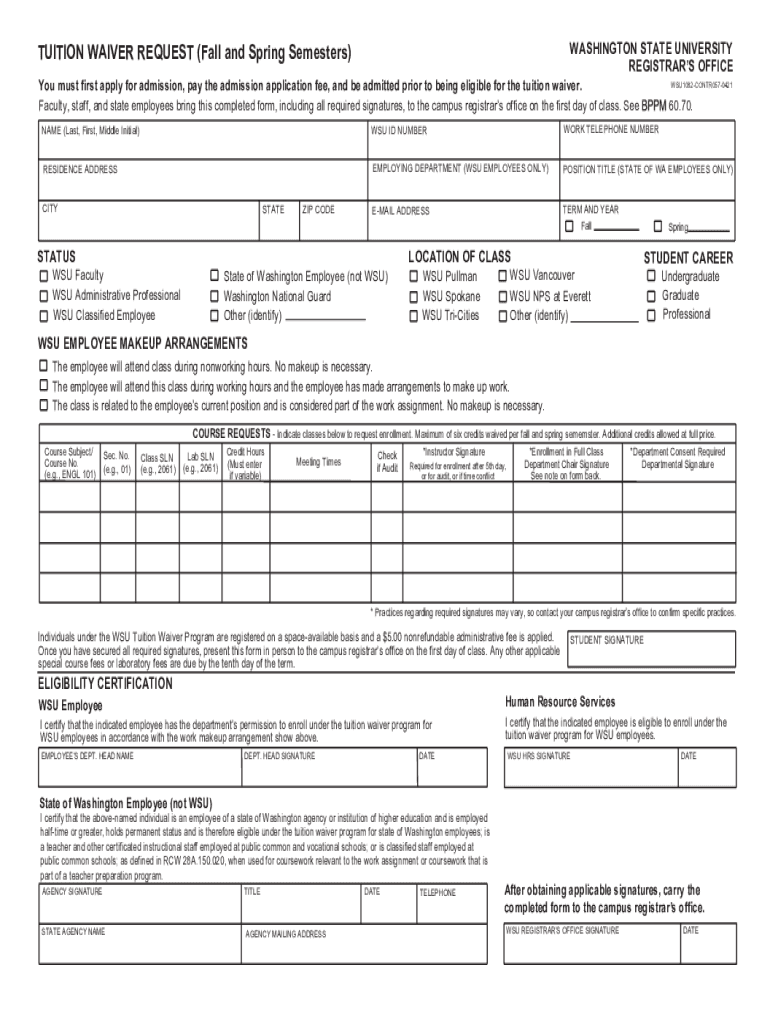
Wsu Tuition Waiver 2021-2026


What is the WSU Tuition Waiver
The WSU tuition waiver is a financial aid program offered by Washington State University designed to assist eligible students in covering their tuition costs. This waiver can significantly reduce the financial burden of attending college, making higher education more accessible. The program is aimed at various groups, including graduate students, employees, and certain qualifying undergraduates. Understanding the specifics of the waiver, including eligibility criteria and application requirements, is essential for students seeking financial support.
How to Obtain the WSU Tuition Waiver
To obtain the WSU tuition waiver, students must first determine their eligibility based on the criteria set by the university. This typically involves being enrolled in a specific program or meeting certain academic standards. Once eligibility is confirmed, students should complete the WSU waiver request form, which can be found on the university's official website. It is crucial to submit the form by the designated deadlines to ensure consideration for the waiver.
Steps to Complete the WSU Tuition Waiver
Completing the WSU tuition waiver involves several key steps:
- Verify your eligibility based on the requirements outlined by Washington State University.
- Gather necessary documentation, which may include proof of enrollment and financial information.
- Fill out the WSU waiver request form accurately, ensuring all information is complete.
- Submit the form by the specified deadline, either online or through the appropriate submission method.
- Monitor your application status and respond promptly to any requests for additional information.
Legal Use of the WSU Tuition Waiver
The legal use of the WSU tuition waiver is governed by specific regulations that ensure the waiver is applied appropriately. Students must adhere to the guidelines set forth by Washington State University and comply with federal and state laws regarding financial aid. Misuse of the waiver, such as providing false information or failing to maintain eligibility, can result in penalties, including the revocation of the waiver and potential legal consequences.
Eligibility Criteria
Eligibility for the WSU tuition waiver varies depending on the specific program and student classification. Generally, applicants must be enrolled at Washington State University and meet academic performance standards. Certain waivers may also be available to specific demographic groups, such as veterans or employees of the university. It is important for students to review the detailed eligibility criteria for the particular waiver they are interested in to ensure they qualify.
Required Documents
When applying for the WSU tuition waiver, students will need to provide several key documents to support their application. These may include:
- Proof of enrollment at Washington State University.
- Financial documentation, such as income statements or tax returns.
- Any additional forms or information requested by the university to verify eligibility.
Gathering these documents in advance can help streamline the application process and ensure timely submission.
Quick guide on how to complete wsu tuition waiver
Complete Wsu Tuition Waiver effortlessly on any device
Digital document management has become widespread among companies and individuals. It offers an ideal environmentally friendly substitute for traditional printed and signed documents, as you can obtain the necessary form and securely save it online. airSlate SignNow provides you with all the tools required to create, modify, and electronically sign your documents swiftly without any holdups. Handle Wsu Tuition Waiver on any platform with airSlate SignNow Android or iOS applications and simplify any document-related process today.
How to modify and eSign Wsu Tuition Waiver effortlessly
- Locate Wsu Tuition Waiver and click on Get Form to begin.
- Utilize the tools we offer to fill out your document.
- Emphasize pertinent sections of your documents or redact sensitive information with tools specifically provided by airSlate SignNow for that purpose.
- Create your eSignature using the Sign tool, which takes just seconds and holds the same legal validity as a traditional ink signature.
- Review the details and click on the Done button to save your adjustments.
- Select how you wish to send your form, whether by email, text message (SMS), invitation link, or download it to your computer.
Forget about lost or misplaced files, tedious form searching, or mistakes that necessitate printing new document copies. airSlate SignNow meets all your document management needs in just a few clicks from a device of your choice. Edit and eSign Wsu Tuition Waiver and guarantee exceptional communication at any stage of your document preparation process with airSlate SignNow.
Create this form in 5 minutes or less
Find and fill out the correct wsu tuition waiver
Create this form in 5 minutes!
How to create an eSignature for the wsu tuition waiver
The best way to make an e-signature for your PDF in the online mode
The best way to make an e-signature for your PDF in Chrome
The way to generate an electronic signature for putting it on PDFs in Gmail
The way to generate an electronic signature from your smart phone
How to make an electronic signature for a PDF on iOS devices
The way to generate an electronic signature for a PDF file on Android OS
People also ask
-
What is the WSU tuition waiver and how does it work?
The WSU tuition waiver is a program that allows eligible students to reduce or waive tuition fees for their courses at Washington State University. By applying for the tuition waiver, students can benefit from signNow financial relief, allowing them to focus on their studies without the burden of high tuition costs.
-
Who is eligible for the WSU tuition waiver?
Eligibility for the WSU tuition waiver typically includes criteria such as residency status, academic performance, or specific program enrollment. It's essential for prospective students to review the requirements on the WSU financial aid website or contact the admissions office to determine their eligibility.
-
How do I apply for the WSU tuition waiver?
To apply for the WSU tuition waiver, you need to complete the appropriate application forms provided by the university. This process usually includes submitting your financial information, proof of residency, and academic transcripts, ensuring that you meet all necessary requirements for consideration.
-
What benefits does the WSU tuition waiver provide?
The WSU tuition waiver provides signNow monetary benefits by reducing the cost of tuition, allowing students to save money on their education. In addition to financial savings, it promotes access to quality education, making college more attainable for qualified students.
-
Can the WSU tuition waiver be combined with other financial aid?
Yes, the WSU tuition waiver can often be combined with other forms of financial aid, such as scholarships, grants, and loans. Students should consult with the financial aid office to understand how their specific situation may affect the overall financial aid package.
-
Are there deadlines for applying for the WSU tuition waiver?
There are specific deadlines for applying for the WSU tuition waiver that prospective students must adhere to. It’s crucial to check with the financial aid office or the university's website to ensure that you submit your application on time to maximize your chances of receiving the waiver.
-
How does the WSU tuition waiver affect my overall financial aid?
Receiving a WSU tuition waiver can positively impact your overall financial aid package by lowering your tuition costs. However, it may also influence other forms of aid, so it's important to have discussions with financial aid advisors to understand how the waiver integrates with your financial situation.
Get more for Wsu Tuition Waiver
Find out other Wsu Tuition Waiver
- eSign Ohio Legal Moving Checklist Simple
- How To eSign Ohio Non-Profit LLC Operating Agreement
- eSign Oklahoma Non-Profit Cease And Desist Letter Mobile
- eSign Arizona Orthodontists Business Plan Template Simple
- eSign Oklahoma Non-Profit Affidavit Of Heirship Computer
- How Do I eSign Pennsylvania Non-Profit Quitclaim Deed
- eSign Rhode Island Non-Profit Permission Slip Online
- eSign South Carolina Non-Profit Business Plan Template Simple
- How Can I eSign South Dakota Non-Profit LLC Operating Agreement
- eSign Oregon Legal Cease And Desist Letter Free
- eSign Oregon Legal Credit Memo Now
- eSign Oregon Legal Limited Power Of Attorney Now
- eSign Utah Non-Profit LLC Operating Agreement Safe
- eSign Utah Non-Profit Rental Lease Agreement Mobile
- How To eSign Rhode Island Legal Lease Agreement
- How Do I eSign Rhode Island Legal Residential Lease Agreement
- How Can I eSign Wisconsin Non-Profit Stock Certificate
- How Do I eSign Wyoming Non-Profit Quitclaim Deed
- eSign Hawaii Orthodontists Last Will And Testament Fast
- eSign South Dakota Legal Letter Of Intent Free