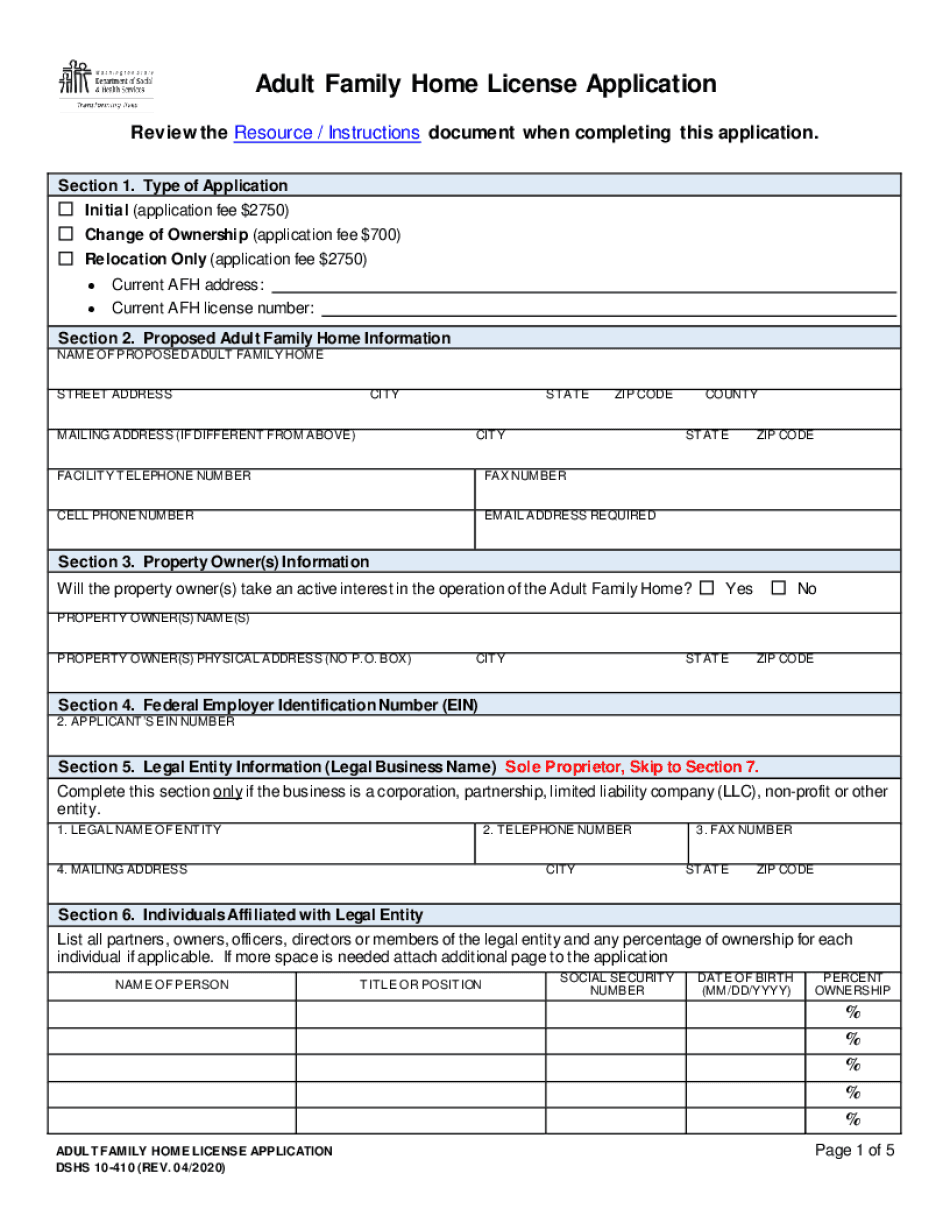
Initial Application Fee $2750 2020-2026


Understanding the Initial Application Fee
The initial application fee for an adult family home license is set at $2,750. This fee is essential for processing your application and ensuring that all necessary evaluations and inspections can be conducted by the relevant state authorities. It is important to note that this fee is non-refundable, regardless of the outcome of your application.
Steps to Complete the Initial Application Fee Payment
To complete the payment of the initial application fee, follow these steps:
- Visit the designated state department's website where the application is submitted.
- Locate the section for adult family home license applications.
- Fill out the required application form, ensuring all information is accurate.
- Proceed to the payment section, where you will be prompted to enter your payment details.
- Submit your payment and keep a copy of the transaction receipt for your records.
Required Documents for the Application
When applying for an adult family home license, you will need to gather several documents to support your application. These typically include:
- Proof of identity, such as a government-issued ID.
- Background check results for all staff members.
- Business plan outlining your operational procedures.
- Proof of compliance with local zoning laws.
- Any additional documents required by your state’s licensing authority.
Application Process and Approval Time
The application process for an adult family home license involves several steps, including submission of the application, payment of the initial fee, and completion of background checks. Once submitted, the approval time can vary by state, but typically ranges from four to six weeks. During this period, state officials will review your application, conduct inspections, and ensure compliance with all regulations.
Eligibility Criteria for Licensing
To be eligible for an adult family home license, applicants must meet specific criteria, which may include:
- A minimum age requirement, usually at least 21 years old.
- Completion of required training programs related to care and safety.
- Demonstrating financial stability to operate the business.
- Having a suitable physical location that meets state health and safety standards.
Legal Use of the Initial Application Fee
The initial application fee is legally required to cover the costs associated with processing your application. This includes administrative expenses, inspections, and background checks. It is crucial to ensure that this fee is paid in full and on time to avoid delays in the licensing process.
Quick guide on how to complete initial application fee 2750
Effortlessly prepare Initial application Fee $2750 on any device
Managing documents online has gained popularity among businesses and individuals alike. It serves as an ideal eco-friendly alternative to traditional printed and signed materials, enabling you to access the necessary form and securely store it online. airSlate SignNow provides all the tools needed to create, modify, and eSign your documents swiftly without delays. Manage Initial application Fee $2750 on any platform with the airSlate SignNow applications for Android or iOS and streamline any document-related process today.
The easiest way to alter and eSign Initial application Fee $2750 seamlessly
- Find Initial application Fee $2750 and click on Get Form to begin.
- Use the tools we provide to fill out your form.
- Highlight pertinent sections of the documents or obscure sensitive information with the tools available from airSlate SignNow specifically designed for that purpose.
- Create your eSignature with the Sign tool, which only takes seconds and holds the same legal validity as a conventional wet ink signature.
- Review the information and click on the Done button to save your alterations.
- Select your preferred method to share your form, whether by email, SMS, or invitation link, or download it to your computer.
Say goodbye to lost or misplaced documents, tedious form searches, or mistakes that necessitate printing new copies. airSlate SignNow meets your document management needs in just a few clicks from any device you choose. Edit and eSign Initial application Fee $2750 while ensuring excellent communication throughout the form preparation process with airSlate SignNow.
Create this form in 5 minutes or less
Find and fill out the correct initial application fee 2750
Create this form in 5 minutes!
How to create an eSignature for the initial application fee 2750
The way to create an electronic signature for a PDF file in the online mode
The way to create an electronic signature for a PDF file in Chrome
How to create an electronic signature for putting it on PDFs in Gmail
The way to make an e-signature from your smartphone
The best way to create an e-signature for a PDF file on iOS devices
The way to make an e-signature for a PDF file on Android
People also ask
-
What is an adult family home license application?
An adult family home license application is a formal request submitted to state authorities to operate an adult family home legally. This application typically requires specific documentation and compliance with health and safety regulations. Utilizing tools like airSlate SignNow can streamline this process, making it more efficient.
-
How can airSlate SignNow assist with the adult family home license application?
airSlate SignNow simplifies the adult family home license application process by allowing users to create, send, and eSign necessary documents electronically. The platform enables you to collect signatures from all required parties quickly and securely. This not only saves time but also reduces the potential for errors in your application.
-
What are the costs associated with the adult family home license application through airSlate SignNow?
The costs of processing an adult family home license application via airSlate SignNow vary based on subscription plans. Generally, the pricing structure is designed to be budget-friendly, providing flexible options suitable for different business needs. You can assess your requirements and choose a plan that fits your budget while streamlining your application process.
-
What features does airSlate SignNow offer for the adult family home license application?
airSlate SignNow features document templates, customizable workflows, and robust eSignature capabilities specifically useful for adult family home license applications. Additionally, built-in tracking and compliance assurance help ensure that your application meets all necessary regulations. These features help you maintain organization and efficiency throughout the application process.
-
Are there integrations available to enhance the adult family home license application process?
Yes, airSlate SignNow offers various integrations with popular software solutions to enhance the adult family home license application process. You can connect with tools like CRMs, cloud storage, and project management apps, enabling seamless data flow and improved communication. These integrations help streamline operations and can signNowly reduce administrative workload.
-
What benefits does using airSlate SignNow provide for the adult family home license application?
Using airSlate SignNow for your adult family home license application provides several benefits, including ease of use, time savings, and enhanced compliance. The platform's user-friendly interface allows for quick navigation, which can accelerate the application process. Moreover, secure eSignatures ensure that all documentation is legally-binding and protected.
-
How can I track the status of my adult family home license application with airSlate SignNow?
airSlate SignNow provides real-time tracking features for your adult family home license application, allowing you to monitor the progress of your documents. You can receive notifications when documents are viewed, signed, or completed. This visibility enhances communication between all involved parties and helps you stay informed throughout the application journey.
Get more for Initial application Fee $2750
Find out other Initial application Fee $2750
- Electronic signature Oregon Police Living Will Now
- Electronic signature Pennsylvania Police Executive Summary Template Free
- Electronic signature Pennsylvania Police Forbearance Agreement Fast
- How Do I Electronic signature Pennsylvania Police Forbearance Agreement
- How Can I Electronic signature Pennsylvania Police Forbearance Agreement
- Electronic signature Washington Real Estate Purchase Order Template Mobile
- Electronic signature West Virginia Real Estate Last Will And Testament Online
- Electronic signature Texas Police Lease Termination Letter Safe
- How To Electronic signature Texas Police Stock Certificate
- How Can I Electronic signature Wyoming Real Estate Quitclaim Deed
- Electronic signature Virginia Police Quitclaim Deed Secure
- How Can I Electronic signature West Virginia Police Letter Of Intent
- How Do I Electronic signature Washington Police Promissory Note Template
- Electronic signature Wisconsin Police Permission Slip Free
- Electronic signature Minnesota Sports Limited Power Of Attorney Fast
- Electronic signature Alabama Courts Quitclaim Deed Safe
- How To Electronic signature Alabama Courts Stock Certificate
- Can I Electronic signature Arkansas Courts Operating Agreement
- How Do I Electronic signature Georgia Courts Agreement
- Electronic signature Georgia Courts Rental Application Fast