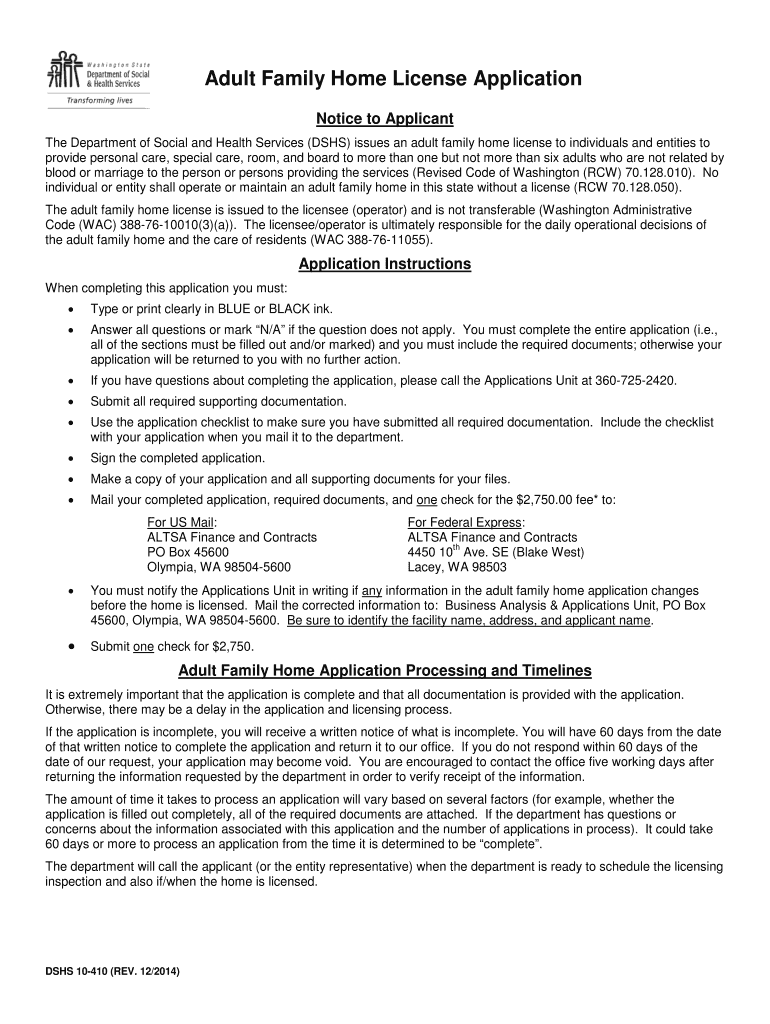
Adult Family Home License Application Dshs Wa 2014


What is the Adult Family Home License Application Dshs Wa
The Adult Family Home License Application Dshs Wa is a formal document required for individuals or entities seeking to operate an adult family home in Washington State. This application is essential for ensuring that the facilities meet state regulations and standards for health, safety, and care. The Department of Social and Health Services (DSHS) oversees the licensing process, which aims to protect the well-being of residents by ensuring that homes provide adequate care and support.
Steps to complete the Adult Family Home License Application Dshs Wa
Completing the Adult Family Home License Application Dshs Wa involves several key steps to ensure accuracy and compliance with state regulations. Here are the main steps:
- Gather required information: Collect all necessary personal and business information, including identification, financial details, and background checks.
- Fill out the application form: Carefully complete the application, providing detailed information about the proposed adult family home, including the number of residents and services offered.
- Submit supporting documents: Attach any required documents, such as proof of training, financial statements, and zoning approvals.
- Pay the application fee: Ensure that the appropriate fee is submitted along with the application to avoid delays.
- Await inspection: After submission, the DSHS will conduct an inspection of the facility to ensure compliance with state standards.
How to obtain the Adult Family Home License Application Dshs Wa
To obtain the Adult Family Home License Application Dshs Wa, individuals can visit the official DSHS website or contact their local DSHS office. The application form is typically available for download in a PDF format. Additionally, prospective applicants may request a physical copy of the application by contacting DSHS directly. It is crucial to ensure that you have the most current version of the application to avoid any issues during the submission process.
Key elements of the Adult Family Home License Application Dshs Wa
The Adult Family Home License Application Dshs Wa includes several key elements that must be addressed for successful approval. These elements typically include:
- Personal information: Details about the applicant, including name, address, and contact information.
- Business structure: Information regarding the legal structure of the adult family home, such as whether it is a sole proprietorship or partnership.
- Facility details: Description of the physical location, including the number of rooms, accessibility features, and safety measures.
- Care services: Outline of the types of care and services that will be provided to residents.
- Compliance statements: Assurances that the applicant will adhere to all relevant state laws and regulations.
Eligibility Criteria
Eligibility criteria for the Adult Family Home License Application Dshs Wa are established to ensure that applicants can provide safe and effective care. Key criteria typically include:
- Age requirement: Applicants must be at least eighteen years old.
- Background checks: All applicants must undergo criminal background checks to ensure the safety of residents.
- Training requirements: Applicants may need to complete specific training programs related to caregiving and facility management.
- Financial stability: Evidence of financial stability may be required to ensure the applicant can sustain the operation of the adult family home.
Form Submission Methods
The Adult Family Home License Application Dshs Wa can be submitted through various methods to accommodate different preferences. These methods typically include:
- Online submission: Applicants may have the option to submit their application electronically through the DSHS website.
- Mail: Completed applications can be sent via postal mail to the appropriate DSHS office.
- In-person submission: Applicants may also choose to deliver their application in person at their local DSHS office for immediate processing.
Quick guide on how to complete adult family home license application dshs wa
Effortlessly Manage Adult Family Home License Application Dshs Wa on Any Device
Digital document management has gained signNow traction among both organizations and individuals. It serves as an excellent environmentally friendly substitute for conventional printed and signed papers, allowing you to locate the necessary form and securely save it online. airSlate SignNow equips you with all the essential tools to create, alter, and electronically sign your documents swiftly and without interruptions. Handle Adult Family Home License Application Dshs Wa on any platform using the airSlate SignNow Android or iOS applications and streamline any document-related process today.
The Easiest Way to Modify and eSign Adult Family Home License Application Dshs Wa Without Stress
- Obtain Adult Family Home License Application Dshs Wa and click Get Form to begin.
- Make use of the tools we provide to submit your document.
- Select important sections of your documents or redact sensitive information using tools specifically designed by airSlate SignNow.
- Generate your signature using the Sign feature, which takes just seconds and carries the same legal validity as a conventional handwritten signature.
- Review all the details and press the Done button to save your modifications.
- Choose your preferred method for submitting your form: via email, SMS, invitation link, or download to your computer.
Eliminate worries about lost or misfiled documents, tedious form searches, or errors necessitating the printing of additional document copies. airSlate SignNow manages all your document needs in just a few clicks from any device you prefer. Adjust and eSign Adult Family Home License Application Dshs Wa to guarantee outstanding communication at every stage of your form preparation journey with airSlate SignNow.
Create this form in 5 minutes or less
Find and fill out the correct adult family home license application dshs wa
Create this form in 5 minutes!
How to create an eSignature for the adult family home license application dshs wa
The way to create an electronic signature for a PDF online
The way to create an electronic signature for a PDF in Google Chrome
How to create an eSignature for signing PDFs in Gmail
The way to make an eSignature right from your smartphone
The best way to create an eSignature for a PDF on iOS
The way to make an eSignature for a PDF on Android
People also ask
-
What is the Adult Family Home License Application Dshs Wa?
The Adult Family Home License Application Dshs Wa is a formal process required to operate an Adult Family Home in Washington state. It ensures that all homes meet state regulations and provide a safe, healthy environment for residents. By using airSlate SignNow, you can streamline this application process, making it efficient and straightforward.
-
How does airSlate SignNow assist with the Adult Family Home License Application Dshs Wa?
airSlate SignNow simplifies the Adult Family Home License Application Dshs Wa by allowing users to easily create, send, and eSign the necessary documents online. This reduces paperwork and expedites approval times, making the entire application process more manageable for prospective home providers.
-
What are the costs associated with the Adult Family Home License Application Dshs Wa?
The costs for obtaining an Adult Family Home License vary based on several factors, including application fees and compliance costs. AirSlate SignNow offers a cost-effective solution to manage your documentation, which can signNowly reduce overall expenses associated with the application process.
-
What features does airSlate SignNow provide for the Adult Family Home License Application Dshs Wa?
AirSlate SignNow provides a range of features including document templates, automated workflows, and eSignature capabilities that aid in the Adult Family Home License Application Dshs Wa. These tools ensure that your application is correctly filled out, signed, and submitted on time, minimizing errors and delays.
-
Can I integrate airSlate SignNow with other tools to enhance my Adult Family Home License Application Dshs Wa process?
Yes, airSlate SignNow offers seamless integrations with various applications like Google Drive, Dropbox, and CRM systems. This allows you to easily manage your files and documents related to the Adult Family Home License Application Dshs Wa, facilitating a more organized approach to your business operations.
-
What are the benefits of using airSlate SignNow for the Adult Family Home License Application Dshs Wa?
Using airSlate SignNow for the Adult Family Home License Application Dshs Wa provides several advantages, including time savings, reduced paperwork, and enhanced document security. This efficient solution allows you to focus more on providing care and less on managing administrative tasks related to licensing.
-
How does airSlate SignNow ensure the security of my Adult Family Home License Application Dshs Wa documents?
AirSlate SignNow prioritizes document security by utilizing advanced encryption and authentication protocols. This ensures that all documents related to the Adult Family Home License Application Dshs Wa are safely handled and only accessible to authorized users, providing peace of mind during the application process.
Get more for Adult Family Home License Application Dshs Wa
- Internet gaming dispute form nj
- Nunavik inuit beneficiary card form
- T1 general fillable form
- Form 10 frequency count pdf cengage learning
- Human reproduction author signature form
- Slutseddel til salg af privat bil til erhverv amino dk form
- Subventionsansuchen bildung und integration in graz graz form
- Vertrauliche cinnamon und ausgabenrechnungbitter form
Find out other Adult Family Home License Application Dshs Wa
- Help Me With Sign Nebraska Business Operations Presentation
- How To Sign Arizona Car Dealer Form
- How To Sign Arkansas Car Dealer Document
- How Do I Sign Colorado Car Dealer PPT
- Can I Sign Florida Car Dealer PPT
- Help Me With Sign Illinois Car Dealer Presentation
- How Can I Sign Alabama Charity Form
- How Can I Sign Idaho Charity Presentation
- How Do I Sign Nebraska Charity Form
- Help Me With Sign Nevada Charity PDF
- How To Sign North Carolina Charity PPT
- Help Me With Sign Ohio Charity Document
- How To Sign Alabama Construction PDF
- How To Sign Connecticut Construction Document
- How To Sign Iowa Construction Presentation
- How To Sign Arkansas Doctors Document
- How Do I Sign Florida Doctors Word
- Can I Sign Florida Doctors Word
- How Can I Sign Illinois Doctors PPT
- How To Sign Texas Doctors PDF