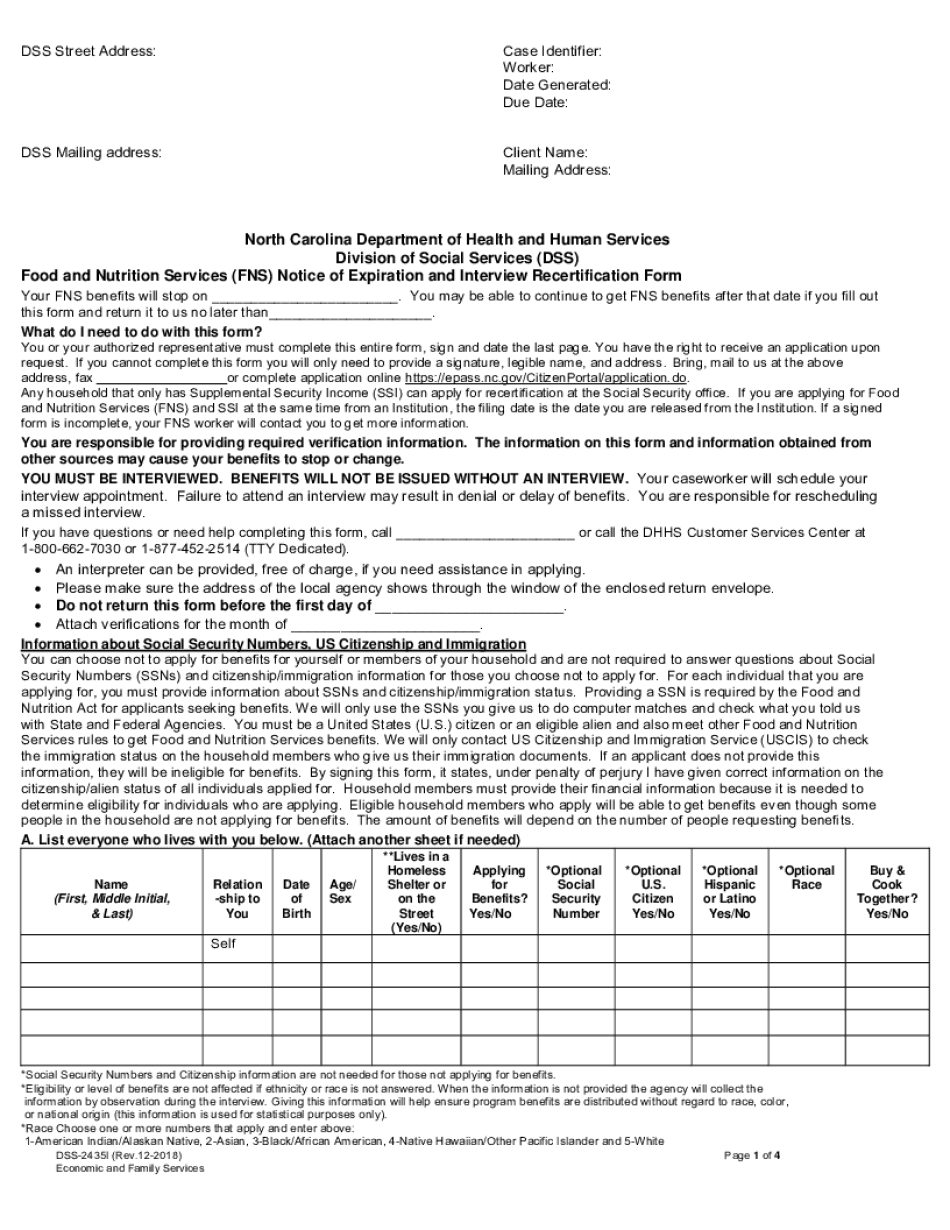
Division of Social Services DSS Form


What is the Division of Social Services DSS?
The Division of Social Services (DSS) in North Carolina is a state agency responsible for providing a range of services aimed at improving the well-being of individuals and families. This includes assistance with food, health care, and financial support. The DSS plays a critical role in administering various programs designed to help those in need, ensuring access to essential resources and services. Understanding the functions of the DSS is vital for anyone looking to navigate social services in North Carolina.
Steps to complete the Division of Social Services DSS
Completing the DSS 2435 form requires careful attention to detail. Here are the general steps to follow:
- Gather necessary information, including personal identification and relevant financial documents.
- Access the DSS 2435 form online or obtain a physical copy from a local DSS office.
- Fill out the form accurately, ensuring all required fields are completed.
- Review the form for any errors or omissions before submission.
- Submit the completed form either online, by mail, or in person at your local DSS office.
Legal use of the Division of Social Services DSS
The DSS 2435 form is legally binding when completed and submitted according to state regulations. To ensure its validity, individuals must comply with specific requirements related to signatures and documentation. Using an eSignature platform like signNow can enhance the legal standing of your submission, as it complies with the ESIGN and UETA acts, ensuring that electronic signatures are recognized and enforceable under U.S. law.
Required Documents
When filling out the DSS 2435 form, certain documents may be required to support your application. These can include:
- Proof of identity, such as a driver's license or state ID.
- Income verification, including pay stubs or tax returns.
- Residency documentation, like a utility bill or lease agreement.
Having these documents ready can streamline the application process and help avoid delays.
Form Submission Methods (Online / Mail / In-Person)
The DSS 2435 form can be submitted through various methods, providing flexibility for applicants. Options include:
- Online: Complete and submit the form through the official DSS website.
- By Mail: Send the completed form to your local DSS office using the provided mailing address.
- In-Person: Deliver the form directly to your local DSS office for immediate processing.
Choose the method that best fits your needs and ensures timely submission.
Eligibility Criteria
Eligibility for assistance through the DSS 2435 form is determined by several factors, including income level, family size, and specific program requirements. It is essential to review these criteria before applying to ensure you meet the necessary qualifications. Understanding eligibility can help applicants prepare the required documentation and improve their chances of approval.
Quick guide on how to complete division of social services dss
Complete Division Of Social Services DSS effortlessly on any device
Digital document management has become increasingly popular among businesses and individuals. It offers an ideal environmentally friendly alternative to conventional printed and signed documents, allowing you to access the correct form and securely store it online. airSlate SignNow supplies you with all the tools necessary to create, modify, and electronically sign your documents swiftly without delays. Manage Division Of Social Services DSS on any platform with airSlate SignNow's Android or iOS applications and improve any document-related procedure today.
The easiest way to modify and eSign Division Of Social Services DSS effortlessly
- Find Division Of Social Services DSS and click on Get Form to begin.
- Use the tools we provide to complete your form.
- Highlight pertinent sections of your documents or redact sensitive information with tools that airSlate SignNow offers specifically for that purpose.
- Create your signature using the Sign tool, which takes mere seconds and holds the same legal validity as a traditional ink signature.
- Review all the details and click on the Done button to save your updates.
- Select your preferred method to share your form, via email, text message (SMS), or invitation link, or download it to your computer.
Say goodbye to lost or misplaced files, tedious form searches, or errors that require printing new document copies. airSlate SignNow addresses all your document management needs in just a few clicks from any device of your choice. Edit and eSign Division Of Social Services DSS while ensuring exceptional communication at every stage of the form preparation process with airSlate SignNow.
Create this form in 5 minutes or less
Create this form in 5 minutes!
How to create an eSignature for the division of social services dss
The way to create an e-signature for a PDF document online
The way to create an e-signature for a PDF document in Google Chrome
The best way to generate an e-signature for signing PDFs in Gmail
The way to make an electronic signature straight from your smart phone
The best way to generate an e-signature for a PDF document on iOS
The way to make an electronic signature for a PDF document on Android OS
People also ask
-
What is the nc dss 2435 form used for?
The nc dss 2435 form is typically used for documentation related to public assistance programs in North Carolina. This form helps ensure that the required information is collected for eligibility determination. Utilizing airSlate SignNow can streamline the process of eSigning and submitting the nc dss 2435 efficiently.
-
How can airSlate SignNow help with the nc dss 2435 process?
airSlate SignNow provides a user-friendly platform for sending, signing, and managing documents like the nc dss 2435. With its eSignature functionality, you can complete the form quickly and securely, eliminating the need for physical paperwork. This not only saves time but also enhances compliance with state requirements.
-
Is there a cost associated with using airSlate SignNow for the nc dss 2435?
Yes, airSlate SignNow offers several pricing plans to fit different business needs when handling documents like the nc dss 2435. You can choose from free trials or premium subscriptions depending on the volume of documents your organization processes. Our plans are designed to be budget-friendly while providing comprehensive features.
-
What features does airSlate SignNow offer for managing nc dss 2435 documents?
airSlate SignNow includes features such as customizable templates, secure storage, and advanced analytics specifically for documents like the nc dss 2435. It also enables real-time collaboration, ensuring all stakeholders can efficiently interact with the documents. These features ensure that managing the nc dss 2435 is smooth and compliant.
-
Are there integrations available for airSlate SignNow when handling nc dss 2435?
Yes, airSlate SignNow integrates seamlessly with various applications to enhance your workflow surrounding documents like the nc dss 2435. Whether you are using CRM systems, cloud storage solutions, or productivity tools, our integrations ensure that your document process is smooth and efficient. This allows for better synchronization and management of the nc dss 2435 form.
-
What are the benefits of using airSlate SignNow for the nc dss 2435?
Using airSlate SignNow for the nc dss 2435 brings several benefits, such as increased efficiency and reduced turnaround time on document processing. With our secure eSignature capabilities, you can enhance the reliability and legality of the nc dss 2435 submissions. Additionally, our platform helps maintain organization and easy access to all your documents.
-
Can I track the status of my nc dss 2435 submissions using airSlate SignNow?
Absolutely! airSlate SignNow offers tracking capabilities for all document transactions, including the nc dss 2435. You can easily monitor who has signed the document and when it was completed, ensuring you have full visibility into the submission process. This feature enhances your ability to manage submissions effectively.
Get more for Division Of Social Services DSS
- Vermont annual 497429003 form
- Notices resolutions simple stock ledger and certificate vermont form
- Minutes for organizational meeting vermont vermont form
- Vt office form
- Lead based paint disclosure for sales transaction vermont form
- Lead based paint disclosure for rental transaction vermont form
- Notice of lease for recording vermont form
- Vt cover form
Find out other Division Of Social Services DSS
- Electronic signature Louisiana Real Estate Quitclaim Deed Now
- Electronic signature Louisiana Real Estate Quitclaim Deed Secure
- How Can I Electronic signature South Dakota Plumbing Emergency Contact Form
- Electronic signature South Dakota Plumbing Emergency Contact Form Myself
- Electronic signature Maryland Real Estate LLC Operating Agreement Free
- Electronic signature Texas Plumbing Quitclaim Deed Secure
- Electronic signature Utah Plumbing Last Will And Testament Free
- Electronic signature Washington Plumbing Business Plan Template Safe
- Can I Electronic signature Vermont Plumbing Affidavit Of Heirship
- Electronic signature Michigan Real Estate LLC Operating Agreement Easy
- Electronic signature West Virginia Plumbing Memorandum Of Understanding Simple
- Electronic signature Sports PDF Alaska Fast
- Electronic signature Mississippi Real Estate Contract Online
- Can I Electronic signature Missouri Real Estate Quitclaim Deed
- Electronic signature Arkansas Sports LLC Operating Agreement Myself
- How Do I Electronic signature Nevada Real Estate Quitclaim Deed
- How Can I Electronic signature New Jersey Real Estate Stock Certificate
- Electronic signature Colorado Sports RFP Safe
- Can I Electronic signature Connecticut Sports LLC Operating Agreement
- How Can I Electronic signature New York Real Estate Warranty Deed