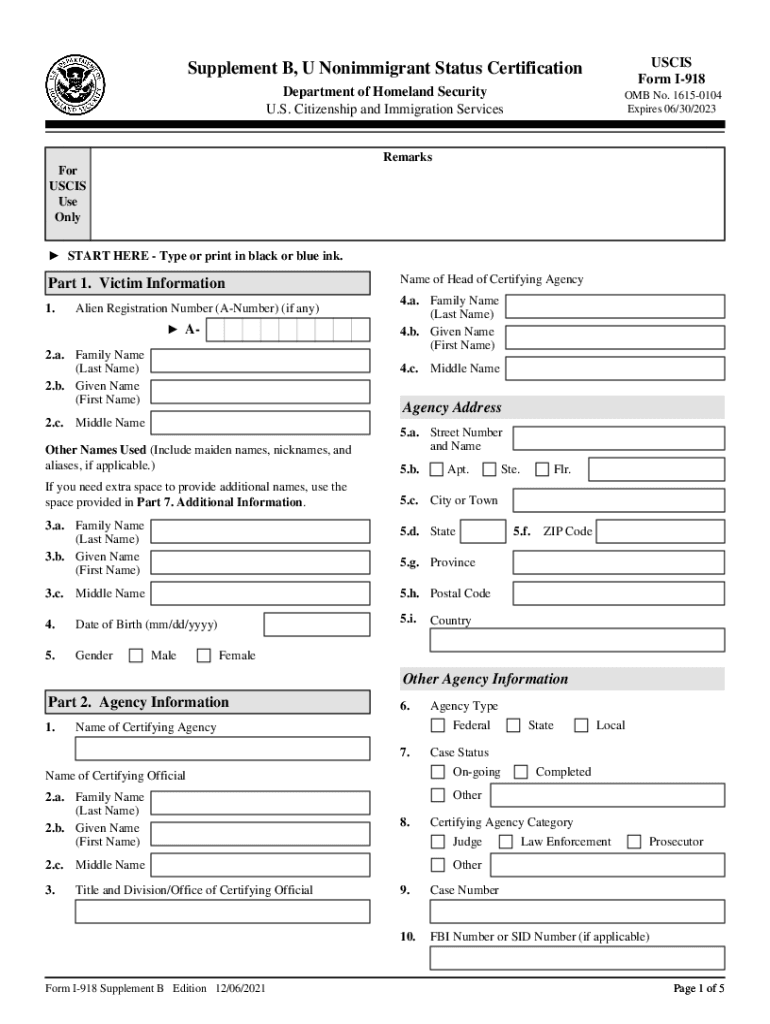
I 918 Supplement a 2021


What is the I 918 Supplement B?
The I 918 Supplement B is a crucial form used in the U.S. immigration process, specifically for individuals seeking U nonimmigrant status. This form serves as a certification for victims of certain crimes who have suffered substantial abuse and are willing to assist law enforcement in the investigation or prosecution of criminal activity. The Supplement B form must be completed by a certifying official, such as a law enforcement officer, to validate the applicant's claims and support their eligibility for a U visa.
Steps to Complete the I 918 Supplement B
Completing the I 918 Supplement B requires careful attention to detail. Here are the essential steps:
- Gather Required Information: Collect personal details, including your full name, date of birth, and contact information, as well as details about the crime and your cooperation with law enforcement.
- Obtain Certification: Have the form filled out and signed by a designated certifying official. This official must confirm your victim status and cooperation.
- Review the Form: Ensure all sections are completed accurately, and verify that the certifying official has signed and dated the form.
- Submit the Form: Include the Supplement B with your I 918 application package when filing with USCIS.
Legal Use of the I 918 Supplement B
The I 918 Supplement B is legally binding when completed correctly. It is essential for establishing eligibility for U nonimmigrant status. The form must meet specific legal requirements, including being signed by a certifying official who is authorized to provide such certifications. Compliance with U.S. immigration laws is crucial for the form to be accepted by USCIS.
Eligibility Criteria for the I 918 Supplement B
To qualify for the I 918 Supplement B, applicants must meet several criteria:
- Victim Status: The applicant must be a victim of qualifying criminal activity, such as domestic violence, sexual assault, or human trafficking.
- Cooperation with Law Enforcement: The applicant must demonstrate willingness to assist law enforcement in the investigation or prosecution of the crime.
- Application Timeliness: The I 918 application, including the Supplement B, must be filed within a specific timeframe after the crime occurred.
How to Obtain the I 918 Supplement B
The I 918 Supplement B can be obtained directly from the U.S. Citizenship and Immigration Services (USCIS) website. It is available as a downloadable PDF form, which can be printed and filled out. Alternatively, applicants may request the form through their legal representatives or community organizations that assist with immigration matters.
Form Submission Methods for the I 918 Supplement B
Once the I 918 Supplement B is completed, it must be submitted along with the I 918 application. There are several submission methods available:
- Online Submission: If eligible, applicants may file their I 918 application and Supplement B electronically through the USCIS online portal.
- Mail Submission: Applicants can send the completed forms via postal mail to the designated USCIS service center, ensuring they follow the specific mailing instructions provided by USCIS.
- In-Person Submission: For certain cases, applicants may be able to submit their forms in person at a USCIS office, although this option may vary by location.
Quick guide on how to complete i 918 supplement a
Effortlessly prepare I 918 Supplement A on any device
Digital document management has gained signNow traction among businesses and individuals alike. It serves as an ideal environmentally friendly alternative to traditional printed and signed paperwork, allowing you to access the necessary form and securely save it online. airSlate SignNow provides all the tools required to create, modify, and eSign your documents promptly without delays. Handle I 918 Supplement A on any device using the airSlate SignNow applications for Android or iOS, and enhance any document-related task today.
How to change and eSign I 918 Supplement A effortlessly
- Obtain I 918 Supplement A and click on Get Form to begin.
- Make use of the tools we offer to complete your form.
- Emphasize important sections of the documents or obscure sensitive information with tools that airSlate SignNow specifically provides for that purpose.
- Generate your eSignature using the Sign tool, which takes mere seconds and holds the same legal validity as a conventional wet ink signature.
- Review the details and click on the Done button to save your changes.
- Choose how you want to deliver your form, via email, text message (SMS), an invitation link, or download it to your computer.
Eliminate the worry of lost or misplaced documents, the hassle of searching for forms, or mistakes that necessitate printing new document copies. airSlate SignNow meets your document management needs in just a few clicks from any selected device. Alter and eSign I 918 Supplement A and ensure effective communication throughout your document preparation process with airSlate SignNow.
Create this form in 5 minutes or less
Find and fill out the correct i 918 supplement a
Create this form in 5 minutes!
How to create an eSignature for the i 918 supplement a
The way to generate an electronic signature for your PDF file in the online mode
The way to generate an electronic signature for your PDF file in Chrome
The way to make an e-signature for putting it on PDFs in Gmail
How to create an electronic signature straight from your smartphone
The best way to make an electronic signature for a PDF file on iOS devices
How to create an electronic signature for a PDF document on Android
People also ask
-
What is the i 918 feature in airSlate SignNow?
The i 918 feature in airSlate SignNow allows users to efficiently manage electronic signatures on documents, ensuring secure and legally binding eSignatures. This functionality is designed to streamline your document workflows, making signing faster and more accessible for both senders and recipients.
-
How much does airSlate SignNow cost for using i 918?
The pricing for airSlate SignNow varies depending on the plan you choose, but it offers competitive rates for the i 918 functionality. You can select from various subscription options to find a plan that fits your business needs and budget, providing great value for the features included.
-
What are the key benefits of using i 918 with airSlate SignNow?
Using i 918 in airSlate SignNow provides numerous benefits, including enhanced efficiency, reduced turnaround time for documents, and improved tracking of signatures. This feature allows businesses to accelerate their operations while maintaining security and compliance in document management.
-
Can i 918 integrate with other software applications?
Yes, the i 918 feature in airSlate SignNow can seamlessly integrate with a variety of third-party applications, enhancing your workflow. This allows for a smoother transition and management of documents across platforms you already use, maximizing productivity.
-
Is i 918 secure for sensitive documents?
Absolutely! The i 918 functionality in airSlate SignNow prioritizes security, employing encryption and authentication measures to protect sensitive documents. This ensures that your data remains confidential and secure throughout the signing process, giving you peace of mind.
-
How does i 918 improve the document workflow?
i 918 improves document workflow by automating the signing process, reducing manual tasks, and minimizing delays. This allows teams to focus on more important tasks while ensuring that documents move swiftly through the approval pipeline.
-
What types of documents can I sign using i 918?
With i 918 in airSlate SignNow, you can sign a wide array of documents including contracts, agreements, and forms. This versatility makes it suitable for various business needs, ensuring you can handle all your signing requirements efficiently.
Get more for I 918 Supplement A
Find out other I 918 Supplement A
- How To eSignature Iowa Doctors Business Letter Template
- Help Me With eSignature Indiana Doctors Notice To Quit
- eSignature Ohio Education Purchase Order Template Easy
- eSignature South Dakota Education Confidentiality Agreement Later
- eSignature South Carolina Education Executive Summary Template Easy
- eSignature Michigan Doctors Living Will Simple
- How Do I eSignature Michigan Doctors LLC Operating Agreement
- How To eSignature Vermont Education Residential Lease Agreement
- eSignature Alabama Finance & Tax Accounting Quitclaim Deed Easy
- eSignature West Virginia Education Quitclaim Deed Fast
- eSignature Washington Education Lease Agreement Form Later
- eSignature Missouri Doctors Residential Lease Agreement Fast
- eSignature Wyoming Education Quitclaim Deed Easy
- eSignature Alaska Government Agreement Fast
- How Can I eSignature Arizona Government POA
- How Do I eSignature Nevada Doctors Lease Agreement Template
- Help Me With eSignature Nevada Doctors Lease Agreement Template
- How Can I eSignature Nevada Doctors Lease Agreement Template
- eSignature Finance & Tax Accounting Presentation Arkansas Secure
- eSignature Arkansas Government Affidavit Of Heirship Online