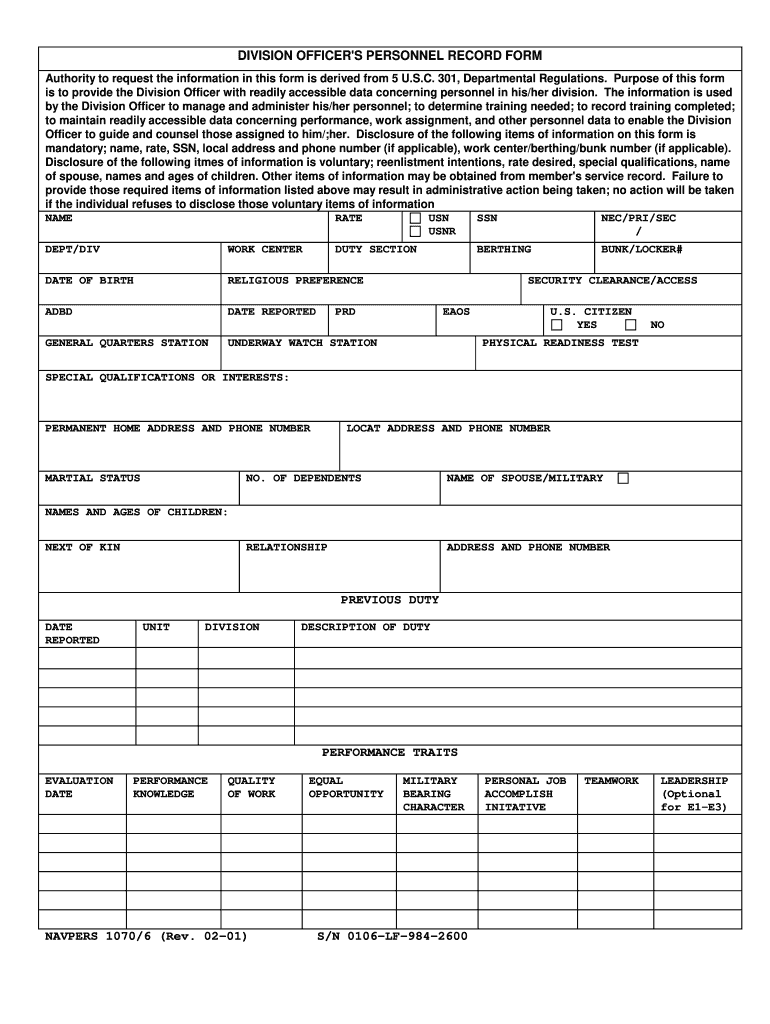
Division Officers Personnel Record Form 2001


What is the Division Officers Personnel Record Form
The division officer's personnel record form is an essential document used to maintain accurate records of personnel within a division. This form collects vital information about each officer, including personal details, employment history, and performance evaluations. It serves as a comprehensive record that can be referenced for various administrative purposes, such as promotions, transfers, and training opportunities. Understanding the purpose of this form is crucial for ensuring that all relevant information is accurately documented and easily accessible.
Steps to Complete the Division Officers Personnel Record Form
Completing the division officer's personnel record form involves several key steps to ensure accuracy and compliance. Begin by gathering all necessary personal information, including full name, contact details, and employment history. Next, fill in sections related to performance evaluations and training records. It is important to review the form thoroughly before submission to avoid any errors. Once completed, the form can be signed electronically, ensuring a secure and efficient submission process.
Legal Use of the Division Officers Personnel Record Form
The legal use of the division officer's personnel record form is governed by various regulations that ensure the protection of personal information. When filled out and signed electronically, the form must comply with laws such as the ESIGN Act and UETA, which validate electronic signatures and documents. This legal framework ensures that the form is recognized as a legitimate record in administrative and legal contexts, provided it meets the necessary requirements for authenticity and security.
Key Elements of the Division Officers Personnel Record Form
Key elements of the division officer's personnel record form include personal identification information, employment history, performance metrics, and training certifications. Each section is designed to capture specific data that reflects the officer's qualifications and achievements. Ensuring that these elements are accurately filled out is vital for maintaining a comprehensive personnel record that can be used for evaluations and decision-making within the organization.
Form Submission Methods
The division officer's personnel record form can be submitted through various methods to accommodate different preferences and requirements. Options typically include online submission via secure electronic platforms, mailing a physical copy to the appropriate department, or delivering it in person. Each submission method has its own advantages, such as speed and convenience for online submissions, while physical submissions may provide a tangible record of delivery.
Who Issues the Form
The division officer's personnel record form is typically issued by the human resources department or the administrative office of the organization employing the officers. This ensures that the form is standardized and meets the specific requirements set forth by the organization. It is essential for personnel to obtain the correct version of the form from the appropriate issuing authority to ensure compliance and accuracy.
Examples of Using the Division Officers Personnel Record Form
Examples of using the division officer's personnel record form include documenting an officer's career progression, tracking training and certifications, and facilitating performance reviews. This form serves as a central repository of information that can be referenced during evaluations, promotions, or disciplinary actions. By maintaining accurate records, organizations can better support their personnel and make informed decisions regarding career development and resource allocation.
Quick guide on how to complete division officers personnel record form
Complete Division Officers Personnel Record Form effortlessly on any device
Managing documents online has gained popularity among businesses and individuals alike. It offers an ideal eco-friendly alternative to traditional printed and signed paperwork, allowing you to obtain the necessary forms and securely store them online. airSlate SignNow provides you with all the tools needed to create, modify, and electronically sign your documents swiftly without delays. Handle Division Officers Personnel Record Form on any device with the airSlate SignNow Android or iOS applications and simplify any document-related process today.
The easiest way to modify and eSign Division Officers Personnel Record Form with ease
- Find Division Officers Personnel Record Form and click on Get Form to begin.
- Use the tools available to fill out your document.
- Emphasize important parts of your documents or obscure sensitive information with tools specifically designed for that purpose by airSlate SignNow.
- Generate your eSignature with the Sign tool, which takes just seconds and carries the same legal validity as a traditional handwritten signature.
- Review the information and click on the Done button to store your changes.
- Select how you want to share your form—via email, SMS, or invitation link, or download it to your computer.
Eliminate concerns about lost or mislaid files, tedious form searching, or mistakes that require printing new document copies. airSlate SignNow fulfills your document management needs in just a few clicks from any device you prefer. Modify and eSign Division Officers Personnel Record Form and ensure smooth communication throughout your form preparation process with airSlate SignNow.
Create this form in 5 minutes or less
Find and fill out the correct division officers personnel record form
Create this form in 5 minutes!
People also ask
-
What is the division officer's personnel record form?
The division officer's personnel record form is a crucial document that provides comprehensive information about an individual's service record. This form is essential for maintaining accurate personnel files and tracking service members' careers. Using airSlate SignNow, you can easily manage and eSign these forms digitally.
-
How can airSlate SignNow assist with division officer's personnel record forms?
airSlate SignNow streamlines the process of completing and signing division officer's personnel record forms. With our user-friendly interface, you can quickly prepare, send, and securely sign these documents online. This not only saves time but also ensures that all records are stored safely and can be accessed anytime.
-
Are there any integration options available for managing division officer's personnel record forms?
Yes, airSlate SignNow offers seamless integration with various platforms like Google Drive, Dropbox, and more. This ensures that you can manage your division officer's personnel record forms alongside other tools you already use. Our integrations help create a cohesive work environment for better document management.
-
What are the pricing plans for using airSlate SignNow for division officer's personnel record forms?
airSlate SignNow provides competitive pricing plans that cater to different business needs. Whether you are an individual or part of a larger organization, you can choose a plan that gives you access to features for managing division officer's personnel record forms efficiently. We also offer a free trial to explore all functionalities.
-
Can I customize the division officer's personnel record form in airSlate SignNow?
Absolutely! airSlate SignNow allows you to customize your division officer's personnel record form as per your requirements. You can add or remove fields, incorporate your branding, and adjust the layout to suit your needs. Customization ensures that the form meets your organization’s specific criteria.
-
What security measures does airSlate SignNow implement for division officer's personnel record forms?
Security is our top priority at airSlate SignNow, especially for sensitive documents like division officer's personnel record forms. We use advanced encryption protocols, secure cloud storage, and compliance with industry standards to protect your data. This ensures that your information remains safe throughout the signing process.
-
Is it easy to track the status of division officer's personnel record forms sent through airSlate SignNow?
Yes, tracking the status of division officer's personnel record forms is straightforward with airSlate SignNow. You can monitor who has received, viewed, and signed the form in real-time. This feature enhances accountability and ensures timely completion of essential documentation.
Get more for Division Officers Personnel Record Form
- Washington prenuptial premarital agreement without financial statements washington form
- Amendment to prenuptial or premarital agreement washington form
- Financial statements only in connection with prenuptial premarital agreement washington form
- Wa revocation form
- No fault agreed uncontested divorce package for dissolution of marriage for people with minor children washington form
- No fault agreed uncontested divorce package for dissolution of marriage for persons with no children with or without property 497429235 form
- Change residence form
- Washington business incorporation package to incorporate corporation washington form
Find out other Division Officers Personnel Record Form
- How Do I eSign Hawaii Orthodontists PDF
- How Can I eSign Colorado Plumbing PDF
- Can I eSign Hawaii Plumbing PDF
- How Do I eSign Hawaii Plumbing Form
- Can I eSign Hawaii Plumbing Form
- How To eSign Hawaii Plumbing Word
- Help Me With eSign Hawaii Plumbing Document
- How To eSign Hawaii Plumbing Presentation
- How To eSign Maryland Plumbing Document
- How Do I eSign Mississippi Plumbing Word
- Can I eSign New Jersey Plumbing Form
- How Can I eSign Wisconsin Plumbing PPT
- Can I eSign Colorado Real Estate Form
- How To eSign Florida Real Estate Form
- Can I eSign Hawaii Real Estate Word
- How Do I eSign Hawaii Real Estate Word
- How To eSign Hawaii Real Estate Document
- How Do I eSign Hawaii Real Estate Presentation
- How Can I eSign Idaho Real Estate Document
- How Do I eSign Hawaii Sports Document