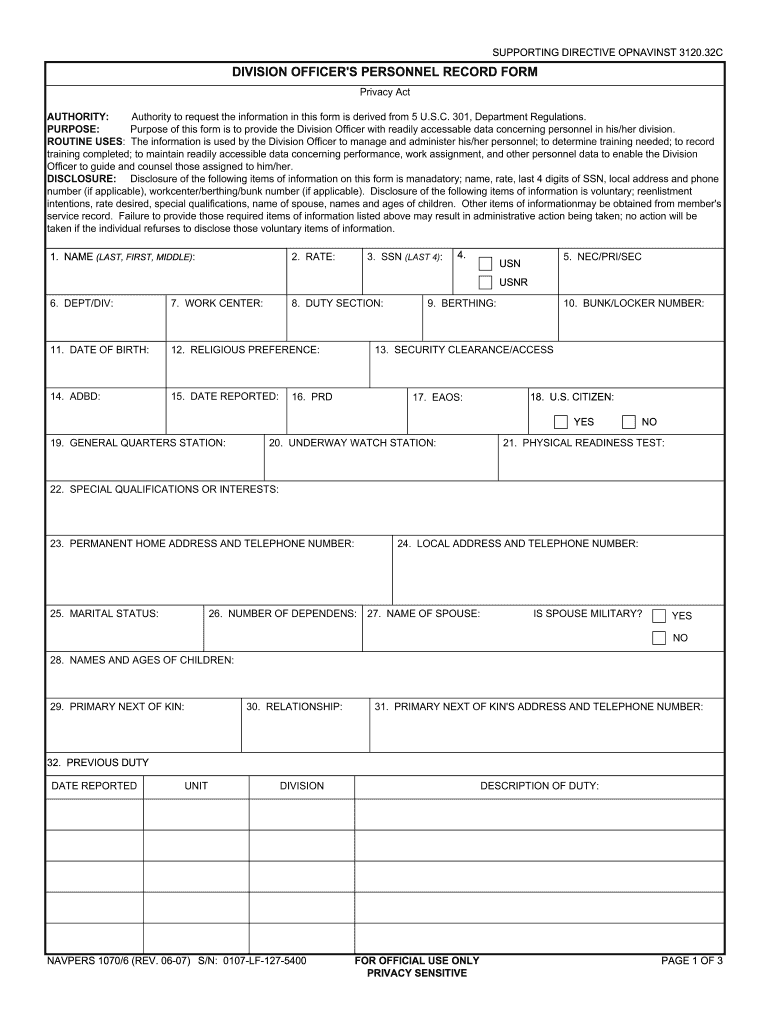
Navpers 1070 6 2007-2026


What is the Navpers 1070 6
The Navpers 1070 6, also known as the division officer's personnel record form, is a crucial document used within the United States Navy. This form serves as a comprehensive record of a service member's qualifications, assignments, and performance evaluations. It is essential for maintaining accurate personnel records and is often utilized during evaluations, promotions, and other administrative processes. The Navpers 1070 6 ensures that all relevant information about a service member is documented in a standardized format, which facilitates effective personnel management and decision-making within the Navy.
How to use the Navpers 1070 6
Using the Navpers 1070 6 involves several key steps to ensure that the form is filled out correctly and submitted appropriately. First, gather all necessary information regarding the service member's qualifications, assignments, and performance. Next, complete the form accurately, ensuring that all sections are filled out as required. It is important to double-check for any errors or omissions before submission. Once completed, the form can be submitted electronically or in printed form, depending on the specific requirements of the Navy unit or command. Utilizing a reliable eSigning solution can streamline this process, ensuring that the form is signed and submitted securely.
Steps to complete the Navpers 1070 6
Completing the Navpers 1070 6 involves a series of methodical steps to ensure accuracy and compliance. Begin by downloading the latest version of the Navpers 1070 6 PDF from an official source. Fill in personal details, including the service member’s name, rank, and service number. Next, provide detailed information regarding assignments, qualifications, and performance evaluations. Make sure to include dates and specific details that reflect the service member's career accurately. After filling out the form, review it thoroughly for any errors. Finally, sign the document electronically or in print, as per the submission guidelines of your command.
Legal use of the Navpers 1070 6
The Navpers 1070 6 is legally binding when completed and submitted according to the Navy's regulations. To ensure its legality, it is essential to adhere to the guidelines set forth by the Navy and relevant legal frameworks. Utilizing electronic signatures through a compliant eSigning platform can enhance the legal standing of the document, as it provides a secure method of signing that meets the requirements of the ESIGN Act and UETA. This ensures that the Navpers 1070 6 is recognized as a valid and enforceable document in administrative and legal contexts.
Key elements of the Navpers 1070 6
The Navpers 1070 6 contains several key elements that are vital for accurately documenting a service member's career. These elements include personal identification information, such as the service member's name, rank, and service number. Additionally, the form includes sections for documenting assignments, performance evaluations, and qualifications. Each section is designed to capture specific information that contributes to a comprehensive view of the service member’s career. Ensuring that each of these elements is completed accurately is crucial for the effective use of the Navpers 1070 6 in personnel management.
How to obtain the Navpers 1070 6
The Navpers 1070 6 can be obtained through official Navy channels. Service members can access the form via their command's administrative office or through the Navy's official websites that provide personnel documentation. It is important to ensure that the most current version of the form is used, as updates may occur. If there are any difficulties in obtaining the form, service members can consult with their division officer or administrative personnel for assistance.
Quick guide on how to complete navpers 1070 6
Complete Navpers 1070 6 effortlessly on any device
Digital document management has become increasingly popular among businesses and individuals. It offers an ideal environmentally friendly substitute for conventional printed and signed papers, allowing you to find the right form and securely store it online. airSlate SignNow equips you with all the tools necessary to create, modify, and eSign your documents swiftly without interruptions. Manage Navpers 1070 6 on any device using airSlate SignNow's Android or iOS applications and simplify any document-driven task today.
How to modify and eSign Navpers 1070 6 with ease
- Find Navpers 1070 6 and click Get Form to get started.
- Use the tools we provide to complete your form.
- Emphasize pertinent sections of the documents or obscure sensitive information with tools that airSlate SignNow offers specifically for this purpose.
- Create your eSignature using the Sign tool, which takes moments and carries the same legal validity as a traditional handwritten signature.
- Verify the details and click on the Done button to save your modifications.
- Choose how you would like to send your form, via email, text message, or invitation link, or download it to your computer.
Say goodbye to lost or misplaced files, time-consuming form searches, or errors that necessitate printing new copies. airSlate SignNow meets your document management needs in just a few clicks from your preferred device. Revise and eSign Navpers 1070 6 and ensure excellent communication throughout the form preparation process with airSlate SignNow.
Create this form in 5 minutes or less
Find and fill out the correct navpers 1070 6
Create this form in 5 minutes!
How to create an eSignature for the navpers 1070 6
The way to create an electronic signature for a PDF file in the online mode
The way to create an electronic signature for a PDF file in Chrome
How to create an electronic signature for putting it on PDFs in Gmail
How to make an eSignature from your smartphone
The best way to create an eSignature for a PDF file on iOS devices
How to make an eSignature for a PDF file on Android
People also ask
-
What is the 1070 6 feature in airSlate SignNow?
The 1070 6 feature in airSlate SignNow allows users to manage and sign documents seamlessly. This feature enhances workflow efficiency by enabling electronic signatures and document management all in one place.
-
How much does airSlate SignNow with the 1070 6 feature cost?
Pricing for airSlate SignNow with the 1070 6 feature varies based on your business needs. Generally, it offers competitive pricing plans that cater to different sizes of organizations, ensuring a cost-effective solution.
-
What benefits does the 1070 6 solution provide for businesses?
The 1070 6 solution provides numerous benefits, including faster document processing, reduced paperwork, and enhanced compliance. By streamlining the eSigning process, businesses can improve their efficiency and save valuable time.
-
Can airSlate SignNow integrate with other platforms?
Yes, airSlate SignNow supports integration with a variety of platforms, enhancing the functionality of the 1070 6 solution. This allows businesses to connect their existing workflows and systems, ensuring a smooth transition to digital document management.
-
Is it easy to use the 1070 6 feature in airSlate SignNow?
Absolutely! The 1070 6 feature is designed to be user-friendly, allowing both tech-savvy and non-tech-savvy users to navigate effortlessly. Its intuitive interface ensures that signing and managing documents is a straightforward task.
-
What types of documents can I manage with the 1070 6 feature?
With the 1070 6 feature in airSlate SignNow, you can manage a variety of documents including contracts, agreements, and forms. This flexibility allows businesses to digitize all their document workflows easily.
-
How does the 1070 6 feature enhance document security?
The 1070 6 feature enhances document security through advanced encryption and authentication measures. airSlate SignNow ensures that your documents are protected while maintaining compliance with industry standards.
Get more for Navpers 1070 6
- Cursive f form
- Ds 4194 form
- T1036 form
- Dhs georgia govdocumentpublicationseparation notice georgia department of human services form
- Rta notice of intention to leave form13 pdf reset form
- Lab 7 1 a personal fitness program plan and agreement form
- F 1 status verification form collin college
- Fillable online dmv ny new state dmv psb fees form fax email
Find out other Navpers 1070 6
- eSign Arkansas Government Affidavit Of Heirship Easy
- eSign California Government LLC Operating Agreement Computer
- eSign Oklahoma Finance & Tax Accounting Executive Summary Template Computer
- eSign Tennessee Finance & Tax Accounting Cease And Desist Letter Myself
- eSign Finance & Tax Accounting Form Texas Now
- eSign Vermont Finance & Tax Accounting Emergency Contact Form Simple
- eSign Delaware Government Stock Certificate Secure
- Can I eSign Vermont Finance & Tax Accounting Emergency Contact Form
- eSign Washington Finance & Tax Accounting Emergency Contact Form Safe
- How To eSign Georgia Government Claim
- How Do I eSign Hawaii Government Contract
- eSign Hawaii Government Contract Now
- Help Me With eSign Hawaii Government Contract
- eSign Hawaii Government Contract Later
- Help Me With eSign California Healthcare / Medical Lease Agreement
- Can I eSign California Healthcare / Medical Lease Agreement
- How To eSign Hawaii Government Bill Of Lading
- How Can I eSign Hawaii Government Bill Of Lading
- eSign Hawaii Government Promissory Note Template Now
- eSign Hawaii Government Work Order Online