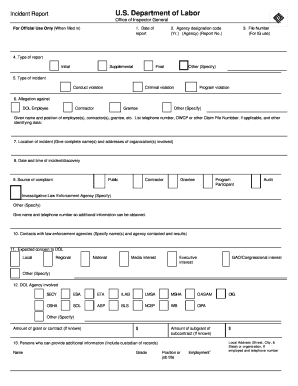
Attachment C Incident Report Form OIG 1 156 and Instructions Wdr Doleta


Understanding the DOL Incident Report Form
The DOL incident report form, officially known as the Attachment C Incident Report Form OIG 1 156, is designed to document incidents that require reporting to the Department of Labor (DOL). This form is crucial for maintaining compliance with federal regulations and ensuring workplace safety. It serves as a formal record of incidents that may involve workplace injuries, safety violations, or other significant occurrences that impact employees and operations.
How to Complete the DOL Incident Report Form
Filling out the DOL incident report form requires careful attention to detail. Begin by gathering all relevant information about the incident, including the date, time, and location. Clearly describe the nature of the incident, including any injuries sustained and the individuals involved. Ensure that all sections of the form are completed accurately. It's important to provide thorough explanations to avoid any misunderstandings or delays in processing the report.
Legal Considerations for the DOL Incident Report Form
The DOL incident report form must comply with various legal requirements to be considered valid. This includes adherence to the guidelines set forth by the Occupational Safety and Health Administration (OSHA) and other relevant regulatory bodies. The form should be signed by the appropriate parties to affirm its accuracy. Additionally, electronic signatures are accepted, provided they meet the legal standards established by the ESIGN Act and UETA.
Key Elements of the DOL Incident Report Form
When completing the DOL incident report form, several key elements must be included to ensure its effectiveness. These elements typically consist of:
- Date and time of the incident.
- Location where the incident occurred.
- Detailed description of the incident.
- Names and contact information of individuals involved.
- Witnesses to the incident, if applicable.
- Actions taken in response to the incident.
Submitting the DOL Incident Report Form
The DOL incident report form can be submitted through various methods, including online, by mail, or in person. Ensure that you follow the specific submission guidelines provided by the DOL to avoid complications. If submitting electronically, confirm that the platform used is secure and compliant with eSignature regulations. Retain a copy of the submitted form for your records, as it may be needed for future reference or follow-up.
Quick guide on how to complete attachment c incident report form oig 1 156 and instructions wdr doleta
Effortlessly set up Attachment C Incident Report Form OIG 1 156 And Instructions Wdr Doleta on any device
Managing documents online has gained popularity among businesses and individuals alike. It offers an ideal environmentally friendly alternative to traditional printed and signed paperwork, allowing you to obtain the correct form and securely store it on the internet. airSlate SignNow equips you with all the tools necessary to create, edit, and electronically sign your documents swiftly without delays. Manage Attachment C Incident Report Form OIG 1 156 And Instructions Wdr Doleta on any platform using airSlate SignNow's Android or iOS applications and simplify your document-based tasks today.
How to modify and electronically sign Attachment C Incident Report Form OIG 1 156 And Instructions Wdr Doleta with ease
- Find Attachment C Incident Report Form OIG 1 156 And Instructions Wdr Doleta and click Get Form to begin.
- Utilize the tools we provide to complete your document.
- Emphasize important sections of your documents or obscure sensitive information with tools that airSlate SignNow provides specifically for that purpose.
- Create your signature using the Sign feature, which takes mere seconds and holds the same legal validity as a conventional wet ink signature.
- Verify the details and click on the Done button to finalize your changes.
- Select your preferred method for sending your form, whether by email, SMS, invitation link, or download it to your computer.
Forget about lost or misplaced paperwork, tedious document searches, or errors requiring new copies to be printed. airSlate SignNow meets your document management needs in just a few clicks from any device you choose. Edit and electronically sign Attachment C Incident Report Form OIG 1 156 And Instructions Wdr Doleta and ensure effective communication at any stage of the form preparation process with airSlate SignNow.
Create this form in 5 minutes or less
Create this form in 5 minutes!
How to create an eSignature for the attachment c incident report form oig 1 156 and instructions wdr doleta
The way to make an e-signature for your PDF online
The way to make an e-signature for your PDF in Google Chrome
The way to generate an electronic signature for signing PDFs in Gmail
How to make an electronic signature from your smartphone
The way to make an electronic signature for a PDF on iOS
How to make an electronic signature for a PDF file on Android
People also ask
-
What is a DOL incident and how can airSlate SignNow help with it?
A DOL incident refers to a Department of Labor-related event that requires proper documentation. airSlate SignNow simplifies the eSigning process, enabling businesses to fill out and sign necessary documents related to DOL incidents efficiently and securely.
-
How does airSlate SignNow ensure compliance for DOL incidents?
airSlate SignNow includes features that promote compliance with DOL regulations. Our platform offers audit trails and secure storage for eSigned documents, ensuring you have the necessary documentation for any DOL incident.
-
What features does airSlate SignNow offer for managing DOL incidents?
airSlate SignNow provides robust features such as customizable templates, automated workflows, and in-app reminders specifically catered to managing DOL incidents. These functionalities streamline your documentation process and reduce errors.
-
Is airSlate SignNow suitable for small businesses handling DOL incidents?
Absolutely! airSlate SignNow is a cost-effective solution for businesses of all sizes. With its user-friendly interface and affordable pricing plans, small businesses can efficiently manage DOL incidents without breaking the bank.
-
Can airSlate SignNow integrate with other software for handling DOL incidents?
Yes, airSlate SignNow offers integrations with various business tools such as CRM and project management software. This connectivity helps streamline the handling of DOL incidents by centralizing document management in one location.
-
How secure is airSlate SignNow when dealing with documents related to DOL incidents?
Security is paramount at airSlate SignNow. We utilize advanced encryption and secure storage methods to protect all documents, including those related to DOL incidents, ensuring that sensitive information remains confidential.
-
What are the benefits of using airSlate SignNow for DOL incidents?
Using airSlate SignNow for DOL incidents enhances efficiency and reduces processing time. The platform allows for quick eSigning, easy document sharing, and streamlined compliance management, ultimately benefiting your business operations.
Get more for Attachment C Incident Report Form OIG 1 156 And Instructions Wdr Doleta
- Wa garnishee form
- Judgment against form
- Washington satisfaction judgment form
- Wa garnishee order form
- Limited liability company 497429325 form
- Renunciation and disclaimer of property from life insurance or annuity contract washington form
- Release of lien claim mechanics liens individual washington form
- Quitclaim deed by two individuals to llc washington form
Find out other Attachment C Incident Report Form OIG 1 156 And Instructions Wdr Doleta
- How To eSignature Vermont Residential lease agreement form
- How To eSignature Rhode Island Standard residential lease agreement
- eSignature Mississippi Commercial real estate contract Fast
- eSignature Arizona Contract of employment Online
- eSignature Texas Contract of employment Online
- eSignature Florida Email Contracts Free
- eSignature Hawaii Managed services contract template Online
- How Can I eSignature Colorado Real estate purchase contract template
- How To eSignature Mississippi Real estate purchase contract template
- eSignature California Renter's contract Safe
- eSignature Florida Renter's contract Myself
- eSignature Florida Renter's contract Free
- eSignature Florida Renter's contract Fast
- eSignature Vermont Real estate sales contract template Later
- Can I eSignature Texas New hire forms
- How Can I eSignature California New hire packet
- How To eSignature South Carolina Real estate document
- eSignature Florida Real estate investment proposal template Free
- How To eSignature Utah Real estate forms
- How Do I eSignature Washington Real estate investment proposal template