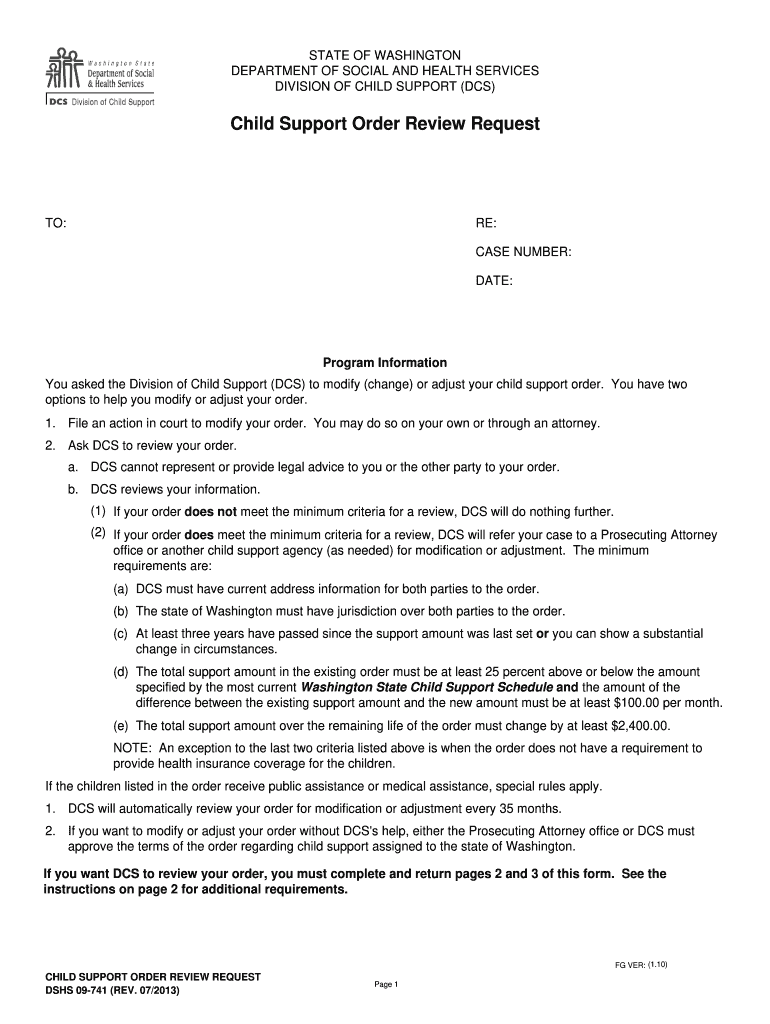
Final Order Child Support Request to Reconsideration Washington State 2013-2026


Understanding the Demand Letter for Child Support
A demand letter for child support is a formal document requesting financial assistance for a child from a non-custodial parent. This letter outlines the obligations of the parent regarding child support payments, which are often determined by state guidelines. In the United States, child support laws vary by state, so it is essential to understand the specific regulations that apply in your jurisdiction. This letter serves as a crucial step in ensuring that the child receives the necessary support for their upbringing.
Key Elements of a Child Support Demand Letter
When drafting a demand letter for child support, certain key elements should be included to ensure its effectiveness:
- Identification of Parties: Clearly state the names and contact information of both parents involved.
- Child's Information: Include the child's full name and date of birth.
- Payment Details: Specify the amount of child support being requested and the frequency of payments.
- Legal Basis: Reference any relevant state laws or court orders that support the demand for child support.
- Deadline for Response: Provide a reasonable timeframe for the other parent to respond to the demand.
Steps to Complete a Demand Letter for Child Support
Completing a demand letter for child support involves several steps to ensure clarity and legal compliance:
- Gather Information: Collect all necessary information about the child and both parents.
- Draft the Letter: Write the letter, incorporating all key elements and maintaining a professional tone.
- Review for Accuracy: Double-check the letter for any errors or omissions before sending it.
- Send the Letter: Deliver the letter through a method that provides proof of receipt, such as certified mail.
Legal Use of the Demand Letter for Child Support
A demand letter for child support can be a legally binding document if it complies with state laws. It is advisable to keep a copy of the letter for your records. If the non-custodial parent fails to respond or comply with the request, this letter can serve as evidence in court proceedings to establish the need for child support enforcement. Understanding the legal implications of this letter is crucial for both parties involved.
Required Documents for Child Support Requests
When preparing a demand letter for child support, it may be necessary to include additional documentation to support your request:
- Proof of Income: Recent pay stubs or tax returns from the non-custodial parent.
- Child’s Expenses: Documentation of the child's needs, such as medical bills, educational costs, and other relevant expenses.
- Previous Agreements: Any existing court orders or agreements regarding child support payments.
Filing Deadlines and Important Dates
It is essential to be aware of any filing deadlines related to child support requests in your state. These deadlines can vary significantly, and missing them may affect your ability to receive support. Typically, deadlines may be tied to court dates or specific timeframes set by state law. Keeping track of these dates can help ensure that the demand letter is filed in a timely manner.
Quick guide on how to complete child order review request form
Explore the simpler method to oversee your Final Order Child Support Request To Reconsideration Washington State
The traditional approach to fulfilling and approving documentation consumes an excessive amount of time in comparison to modern paperwork management systems. Previously, you had to search for suitable social forms, print them, fill in all the required information, and mail them. Now, you can acquire, fill out, and sign your Final Order Child Support Request To Reconsideration Washington State all within a single browser tab using airSlate SignNow. Preparing your Final Order Child Support Request To Reconsideration Washington State has never been more straightforward.
Steps to finalize your Final Order Child Support Request To Reconsideration Washington State with airSlate SignNow
- Navigate to the category page you require and locate your state-specific Final Order Child Support Request To Reconsideration Washington State. Alternatively, utilize the search box.
- Confirm that the version of the form is accurate by previewing it.
- Click Obtain form and enter editing mode.
- Fill in your document with the necessary information using the editing tools.
- Review the entered details and click the Sign option to validate your form.
- Choose the most suitable method to create your signature: generate it, draw your signature, or upload an image of it.
- Click FINISHED to apply changes.
- Download the document to your device or proceed to Sharing options to send it electronically.
Efficient online tools such as airSlate SignNow streamline the process of completing and submitting your forms. Give it a try to discover how much time document management and approval processes are genuinely meant to take. You'll save a signNow amount of time.
Create this form in 5 minutes or less
FAQs
-
How do I respond to a request for a restraining order? Do I need to fill out a form?
As asked of me specifically;The others are right, you will likely need a lawyer. But to answer your question, there is a response form to respond to a restraining order or order of protection. Worst case the form is available at the courthouse where your hearing is set to be heard in, typically at the appropriate clerk's window, which may vary, so ask any of the clerk's when you get there.You only have so many days to respond, and it will specify in the paperwork.You will also have to appear in court on the date your hearing is scheduled.Most courts have a department that will help you respond to forms at no cost. I figure you are asking because you can't afford an attorney which is completely understandable.The problem is that if you aren't represented and the other person is successful in getting a temporary restraining order made permanent in the hearing you will not be allowed at any of the places the petitioner goes, without risking arrest.I hope this helps.Not given as legal advice-
-
Do military personnel need money to fill out a leave request form?
It’s great that you asked. The answer is NO. Also, whatever you are doing with this person, STOP!Bloody hell, how many of these “I need your money to see you sweetheart” scammers are there? It’s probably that or someone totally misunderstood something.All military paperwork is free! However, whether their commander or other sort of boss will let them return or not depends on the nature of duty, deployment terms, and other conditions. They can’t just leave on a whim, that would be desertion and it’s (sorry I don’t know how it works in America) probably punishable by firing (as in termination of job) or FIRING (as in execution)!!!Soldiers are generally paid enough to fly commercial back to home country.Do not give these people any money or any contact information! If you pay him, you’ll probably get a receipt from Nigeria and nothing else.
-
Does a girlfriend have to fill out a leave request form for a US Army Soldier in Special Operations in Africa?
Let me guess, you've been contacted via email by somebody you’ve never met. they've told you a story about being a deployed soldier. At some stage in the dialogue they’ve told you about some kind of emotional drama, sick relative/kid etc. They tell you that because they are in a dangerous part of the world with no facilities they need you to fill in a leave application for them. Some part of this process will inevitably involve you having to pay some money on their behalf. The money will need to be paid via ‘Western Union’. Since you havent had much involvement with the military in the past you dont understand and are tempted to help out this poor soldier. they promise to pay you back once they get back from war.if this sounds familiar you are being scammed. There is no soldier just an online criminal trying to steal your money. If you send any money via Western Union it is gone, straight into the pockets of the scammer. you cant get it back, it is not traceable, this is why scammers love Western Union. They aernt going to pay you back, once they have your money you will only hear from them again if they think they can double down and squeeze more money out of you.Leave applications need to be completed by soldiers themselves. They are normally approved by their unit chain of command. If there is a problem the soldier’s commander will summon them internally to resolve the issue. This is all part of the fun of being a unit commander!! If the leave is not urgent they will wait for a convenient time during a rotation etc to work out the problems, if the leave is urgent (dying parent/spouse/kid etc) they will literally get that soldier out of an operational area ASAP. Operational requirements come first but it would need to be something unthinkable to prevent the Army giving immediate emergency leave to somebody to visit their dying kid in hospital etc.The process used by the scammers is known as ‘Advance fee fraud’ and if you want to read about the funny things people do to scam the scammers have a read over on The largest scambaiting community on the planet!
-
What form do I have to fill out at PetSmart in order to purchase a rat?
Live animal purchase card
-
Why do 16 year olds have to get a parent to fill out a form in order to donate blood?
Why do 16 year olds have to get a parent to fill out a form in order to donate blood?Because a 16 year old is still a minor and blood donation isn't one of the exempt categories of medical care (such as prenatal care, STI testing, contraceptive services, etc.) that they are legally permitted access to without the consent of a guardian. At least this is the case in the United States, and the specific laws vary from state to state. More information on these exemptions can be found at Page on guttmacher.org
Create this form in 5 minutes!
How to create an eSignature for the child order review request form
How to create an eSignature for your Child Order Review Request Form online
How to create an electronic signature for your Child Order Review Request Form in Google Chrome
How to create an electronic signature for signing the Child Order Review Request Form in Gmail
How to create an electronic signature for the Child Order Review Request Form right from your smartphone
How to create an eSignature for the Child Order Review Request Form on iOS devices
How to create an electronic signature for the Child Order Review Request Form on Android OS
People also ask
-
What is a demand letter for child support?
A demand letter for child support is a formal document that requests financial support for a child from a non-custodial parent. It serves as a vital step in ensuring that the child's needs are met legally and financially. Using airSlate SignNow, you can easily create and send a demand letter for child support securely.
-
How can I create a demand letter for child support with airSlate SignNow?
Creating a demand letter for child support with airSlate SignNow is simple and efficient. You can use our user-friendly templates to draft your letter, customize it with relevant details, and then send it for eSignature. This process streamlines your communication and ensures the letter is legally binding.
-
What are the benefits of using airSlate SignNow for child support documents?
Using airSlate SignNow for your demand letter for child support offers several benefits, including the ease of document creation and the convenience of electronic signatures. This platform allows you to track the status of your documents in real-time and manage them securely, ensuring that all your legal needs are met efficiently.
-
Is there a cost associated with sending a demand letter for child support through airSlate SignNow?
Yes, there is a cost associated with using airSlate SignNow, but it is competitively priced and offers excellent value for the features provided. You can choose from various subscription plans, depending on how frequently you need to send documents like a demand letter for child support. Investing in this service often saves time and reduces legal expenses.
-
Can I integrate airSlate SignNow with other applications for better efficiency?
Absolutely! airSlate SignNow allows for seamless integration with various applications, enhancing your workflow. Whether you need to combine it with CRM tools, cloud storage services, or other document management systems, these integrations streamline the process of sending a demand letter for child support and maintaining organized records.
-
How secure is my demand letter for child support with airSlate SignNow?
Your demand letter for child support is highly secure when using airSlate SignNow. The platform implements advanced encryption and security measures to protect your sensitive information. Additionally, the audit trails ensure that you can verify every step of the signing process.
-
Can I track the status of my demand letter for child support sent through airSlate SignNow?
Yes, one of the key features of airSlate SignNow is the ability to track the status of your demand letter for child support. You can see when it is sent, viewed, and signed, providing you with peace of mind and keeping all parties informed throughout the process.
Get more for Final Order Child Support Request To Reconsideration Washington State
Find out other Final Order Child Support Request To Reconsideration Washington State
- eSignature California Non-Profit LLC Operating Agreement Fast
- eSignature Delaware Life Sciences Quitclaim Deed Online
- eSignature Non-Profit Form Colorado Free
- eSignature Mississippi Lawers Residential Lease Agreement Later
- How To eSignature Mississippi Lawers Residential Lease Agreement
- Can I eSignature Indiana Life Sciences Rental Application
- eSignature Indiana Life Sciences LLC Operating Agreement Fast
- eSignature Kentucky Life Sciences Quitclaim Deed Fast
- Help Me With eSignature Georgia Non-Profit NDA
- How Can I eSignature Idaho Non-Profit Business Plan Template
- eSignature Mississippi Life Sciences Lease Agreement Myself
- How Can I eSignature Mississippi Life Sciences Last Will And Testament
- How To eSignature Illinois Non-Profit Contract
- eSignature Louisiana Non-Profit Business Plan Template Now
- How Do I eSignature North Dakota Life Sciences Operating Agreement
- eSignature Oregon Life Sciences Job Offer Myself
- eSignature Oregon Life Sciences Job Offer Fast
- eSignature Oregon Life Sciences Warranty Deed Myself
- eSignature Maryland Non-Profit Cease And Desist Letter Fast
- eSignature Pennsylvania Life Sciences Rental Lease Agreement Easy