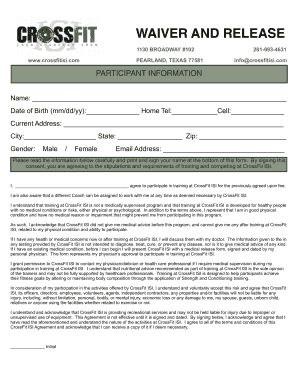
Crossfit Waiver Form


What is the Crossfit Waiver
The Crossfit waiver is a legal document designed to protect Crossfit gyms and trainers from liability in case of injuries or accidents that may occur during workouts. This waiver outlines the inherent risks associated with participating in Crossfit activities and requires participants to acknowledge these risks before engaging in any physical training. By signing the waiver, individuals agree not to hold the gym or its trainers responsible for any injuries sustained while participating in Crossfit sessions.
How to Use the Crossfit Waiver
Using the Crossfit waiver involves several straightforward steps. First, ensure that the waiver is properly drafted to meet legal standards. Participants should be provided with the waiver before their first workout session. They must read the document carefully, understanding the risks involved in Crossfit training. Once they feel informed, participants can sign the waiver, either in person or digitally, depending on the gym's procedures. It is crucial for gyms to keep signed waivers on file for legal protection.
Steps to Complete the Crossfit Waiver
Completing the Crossfit waiver typically involves the following steps:
- Obtain the waiver form from the gym or its website.
- Read the document thoroughly to understand the risks and terms.
- Fill in personal information, including name, contact details, and emergency contacts.
- Sign the waiver, either physically or electronically.
- Submit the completed waiver to the gym, ensuring it is filed appropriately.
Key Elements of the Crossfit Waiver
A well-crafted Crossfit waiver includes several key elements to ensure its effectiveness:
- Identification of Parties: Clearly states the names of the participant and the gym.
- Assumption of Risk: Acknowledges the inherent risks associated with Crossfit activities.
- Release of Liability: Releases the gym and trainers from liability for injuries.
- Governing Law: Specifies the state laws that govern the waiver.
- Signature and Date: Requires the participant's signature and the date of signing.
Legal Use of the Crossfit Waiver
For the Crossfit waiver to be legally binding, it must comply with specific legal requirements. This includes being clear and unambiguous in its language, ensuring that participants can understand the risks involved. Additionally, the waiver must be signed voluntarily, without any coercion. It is advisable for gyms to consult legal professionals to ensure that their waivers adhere to local laws and regulations, providing maximum protection against potential lawsuits.
State-Specific Rules for the Crossfit Waiver
Each state in the U.S. may have different regulations regarding waivers and liability releases. It is essential for Crossfit gyms to be aware of their state's specific rules to ensure compliance. Some states may require additional disclosures or have limitations on the enforceability of waivers in certain situations, such as gross negligence or willful misconduct. Consulting with a legal expert familiar with state laws can help gyms tailor their waivers appropriately.
Quick guide on how to complete crossfit waiver
Effortlessly Prepare Crossfit Waiver on Any Device
Digital document management has become increasingly popular among businesses and individuals alike. It serves as an ideal environmentally friendly alternative to conventional printed and signed documents, allowing you to locate the appropriate form and securely store it online. airSlate SignNow equips you with all the necessary tools to create, modify, and electronically sign your documents swiftly, without any delays. Manage Crossfit Waiver on any device using airSlate SignNow's Android or iOS applications and simplify any document-related procedure today.
How to Modify and eSign Crossfit Waiver with Ease
- Locate Crossfit Waiver and click on Get Form to begin.
- Make use of the tools provided to submit your document.
- Highlight pertinent sections of the documents or obscure sensitive information with the tools available through airSlate SignNow designed specifically for that purpose.
- Generate your signature using the Sign tool, which takes mere seconds and carries the same legal validity as a traditional ink signature.
- Review all the details and click on the Done button to preserve your changes.
- Choose how you wish to send your form, whether by email, SMS, invitation link, or download it to your computer.
No more concerns about lost or misfiled documents, tedious form searches, or errors that necessitate printing new copies. airSlate SignNow fulfills your document management needs in just a few clicks from any device. Edit and eSign Crossfit Waiver and ensure excellent communication at every stage of your document preparation process with airSlate SignNow.
Create this form in 5 minutes or less
Create this form in 5 minutes!
How to create an eSignature for the crossfit waiver
The way to make an eSignature for your PDF document online
The way to make an eSignature for your PDF document in Google Chrome
The way to make an electronic signature for signing PDFs in Gmail
The way to make an electronic signature straight from your smart phone
The way to make an electronic signature for a PDF document on iOS
The way to make an electronic signature for a PDF document on Android OS
People also ask
-
What is a CrossFit waiver?
A CrossFit waiver is a legal document that outlines the risks associated with participating in CrossFit activities. It typically protects the gym from liability by ensuring that participants understand and accept these risks before engaging in workouts. Using a digital solution like airSlate SignNow to create and manage your CrossFit waiver can streamline the process for both you and your clients.
-
How can airSlate SignNow help with my CrossFit waiver?
airSlate SignNow provides an easy-to-use platform for creating and electronically signing your CrossFit waiver. With customizable templates and user-friendly features, you can quickly generate a waiver tailored to your gym's specific needs. Furthermore, airSlate SignNow ensures that all signatures are legally binding and securely stored.
-
Is airSlate SignNow cost-effective for managing CrossFit waivers?
Yes, airSlate SignNow offers a cost-effective solution for managing CrossFit waivers compared to traditional paper-based methods. With competitive pricing plans, you can scale your usage and save on printing and storage costs. This allows you to invest in more essential aspects of your CrossFit gym while ensuring your waiver management is efficient.
-
Can I customize my CrossFit waiver template within airSlate SignNow?
Absolutely! airSlate SignNow allows you to customize your CrossFit waiver template to include your gym's branding, specific terms, and conditions. This flexibility ensures that your waiver meets legal requirements while aligning with your gym’s identity, providing a professional look to your documentation.
-
What features does airSlate SignNow offer for CrossFit waiver management?
Besides the ability to create and eSign your CrossFit waiver, airSlate SignNow offers features like automated workflows, templates, and secure cloud storage. You can also track document status, send reminders to clients, and integrate with other business tools for a comprehensive solution. These features enhance the efficiency of managing waivers for your gym.
-
How secure is my CrossFit waiver with airSlate SignNow?
Security is a top priority for airSlate SignNow. Your CrossFit waiver is protected with encryption and complies with industry standards, ensuring that sensitive information remains confidential. Additionally, all signed documents are stored securely, giving you peace of mind about the integrity of your waiver data.
-
Can I integrate airSlate SignNow with my existing gym management software?
Yes, airSlate SignNow offers integrations with various gym management software, making it easy to incorporate your CrossFit waiver into your existing workflow. This connectivity streamlines operations by allowing you to manage waivers alongside other critical aspects of your gym business. Ensuring a seamless experience for you and your clients.
Get more for Crossfit Waiver
- Nevada disclosure of earned fees by mortgage broker nrs 645 form
- Army mars basic training course form
- Employment application bahamas food services form
- Aao transfer form patient in active treatment
- Missouri commission on human rights and eeoc named labor mo form
- Servpro water certification exam answers form
- City of upland alarm permit application information update
- 2016 2017 dance team tryouts sign up form
Find out other Crossfit Waiver
- How Can I Electronic signature New Mexico Legal Forbearance Agreement
- Electronic signature New Jersey Legal Residential Lease Agreement Fast
- How To Electronic signature New York Legal Lease Agreement
- How Can I Electronic signature New York Legal Stock Certificate
- Electronic signature North Carolina Legal Quitclaim Deed Secure
- How Can I Electronic signature North Carolina Legal Permission Slip
- Electronic signature Legal PDF North Dakota Online
- Electronic signature North Carolina Life Sciences Stock Certificate Fast
- Help Me With Electronic signature North Dakota Legal Warranty Deed
- Electronic signature North Dakota Legal Cease And Desist Letter Online
- Electronic signature North Dakota Legal Cease And Desist Letter Free
- Electronic signature Delaware Orthodontists Permission Slip Free
- How Do I Electronic signature Hawaii Orthodontists Lease Agreement Form
- Electronic signature North Dakota Life Sciences Business Plan Template Now
- Electronic signature Oklahoma Legal Bill Of Lading Fast
- Electronic signature Oklahoma Legal Promissory Note Template Safe
- Electronic signature Oregon Legal Last Will And Testament Online
- Electronic signature Life Sciences Document Pennsylvania Simple
- Electronic signature Legal Document Pennsylvania Online
- How Can I Electronic signature Pennsylvania Legal Last Will And Testament