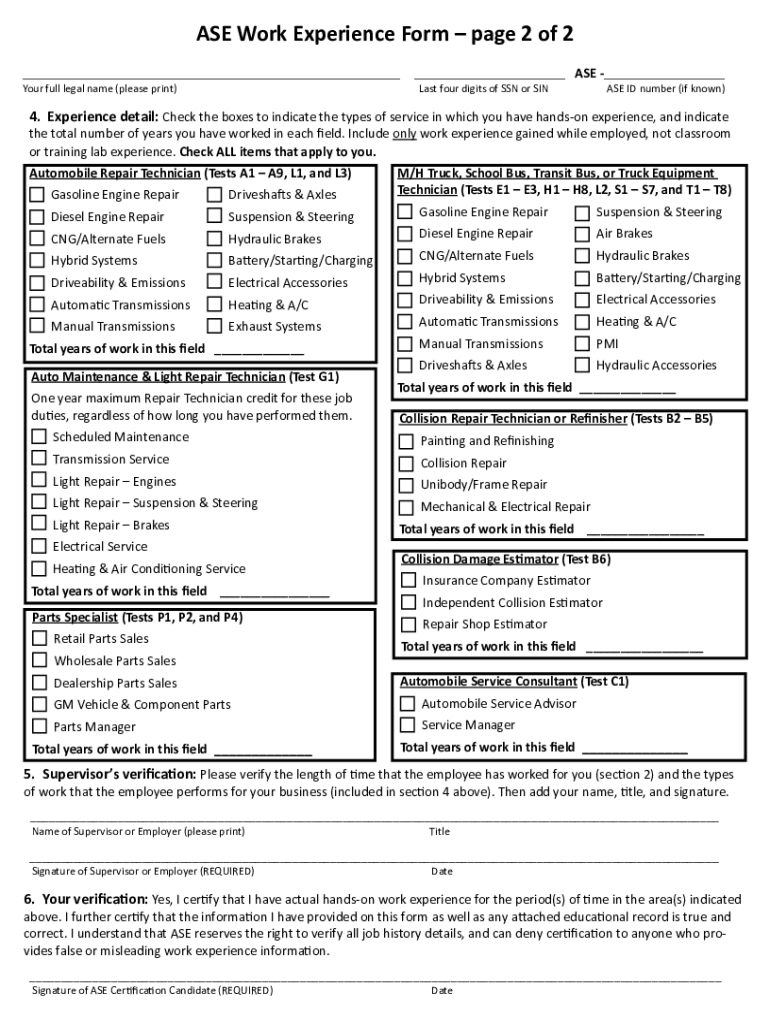
Blank Ase Certificate Form


What is the Blank ASE Certificate
The blank ASE certificate is an essential document for automotive technicians seeking certification from the National Institute for Automotive Service Excellence (ASE). This certificate serves as proof of an individual's qualifications and expertise in various automotive repair and service areas. The ASE certification is recognized across the United States, making it a valuable credential for professionals in the automotive industry. The blank version allows technicians to fill in their details, including name, certification type, and date of issue, ensuring that it accurately reflects their achievements.
How to Use the Blank ASE Certificate
Using the blank ASE certificate involves several straightforward steps. First, ensure that you have met all the necessary requirements for ASE certification, including passing the relevant exams. Once you have achieved certification, you can fill out the blank ASE certificate with your information. This document can be displayed in your workplace, shared with potential employers, or included in your professional portfolio. It serves not only as a testament to your skills but also enhances your credibility within the automotive community.
Steps to Complete the Blank ASE Certificate
Completing the blank ASE certificate requires careful attention to detail. Follow these steps to ensure accuracy:
- Obtain the blank ASE certificate template from a reliable source.
- Fill in your full name as it should appear on the certificate.
- Indicate the specific ASE certification you have achieved.
- Add the date of issue, which is typically the date you passed your certification exam.
- Include any additional information required, such as your ASE certification number.
- Review the completed certificate for any errors before printing or saving it.
Legal Use of the Blank ASE Certificate
The blank ASE certificate holds legal significance as it represents a formal recognition of your qualifications in the automotive field. To ensure its legal validity, it is important to comply with the regulations set forth by ASE and any relevant state laws. This includes using the certificate in contexts where certification is required, such as job applications or licensing processes. Additionally, maintaining the integrity of the document by avoiding alterations or misrepresentations is crucial for its legal standing.
Key Elements of the Blank ASE Certificate
The blank ASE certificate comprises several key elements that contribute to its validity and recognition:
- Technician's Name: Clearly printed to identify the certified individual.
- Certification Type: Specifies the area of expertise, such as brakes, electrical systems, or engine repair.
- Date of Issue: Indicates when the certification was granted.
- ASE Certification Number: A unique identifier for the certification.
- Signature: May require a signature from an authorized ASE representative.
Examples of Using the Blank ASE Certificate
There are various scenarios in which the blank ASE certificate can be utilized effectively:
- Job Applications: Including the certificate with your resume can enhance your qualifications.
- Professional Portfolios: Displaying the certificate in a portfolio showcases your credentials to potential clients or employers.
- Continuing Education: Some educational programs may require proof of certification for enrollment.
- Networking Events: Presenting your certificate at industry events can help establish credibility and connect with peers.
Quick guide on how to complete blank ase certificate
Manage Blank Ase Certificate effortlessly on any device
Digital document management has become increasingly favored by businesses and individuals alike. It offers a perfect eco-friendly substitute for traditional printed and signed paperwork, enabling you to access the appropriate form and securely store it online. airSlate SignNow provides all the tools necessary to create, modify, and electronically sign your documents swiftly without delays. Manage Blank Ase Certificate on any device using the airSlate SignNow apps for Android or iOS, and simplify any document-related process today.
How to alter and eSign Blank Ase Certificate with ease
- Obtain Blank Ase Certificate and click Get Form to begin.
- Utilize the tools we provide to complete your form.
- Mark important sections of the documents or conceal sensitive details using tools specifically designed by airSlate SignNow for that purpose.
- Create your signature with the Sign tool, which takes seconds and possesses the same legal validity as a conventional wet ink signature.
- Review the information and click the Done button to save your modifications.
- Select how you wish to deliver your form, via email, text message (SMS), invite link, or download it to your computer.
Eliminate worries about lost or misplaced files, tedious form searches, or errors that necessitate printing new document copies. airSlate SignNow meets your document management needs with just a few clicks from any device of your choice. Modify and eSign Blank Ase Certificate and ensure excellent communication at every stage of the form preparation process with airSlate SignNow.
Create this form in 5 minutes or less
Create this form in 5 minutes!
How to create an eSignature for the blank ase certificate
How to create an electronic signature for your PDF online
How to create an electronic signature for your PDF in Google Chrome
How to generate an electronic signature for signing PDFs in Gmail
The best way to create an e-signature straight from your smartphone
How to create an electronic signature for a PDF on iOS
The best way to create an e-signature for a PDF document on Android
People also ask
-
What is a printable blank ase certificate?
A printable blank ase certificate is a versatile document that can be customized and printed for various purposes. It is especially useful for businesses that need to issue certificates in a standardized format. With airSlate SignNow, you can easily create and manage these certificates with just a few clicks.
-
How can I create a printable blank ase certificate using airSlate SignNow?
Creating a printable blank ase certificate with airSlate SignNow is simple and intuitive. Once you log in, you can choose a template or start from scratch, fill in the necessary details, and customize it as needed. The platform allows for seamless editing and quick dispensing of your certificates.
-
Is there a cost associated with using airSlate SignNow for printable blank ase certificates?
Yes, airSlate SignNow offers various pricing plans to fit different budgets and needs. You can choose a plan that best suits your requirements, whether you need occasional access or regular use. The pricing structure is transparent with no hidden fees, ensuring you get value from your printable blank ase certificate usage.
-
Can I integrate airSlate SignNow with other applications for printable blank ase certificates?
Absolutely! airSlate SignNow provides integration capabilities with a variety of applications, enhancing your workflow. You can connect with CRM systems, cloud storage options, and other productivity tools to streamline the management of your printable blank ase certificates.
-
What features does airSlate SignNow offer for managing printable blank ase certificates?
airSlate SignNow offers an array of features for managing printable blank ase certificates, including customizable templates, eSign functionality, and secure cloud storage. You can track the status of your certificates and ensure they are securely sent and signed. The user-friendly interface makes it easy to navigate through the features.
-
What are the benefits of using airSlate SignNow for printable blank ase certificates?
Using airSlate SignNow for printable blank ase certificates provides numerous benefits, such as time savings, enhanced efficiency, and reduced paper waste. The platform simplifies document workflows and allows for quick signatures, making the entire process smoother. Businesses particularly appreciate the ease of use and cost-effectiveness.
-
Is it possible to edit the printable blank ase certificates after they are created?
Yes, you can easily edit your printable blank ase certificates after creation using airSlate SignNow. Whether you need to adjust text, update dates, or change the design, the platform allows for quick modifications. This flexibility ensures your documents remain current and relevant.
Get more for Blank Ase Certificate
- Declaration custody template form
- Law enforcement information sheet
- Wpf cu 030200 temporary custody order nonparental custody tmo washington form
- Wpf cu 030300 petition for visitation rights pt washington form
- Wpf cu 030320 response to visitation petition rsp washington form
- Wpf cu 030350 visitation decree dc washington form
- Guardian ad litem minor form
- Wpf ps form
Find out other Blank Ase Certificate
- How To Sign Wyoming Orthodontists Document
- Help Me With Sign Alabama Courts Form
- Help Me With Sign Virginia Police PPT
- How To Sign Colorado Courts Document
- Can I eSign Alabama Banking PPT
- How Can I eSign California Banking PDF
- How To eSign Hawaii Banking PDF
- How Can I eSign Hawaii Banking Document
- How Do I eSign Hawaii Banking Document
- How Do I eSign Hawaii Banking Document
- Help Me With eSign Hawaii Banking Document
- How To eSign Hawaii Banking Document
- Can I eSign Hawaii Banking Presentation
- Can I Sign Iowa Courts Form
- Help Me With eSign Montana Banking Form
- Can I Sign Kentucky Courts Document
- How To eSign New York Banking Word
- Can I eSign South Dakota Banking PPT
- How Can I eSign South Dakota Banking PPT
- How Do I eSign Alaska Car Dealer Form