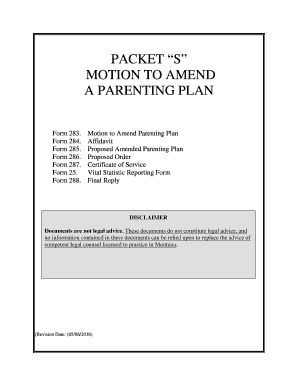
Montana Amend Parenting 2016-2026


What is the Montana Amend Parenting
The Montana motion parenting plan, often referred to as the Montana amend parenting plan, is a legal document that outlines the responsibilities and rights of parents regarding the care and upbringing of their children. This plan is essential in custody cases, ensuring that both parents are on the same page regarding visitation, decision-making, and other critical aspects of child-rearing. The document is designed to serve the best interests of the child while providing a structured framework for parental cooperation.
How to use the Montana Amend Parenting
Using the Montana amend parenting plan involves several key steps. First, parents must gather necessary information about their child’s needs, including education, health care, and daily routines. Next, they should discuss and agree on the terms of the plan, such as custody arrangements and visitation schedules. Once agreed upon, the plan should be documented clearly and precisely to avoid misunderstandings. Finally, both parents must sign the document, making it legally binding and enforceable in court.
Steps to complete the Montana Amend Parenting
Completing the Montana motion parenting plan involves a systematic approach:
- Identify the specific needs of your child, including schooling and health considerations.
- Discuss potential arrangements for custody and visitation with the other parent.
- Draft the parenting plan, ensuring that all agreements are clearly articulated.
- Review the plan together to ensure mutual understanding and agreement.
- Sign the document in the presence of a notary public to enhance its legal standing.
- File the signed document with the appropriate court if necessary.
Legal use of the Montana Amend Parenting
The legal use of the Montana amend parenting plan is governed by state laws that prioritize the child's best interests. This plan must comply with Montana family law, which emphasizes the importance of both parents being involved in their child's life. Courts may review the plan to ensure it meets legal standards and adequately addresses the child's needs. Proper execution of this document can prevent future disputes and provide a clear framework for parenting responsibilities.
Key elements of the Montana Amend Parenting
Key elements of the Montana motion parenting plan include:
- Custody arrangements: Details regarding physical and legal custody of the child.
- Visitation schedules: Specific times and conditions under which the non-custodial parent can visit the child.
- Decision-making authority: Clarification on who makes important decisions regarding the child's welfare.
- Communication guidelines: Protocols for how parents will communicate about the child’s needs and issues.
- Dispute resolution: Procedures for resolving disagreements that may arise regarding the parenting plan.
State-specific rules for the Montana Amend Parenting
Montana has specific rules that govern the creation and implementation of the motion parenting plan. These rules include requirements for the plan to be in writing, the necessity for both parents to agree on its terms, and the need for the plan to serve the best interests of the child. Additionally, any changes to the plan must be documented and approved by the court, ensuring that modifications are legally recognized and enforceable.
Quick guide on how to complete montana amend parenting
Effortlessly Prepare Montana Amend Parenting on Any Device
Managing documents online has gained traction among businesses and individuals. It offers an ideal eco-friendly substitute for conventional printed and signed papers, allowing you to locate the appropriate form and securely keep it online. airSlate SignNow equips you with all the tools necessary to create, modify, and electronically sign your documents quickly without interruptions. Control Montana Amend Parenting on any device with airSlate SignNow's Android or iOS applications and enhance any document-driven process today.
The simplest method to modify and electronically sign Montana Amend Parenting with ease
- Locate Montana Amend Parenting and click Get Form to begin.
- Use the tools provided to fill out your form.
- Emphasize pertinent sections of the documents or redact sensitive information using tools specifically designed by airSlate SignNow for that purpose.
- Generate your signature via the Sign tool, which takes just seconds and carries the same legal validity as a traditional handwritten signature.
- Review the information and click the Done button to save your changes.
- Select your preferred method for submitting your form, whether by email, text message (SMS), invitation link, or download it to your computer.
Eliminate worries about lost or mislaid documents, tedious form searches, or mistakes that necessitate printing new copies. airSlate SignNow addresses all your document management needs in just a few clicks from any device you prefer. Alter and electronically sign Montana Amend Parenting and ensure excellent communication at every stage of your form preparation process with airSlate SignNow.
Create this form in 5 minutes or less
Find and fill out the correct montana amend parenting
Create this form in 5 minutes!
How to create an eSignature for the montana amend parenting
How to generate an e-signature for a PDF file online
How to generate an e-signature for a PDF file in Google Chrome
How to create an electronic signature for signing PDFs in Gmail
The best way to make an e-signature right from your mobile device
The best way to create an e-signature for a PDF file on iOS
The best way to make an e-signature for a PDF on Android devices
People also ask
-
What is a Montana motion parenting plan?
A Montana motion parenting plan outlines the custody arrangement and parental responsibilities for children after a divorce or separation. It details the time-sharing schedule and decision-making authority between parents. Understanding this plan is crucial for ensuring the best interests of your children are prioritized.
-
How can airSlate SignNow help with a Montana motion parenting plan?
airSlate SignNow provides a streamlined solution to create, sign, and store your Montana motion parenting plan securely. Our platform simplifies the document management process, allowing you to focus on what matters most—your family. With user-friendly features, drafting and finalizing your plan has never been easier.
-
What are the benefits of using airSlate SignNow for a Montana motion parenting plan?
Using airSlate SignNow for your Montana motion parenting plan offers several advantages, including easy document collaboration and secure eSigning. Our platform also allows you to track document progress, ensuring all parties are informed. This efficiency helps reduce stress during an already challenging time.
-
Is airSlate SignNow affordable for creating a Montana motion parenting plan?
Yes, airSlate SignNow is a cost-effective solution suitable for all budgets. We offer flexible pricing plans tailored to meet your specific needs while ensuring you can create your Montana motion parenting plan without overspending. You can get started with a free trial to explore our features.
-
Can airSlate SignNow integrate with other tools for my Montana motion parenting plan?
Absolutely! airSlate SignNow integrates seamlessly with various tools and platforms, enhancing your experience when managing documents like a Montana motion parenting plan. This includes CRM systems, cloud storage, and collaboration tools to keep everything organized and accessible.
-
How secure is airSlate SignNow for my Montana motion parenting plan documents?
Security is a top priority at airSlate SignNow. Our platform ensures that all documents, including your Montana motion parenting plan, are protected with advanced encryption and secure access controls. You can have peace of mind knowing your sensitive information is safe.
-
What is the process for creating a Montana motion parenting plan with airSlate SignNow?
Creating a Montana motion parenting plan with airSlate SignNow is straightforward. Start by selecting a template or drafting your document from scratch, then add necessary information like custody arrangements and parenting time. Finally, send it for eSignature to all concerned parties to finalize the document.
Get more for Montana Amend Parenting
Find out other Montana Amend Parenting
- Electronic signature Connecticut Award Nomination Form Fast
- eSignature South Dakota Apartment lease agreement template Free
- eSignature Maine Business purchase agreement Simple
- eSignature Arizona Generic lease agreement Free
- eSignature Illinois House rental agreement Free
- How To eSignature Indiana House rental agreement
- Can I eSignature Minnesota House rental lease agreement
- eSignature Missouri Landlord lease agreement Fast
- eSignature Utah Landlord lease agreement Simple
- eSignature West Virginia Landlord lease agreement Easy
- How Do I eSignature Idaho Landlord tenant lease agreement
- eSignature Washington Landlord tenant lease agreement Free
- eSignature Wisconsin Landlord tenant lease agreement Online
- eSignature Wyoming Landlord tenant lease agreement Online
- How Can I eSignature Oregon lease agreement
- eSignature Washington Lease agreement form Easy
- eSignature Alaska Lease agreement template Online
- eSignature Alaska Lease agreement template Later
- eSignature Massachusetts Lease agreement template Myself
- Can I eSignature Arizona Loan agreement