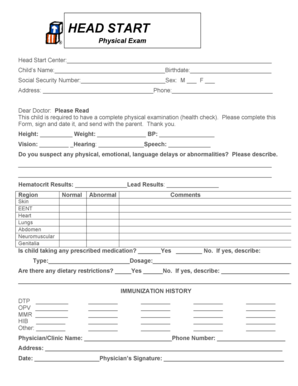
HeadStartPhysicalExam DOC Chw Form


Understanding the HeadStartPhysicalExam doc Chw
The HeadStartPhysicalExam doc Chw is a specific form designed to collect essential medical information for children participating in Head Start programs. This document ensures that children meet health requirements and receive necessary medical attention. It typically includes sections for personal information, medical history, immunization records, and any existing health conditions. Proper completion of this form is crucial for enrollment and participation in the program, as it helps in assessing the health needs of each child.
Steps to Complete the HeadStartPhysicalExam doc Chw
Completing the HeadStartPhysicalExam doc Chw involves several important steps to ensure accuracy and compliance. First, gather all necessary documents, such as previous medical records and immunization history. Next, fill out the personal information section, which includes the child's name, date of birth, and contact details. Then, provide detailed medical history, including any allergies or chronic conditions. Finally, ensure that a licensed healthcare provider reviews and signs the form, confirming that the information is accurate and complete.
Legal Use of the HeadStartPhysicalExam doc Chw
The HeadStartPhysicalExam doc Chw is legally recognized as a valid document for health assessments in educational settings. To ensure its legal standing, it must be filled out accurately and signed by a qualified healthcare professional. Compliance with federal and state regulations regarding medical documentation is essential. This form not only serves as a record of the child's health status but also protects the rights of both the child and the educational institution by ensuring that all health-related requirements are met.
Key Elements of the HeadStartPhysicalExam doc Chw
Several key elements must be included in the HeadStartPhysicalExam doc Chw to ensure its effectiveness. These elements typically consist of:
- Personal Information: Child's name, date of birth, and parent or guardian contact details.
- Medical History: Previous illnesses, allergies, and any ongoing treatments.
- Immunization Records: Documentation of vaccinations received, including dates.
- Physical Examination Results: Findings from the healthcare provider's assessment.
- Signature: Acknowledgment by a licensed healthcare professional.
How to Obtain the HeadStartPhysicalExam doc Chw
The HeadStartPhysicalExam doc Chw can typically be obtained through various channels. Parents or guardians can request the form directly from their local Head Start program or find it on the official Head Start website. Additionally, healthcare providers may have copies available for their patients. It is important to ensure that the most current version of the form is used, as requirements may change over time.
Examples of Using the HeadStartPhysicalExam doc Chw
There are several scenarios in which the HeadStartPhysicalExam doc Chw is utilized. For instance, when enrolling a child in a Head Start program, parents must submit this form to confirm their child's health status. Additionally, the form may be required for participation in school-related activities, such as sports or field trips, where health and safety are a concern. Proper use of this form helps to facilitate a safe and healthy environment for all children involved.
Quick guide on how to complete headstartphysicalexamdoc chw
Complete HeadStartPhysicalExam doc Chw seamlessly on any device
Online document management has gained popularity among businesses and individuals. It offers a perfectly eco-friendly substitute for traditional printed and signed documents, as you can obtain the correct form and securely store it online. airSlate SignNow provides you with all the tools necessary to create, edit, and eSign your documents swiftly without delays. Manage HeadStartPhysicalExam doc Chw on any platform using airSlate SignNow’s Android or iOS applications and simplify any document-related process today.
The simplest way to edit and eSign HeadStartPhysicalExam doc Chw effortlessly
- Locate HeadStartPhysicalExam doc Chw and click Get Form to begin.
- Use the tools we offer to complete your document.
- Highlight signNow sections of the documents or redact sensitive information with tools that airSlate SignNow provides specifically for that purpose.
- Create your eSignature using the Sign tool, which takes seconds and has the same legal validity as a conventional wet ink signature.
- Review all the information and click the Done button to save your modifications.
- Choose how you would like to share your form, via email, text message (SMS), or invite link, or download it to your computer.
Forget about lost or misfiled documents, tedious form searching, or mistakes that necessitate printing new copies. airSlate SignNow meets your document management needs in just a few clicks from any device of your choosing. Edit and eSign HeadStartPhysicalExam doc Chw and ensure seamless communication at every step of the form preparation process with airSlate SignNow.
Create this form in 5 minutes or less
Create this form in 5 minutes!
How to create an eSignature for the headstartphysicalexamdoc chw
How to generate an e-signature for a PDF document online
How to generate an e-signature for a PDF document in Google Chrome
How to generate an e-signature for signing PDFs in Gmail
The best way to make an e-signature from your smart phone
The best way to create an e-signature for a PDF document on iOS
The best way to make an e-signature for a PDF file on Android OS
People also ask
-
What is the purpose of using airSlate SignNow to form medical information?
Using airSlate SignNow to form medical information streamlines the process of gathering and managing essential health-related documents. Our platform allows healthcare providers to send and eSign these documents quickly and securely, ensuring compliance with regulations. This efficiency reduces paperwork hassle and enhances patient communication.
-
How does airSlate SignNow enhance the security of form medical information?
airSlate SignNow employs top-tier security measures, including encryption and secure access controls, to protect form medical information. These features help ensure that sensitive data remains confidential and safe from unauthorized access. Our platform is compliant with HIPAA regulations, making it a trusted choice for healthcare professionals.
-
Can I integrate airSlate SignNow with other tools for managing form medical information?
Yes, airSlate SignNow offers seamless integrations with various third-party applications, enhancing your ability to manage form medical information effectively. Whether you need to connect with CRM systems, cloud storage solutions, or other health management software, our integrations simplify the workflow. You can easily access and share forms across multiple platforms.
-
What are the benefits of using airSlate SignNow for form medical information compared to traditional methods?
Using airSlate SignNow for form medical information offers numerous benefits over traditional paperwork methods. It speeds up the process of document handling, reduces physical storage needs, and minimizes the risk of errors. Our electronic signature capabilities also ensure that you can obtain signatures quickly and legally, enhancing your overall efficiency.
-
Is there a free trial available for airSlate SignNow when managing form medical information?
Yes, airSlate SignNow offers a free trial that allows you to explore the features specifically designed for managing form medical information. This trial period lets you test the platform's capabilities and see how it can benefit your organization without any initial commitment. Take advantage of it to assess its features tailored to healthcare needs.
-
What pricing plans does airSlate SignNow offer for businesses handling form medical information?
airSlate SignNow provides flexible pricing plans that cater to different business sizes and needs when it comes to form medical information. Whether you’re a small practice or a large healthcare organization, we have a solution that fits your budget. Our plans offer various features, ensuring you only pay for what you need.
-
How can airSlate SignNow improve the workflow of healthcare professionals handling form medical information?
airSlate SignNow signNowly improves the workflow of healthcare professionals by automating the process of creating, sending, and signing form medical information. This automation reduces time spent on administrative tasks, allowing professionals to focus more on patient care. With user-friendly templates, you can create forms quickly and efficiently.
Get more for HeadStartPhysicalExam doc Chw
- Sharing agreement form
- Forcible entry detainer 497332454 form
- Complaint unlawful detainer form
- Beneficiary signature example form
- Ga heirs petition to appoint estate administrator form
- Examples of referral bonus agreement form for healthcare workers
- Motion release bond 497332459 form
- Notice findings form
Find out other HeadStartPhysicalExam doc Chw
- eSignature West Virginia Construction Lease Agreement Myself
- How To eSignature Alabama Education POA
- How To eSignature California Education Separation Agreement
- eSignature Arizona Education POA Simple
- eSignature Idaho Education Lease Termination Letter Secure
- eSignature Colorado Doctors Business Letter Template Now
- eSignature Iowa Education Last Will And Testament Computer
- How To eSignature Iowa Doctors Business Letter Template
- Help Me With eSignature Indiana Doctors Notice To Quit
- eSignature Ohio Education Purchase Order Template Easy
- eSignature South Dakota Education Confidentiality Agreement Later
- eSignature South Carolina Education Executive Summary Template Easy
- eSignature Michigan Doctors Living Will Simple
- How Do I eSignature Michigan Doctors LLC Operating Agreement
- How To eSignature Vermont Education Residential Lease Agreement
- eSignature Alabama Finance & Tax Accounting Quitclaim Deed Easy
- eSignature West Virginia Education Quitclaim Deed Fast
- eSignature Washington Education Lease Agreement Form Later
- eSignature Missouri Doctors Residential Lease Agreement Fast
- eSignature Wyoming Education Quitclaim Deed Easy