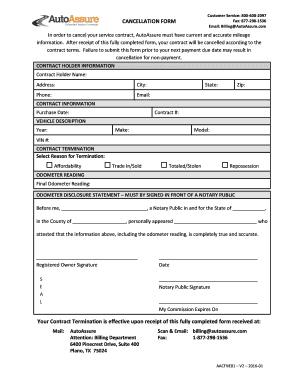
Auto Assure Cancellation Form


What is the Auto Assure Cancellation Form
The Auto Assure Cancellation Form is a document that allows customers to formally cancel their auto warranty services provided by Auto Assure LLC. This form serves as a legal notice to the company, ensuring that the cancellation is processed in accordance with the terms outlined in the warranty agreement. It is essential for customers to understand the implications of cancellation, including any potential fees or refund policies that may apply.
How to use the Auto Assure Cancellation Form
Using the Auto Assure Cancellation Form involves several straightforward steps. First, customers need to download the form from the official Auto Assure website or request it from customer service. Once obtained, fill out the required fields, which typically include personal information, warranty details, and the reason for cancellation. After completing the form, it should be submitted as per the instructions provided, either online or via mail.
Steps to complete the Auto Assure Cancellation Form
Completing the Auto Assure Cancellation Form requires careful attention to detail. Follow these steps:
- Access the cancellation form from the Auto Assure website or customer service.
- Provide your full name, address, and contact information.
- Include your warranty number and any relevant account details.
- Clearly state your reason for cancellation.
- Sign and date the form to validate your request.
Ensure all information is accurate to avoid delays in processing your cancellation.
Legal use of the Auto Assure Cancellation Form
The Auto Assure Cancellation Form is legally binding once submitted, provided it meets the necessary requirements. This includes ensuring that the form is completed correctly and submitted within any specified time frames outlined in the warranty agreement. The form acts as a formal record of your intent to cancel, which can be crucial in case of disputes regarding the cancellation process.
Key elements of the Auto Assure Cancellation Form
Several key elements must be included in the Auto Assure Cancellation Form to ensure it is valid:
- Personal Information: Complete name, address, and contact details.
- Warranty Information: Specific warranty number and service details.
- Cancellation Reason: A brief explanation for the cancellation.
- Signature: The signature of the individual requesting cancellation.
- Date: The date on which the form is completed and signed.
Who Issues the Form
The Auto Assure Cancellation Form is issued by Auto Assure LLC, the company responsible for providing auto warranty services. Customers can obtain the form directly from their official website or by contacting their customer service department. It is important to ensure that the latest version of the form is used to avoid any issues during the cancellation process.
Quick guide on how to complete auto assure cancellation form
Complete Auto Assure Cancellation Form effortlessly on any device
Managing documents online has gained popularity among businesses and individuals. It serves as an ideal eco-friendly alternative to traditional printed and signed documents, allowing you to obtain the necessary form and securely store it online. airSlate SignNow equips you with all the resources required to create, alter, and electronically sign your documents swiftly and without delays. Handle Auto Assure Cancellation Form on any device using the airSlate SignNow Android or iOS applications and enhance your document-centric processes today.
The easiest method to modify and electronically sign Auto Assure Cancellation Form effortlessly
- Locate Auto Assure Cancellation Form and click Get Form to begin.
- Use the tools available to fill out your form.
- Emphasize important sections of your documents or obscure sensitive information with the tools that airSlate SignNow specifically provides for this purpose.
- Create your signature with the Sign tool, which only takes seconds and carries the same legal validity as a conventional wet ink signature.
- Review all the details and click on the Done button to save your changes.
- Select how you wish to submit your form, whether via email, SMS, invite link, or download it to your computer.
Say goodbye to lost or misplaced documents, tedious form searching, or errors that require printing new document copies. airSlate SignNow meets your document management needs in just a few clicks from any device you prefer. Edit and electronically sign Auto Assure Cancellation Form to ensure effective communication at every stage of the form preparation process with airSlate SignNow.
Create this form in 5 minutes or less
Create this form in 5 minutes!
How to create an eSignature for the auto assure cancellation form
How to make an electronic signature for a PDF file in the online mode
How to make an electronic signature for a PDF file in Chrome
The best way to create an electronic signature for putting it on PDFs in Gmail
The best way to make an electronic signature straight from your smartphone
The best way to generate an e-signature for a PDF file on iOS devices
The best way to make an electronic signature for a PDF document on Android
People also ask
-
What is the auto assure warranty offered by airSlate SignNow?
The auto assure warranty provided by airSlate SignNow ensures that your digital signatures are secure and legally binding. This warranty protects users against any potential disputes or claims related to eSigned documents. By utilizing this feature, you can be confident in the validity of your contracts and agreements.
-
How does the pricing for the auto assure warranty work?
The pricing for the auto assure warranty is included in your airSlate SignNow subscription, making it cost-effective for businesses of all sizes. This value-added feature ensures that you have peace of mind without incurring additional costs. Review our pricing plans to find the best fit for your organization's needs.
-
What are the key features of the auto assure warranty?
The auto assure warranty includes features such as document authentication, tamper-evident seals, and comprehensive tracking of signed documents. These features enhance the security and trustworthiness of your eSigned agreements. With the auto assure warranty, you can maximize the integrity of your business transactions.
-
What benefits can I expect from using the auto assure warranty?
Using the auto assure warranty streamlines your document signing process while providing legal assurances. This warranty protects against fraud and misunderstandings, ensuring that your business transactions are straightforward and legitimate. Consequently, you’ll enhance trust with your clients and reduce the risk of disputes.
-
Can I integrate the auto assure warranty with my existing tools?
Yes, the auto assure warranty can easily integrate with various tools and software that you may already be using. airSlate SignNow offers numerous integrations, allowing you to embed the auto assure warranty feature seamlessly into your current workflows. This flexibility helps keep your processes efficient and up-to-date.
-
Is the auto assure warranty suitable for all types of businesses?
Absolutely! The auto assure warranty is designed to cater to businesses of any size and industry, providing signNow value whether you're a small startup or a large corporation. The assurance it offers can be particularly beneficial for industries where document validity is critical, like finance, healthcare, or legal services.
-
How can I ensure my documents are covered under the auto assure warranty?
To ensure your documents are covered under the auto assure warranty, make sure you comply with airSlate SignNow's usage guidelines and best practices for eSigning. This includes using secure authentication methods and maintaining proper session integrity. By adhering to these protocols, your documents will be fully protected.
Get more for Auto Assure Cancellation Form
Find out other Auto Assure Cancellation Form
- eSignature South Carolina Charity Confidentiality Agreement Easy
- Can I eSignature Tennessee Car Dealer Limited Power Of Attorney
- eSignature Utah Car Dealer Cease And Desist Letter Secure
- eSignature Virginia Car Dealer Cease And Desist Letter Online
- eSignature Virginia Car Dealer Lease Termination Letter Easy
- eSignature Alabama Construction NDA Easy
- How To eSignature Wisconsin Car Dealer Quitclaim Deed
- eSignature California Construction Contract Secure
- eSignature Tennessee Business Operations Moving Checklist Easy
- eSignature Georgia Construction Residential Lease Agreement Easy
- eSignature Kentucky Construction Letter Of Intent Free
- eSignature Kentucky Construction Cease And Desist Letter Easy
- eSignature Business Operations Document Washington Now
- How To eSignature Maine Construction Confidentiality Agreement
- eSignature Maine Construction Quitclaim Deed Secure
- eSignature Louisiana Construction Affidavit Of Heirship Simple
- eSignature Minnesota Construction Last Will And Testament Online
- eSignature Minnesota Construction Last Will And Testament Easy
- How Do I eSignature Montana Construction Claim
- eSignature Construction PPT New Jersey Later