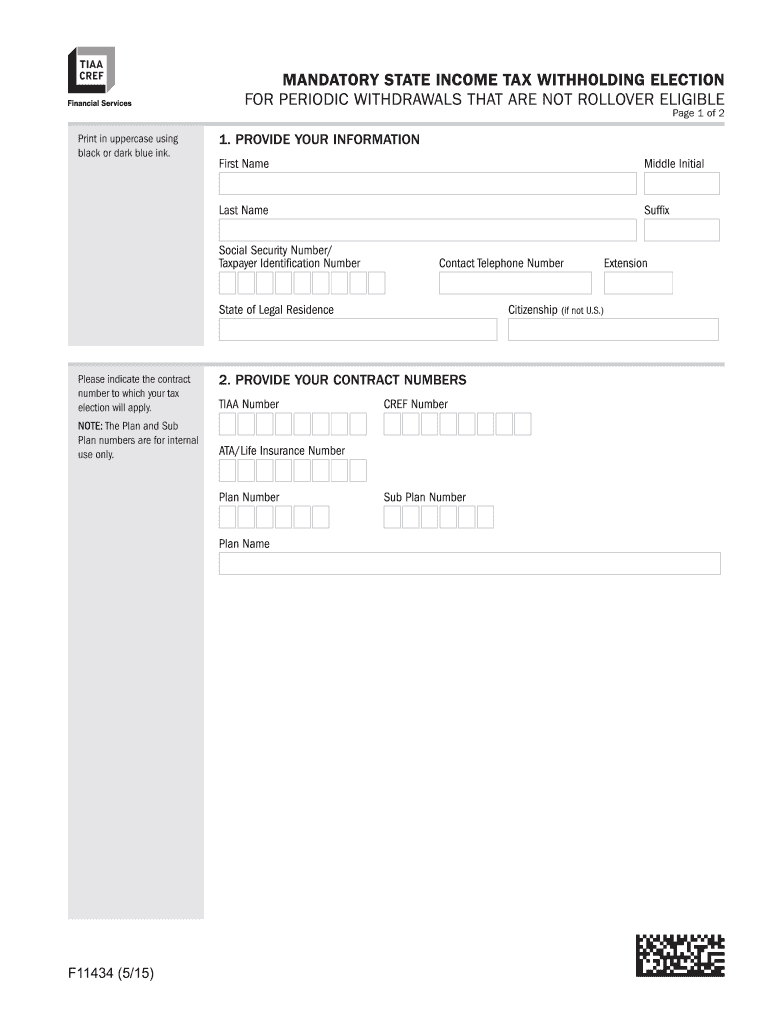
New York Income Tax 2015


What is the New York Income Tax
The New York income tax is a state-level tax imposed on the income of residents and non-residents earning income within New York State. This tax is progressive, meaning that the rate increases as the taxable income increases. The rates can range from four percent to over eight percent, depending on the income bracket. Understanding the New York income tax is essential for individuals and businesses alike, as it impacts how much money is withheld from paychecks and how much is owed at tax time.
Steps to complete the New York Income Tax
Completing the New York income tax involves several key steps to ensure accuracy and compliance. Begin by gathering all necessary documents, including W-2 forms, 1099 forms, and any other relevant income statements. Next, determine your filing status, which can affect your tax rate and deductions. After that, calculate your total income and apply any deductions or credits you may qualify for. Finally, fill out the appropriate New York State tax form, such as the IT-201 for residents, and submit it either online or via mail.
Required Documents
To file your New York income tax, you will need several documents to support your income claims and deductions. Commonly required documents include:
- W-2 forms from employers
- 1099 forms for freelance or contract work
- Records of any other income, such as rental income or dividends
- Receipts for deductible expenses, such as medical costs or charitable donations
- Previous year’s tax return for reference
Form Submission Methods (Online / Mail / In-Person)
New York State offers multiple methods for submitting your income tax forms. You can file online using the New York State Department of Taxation and Finance website, which provides a user-friendly interface for completing and submitting your forms electronically. Alternatively, you can mail your completed tax forms to the appropriate address based on your location and whether you are expecting a refund or owe taxes. In-person submissions are generally not available, but you can visit local tax offices for assistance.
Penalties for Non-Compliance
Failing to comply with New York income tax regulations can result in significant penalties. Common penalties include late filing fees, which can be a percentage of the unpaid tax amount, and interest on any taxes owed. Additionally, persistent non-compliance may lead to more severe consequences, such as tax liens or levies on personal property. It is crucial to file on time and pay any taxes owed to avoid these penalties.
Eligibility Criteria
Eligibility for filing New York income tax depends on various factors, including residency status and income level. Generally, all residents of New York State must file a tax return if their income exceeds a certain threshold. Non-residents who earn income within the state are also required to file. Special rules may apply to specific groups, such as students or military personnel, which can affect their filing obligations.
Quick guide on how to complete new york income tax
Complete New York Income Tax effortlessly on any device
Digital document management has become increasingly favored by businesses and individuals. It serves as an ideal eco-friendly alternative to traditional printed and signed documents, allowing you to find the appropriate form and securely store it online. airSlate SignNow provides you with all the resources necessary to create, adjust, and eSign your documents quickly without delays. Manage New York Income Tax on any device using airSlate SignNow's Android or iOS applications and enhance any document-centered workflow today.
How to modify and eSign New York Income Tax with ease
- Find New York Income Tax and click Get Form to begin.
- Utilize the tools we offer to fill out your document.
- Emphasize important sections of the documents or obscure sensitive information with tools that airSlate SignNow provides specifically for that purpose.
- Generate your signature using the Sign tool, which takes mere seconds and holds the same legal validity as a conventional wet ink signature.
- Verify the information and click on the Done button to save your changes.
- Choose how you wish to send your form, via email, text message (SMS), or invite link, or download it to your computer.
Forget about lost or misfiled documents, tedious form searches, or errors that necessitate printing new document copies. airSlate SignNow addresses all your document management needs with just a few clicks from any device of your choosing. Alter and eSign New York Income Tax and ensure exceptional communication at any point in the form preparation process with airSlate SignNow.
Create this form in 5 minutes or less
Find and fill out the correct new york income tax
Create this form in 5 minutes!
How to create an eSignature for the new york income tax
How to make an e-signature for a PDF file online
How to make an e-signature for a PDF file in Google Chrome
The way to create an electronic signature for signing PDFs in Gmail
The way to create an e-signature straight from your mobile device
The best way to make an e-signature for a PDF file on iOS
The way to create an e-signature for a PDF document on Android devices
People also ask
-
What is a printable IT 201 tax form?
The printable IT 201 tax form is a key document used by residents of New York to file their personal income taxes. It allows taxpayers to report their earnings and calculate the amount of tax owed for the year. Having a printable version enables easier access and ensures you're ready for tax season.
-
How can airSlate SignNow help me prepare my printable IT 201 tax form?
airSlate SignNow provides a user-friendly platform for filling out your printable IT 201 tax form electronically. With easy-to-use tools, you can complete your tax details efficiently, ensuring accuracy and compliance. This streamlined approach reduces mistakes and saves you valuable time during tax season.
-
Is there a cost associated with using airSlate SignNow for my printable IT 201 tax form?
airSlate SignNow offers a variety of pricing plans, including free trials, which allow you to use the service for your printable IT 201 tax form without initial commitment. Depending on your needs, you can choose a plan that suits your budget and requirements. Compare options to ensure you get the best value for your tax document processing.
-
Can I eSign my printable IT 201 tax form using airSlate SignNow?
Yes, airSlate SignNow allows you to electronically sign your printable IT 201 tax form, making the submission process seamless. With just a few clicks, you can add your signature securely and efficiently. This feature not only saves time but also ensures that your form is legally compliant.
-
What features does airSlate SignNow include for handling the printable IT 201 tax form?
airSlate SignNow includes various features designed to optimize your experience with the printable IT 201 tax form. These features include electronic signatures, document sharing, templates for frequent forms, and collaboration tools. All are aimed at simplifying the process and ensuring you complete your tax filings accurately.
-
Can I integrate airSlate SignNow with other software for my printable IT 201 tax form?
Absolutely! airSlate SignNow supports integrations with various software applications that you may use for your printable IT 201 tax form. This capability enhances your workflow by connecting with accounting software, CRMs, and other platforms, making tax preparation and submission more efficient and cohesive.
-
What benefits does airSlate SignNow offer for businesses preparing the printable IT 201 tax form?
For businesses, airSlate SignNow offers a reliable and scalable solution for managing the printable IT 201 tax form and other documentation. Benefits include improved accuracy, saved time through automation, and the ability to maintain compliance effortlessly. This allows businesses to focus on their core operations while ensuring tax documentation is handled professionally.
Get more for New York Income Tax
Find out other New York Income Tax
- eSign Ohio Banking LLC Operating Agreement Now
- Sign Maryland Courts Quitclaim Deed Free
- How To Sign Massachusetts Courts Quitclaim Deed
- Can I Sign Massachusetts Courts Quitclaim Deed
- eSign California Business Operations LLC Operating Agreement Myself
- Sign Courts Form Mississippi Secure
- eSign Alabama Car Dealer Executive Summary Template Fast
- eSign Arizona Car Dealer Bill Of Lading Now
- How Can I eSign Alabama Car Dealer Executive Summary Template
- eSign California Car Dealer LLC Operating Agreement Online
- eSign California Car Dealer Lease Agreement Template Fast
- eSign Arkansas Car Dealer Agreement Online
- Sign Montana Courts Contract Safe
- eSign Colorado Car Dealer Affidavit Of Heirship Simple
- eSign Car Dealer Form Georgia Simple
- eSign Florida Car Dealer Profit And Loss Statement Myself
- eSign Georgia Car Dealer POA Mobile
- Sign Nebraska Courts Warranty Deed Online
- Sign Nebraska Courts Limited Power Of Attorney Now
- eSign Car Dealer Form Idaho Online